The modem provided by Optimum often experiences speed drops, congestion, and packet loss, resulting in slow internet. Replacing it with a third-party device is a smart move as it not only fixes connectivity issues but also removes the rental lease.
Over the past three months, I’ve tried 21 modems that are compatible with Optimum and evaluated each on various parameters including speeds, upstream/downstream power, signal noise ratio, data packet loss, and more.
Based on intensive tests, I have handpicked the top 7 options that cater to varying user needs. So, whether you’re on the fastest 1 Gig, mid-range 500 Mbps, or slowest 300 Mbps connection, you’ll find an ideal match.
Contents
7 Best Compatible Modems for Optimum in 2023
Although there is a long list of supported devices, not all of them are good, as some are underpowered models that should be avoided at any cost. Rest assured, if you choose any of the recommendations below, you won’t be disappointed.
That said, let’s dive into the reviews.
1. Best Overall: Motorola MB8611

- Supported Plans: Up to 2.5 Gbps
- DOCSIS Protocol: 3.1
- Downstream Upstream Channels: 32 x 8
- Ports: 1 x 2.5 Gig Ethernet
- Modem/Router Combo: No
Motorola MB8611 is one of the fastest and future-proof cable modems that readily tops on my list. With 32 x 8 DOCSIS 3.1 tech and a multi-gig port, it’s capable of supporting plans up to 2.5 Gbps.
Furthermore, it’s one of the few models to support AQM (Active Queue Management) so you can expect low-latency gaming and streaming.
Speeds & Performance
To justify the multi-gig speed support, you need a suitable router and internet plan, which in my case was Netgear Nighthawk RAXE300 and Optimum 2 Gig plan. And I used my go-to MacBook Pro 16″ to record the results at different locations.
With the test device 20 feet away from the modem and router, download speeds could reach up to 1.84 Gbps, while uploads clocked at 1.63 Gbps.
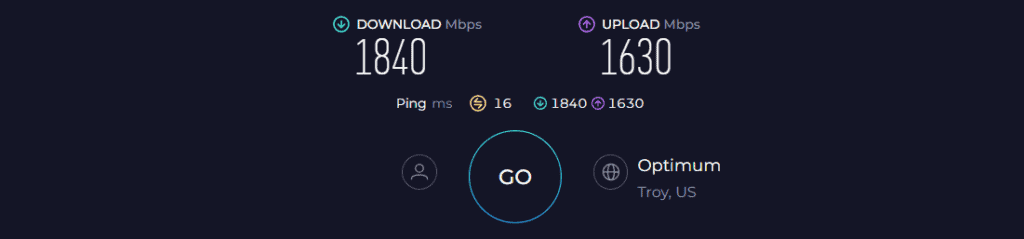
Moving the test device farther away to 40 feet, the respective speeds maxed out at 811 Mbps and 697 Mbps. When you see such speeds, the first thing that comes to mind is how your online games would perform.
I played Overwatch for an hour, and let me tell you, there weren’t any lags or latencies, and ping and frame rates stayed around 10ms and 91 throughout.
Ports & Design
There are three inputs, one is a power unit, one Ethernet port, and another for coaxial cable. The Ethernet port has a maximum cap of 2.5 Gbps. Connected to it, games saw an improvement, with values staying at 6ms and 121 FPS.
In terms of design, Motorola hasn’t let their creative juices flow and kept the look rather standard. It comes in a box-shaped design. In the front, there are five LED indicator lights for status reporting.
Besides, its side panel is well-ventilated, keeping it exceptionally cool, especially under demanding conditions.
Conclusion
Overall, Motorola MB8611 is the top-rated cable modem that works with Optimum. It is known for its future-proof standard and powerful hardware. Its AQM functionality does a great job in traffic prioritization, which resulted in lower latency and, an excellent gaming performance.
For more information, refer to its comprehensive review.
- Multi-gig internet speed
- DOCSIS 3.1 technology
- Works with multiple ISPs
- AQM for lower latency
- Easy to setup
- Single ethernet port
2. Best Runner-Up: ARRIS SURFboard S33
Looking for a device with at least two Ethernet ports that match the performance of Motorola MB8611? Look no further than ARRIS S33.

- Supported Plans: Up to 2.5 Gbps
- DOCSIS Protocol: 3.1
- Downstream Upstream Channels: 32 x 8
- Ports: 1 x 2.5 Gig Ethernet + 1 x Gig Ethernet
- Modem/Router Combo: No
Next on my list is ARRIS SURFBoard S33, which, courtesy of its DOCSIS 3.1 tech and a 2.5 Gbps port, supports high-Gigabit plans from Optimum. Besides, it builds in 32 x 8 channel bonding to establish stable connections on multiple devices.
Speeds & Performance
With a DOCSIS 3.1 tech with 32 downstream and 8 upstream channels, the S33 claims to support internet plans up to 2.5 Gbps. I established a setup similar to my previous recommendation, and the overall results were great.
In my near-distance test at 20 feet, my Mac recorded respective download and upload speeds of 1.81 Gbps and 1.64 Gbps.
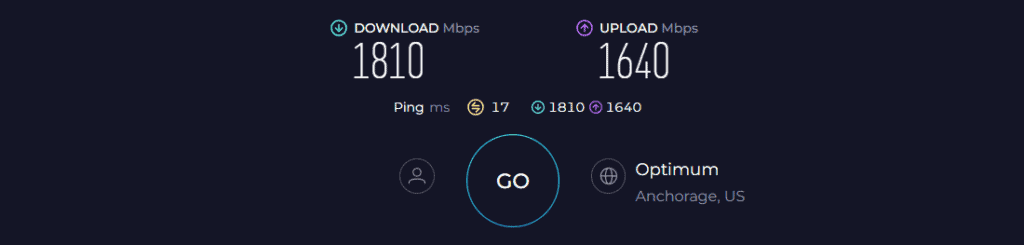
With such speeds in hand, any of your streaming or gaming tasks seem like child’s play. While moving further to 40 feet, I could manage respective speeds of 741 Mbps and 637 Mbps.
In my week of saturation test, passed with flying colors. I played FIFA 23 and it ran at 21ms ping and consistently offered 65 FPS. When used for streaming, I didn’t experience any buffers even with two TVs, and Netflix streams on three tablets.
The equipped networking technologies like MU-MIMO and OFDMA ensure that the connections are fast and stable.
Ports & Design
There are four inputs, two Ethernet ports, one power plug, and a coaxial port. One of the two Ethernet ports has a maximum speed cap of 2.5 Gbps, and plugging it in records a maximum download speed of 1.96 Gbps, suitable for high-speed wired connectivity.
Design-wise, it looks great as Arris has tried to give it an aesthetic look. It fits almost anywhere and barely takes any space. But Arris has stepped away from its past designs with multiple lights and features a single, big LED light that changes color based on connection status.
This could be a problem because the blinking lights and colors can be confusing to learn what each light means.
Conclusion
Overall, the SURFboard S33 is the best ARRIS-branded modem that Optimum supports. It has a range of high-end features to deliver reliable network performance. Its speeds are great, and paired with the multi-gig port, any of your gaming or streaming activities runs fine.
What I find a bit below par is the usage of a single light, which sometimes can be confusing. If you want to learn more, check out its full review.
- Latest networking traits
- Multi-gigabit port
- Fast and stable throughput
- Sleek and minimal design
- Easy to install and manage
- Single indicator light
3. Best Modem Router Combo: Netgear CAX30S
Want to avoid getting a separate WiFi router for your Optimum connection? Check out the Netgear CAX30S — it’s one of the best options available.

- Supported Plans: Up to 1 Gbps
- DOCSIS Protocol: 3.1
- Downstream Upstream Channels: 32 x 8
- Ports: 4 x Gig Ethernet
- Modem/Router Combo: Yes
If you’re in search of a reliable modem router combo device, nothing gets better than the Netgear CAX30S. It comes equipped with DOCSIS 3.1 & Wi-Fi 6 tech alongside Ethernet ports that support Link Aggregation.
Plus, Netgear offers three months of its Armor 2.0 subscription for free. This will let you access the most advanced security features.
Speeds & Performance
First things first, Netgear CAX30S is a DOCSIS 3.1-certified combo that promises an excellent theoretical throughput of 2.7 Gbps. It further inculcates routing capabilities with dual-band WiFi 6 and respective speed on each band as follows:
| 5 GHz: 1800 Mbps | 2.4 GHz: 900 Mbps |
With the available speeds and an Optimum Gig internet plan at your disposal, CAX30S helps you churn out almost 803 Mbps for downloads and 41 Mbps for uploads in my close-distance test.
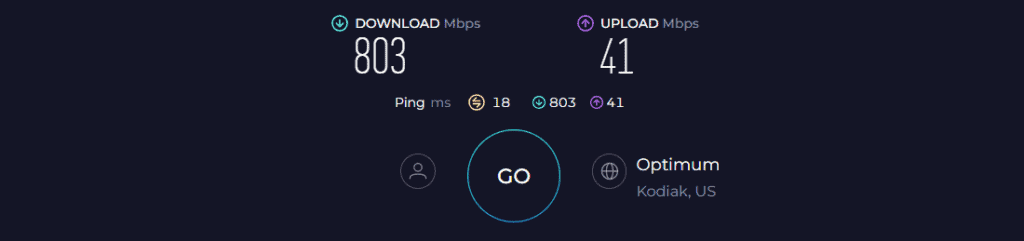
While moving the test device a bit far with two walls in between, the throughput holds steady at 545 Mbps and 32 Mbps, respectively.
Besides the fast speeds, the DOCSIS 3.1 and OFDMA make lives easier for speed fanatics. So despite streaming 4K videos on three devices, my Fifa 23 ran at 21ms and 65 FPS, and there weren’t any missed passes or goals conceded.
Not only speeds, but its built-in antennas also claim to transmit signals as far as 2,500 Sq Ft, and in reality, with multiple obstructions and interferences, I could access the internet within a 2,100 Sq Ft space. And I could connect up to 26 smart devices.
Ports & Design
In the rear panel, there aren’t any multi-gig ports but its four Gig Ethernet ports with link aggregation support on two. It means it supports speeds of up to 2 Gbps, provided you’ve two separate IPs in place.
Netgear CAX30S posits an upright, horizontal structure with sharp and pronounced edges. Made of hardened plastic, its matt-black finish gives it a sleek and aesthetically pleasing design. However, compared to my previous pick, you’ll find multiple LED lights for status indication.
Conclusion
All in all, Netgear CAX30S is undoubtedly the best modem router combination to use with Optimum Online. Although the pricing is a bit steep, its overall performance, reliability, port setup, and security justify every buck you spend on it.
- DOCSIS 3.1 and WiFi 6 support
- Decent wireless coverage
- Supports Link Aggregation
- Sleek design
- Pricey
4. Best for Home Use: ARRIS SURFboard SB8200

- Supported Plans: Up to 1 Gbps
- DOCSIS Protocol: 3.1
- Downstream Upstream Channels: 32 x 8
- Ports: 2 x Gig Ethernet
- Modem/Router Combo: No
Next on my list is yet another ARRIS modem that’s certified by Optimum. It supports DOCSIS 3.1 traffic for the users to take advantage of the fastest download speed available with support from 32 downstream and 8 upstream channels.
Aside from that, this classy-looking device has two Ethernet ports with a Gigabit speed capacity to access faster wired connections.
Speeds & Performance
SB8200 with 32 x 8 channel bonding and the 3.1 claims to support plans up to 1000 Mbps. Over my throughput test paired with the respective Gig plan and TP-Link Archer AX90 router, the overall results were impressive.
With my test device in close proximity (30 feet from the router), the respective download and upload speeds averaged 749 Mbps and 41 Mbps.
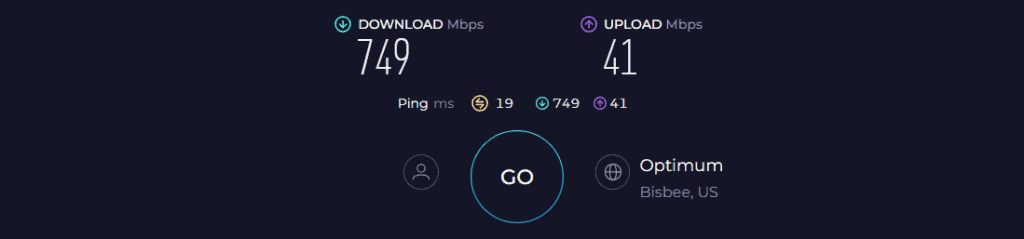
Meanwhile, the far-distance test (60 feet) measured respective speeds of 364 Mbps and 19 Mbps.
I was delighted to see the latency problems that plagued the previous generation of Arris modems were now gone, as the typical Intel Puma chipset was replaced with a Broadcom one. Besides, there are wide 4 x 4 OFDM channels for seamless data transmission.
Ports & Design
Its two Ethernet ports let you establish wired connections. With a maximum speed of 967 Mbps for downloads, you can engage in any bandwidth-hogging tasks like gaming, streaming, video conferencing, and others.
Design-wise, ARRIS doesn’t change much from its previous models, so much so you can hardly tell a difference. It’s quite small and lightweight. Further, it takes an upright structure with rubber pads on its four feet, adding to the stability.
In the front, there are four indicator lights that indicate the connectivity.
Conclusion
If you’re in the market for a good Optimum-approved ARRIS modem that promises top speeds and a top-notch processing setup, SB8200 is the way to go. Although there aren’t any multi-gig ports, the available Ethernet ports pave the way for faster connections.
For a more closer look, check out the full review.
- DOCSIS 3.1 + 32 x 8 channels
- A handful of status lights
- Stable speeds & performance
- Reasonable pricing
- Easy to install and configure
- Excellent processing setup
- No multi-gig ports
5. Best from Netgear: Netgear CM1100
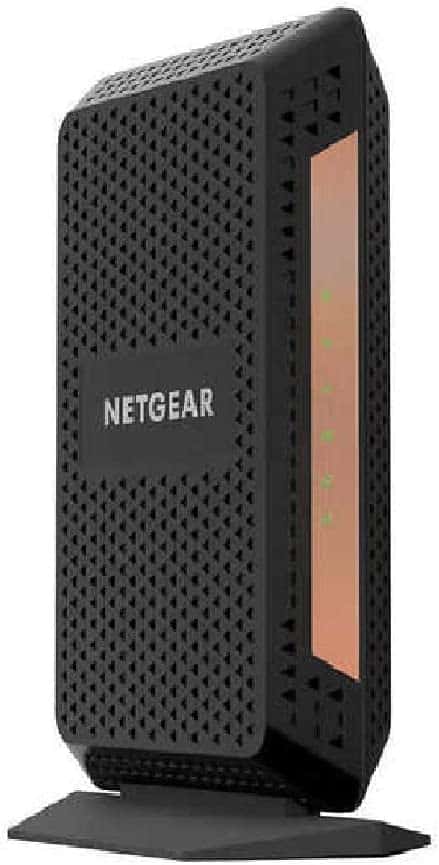
- Supported Plans: Up to 1 Gbps
- DOCSIS Protocol: 3.1
- Downstream Upstream Channels: 32 x 8
- Ports: 2 x Gig Ethernet
- Modem/Router Combo: No
Netgear CM1100, for starters, is one of the most reliable 3.1 modems in the networking space. Be it your insistence on using multi-gig speeds or a device that blends well with your interior decor, CM1100 dons several hats at once.
Note: Although its successor, Netgear CM1200, is already out with a few upgrades, many users including me have faced compatibility issues with Optimum, hence not recommended.
Speeds & Performance
Similar to my previous recommendations, CM1100 instills a DOCSIS 3.1 with 32 x 8 channels to support high-speed plans. To gauge its performance, I got the same setup used in my previous pick, and my overall experience was great.
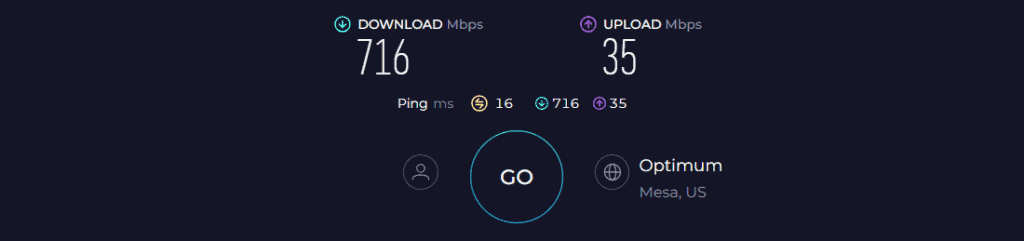
The close proximity test yields up to 716 Mbps download and 35 Mbps upload speeds, while respective values for the distance test stood at around 189 Mbps and 17 Mbps. That’s great for most tasks, be it gaming, streaming, video conferencing, or others. The numbers, however, might change if you pair a high-end router.
Ports & Design
The CM1100 sports two Gig Ethernet ports that let you access lag-free wired speeds. And the link aggregation support on the two adds an icing on the cake, so you can connect two IPs and reach speeds up to 2 Gbps.
Moving on, the device assumes a sleek factor. The feathery device is well-ventilated to minimize overheating, and with multiple indicators in the front, tracking network conditions is simple.
Conclusion
Overall, the Netgear CM1100, with the performance it delivers, can be deemed as one of the most reliable options. But setting it up can be a pain, especially if you aren’t accustomed to these devices. Here’s its full review to learn more about the device.
- Netgear’s reliability
- Great speeds
- Well-ventilated form factor
- Support for Link Aggregation
- No packet loss found
- Multiple status lights
- Setup can be a pain
6. Best Budget Combo: ARRIS SURFboard G34
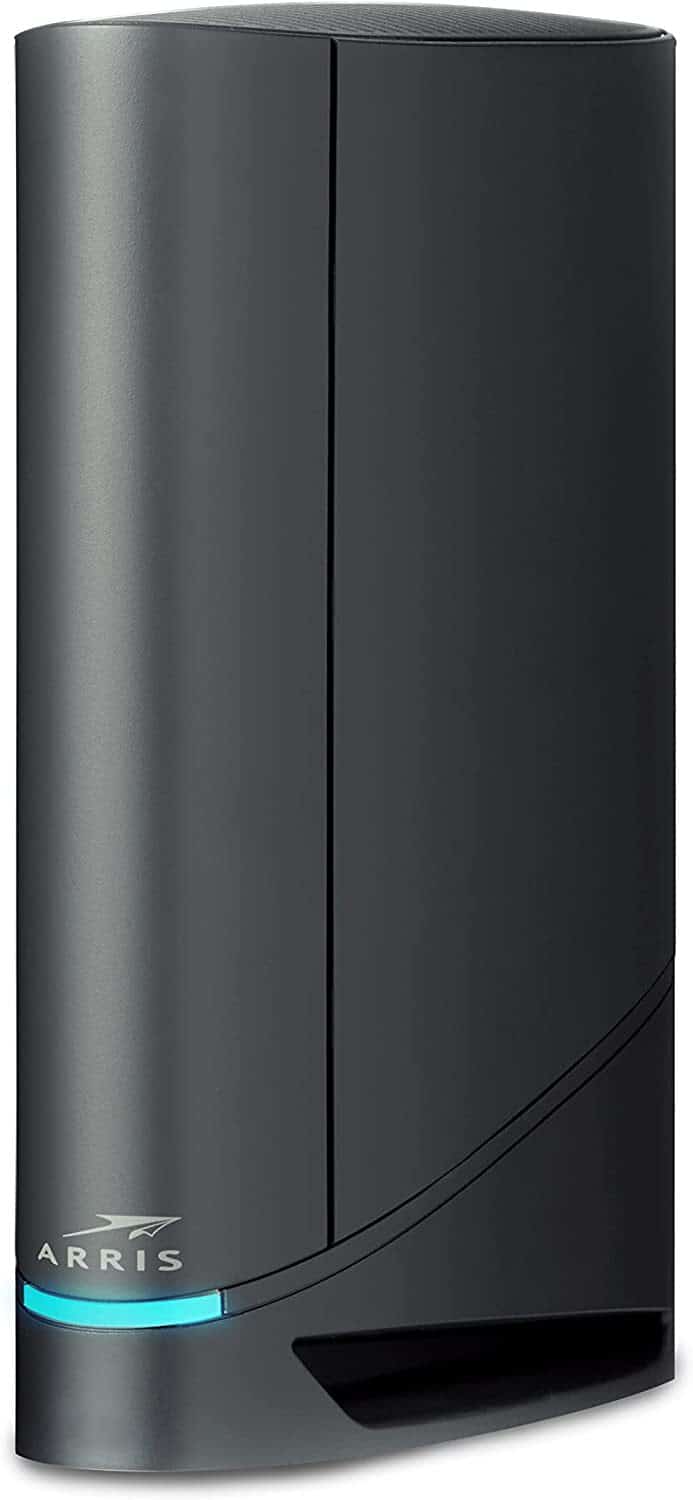
- Supported Plans: Up to 1 Gbps
- DOCSIS Protocol: 3.1
- Downstream Upstream Channels: 32 x 8
- Ports: 4 x Gig Ethernet
- Modem/Router Combo: Yes
Next on my list is another modem-router combo that builds in a perfect combination of features, affordability, and performance. It almost has everything one might seek, be it DOCSIS 3.1, WiFi 6 tech, a decent throughput capacity, and a range to deliver a performance much better than its predecessor.
Speeds & Performance
ARRIS G34 with DOCSIS 3.1 and Wi-Fi 6 standard has a maximum stipulated throughput capacity of 3000 Mbps, with respective speeds on its 5 GHz and 2.4 GHz bands is 2401 Mbps and 574 Mbps.
So I expected crackers when paired with the Optimum 1 Gbps plan, and almost similar translated in reality.
In my near-band test, the device managed respective download and upload speeds of 709 Mbps and 35 Mbps, which translates to 206 Mbps and 18 Mbps at far distances.
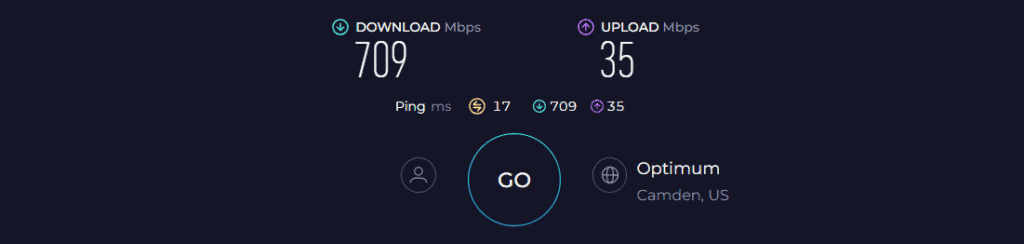
Such speeds are viable for HD video streaming on 4-5 devices at once, but inconsistency was an issue. In an hour, the streams lagged on multiple occasions, which can be a potential limitation.
Nevertheless, the near-band performance was excellent as I could play games, stream 4K movies, attend Zoom calls, and others without any issues.
Other than that, its decent set of antennas encased inside transmits signals as far as 2,200 Sq Ft, making it suitable for any mid-sized apartment or household.
Ports & Design
The 2-in-1 device has four high-gain LAN ports, which lets you experience speeds up to 965 Mbps, suitable for any high-speed multimedia connections over cable.
Featuring a matt-black finish and hardened plastic as the underlying material, the Arris G34 looks great and blends well with any interior decor. In the front, it boasts an innovative LED setup for easy understanding.
Conclusion
If you’re in for a good budget modem router for your Optimum network, the Arris G34 proves to be a valuable asset. With impressive speeds, above-average range, and efficient device management, it is well-suited for a variety of setups, whether in residential or commercial environments.
But lesser speeds and flexibility than separate devices are the reason combo device is ranked in the penultimate spot. Check out the full review.
- DOCSIS 3.1 + Wi-Fi 6
- Reliable processing setup
- Excellent throughput
- Great WiFi range
- Clean design
- Speeds drop at a distance
7. Cheapest Option: Hitron CODA

- Supported Plans: Up to 1 Gbps
- DOCSIS Protocol: 3.1
- Downstream Upstream Channels: 32 x 8
- Ports: 2 x Gig Ethernet
- Modem/Router Combo: No
Last but not least, presenting you with a budget-friendly yet reliable option. Coming just at around $100, it includes a DOCSIS 3.1 tech, decent port setup, and in turn, performance better than most contenders in this price bracket.
Speeds & Performance
The maximum speed it can support is 1 Gbps, so I paired my ASUS RT-AX86U Pro router and measured the speeds on my Dell XPS laptop. It’s backward compatible with DOCSIS 3.0, so it’s also suitable for Optimum 500 Mbps plan.
The connection was there the whole time, and it didn’t require any reset or restart during my weeks of testing. In my 20-foot test, the device recorded a maximum download speed of 674 Mbps and an upload speed of 29 Mbps.
Meanwhile, the respective speeds maxed out at 132 Mbps and 10 Mbps, respectively, for downloads and uploads in my 40-foot test.
Distance speeds aren’t great, but you can stream any 4K movies or play any online games without any lags when up close to the router.
Ports & Design
There are two Ethernet ports on its rear panel with a speed cap of 1 Gbps. Connect your router or other smart devices to access faster speeds.
Personally, I liked what the manufacturer has done with the design of Hitron CODA. It’s simple and a horizontal build takes a bit more of your table space compared to my previous picks.
On the top, there’s ample ventilation to minimize overheating, but it turned hot after using it for an hour and potentially slowed down the speeds. In the front, there’s a typical LED indicator setup.
Conclusion
Hitron Coda offers the perfect balance between price and performance. With impressive speeds and reliable hardware, it efficiently handles various tasks for both business and home use, ensuring a seamless experience without delays or disruptions.
But Hitron being a lesser-known manufacturer for moems space is why it ranked at the bottom.
- Latest networking traits
- Decent internet speeds
- Powerful hardware
- Clean design
- Easy to set up
- Lesser known brand
Complete List of Optimum Approved Modems
| Model Name | DOCSIS Technology | Channel Bonding | Suitable Plan | Router Modem Combo | Voice Compatibility | Bad Chipset |
|---|---|---|---|---|---|---|
| ARRIS G34 | 3.1 | 32 x 8 | 1 Gig | ✅ | ❌ | No |
| ARRIS G36 | 3.1 | 32 x 8 | 1 Gig | ✅ | ❌ | No |
| ARRIS S33 | 3.1 | 32 x 8 | 1 Gig | ❌ | ❌ | No |
| ARRIS T25 | 3.1 | 32 x 8 | 1 Gig | ❌ | ✅ | Yes |
| ARRIS CM8200A | 3.1 | 32 x 8 | 1 Gig | ❌ | ❌ | No |
| ARRIS SB6141 | 3. 0 | 8 x 4 | 300 Mbps | ❌ | ❌ | No |
| ARRIS SB6180 | 3. 0 | 8 x 4 | 300 Mbps | ❌ | ❌ | No |
| ARRIS SB6182 | 3. 0 | 8 x 4 | 300 Mbps | ❌ | ❌ | No |
| ARRIS SB6183 | 3. 0 | 16 x 4 | 300 Mbps | ❌ | ❌ | No |
| ARRIS SB6190 | 3. 0 | 32 x 8 | 500 Mbps | ❌ | ❌ | Yes |
| ARRIS SB8200 | 3.1 | 32 x 8 | 1 Gig | ❌ | ❌ | No |
| ARRIS SBG10 | 3. 0 | 16 x 4 | 300 Mbps | ✅ | ❌ | Yes |
| ARRIS SBG6400 | 3. 0 | 8 x 4 | 300 Mbps | ✅ | ❌ | No |
| ARRIS SBG6580 | 3. 0 | 8 x 4 | 300 Mbps | ✅ | ❌ | No |
| ARRIS SBG6700-AC | 3. 0 | 8 x 4 | 300 Mbps | ✅ | ❌ | No |
| ARRIS SBG6782-AC | 3. 0 | 8 x 4 | 500 Mbps | ✅ | ❌ | No |
| ARRIS SBG6900-AC | 3. 0 | 16 x 4 | 300 Mbps | ✅ | ❌ | No |
| ARRIS SBG6950AC2 | 3. 0 | 16 x 4 | 500 Mbps | ✅ | ❌ | Yes |
| ARRIS SBG7400AC2 | 3. 0 | 24 x 8 | 500 Mbps | ✅ | ❌ | Yes |
| ARRIS SBG7580-AC | 3. 0 | 32 x 8 | 500 Mbps | ✅ | ❌ | Yes |
| ARRIS SBG7600AC2 | 3. 0 | 32 x 8 | 500 Mbps | ✅ | ❌ | Yes |
| ARRIS SBG8300 | 3.1 | 32 x 8 | 1 Gig | ✅ | ❌ | Yes |
| ARRIS TM1602G | 3. 0 | 24 x 8 | 300 Mbps | ❌ | ✅ | No |
| ARRIS TM3402 | 3.1 | 32 x 8 | 1 Gig | ❌ | ✅ | Yes |
| ASUS CM-16 | 3. 0 | 16 x 4 | 300 Mbps | ❌ | ❌ | No |
| ASUS CM-32 | 3. 0 | 32 x 8 | 500 Mbps | ✅ | ❌ | Yes |
| Hitron CODA | 3.1 | 32 x 8 | 1 Gig | ❌ | ❌ | No |
| Hitron-Zyxel CDA-30360 | 3. 0 | 8 x 4 | 100 Mbps | ❌ | ❌ | No |
| Linksys CG7500 | 3. 0 | 24 x 8 | 1 Gig | ✅ | ❌ | Yes |
| Linksys CM3008 | 3. 0 | 8 x 4 | 300 Mbps | ❌ | ❌ | No |
| Linksys CM3016 | 3. 0 | 16 x 4 | 300 Mbps | ❌ | ❌ | Yes |
| Linksys CM3024 | 3. 0 | 24 x 8 | 500 Mbps | ❌ | ❌ | Yes |
| Motorola MB7220 | 3. 0 | 8 x 4 | 300 Mbps | ❌ | ❌ | No |
| Motorola MB7420 | 3. 0 | 16 x 4 | 300 Mbps | ❌ | ❌ | No |
| Motorola MB7621 | 3. 0 | 24 x 8 | 500 Mbps | ❌ | ❌ | No |
| Motorola MB8600 | 3.1 | 32 x 8 | 1 Gig | ❌ | ❌ | No |
| Motorola MB8611 | 3.1 | 32 x 8 | 1 Gig | ❌ | ❌ | No |
| Motorola MG7310 | 3. 0 | 8 x 4 | 300 Mbps | ✅ | ❌ | No |
| Motorola MG7315 | 3. 0 | 8 x 4 | 300 Mbps | ✅ | ❌ | No |
| Motorola MG7540 | 3. 0 | 16 x 4 | 300 Mbps | ✅ | ❌ | No |
| Motorola MG7550 | 3. 0 | 16 x 4 | 300 Mbps | ✅ | ❌ | No |
| Motorola MG7700 | 3. 0 | 24 x 8 | 500 Mbps | ✅ | ❌ | No |
| Motorola MG8702 | 3.1 | 32 x 8 | 1 Gig | ✅ | ❌ | No |
| Motorola MG8725 | 3.1 | 32 x 8 | 1 Gig | ✅ | ❌ | No |
| NETGEAR C3000-100NAS | 3. 0 | 8 x 4 | 300 Mbps | ✅ | ❌ | No |
| NETGEAR C3000v2 | 3. 0 | 8 x 4 | 300 Mbps | ✅ | ❌ | No |
| NETGEAR C3700-100NAS | 3. 0 | 8 x 4 | 500 Mbps | ✅ | ❌ | No |
| NETGEAR C3700v2 | 3. 0 | 8 x 4 | 300 Mbps | ✅ | ❌ | No |
| NETGEAR C6220 | 3. 0 | 8 x 4 | 300 Mbps | ✅ | ❌ | No |
| NETGEAR C6230 | 3. 0 | 16 x 4 | 300 Mbps | ✅ | ❌ | No |
| NETGEAR C6250 | 3. 0 | 16 x 4 | 300 Mbps | ✅ | ❌ | No |
| NETGEAR C6300 | 3. 0 | 16 x 4 | 300 Mbps | ✅ | ❌ | Yes |
| NETGEAR C6300v2 | 3. 0 | 16 x 4 | 300 Mbps | ✅ | ❌ | Yes |
| NETGEAR C6300BD | 3. 0 | 8 x 4 | 300 Mbps | ✅ | ❌ | Yes |
| NETGEAR C6900 | 3. 0 | 24 x 8 | 500 Mbps | ✅ | ❌ | No |
| NETGEAR C7000 | 3. 0 | 24 x 8 | 500 Mbps | ✅ | ❌ | No |
| NETGEAR C7000v2 | 3. 0 | 24 x 8 | 500 Mbps | ✅ | ❌ | No |
| NETGEAR C7500 | 3. 0 | 24 x 8 | 500 Mbps | ✅ | ❌ | No |
| NETGEAR C7800 | 3.1 | 32 x 8 | 1 Gig | ✅ | ❌ | No |
| NETGEAR CG3000D | 3. 0 | 8 x 4 | 300 Mbps | ✅ | ❌ | No |
| NETGEAR CG3000Dv2 N450 | 3. 0 | 8 x 4 | 300 Mbps | ✅ | ❌ | No |
| NETGEAR CG4500BD | 3. 0 | 8 x 4 | 300 Mbps | ✅ | ❌ | No |
| NETGEAR CM400 | 3. 0 | 8 x 4 | 300 Mbps | ❌ | ❌ | No |
| NETGEAR CM500 | 3. 0 | 16 x 4 | 300 Mbps | ❌ | ❌ | No |
| NETGEAR CM600 | 3. 0 | 24 x 8 | 500 Mbps | ❌ | ❌ | No |
| NETGEAR CM700 | 3. 0 | 32 x 8 | 500 Mbps | ❌ | ❌ | Yes |
| NETGEAR CM1000 | 3.1 | 32 x 8 | 1 Gbps | ❌ | ❌ | No |
| NETGEAR CM1000v2 | 3.1 | 32 x 8 | 1 Gbps | ❌ | ❌ | No |
| NETGEAR CM1100 | 3.1 | 32 x 8 | 1 Gbps | ❌ | ❌ | No |
| NETGEAR CM1200 | 3.1 | 32 x 8 | 2 Gbps | ❌ | ❌ | No |
| NETGEAR CM2000 | 3.1 | 32 x 8 | 5 Gbps | ❌ | ❌ | No |
| NETGEAR CM2500 | 3.1 | 32 x 8 | 1 Gbps | ❌ | ❌ | No |
| NETGEAR CM3000 | 3.1 | 32 x 8 | 1 Gbps | ❌ | ❌ | No |
| NETGEAR CAX30S | 3.1 | 32 x 8 | 2 Gbps | ✅ | ❌ | No |
| NETGEAR CAX80 | 3.1 | 32 x 8 | 6 Gbps | ✅ | ❌ | No |
| NETGEAR CBR40 | 3. 0 | 32 x 8 | 500 Mbps | ✅ | ❌ | Yes |
| NETGEAR CBR750 | 3.1 | 32 x 8 | 1 Gbps | ✅ | ❌ | No |
| TP-Link ARCHER CR500 | 3. 0 | 16 x 4 | 300 Mbps | ✅ | ❌ | No |
| TP-Link ARCHER CR700 | 3. 0 | 16 x 4 | 300 Mbps | ✅ | ❌ | No |
| TP-Link CR1900 | 3. 0 | 24 x 8 | 500 Mbps | ✅ | ❌ | No |
| TP-Link TC-7610 | 3. 0 | 8 x 4 | 300 Mbps | ❌ | ❌ | No |
| TP-Link TC-7620 | 3. 0 | 16 x 4 | 300 Mbps | ❌ | ❌ | No |
| TP-Link TC7650 | 3. 0 | 24 x 8 | 500 Mbps | ❌ | ❌ | No |
| TP-Link TC-W7960 | 3. 0 | 8 x 4 | 500 Mbps | ✅ | ❌ | No |
Modem Buying Checklist
As you’ve gone through the list, choosing an ideal cable modem for your Optimum connection can still be difficult, especially if you’re a networking novice. Fret not. Here’s a complete checklist to help you make an informed buying decision:
- The modem you choose must be compatible with your subscribed internet plan since not all devices work with every plan due to limitations.
- Prefer the latest networking traits like DOCSIS 3.1 and 32 x 8 channel bonding. They make a huge difference in the operation of a cable modem.
- Next, check the port setup. If you need extended wired connectivity, choose a device with 4 gigabit ethernet slots.
- If you’re interested in a modem router combo, try getting one with the latest wireless standards such as Wi-Fi 6, Dual or Tri-Band frequency. Also, ensure it has enough WiFi range to cover your space.
- You might not give much thought to the hardware (internals) but it plays an important role. Look for a multi-core processor and 256 MB of RAM for smooth performance.
- Lastly, make sure the modem’s design includes proper heat vents for heat dissipation and multiple status light indicators for easy use.
Note: It’s not just the cable modem that affects performance, but also the paired wireless router. Check out my top picks for Optimum.
Frequently Asked Questions
Yes, you can. In fact, buying your own equipment is more beneficial than renting. On average, you will save around $120 within the first year of your purchase, which is a cost you’ll pay for a decent third-party modem. So, without a doubt, I would recommend you buy one.
This article holds the answer to your question. I tested 21 options and have compiled a list of the 7 best ones for you. These are certified for use with Optimum and offer great wireless connectivity at an affordable price.
If you do not have a gaming console or a PC right now, I recommend getting a modem with at least 2 Ethernet ports because you never know what the future holds. Therefore, it is smart to buy a future-proof product.
Verdict
I hope my reviewed Optimum modems helped you make a viable decision. If you’re still confused about which one to get, here is what I’d suggest for specific requirements:
- If you want the best possible modem, get the Motorola MB8611. You can use it with any service package from Optimum, and it works flawlessly.
- If you prefer an easy-to-use modem/router combo over separate devices, then the Netgear CAX30S is a great choice.
- If you’re someone who doesn’t indulge in data-intensive activities, the affordable Hitron CODA is a perfect option for you.

What is the best modem with voice for Optimum that doesn’t have Puma 6 issues?
Hey AL,
Honestly speaking, there is no reliable telephony modem available for Optimum. The one available has an inferior chipset.
To use voice services, I suggest you switch the ISP to Comcast Xfinity as it has better compatibility with third-party voice modems.
Read this: https://approvedmodems.org/xfinity-internet-review/
Thanks for the list. Much appreciated. I have spent a ton of time trying to find a certified list of modems for Optimum. When I contacted Optimum support, I was given only a list of 4 modems, are of which included telephony, which I do not want, and also seemed fairly old.
I see you list the Arris SB6183, which was not included on the list sent my Optimum support (well, none of your list was included on theirs). That’s actually a modem I currently have and am using successfully for the moment. For varying reasons, I’m thinking of getting a new one. Had you looked at the Arris SB6190? I thinking this just as an upgrade to the 6183 in case I go from 300 to 500 service down the road.
Thanks for any thoughts and again for the list.
I believe you’ll face some provision issues with the Arris SB6190. In my opinion, you should consider getting the Arris SB8200. Many Optimum customers I know use it and it works smoothly for them.
https://approvedmodems.org/optimum/#1_Best_Overall_Arris_Surfboard_SB8200
Much appreciate the response. After submitting my question I found the Arris 6190 on your list of not recommended modems and so returned it unopened. I ended up going with the Motorola MG8702 (high-end combo) as I am not looking to upgrade my setup any time soon.
Thanks again for your time and effort and for making this information available.
Warren Smith, Glad I could help! 🙂
Can you recommend a 3.1 modem for optimum with a phone port?
Lew Bly,
I’m sorry for not getting back to you on time. But I did read your comment, did some research, checked out some modems with phone jack, while most of them weren’t compatible, I found the Arris TM1602A (It’s one of the bad modems available), but for Voice supports, that’s your best bet!
I actually purchased the Optimum version of the 1602 voice modem directly from Arris and, I don’t know if it was the 4 port built-in switch, or the bad Puma chipset, but after provisioning, the speeds on each port were 20Mbps down, 6 up. And that’s with the Gigabit plan. So back it went. There’s also the Arris T25 voice modem, but also has the bad Puma chip. You’re better off using 2 modems.
I went with the Arris 8200 strictly for internet use, and one of the older Docsis 3.0 modems, Arris 822, for Voice only, no internet. Optimum can set up 2 modems for you, with 1 doing only internet and the other doing only voice. I am a former technician of 7 years and used to do that setup all the time. If it’s Optimum’s modems, they don’t like doing that. But you’re own modems isn’t a problem. You just need the right person on the phone that knows how to do it. You can also locate the modems in separate parts of the house if it’ll benefit you to have one modem in the basement and another on the main floor.
Hi.
I have 100 Mbps Speed with Optimum.
I picked up an Arris Motorola SB6180 DOCSIS 3.0 Cable Modem.
Is the SB6180 compatible with Optimum ?
Will the SB6180 work well with Optimum ?
Hey Dave,
It seems like Arris SB6180 doesn’t support Optimum. Even if it is compatible, I would suggest you skip it and get the Motorola MB7621 or Netgear CM500. These two are excellent budget options and are definitely better than SB6180.
I hope this helps.
Hi Kurt.
We have the Optimum 500Mb plan and the VoIp. I bought my own Arris TM3402A. I’ve already returned the first one under warranty and now after a couple of weeks with the second one the same problem started to appear. The modem reboots randomly. It loses connection and my entire system goes down. I did some investigation and I found out that this modem is on the list of Intel Puma 6 modems. I am furious about it. I will return it to Arris for my money back. The one good thing with Arris is their Customer Support. Today I purchased the Arris SB8200 following your recommendation. It should be here tomorrow. We’ll lose the VoIp feature, but I guess that’s the price to pay for the stability of our internet service, with a DOCSIS 3.1 compatible modem.
You don’t have to lose voice service. Use the Arris 3.1 8200 for internet only, and Best Buy sells the Voice Arris 822 3.0 modem for cheap. Optimum can setup the 8200 for Internet only and the Arris 822 for Voice only. You can even locate them at separate parts of the house, or have them on the same splitter next to each other. You’re able to put the phone modem near where your main phone base is if you like. I was a tech for 7 years and this was a common occurrence.
Hey Pete,
I think what ‘Tech’ has replied here is a great idea to keep your internet connection strong while not losing on phone service.
I appreciate your input, Tech.
Are there any 3 phone jack modems?
2 main lines and one fax line.
Hey James,
No, I haven’t encountered any 3 Phone Jack modem so far. If you do, let me know 🙂