Gaming requires powerful equipment but simply having a high-end router is not enough. A cable modem handles the data packet transmission, so no matter how capable your router is, the games may lag if you don’t have the right modem.
But unlike gaming routers, manufacturers DON’T make gaming-dedicated modems. Also, high-end specs do not always translate to high performance. This is why I tested 11 devices for gaming on mobile, PC, and PS5 and Xbox consoles.
After detailed testing with multiple titles, I’ve come up with my top picks. Whether you’re a professional gamer who games for 6-7 hours or someone who plays casually, you’ll find your ideal pick here.
6 Best Modems for Gaming in 2023
The below-reviewed devices are selected after playing MMORPG, MOBA, Battle Royale, and a few other games. The list features some top models followed by a few mid-tier and budget options for the less celebrated gamer within.
1. Best Overall: Netgear Nighthawk CM2000
Although not advertised as a gaming modem, IMO, the Netgear Nighthawk CM2000 is the best possible option for gaming.
- Technology: DOCSIS 3.1
- Downstream/Upstream Channels: 32 x 8
- Supported Internet Plans: Up to 2500 Mbps
- Ports: 1 x 2.5 Gig Ethernet
- Compatible ISPs: Xfinity, Spectrum, Cox, Optimum, Sparklight, Mediacom, Midco, Astound, Breezeline, and WOW Internet.
- Modem-Router Combo: No
Netgear Nighthawk CM2000 is my top modem recommendation for gamers. It has some state-of-the-art features like the latest DOCSIS tech, 32 x 8 channel bonding, multi-ISP compatibility, and a multi-gig port for high-speed, low-latency gaming.
Besides, taking over from Netgear CM1200, it brings in multiple upgrades in terms of speeds, ports, and in turn, overall performance.
Speeds & Throughput
DOCSIS 3.1, alongside 32 downstream and 8 upstream channels, makes it an able device to deliver higher speeds. Keeping up with that, the maximum speed of the cable modem caps at 2.5 Gbps.
I performed a couple of speed tests across several locations of the house by pairing the Netgear RAX54S router and Xfinity Gigabit Extra (1200 Mbps) plan. And the output was impressive.
In my 20 feet speed test, I experienced download speeds of 1189 Mbps and upload speeds of 186 Mbps. While standing at about 40 feet, the speeds dropped by around 20%, with respective values reaching 952 Mbps and 149 Mbps.
Gaming Performance

Gaming is not just speed but is all about consistency, and the Netgear CM2000 brims with it. As per the WiFi mapper app, the signal density was almost constant throughout the space. There’s SC-QAM and OFDMA tech that efficiently manages the inflow traffic and makes way for fast data transfer.
With a QoS router, I could prioritize the gaming traffic to clock around 6ms ping and 112 FPS with high-end games like Valorant, Destiny 2, and Red Dead Redemption 2.
Ports & Connectivity
There’s a 2.5G port that offers great speeds of 1197 Mbps when I plug in a gaming console. That’s much better than what I got with the wireless connection. Besides, it entails the staple coaxial and power port for connections with router and power plug, respectively.
Conclusion
Netgear CM2000 is powered by Broadcom BCM3390 chipset and works seamlessly with 2×2 OFDM/OFDMA. These not only ensure a constant flow of signals but also ensure traffic is managed efficiently for faster data transfer.
Its only limitation is the price it comes in, but gamers are not generally concerned much about it. For a more in-depth look, check out the dedicated CM2000 review.
- True multi-gig speeds
- Works with most cable ISPs
- Robust hardware
- Elegant design with status lights
- Feature-rich web interface
- 2×2 OFDMA
- Expensive
- Only one ethernet port
2. Best Runner-Up: ARRIS SURFboard S33
- Technology: DOCSIS 3.1
- Downstream/Upstream Channels: 32 x 8
- Supported Internet Plans: Up to 2500 Mbps
- Compatible ISPs: Xfinity, Spectrum, Cox, Optimum, Mediacom,
Astound, Breezeline, and WOW Internet. - Ports: 1 x 2.5 Gig + 1 x Gig-E
- Modem-Router Combo: No
As a professional gamer, you cannot ignore the functionality exhibited by the state-of-the-art ARRIS S33. It is one of the best-rated DOCSIS 3.1 modems with support for multi-gig internet speeds (up to 2500 Mbps).
Speeds & Throughput
With DOCSIS 3.1 support and a stipulated speed of up to 2.5 Gbps, the Arris S33 can be recalled as the best fit for any plans equal to or less than 2.5 Gbps. For it to shine, I plugged in my TP-Link Archer AX80 and subscribed to the Xfinity 1.2 Gbps plan.
When the test system is at 20 feet, the respective download and upload speeds clocked at most of 1171 Mbps and 176 Mbps. At the same time, the respective speed over 40 feet was around 819 Mbps and 124 Mbps.
Gaming Performance

Besides high speed, the modem clocked a much better performance and minimized latency for 4K gaming, streaming, and video calls.
Plus, if you can resort to two IPs, you can push forth multi-Gig speeds of over 2 Gbps into the router or the gaming console in case you choose to connect it directly. The existing hardware setup even supports QAM for fine-tuning the network consistency.
Using this modem, I found the network performance to be top-notch. It is determined by the ARM chipset, which handles ping, latency, and throughput like a pro. The 1GB RAM also helps manage congestion and improve overall throughput.
Ports & Connectivity
Unlike my previous pick, ARRIS S33 throws in one Gig ethernet unit followed by a standard 2.5G ethernet port. While you are free to use these slots individually, one to connect to the router and the other to manage gaming consoles directly.
Furthermore, it also supports Link Aggregation, which can help you maximize throughput, preferably for the tri-band routers to make use of.
Conclusion
ARRIS S33 is one of the most promising modems you can use for online gaming. It’s capable of handling direct-wired connections to gaming devices like PS4 and more, better than any other device on the list.
For more details, read my in-depth review of the ARRIS S33.
- Works with major ISPs
- Supports multi-gig plans
- Excellent processing setup
- AQM helps with gaming
- Link Aggregation support
- Two Ethernet ports
- Still pricey
3. Best Modem/Router Combo: Netgear CAX30S
- Modem Technology: DOCSIS 3.1
- Downstream/Upstream Channels: 32 x 8
- Supported Internet Plan: Up to 1 Gbps
- Compatible ISPs: Xfinity, Cox, Spectrum, Optimum, WOW, Mediacom, and Sparklight.
- Ports: 4 x Gig Ethernet + 1 x USB 3.0
- Modem-Router Combo: Yes
- Wireless Standard: Wi-Fi 6
- WiFi Range: Up to 2,500 Sq Ft
- Devices Capacity: 30
- App Support: Yes
Netgear CAX30S, in my opinion, is the best modem/router combo you can get for gaming. Coming as a souped-up version of CAX30, this DOCSIS 3.1 modem + WiFi 6 router has many things going in its favor.
Some of its notable highlights are 32 x 8 channels, multi-ISP compatibility, robust hardware, and decent WiFi coverage. Besides, a complimentary 3-month Netgear Armor subscription adds a nice touch to it.
Speeds & Throughput
With a dual-band WiFi 6 tech, CAX30S has a speed rating of AX2700, where the respective speed of each band is as follows:
| 5 GHz: 1800 Mbps | 2.4 GHz: 900 Mbps |
Performance-wise, it can be grouped among the top gigabit modem routers I have tested. So to test out its full potential, I plugged in the Xfinity Gigabit plan and paired my MacBook Pro 16″ to gauge the test results.
When kept at 20 feet, the device could manage a download speed of 902 Mbps and an upload speed of 38 Mbps. Moving a bit far away at around 40 feet, it yielded download and upload speeds of 610 Mbps and 26 Mbps, respectively.
Compared to its predecessor, this still is an upgrade. And with its set of beamforming antennas, consistency was never in doubt, as there were no lags or fritters in my streaming or gaming activities.
Gaming Performance
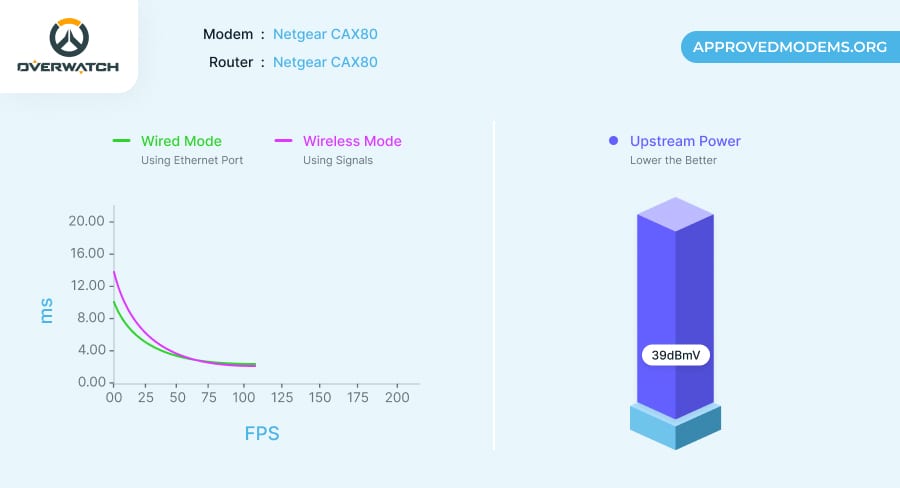
Netgear CAX30S excels in terms of throughput and is expected to deliver a lag-free online gaming experience. And with maximum speed support of 2.7 Gbps means you can subscribe to any plans up to 2 Gbps, but only limited to a wired connection.
You already saw a speed dip when it comes to wireless connections, but there weren’t any visible lags or speed drops, courtesy of OFDMA and a beefy 1.5 GHz dual-core processor. I could play Overwatch on my gaming console at 15ms ping and 106 FPS, despite two or three video streams running in the background.
Besides, with the heat-dissipating vents on top, the device didn’t get hot even after hours of gaming. So pair any of your gaming consoles (Xbox One, PS5, Nintendo Switch) and engross yourself in an ultimate gaming experience.
Ports & Connectivity
On the rear side of the classy-looking CAX30S, you’ll find four Ethernet ports, each with a 1 Gbps speed cap, so plug in your gaming console directly with the device.
Although no multi-gig port is available, it’s slightly compensated by the static Link Aggregation support, so you can access speeds up to 2 Gbps via a wired connection, as mentioned earlier.
If two separate internet plans are inaccessible, with a wired connection with the consoles, I could yield up to 9ms ping and 116 FPS with the same game. That’s massive. Aside from that, there’s a USB 3.0 port for faster file transfers.
Conclusion
Overall, Netgear CAX30S, with its set of features and performance, can be tagged as one of the best gaming modem-router combos available in the market.
Its high throughput (wireless and wired), excellent port setup, and a set of networking technologies are there to boost your gameplay. But at this price, a multi-gig port should have been added.
- Wi-Fi 6 standard
- DOCSIS 3.1 & 32 x 8
- Decent WiFi coverage
- Great port selection
- Easy setup & management
- Link Aggregation support
- 3 months of premium Armor security
- Expensive
- No multi-gig port
4. Best Value for Money: Motorola MB8611
- Technology: DOCSIS 3.1
- Downstream/Upstream Channels: 32 x 8
- Supported Internet Plans: Up to 2500 Mbps
- Ports: 1 x 2.5 Gig Ethernet
- Compatible ISPs: Xfinity, Cox, Spectrum, Mediacom, Midco,
Breezeline, Astound, and WOW Internet. - Modem-Router Combo: No
While there are many Motorola modems to pick from, I chose to go with MB8611. All thanks to AQM, a multi-gig port, and powerful hardware that’s ideal for gaming and streaming.
While it’s identical to its predecessor (MB8600), the MB8611 edges past it by a small margin, courtesy of the high-speed port.
Speeds & Throughput
Similar to my previous picks, the DOCSIS 3.1 support and a plethora of upstream and downstream channels make Motorola MB8611 good enough to peak at 2.5 Gbps.
Upon pairing it with a 1.2 Gig plan by Comcast, my PS5 gaming console plugged in directly to the modem could reach a maximum download speed of 1178 Mbps. While upload speeds clocked at 192 Mbps.
At the same time, the wireless performance, when paired with TP-Link Archer AX90, was also great. Keeping a 20 feet distance between the router and test device, the download and upload speeds maxed out at 1181 Mbps and 174 Mbps. Meanwhile, the 40 feet test could generate speeds of up to 826 Mbps and 123 Mbps.
These numbers might alter from one router to another, but the consistency should be unequivocal with any.
Gaming Performance

The MB8611 comes equipped with a standard Broadcom chipset and 512MB RAM. Plus, the top-notch processing setup also makes way for AQM and IPv6.
The existing hardware setup ensures that your games hardly experience ping and latency, despite being used for streaming on Twitch simultaneously. And not even once had I faced issues like overheating. This could be due to very well-ventilation.
Ports & Connectivity
Just like my top pick, MB8611 also comes with a standalone ethernet port, capable of assuming max speeds of up to 2.5 Gbps. However, there is no standard Gig port, and therefore, Motorola doesn’t support link aggregation on this one.
Conclusion
If you are looking for a multi-gig, gaming-friendly modem at a reasonable price, the Motorola MB8611 readily outpaces others on the list. It sweetens the pot further with surge protection and a 2-year product warranty.
You may learn more about it in the comprehensive review.
- Multi-Gigabit port
- Excellent processing setup
- Circuit/Surge protection
- Built-in QoS & AQM
- 2-years warranty
- Doesn’t overheat
- Only one Ethernet port
5. Best for Gigabit Setups: ARRIS SURFboard SB8200
- Technology: DOCSIS 3.1
- Downstream/Upstream Channels: 32 x 8
- Suitable Service Package: Up to 1 Gbps
- Compatible ISPs: Xfinity, Spectrum, Cox, WOWWAY, Midco, Sparklight, and Mediacom.
- Ports: 2 x Gig Ethernet
- Modem-Router Combo: No
ARRIS SB8200 strikes the perfect balance between price and productivity, especially if you want to use it for large homes and professional gaming setups. Also, this modem is an excellent upgrade over the dated SB6190, courtesy of an extra Gig port and the new cable internet technology i.e., DOCSIS 3.1.
Speeds & Throughput
Arris SB8200, despite unlocking the potential of DOCSIS 3.1, supports plans up to 1 Gbps. And when paired with the TP-Link Archer AX90 router and Cox 1 Gbps plan, the results were impressive.
Number-wise, the download speeds reached a maximum of 910 Mbps, while upload speeds maxed at 33 Mbps. This makes it suitable for most bandwidth-consuming tasks, be it gaming, streaming, or others.
Please note these results were obtained when the test system was kept 20 feet away from the cable modem. The best part of it is the speeds were consistent. Whichever devices I connected, the modem glided through the tasks.
Gaming Performance

No gigabit modem beats the hardware setup of the SB8200. Powered by an ARM-backed chipset and an enthralling 3GB of RAM cut through congestion, latency, and ping. Plus, the hardware setup ensures excellent and nifty Link Aggregation and zero buffering while streaming games on Twitch.
The workable DOCSIS 3.0 technology ensures better speeds, whereas the 32 x 8 channel bonding support lets several data packets move at once, making online gaming as fast as possible.
Ports & Connectivity
There are two gig ethernet ports in play. You can use one to connect to the router, whereas the second port fits in rather organically to your PS4, Nintendo Switch, or any other console of preference. But that’s not even the fun part. Both these ports support link aggregation in case you want to reach multi-gig speeds.
Conclusion
Overall, the SB8200 is an excellent modem to have for your gaming setup. It makes a lasting impression if you plan on prioritizing the hardware setup and, eventually, the gaming performance, as this modem arguably cuts out all the jitters and latency common when online games are concerned.
To learn more about the device, read its dedicated review.
- Close to gigabit speeds
- Great value for money
- Excellent processing setup
- IPv6 & Link aggregation
- No major cons
6. Best Budget Option: Hitron CODA
- Technology: DOCSIS 3.1
- Downstream/Upstream Channels: 32 x 8
- Supported Internet Plan: Up to 1 Gbps
- Compatible ISPs: Xfinity, Cox, Spectrum, Sparklight, Zito Media, Breezeline, and Astound Broadband.
- Ports: 2 x Gig Ethernet
- Modem-Router Combo: No
Last but not least, let me present a budget-friendly yet reliable modem for gaming, Hitron CODA. It might not belong to a top-tier category, but features like DOCSIS 3.1 support, 32 & 8 upstream and downstream channels, multi-ISP compatibility, and two Gig ports pave the way for faster gaming performance.
Compared to its previous recommendation, the cable modem brings along multiple upgrades in terms of maximum speeds, channel bonding, and others.
Speeds & Throughput
Raking the latest DOCSIS 3.1 technology, Hitron Coda claims to support any plans equal to or less than 1 Gbps. And I got a similar plan from Xfinity.
To test the actual speeds, I plugged in my gaming console to achieve maximum download speeds of 964 Mbps and upload speeds of 267 Mbps. Then I moved on to plugging in my TP-Link Archer AXE75 router and connecting my iPhone 13 via WiFi only to get respective speeds of 846 Mbps and 232 Mbps at 20 feet distance.
Meanwhile, the 40 feet test resulted in 587 Mbps and 195 Mbps, respectively, for downloads and uploads. I have been using the cable modem for almost a week, and none of my internet-based tasks, like gaming, streaming, video conferencing, and others, had any issues.
Gaming Performance

Now when it comes to gaming, there are several features that contribute to its decent performance. Aside from the latest modem tech, there’s an OFDMA tech to foster faster transfer of data packets to the connected devices.
It’s further assisted by the multi-core processor and 512 MB RAM the modem packs inside. Besides, there are two Gigabit Ethernet ports where most of my games, like Destiny 2, ended up at 16ms ping and 87 FPS. Overall, it’s great!
Ports & Connectivity
Aside from two Gigabit Ethernet ports, there are coaxial and power ports in the rear panel. Not only gaming consoles, but you can connect any bandwidth-hogging devices like smart TVs, computers, or laptops for an uninterrupted flow of data.
Conclusion
Hitron Coda, priced at just $100, stands out as an excellent budget modem that achieves a flawless equilibrium between its features, performance, and affordability.
The attained speeds prove more than adequate for handling any type of game or stream. Furthermore, its robust hardware guarantees a seamless experience devoid of lags, delays, or disruptions.
However, the lack of any specialized gaming features like QAM or QoS has pushed it down to the bottom position.
- Latest Features
- Supports gig plans
- Decent hardware
- Works with major ISPs
- Two gig ethernet slots
- Pocket-friendly
- No QoS or AQM
The Gaming Modem Checklist
During my 3 weeks of testing over 17 cable modems, I realized that not every modem is equal. And when it comes to gaming, here are a few things that could help you get the best gaming experience.
- Get a DOCSIS 3.1 device, as they come with OFDM channels that reduce the latency while playing network-intensive games.
- Make sure that the modem you’re getting is compatible with your internet provider and the subscribed plan.
- Make sure that the cable modem you’ve picked has 32 x 8 channel bonding. It’s currently the highest downstream and upstream channel combination available.
- Pick a modem that has a decent number of LAN ports. Although this might sound stupid, having a LAN cable attached to your gaming laptop can significantly reduce latency and offer better performance over WiFi.
- For a better experience, always consider separate devices over modem/router combos. I tried many combos (including high-end ones), but in my tests, I noticed latencies.
- Avoid PUMA chip modems.
Frequently Asked Questions
Yes, despite the quality of the router you might be using, the connection to the internet is eventually determined by the modem only. Therefore, purchasing a resourceful one with ample channels is necessary.
Pro gamers prefer investing in DOCSIS 3.1 modems with 32 x 8 channel bonding support. Plus, they prefer devices with multiple ethernet ports.
DOCSIS 3.1, led by the 2 x 2 OFDM support, is better for gaming. However, for this technology to have effects yet, the ISPs should start offering multi-gig plans so that better bandwidth utilization and wider transmission channels of the DOCSIS 3.1 setup are put to use.
Verdict
Finding the best gaming modem should be easy after going through this list. If you are still unsure as to which device aligns with your diverse needs, here are a few curated picks to make modem selection easier for you:
- For all-around functionality, multi-gig speeds, and top-tier wired gaming, go with the Netgear CM2000.
- If you have multiple smart devices at home that are better off with wired connections, the ARRIS S33 is a better choice.
- If you are a professional gamer and want to experience the lowest possible latency, Motorola MB8611 with AQM should make the cut.
- In case you are looking for a reliable modem-router combination, the Netgear CAX30S is your best bet.
Apart from these, you can even consider the rest of the reviewed options, as per your preferences, choice of features, budget, and even aesthetic predilections.







Leave a Reply