Optimum charges a $10 monthly rental fee for its Gateway 6, which is not worth it considering its limited speeds, range, and customizations. If you want a fast and reliable router to replace it, you’re in the right place.
Over the years, I’ve spent thousands of dollars on networking equipment to help people make better decisions. While ISP compatibility is not a concern for wireless routers, selecting the best replacement for your Optimum router can still be confusing.
This is where my experience shall come in handy. Keep reading as I review 7 of the best WiFi routers to pair with Optimum’s Fiber and Cable internet. Keep in mind that if you’ve got Cable service, you’ll also need an Optimum-certified modem.
7 Best Routers for Optimum Internet in 2023
The featured models have been checked and vetted for 2-3 weeks against several aspects, be it speeds, coverage, device handling, and network security. Considering varying preferences and budgets, I’ve sorted my top picks in descending order of features and prices. So, without further ado, let’s dig in!
1. Best Overall: ASUS RT-AXE7800
- Suitable Plan: 2 Gig Fiber or Cable
- Wireless Standard: Wi-Fi 6E (802.11ax)
- Band Frequency: Tri-Band
- WiFi Range: Up to 2,500 Sq Ft
- Devices Capacity: Up to 100
- Ports: 1 x 2.5G WAN + 4 x Gig LAN + 1 x USB 3.2
If you’re subscribed to the Optimum 2 Gig plan and need a multi-gig capable router to max out on speeds, then not many are better than the ASUS RT-AXE7800. Its WiFi 6E with tri-band support, a 2.5G port, and a beefy processor make it my top pick.
Compared to the RT-AX86U Pro, it brings an extra band and antennas for better speeds across a large space.
Speeds & Performance
The RT-AXE7800 is a tri-band WiFi 6E router and, as the name says, has its theoretical speeds maxed out at 7800 Mbps. The respective speed on each band is as follows:
| 6 GHz: 4804 Mbps | 5 GHz: 2402 Mbps | 2.4 GHz: 574 Mbps |
I conducted tests repeatedly throughout the week in my test lab, simulating a family of three with a 2 Gbps connection using my Dell XPS laptop. And I am not trumpeting when I say the results were impressive.
Testing the laptop approximately 20 feet away from the router, with videos streaming on four devices in the background, I could yield download and upload speeds of up to 1.67 Gbps and 1.41 Gbps, respectively.
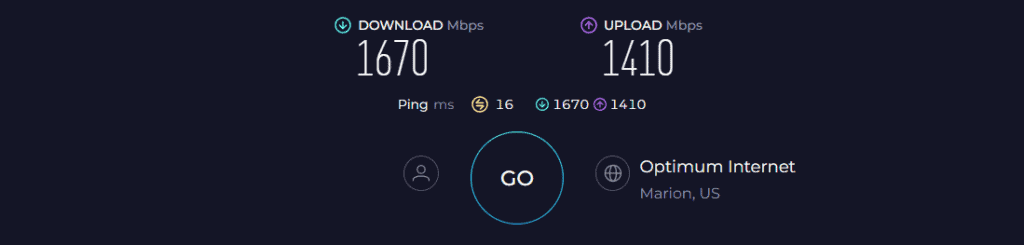
While in a similar setup, the laptop at 40 feet had respective speeds of 1.13 Gbps and 940 Mbps. Compared to dual-band, and even tri-band WiFi 6 routers, a clear difference was established by the additional 6GHz band. The available speeds paved the way for lag-free gaming and streaming experience.
WiFi Coverage & Devices Capacity
The device manages to deliver excellent throughput, but it didn’t disappoint as well when it comes to the range.
With a theoretical range of 2,500 Sq Ft, it qualifies as a smart pick for any two to three-bed apartment. Although it left a few dead spots here and there in my 2,500 Sq Ft test lab, I assume it covers a 2,100 Sq Ft space with ease.
Besides, the signal density was identical in most areas, as revealed on several WiFi analyzing apps. Credit to the beamforming tech. It works in tandem with MU-MIMO and OFDMA to handle over 65 devices, including laptops, smartphones, and more.
Ports & Connectivity
Despite its smaller size, AXE7800 manages to bring a 2.5G port flexible to work as a LAN or WAN port, which takes the maximum download & upload speeds to 1.91 Gbps and 1.78 Gbps, respectively.
It’s there exclusively for your gaming and streaming needs, and I could play Overwatch for around two hours at 9ms ping and 107 FPS. And honestly, forget about lags.
Other than that, there are four Gigabit LAN ports with link aggregation support to double up the speeds and the latest USB 3.2 Gen 1 port for faster file transfers.
Security Features
Asus has established a peak position in the market with its free yet advanced security-laid routers. Its AiProtection Pro software establishes a firewall to block off any unwanted elements like malware, viruses, and others and conducts scans to prevent access to malicious sites.
Besides, you can track the online activities of your kids and ensure they aren’t accessing anything dangerous.
Conclusion
Asus establishes a nice balance of features and performance, which necessarily don’t come with other choices. The RAXE7800 has everything you’d want in a premium wireless router. Overall, it’s tough to beat the ASUS RAXE7800 in its price range.
- WiFi 6E (6 GHz band)
- Excellent throughput
- Adaptive QoS tech
- Great WiFi range
- Multi-gig port
- Fast USB 3.2 port
- No gaming-specific features
2. Best Runner-Up: TP-Link Archer AXE75
- Suitable Plan: 1 Gig Fiber or Cable
- Wireless Standard: Wi-Fi 6E (802.11ax)
- Band Frequency: Tri-Band
- WiFi Range: Up to 3,000 Sq Ft
- Devices Capacity: Up to 200
- Ports: 1 x Gig WAN + 4 x Gig LAN + 1 x USB 3.0
To those who find my top recommendation a bit out of the way and need an affordable yet future-proof router, take a look at the TP-Link Archer AXE75.
Aside from tri-band and WiFi 6E support, its affordability, powerful processing setup, QoS, and other networking technologies pave the way for much faster data transfer than its previous generation of TP-Link routers.
Speeds & Performance
Archer AXE75 has a maximum throughput capacity of 5400 Mbps, which is distributed between each band as follows:
| 6 GHz: 2402 Mbps | 5 GHz: 2402 Mbps | 2.4 GHz: 574 Mbps |
In the simulated environment at my Nashville test lab, AXE75 delivered a solid wireless performance in my testing with the Optimum 1 Gig fiber optic connection.
Its score of 841 Mbps for downloads and 612 Mbps for uploads on the close proximity test was faster than most 200-dollar routers out there.
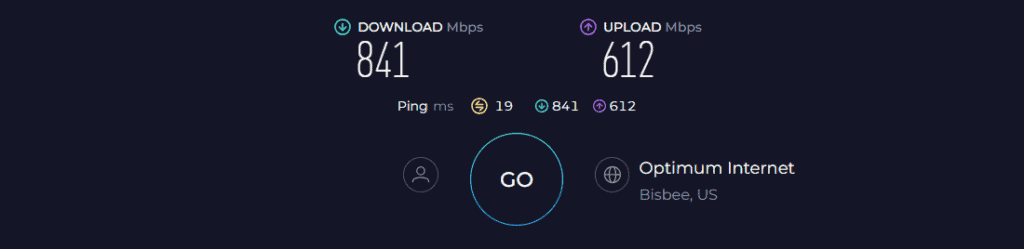
Results were similar on the 40-feet test, with my laptop managing 538 Mbps and 387 Mbps, respectively, for downloads and uploads. That’s fast. Not only speeds, there’s a QoS tech for traffic prioritization.
With QoS set on gaming, I had Overwatch running at 12ms ping and 89 FPS with six videos running in the background. Otherwise, without QoS, the values stayed great at 21ms ping and 70fps in a similar setup.
WiFi Coverage & Devices Capacity
TP-Link Archer AXE75, with its six high-gain antennas, claims to cover a space as large as 3,000 Sq Ft. In my test, it superseded RAXE7800 by covering the entirety of my 2,500 Sq Ft lab. And with beamforming, signal stability was out of the question.
Not only that, there are MU-MIMO and OFDMA that foster stable connections on multiple devices. The claims of 200 devices seemed a gimmick, so I got around 150 devices to test it out, and the signals blacked out post 125, which still is great.
Ports & Connectivity
The rear panel of the router has one WAN, four LANs, and a single USB port to offer multi-connectivity options to your devices.
Wired connections with gaming consoles could yield up to 991 Mbps download speeds and lag-free 4K video streams. But there’s no multi-gig connectivity option, as we saw in my top recommendation.
Security Features
Barring better coverage, AXE75 trails RAXE7800 in regards to security with no advanced security on offer for free.
Nevertheless, its TP-Link HomeShield Basic has got decent set of features like WPA3, SPI firewall, access control, guest network, and auto-firmware update that works along to keep your network safe from intrusions.
You can also block explicit or dangerous websites to keep your child safe while pausing the internet at any time.
Conclusion
Overall, fast performance, ease of use, and a 6 GHz band make it a suitable choice for use with an Optimum 1 Gig connection. The signal stability over multiple smart devices is top-notch. Read the full review.
- 6 GHz band for the least congestion
- Decent wireless range
- Handles many devices at once
- QoS for traffic prioritization
- Easy to install and manage
- No multi-gig ports
3. Best Mesh WiFi: Netgear Orbi RBK752
- Suitable Plan: 1 Gig Fiber or Cable
- Wireless Standard: Wi-Fi 6 (802.11ax)
- Band Frequency: Tri-Band
- WiFi Range: Up to 5,000 Sq Ft
- Devices Capacity: Up to 60
- Ports: 1 x Gig WAN + 3 x Gig LAN
Next on my list is Orbi RBK752, which is aimed at people experiencing dead spots and slow internet in their large houses. The tri-band WiFi 6 system boasts a high throughput capacity, great device handling ability, and Netgear’s reliability.
Speeds & Performance
Orbi RBK752 has a speed rating of AX5400, set-up between its bands as follows:
| 5GHz (1): 2400 Mbps | 5GHz (2): 1200 Mbps | 2.4 GHz: 600 Mbps |
Right off the bat, the mesh router is fast. To discover this fact, I paired the Optimum 1 Gbps and connected my iPhone 13 using the 5 GHz band, and the download speed was around 831 Mbps. The upload speed at the same time clocked at around 676 Mbps, which is great.
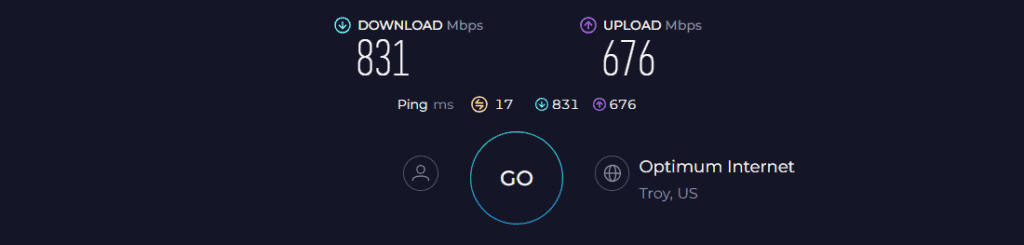
Such speeds serve you very well, as you can stream as many as 32 UHD videos on Netflix at a time. Gaming is also great when you’re up close to the router.
But being a mesh router, I was impressed by its distance speeds. Even at 50 feet, the respective download and upload speeds were sustained at 478 Mbps and 312 Mbps. That’s great for high-def streaming, gaming, or other internet-based tasks.
WiFi Coverage & Devices Capacity
As mentioned earlier, the stand-out aspect of this kit is that it’s a mesh system, so consider all your network dead zones and weak spots gone.
Placed centrally at my house, the router, and its node could encase my entire house alongside the yard and garage. That numbers out to around 4,300 Sq Ft, and the beamforming tech ensured signal stability throughout.
Moving on, its MU-MIMO and OFDMA tech does a great job of connecting up to 45 devices at once. That seems less than my top recommendations but should easily suffice a family of seven to eight or more members.
Ports & Connectivity
Barring its excellent speeds and range, the mesh system turns a bit underwhelming in this aspect.
Forget multi-gig ports or link aggregation, there are only four Ethernet ports with 1 Gbps speed capacity. Nevertheless, gaming shouldn’t be an issue when you’re getting download speeds of up to 994 Mbps.
Security Features
Unlike my previous suggestion, it offers a year of free access to advanced Netgear Armor security software, protecting users from malicious agents and websites.
But when it’s over, you still have some decent features like WPA3, VPN, access control, guest network, and SPI firewall, which I reckon should keep your network and data flowing through it safe. Besides, you can always kick any unwanted device using app.
Conclusion
The RBK752 mesh system is an excellent choice for individuals aiming for exceptional WiFi coverage and performance. Thanks to its dependable 5 GHz backhaul channel, it ensures flawless data transmission between the host and the receiver.
However, its limited wired connectivity options with the lack of any multi-gig or USB ports and QoS tech is the reason behind its rank. Check out the full RBK752 review.
- Covers a large space
- Offers excellent speeds
- Easy to install
- Beamforming and MU-MIMO
- Free one-year Netgear Armor subscription
- No USB ports
- No QoS
4. Best Modem/Router Combo: ARRIS SURFboard G34
Don’t want to handle two different networking devices? Get a 2-in-1 combo that replaces your Optimum WiFi router with much better performance.
- Suitable Plan: 1 Gig Cable Internet
- Wireless Standard: Wi-Fi 6 (802.11ax)
- WiFi Coverage: Up to 2,500 Sq Ft
- Devices Capacity: 30+
- Ports: 4 x LAN + 1 x Coaxial
- Modem Technology: DOCSIS 3.1
- App Support: Yes
ARRIS G34 is a versatile modem router to use with Optimum cable internet. It does two tricks at a time, where you no longer need an ISP-rented gateway. Despite being priced reasonably, it has Wi-Fi 6, DOCSIS 3.1, and 32 x 8 channel bonding support to ensure faster data transmission.
Speeds & Performance
The Surfboard G34 combines a DOCSIS 3.1 cable modem and a Wi-Fi 6 dual-band router with a speed capacity of 3000 Mbps. Individual band speeds are as follows:
| 5 GHz: 2401 Mbps | 2.4 GHz: 574 Mbps |
The speed score on my iPhone 13 for the respective 5 GHz and 2.4 GHz bands was 732 Mbps and 29 Mbps.
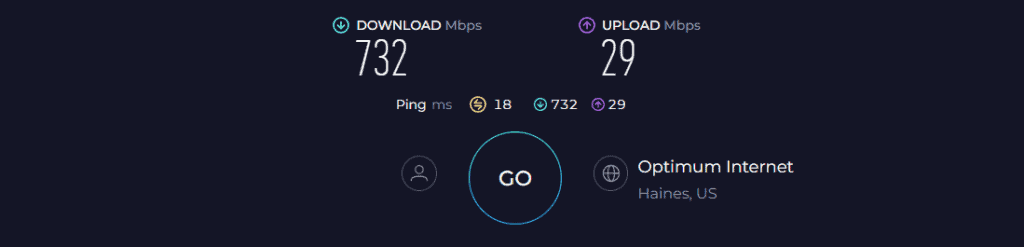
Aside from that, the distance test on the same bands has resulted in 441 Mbps and 19 Mbps speeds.
These speed test values are way beyond the grandpa’s rented equipment, and he would watch 4K movies with peace of mind.
WiFi Coverage & Connections Capacity
The Optimum-approved router modem combo can cover a 1,800 Sq Ft house with high-speed internet, so my friend’s house had no network dead spots.
Besides, integrating 2 x 2 OFDM/OFDMA support simultaneously promises congestion-free data transmission to multiple devices. The number can go up to 20, which should be enough for most standard households.
Ports & Connectivity
You have got a decent arrangement of ports with Arris G34. There are 3 gigabit Ethernet LAN ports and 1 gigabit Ethernet WAN that, despite lacking a USB port and Link Aggregation support, can offer Gigabit speeds when plugged in directly.
So, I could create an Ethernet backhaul connecting my Dell laptop to get speeds around 900 Mbps and 350 Mbps for downloads and uploads.
Security Features
Arris G34, a modem router combination device for Optimum, doesn’t offer a whole range of security features. So, you need to install a third-party antivirus to deliver added protection to your mesh network.
However, it has a built-in wireless manager that ingrains basic parental controls like monitoring your kids’ online time and pausing the network anytime.
Conclusion
ARRIS G34 is the best modem router combo you can get for Optimum. Features like Wi-Fi 6 and DOCSIS 3.1 let you experience faster speeds with gigabit plans. But slightly lower performance than separate devices has taken it to the fourth position.
If you want to learn more, read the full review of G34.
- Future-proof device
- Reliable hardware setup
- Excellent near-band speeds
- Existent app-based support
- Excellent coverage and throughput
- Lacks USB port
5. Best for Streaming: Netgear Nighthawk RAX54S
- Suitable Plan: 1 Gig Fiber or Cable
- Wireless Standard: Wi-Fi 6 (802.11ax)
- WiFi Coverage: Up to 2,500 Sq Ft
- Number of Devices Supported: 30
- Ports: 4 x Gig LAN + 1 x Gig WAN + 1 x USB 3.0
- App Support: Yes
Netgear WiFi routers are causing quite a stir in the tech world, and its mid-tier offering, Nighthawk RAX54S, is a great choice for under $200. Besides flaunting a cool spaceship look, it boasts a great throughput capacity of 5400 Mbps.
What stands it apart from my previous recommendations is the inclusion of 1-year premium subscription to Netgear Armor.
Speeds & Performance
The RAX54S is rated AX5400 for speed, which means it can handle speeds up to 5400 Mbps. The band-wise speed share is as follows:
| 5 GHz: 4804 Mbps | 2.4 GHz: 574 Mbps |
When testing the Optimum 1 Gig Fiber connection, the speed test measured was 857 Mbps for download and 241 Mbps for upload over a distance of 15 feet.
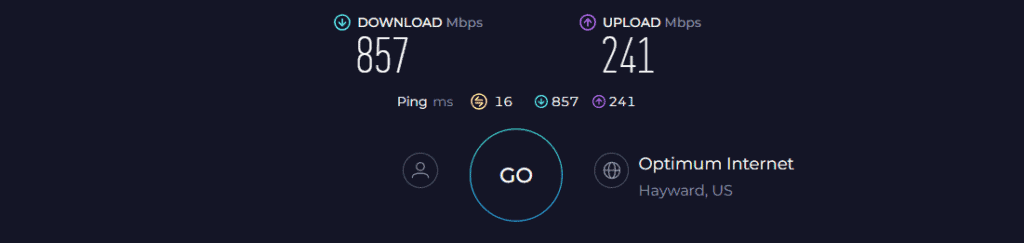
However, when moved to a 40 feet distance, it clocked 254 Mbps and 187 Mbps, respectively.
These are great for bandwidth-intensive activities. I was able to stream 8K videos on multiple devices while others used the internet, and the experience was satisfactory.
WiFi Coverage & Devices Capacity
Besides speed, the Wi-Fi 6 router is also ideal for medium-sized apartments. Thanks to 4 high-performance beamforming antennas, the signals from the router cover an area of up to 1,700 Sq Ft, which is not too high or too low.
Furthermore, the router integrates features like MU-MIMO and QoS. So connecting many devices far away simultaneously didn’t cause any inconsistencies or instability.
Ports & Connectivity
The RAX54S provides multiple connectivity options with 4 gigabit LANs, 1 Gigabit WAN, and 1 USB 3.0 port. Whether you want to connect networking devices to experience Gigabits of speeds or non-networking devices, it has options for everything.
I established wired connections with my gaming console, iPhone 13, and Dell laptop and was blown away by the speeds they got. Measuring on the Netgear app, the values reached 948 Mbps and 349 Mbps for downloads and uploads, respectively.
The speed outputs were pretty good, especially how the router performed even at a distance. I could stream 4K content on 10 devices at once.
Security Features
Security is one of the best USPs of this Netgear router as it includes 1-year access to Netgear Armor, their premium network security suite, valued at $100.
It offers many advanced features like blocking malicious websites, unauthorized access, and more. Besides, it has enhanced parental controls that let you fully control your kids’ internet activities. For more details, read my full review of Netgear Armor.
Conclusion
So, is the Nighthawk RAX54S worth it to replace the Optimum Gateway 6? Yes, without any doubt. It perfectly balances the features, performance, and price. Note that this is a rebranded version of the Netgear RAX50 but with a Netgear Armor subscription.
- 1-year premium security
- Dual Band Wi-Fi 6 setup
- Great wireless speeds
- Reasonable price
- Decent WiFi range
- Easy to set up and use
- Average device handling capacity
6. Best for Home Networks: Synology RT2600AC
- Suitable Plan: 500 Mbps Fiber or Cable
- Wireless Standard: Wi-Fi 5 (802.11ac)
- Band Frequency: Tri-Band
- WiFi Range: Up to 2,000 Sq Ft
- Devices Capacity: Up to 100
- Ports: 1 x 1G WAN + 4 x 1G LAN + 1 x USB 3.0 + 1 x USB 2.0
Synology RT2600AC is one of the best security routers for those who prioritize security ahead of the latest wireless standards. Just like Netgear RAX54S, this one has advanced network security tools free for a lifetime.
Speeds & Performance
Talking about speeds, before I get into revealing test results, it’s worth mentioning that it maximizes at 2600 Mbps, distributed between its two bands as follows:
| 5 GHz: 1733 Mbps | 2.4 GHz: 800 Mbps |
In order to test its wireless performance, I took my trusted Dell XPS laptop and recorded speeds at 20 feet and 40 feet with the 500 Mbps fiber connection.
In my first or close proximity test, I measured an average of 424 Mbps for downloads and 202 Mbps for uploads.
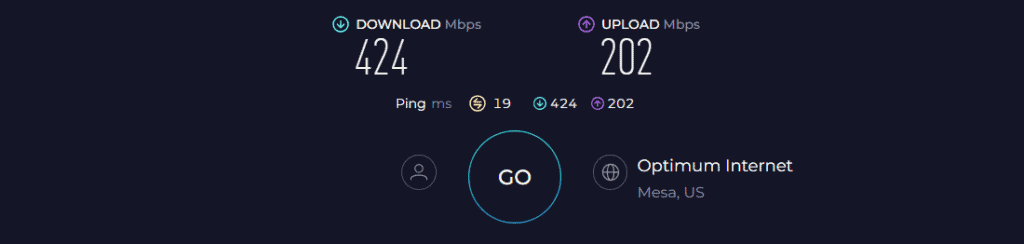
Meanwhile, in the distance test, I got around 242 Mbps and 119 Mbps, respectively, for downloads and uploads.
The numbers weren’t the greatest, but it exhibits excellent consistency in playing games, streaming video, and performing other tasks.
WiFi Coverage & Devices Capacity
Let alone speeds, its theoretical range at 2,000 Sq Ft isn’t the greatest of the available routers, but it is a smart pick for any two-story apartment. Installed centrally at my grandpa’s 1,500 Sq Ft house, it didn’t leave any weak or dead network spots.
And although it’s designed to be used alone, you can add another unit to create a mesh network and expand the signal range further.
Courtesy of beamforming tech, my WiFi analyzer recorded a great signal density throughout the space. Added to it, the MU-MIMO tech ensures a smart distribution of signals onto the available devices, which in my test, maxed out at 72.
Ports & Connectivity
The port setup of Synology RT2600AC is vast but not as much to support multi-gig speeds. There is one WAN and four LAN ports to pave the way for multiple connections with access to higher speeds.
Besides, there is a USB 3.0 and USB 2.0 port for not only the fastest data transfers but also on two devices at a time.
Security Features
Synology routers’ USP is top-notch network security, and nothing is different with RT2600AC. Without needing a penny to pay, you’ve got access to advanced features like threat detection & elimination, where devices conduct periodical scans and eliminate any suspicious elements.
Alongside other features like DDoS protection, firewall, VPN, guest access, and auto-firmware update works in tandem to ensure a safe browsing experience.
Conclusion
Synology RT2600AC, priced at $150, gets you the best value for money by delivering decent results in most aspects, be it speed, range, or device-handling ability.
Its highlight feature is its series of security features for added protection from unwanted elements. But the old Wi-Fi 5 standard has pushed it down the list. For more details, I suggest checking out its dedicated review.
- Enterprise-grade security tools
- MU-MIMO and beamforming
- Decent Wi-Fi performance
- Easy to install and manage
- Intuitive app interface
- Decent wireless range
- Old Wi-Fi 5 standard
7. Best Budget Option: Linksys Hydra 6
- Suitable Plan: 500 or 300 Mbps Cable or Fiber
- Wireless Standard: Wi-Fi 6 (802.11ax)
- Band Frequency: Dual-Band
- WiFi Range: Up to 2,700 Sq Ft
- Devices Capacity: Up to 30
- Ports: 1 x 1G WAN + 4 x 1G LAN + 1 x USB 3.0
For a more affordable way to get WiFi 6 connectivity throughout your home, the Linksys Hydra 6 is one of the best options out there.
Compared to my previous recommendations, there are many improvements aside from wireless standards, be it speed, range, and in turn, overall performance. Besides, there are many networking technologies to ensure consistency in performance.
Speeds & Performance
Linksys Hydra 6 is a dual-band WiFi 6 router that’s rated AX5400, which means it can transfer data at a maximum speed of 5400 Mbps. It’s split between the two bands as:
| 5 GHz: 4804 Mbps | 2.4 GHz: 574 Mbps |
When it comes to performance, the Hydra 6 started out strong, but its performance fell off quickly at a distance.
In my test lab, with many devices running in the background, the router could deliver 801 Mbps download speeds at 20 feet to the Dell XPS test system. The upload speeds at such distance stayed at around 654 Mbps.
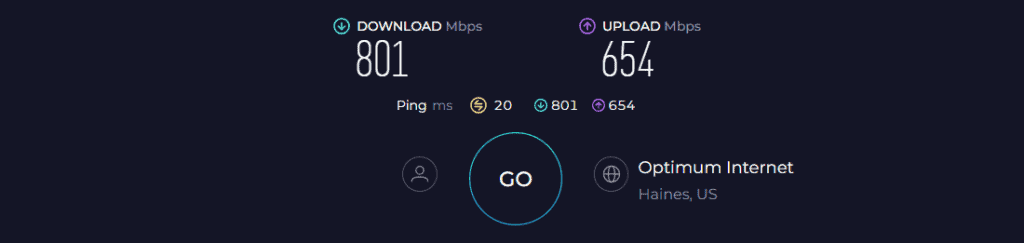
With 40 feet separating the network source and test machine, the respective bandwidth for downloads and uploads dropped to 346 Mbps and 219 Mbps. This is more than enough for most uses but still trails most routers on my list.
WiFi Coverage & Devices Capacity
Despite being a budget router, Hydra 6 boasts a stipulated range of 2,700 Sq Ft, nipping a bit ahead of my previous recommendation.
In my test, the signals could travel as far as 2,400 Sq Ft, covering most of my test lab, which is great. Consistency was, however, a bit of a problem, especially at a distance.
Moving on, the router houses networking techs like OFDMA and MU-MIMO to support multiple devices at once, which maxed at around 24 in my test.
Ports & Connectivity
There’s one WAN and four LAN ports for multiple wired connectivity options. On my laptop, the maximum download speed with a 1 Gbps connection was around 986 Mbps, great enough for gaming, streaming, or any high-end tasks.
Security Features
Security is the area where Hydra 6 falters badly. It entails only basic features like WPA3, guest network, access control, and auto-firmware updates. For any residential setup, it fares really well, but it won’t be the same for commercial setups with multiple devices and in-flow of sensitive datasets.
Conclusion
Linksys Hydra 6 is hands down one of the top budget routers that you can use with Optimum’s mid-range 500 Mbps or lower 300 Mbps connections. It delivers great value with Wi-Fi 6, a new design, and efficient hardware.
Its speeds are great, especially in close proximity, and should serve well for most of your high-bandwidth tasks. But the speed and signal drops were evident at a distance, which is the reason it’s ranked at the bottom.
- Wi-Fi 6 support
- Great near-band speeds
- OFDMA and MU-MIMO
- Decent port setup
- Easy to install and manage
- Decent WiFi range
- Below-par distance speeds
Frequently Asked Questions
Any third-party router should work well with your Optimum connection. Ensure your selected router has a speed output of at least 300 Mbps.
No, you don’t need any special router for Fiber internet. In fiber connection, rather than a modem, it connects to an ONT (Optical Network Termination). The ONT connects to any router unless your service provider restricts it.
With so many router manufacturers available, finding a router that pairs well with Optimum sometimes feels challenging. So here are a few things to consider:
– The router pans out well with your subscribed Internet plan
– Fits your budget well
– Get a mesh router or a high-coverage router if you have a large house
– Check for other features like security, parental controls, and others
Start by plugging in the modem with power and your router with the modem using a coaxial cable and an Ethernet cable, respectively. You can start using the Optimum high-speed internet as your devices light up. Yes, it’s that easy.
Verdict
With that comes an end to the list of WiFi routers that work with Optimum. I hope you can make an informed decision. However, if you still are confused, here are a few of my personal favorites:
- If you need a top-shelf, feature-packed, high-performing device to pair with the highest speed plans, get ASUS RT-AXE7800.
- Next, if you’re looking for a reliable option that doesn’t cost an arm and a leg, TP-Link Archer AXE75 should be an ideal choice. It costs less than $200 and boasts some quality features like Wi-Fi 6E, tri-band, and more.
- Finally, for those searching for budget options, go for the Linksys Hydra 6. With such a price tag, it offers decent performance in all aspects.
With that, I’d bid adieu. Tell me in the comments below about your chosen model, or you can mention any queries or doubts regarding these.








All of these recommendations are for fiber internet. I have cable internet. Will these routers work well?
Hey Dan,
Yes, of course, these would also work with Optimum Cable internet.
Note that you must have an Optimum-compatible modem by your side.
If your optimum plan is 300 Mbps internet can you use the 1 gigabytes suggested routers?.
Hey Diane,
Yes, you can, but that’ll cost you high. While a slower-speed router should be more affordable and appropriate for a 300 Mbps connection.