
Motorola MB8611 is one of the prominent DOCSIS 3.1 modems on the market. The 32 x 8 channel bonding, exceptional AQM technology, and a 2.5 Gbps ethernet port make it a future-ready cable modem for Gigabit and Multi-Gigabit internet plans.
Priced at $189.99, it’s supposed to offer top-tier performance like its rival, Arris S33. I paired the MB8611 modem with Xfinity’s 2 Gbps plan to determine its full potential and capabilities. And since I chose to test it for a multi-gig internet connection, I had TP-Link Archer AX90 for the routing part.
After using this setup for 45 days, I feel I can talk about its highlights, advantages, and misses. But before I dig into the detailed review of the Motorola MB8611, quickly go through the specs on offers. (Skip to the review)

Product Name: Motorola MB8611
Product Description: Motorola MB8611 is a premium-priced cable modem with top-of-the-line features like DOCSIS 3.1, a 2.5 Gbps ethernet port, and AQM technology. With these features, it's aimed at lag-free gaming, streaming on multi-gig plans.
Brand: MOTOROLA
Offer price: 189.99
Currency: USD
Availability: InStock
Short Review
With a premium price, you get a premium experience! Thanks to the powerful hardware, I could breeze through gaming and streaming on a 2 Gbps plan. If speeds & latency are your primary concern, MB8611 is the way to go!
-
Hardware
-
Plans Support
-
ISP Compatibility
-
Performance
-
Port Setup
-
Cost to Value
Pros
- Multi-Gig internet speeds
- Supports multiple ISPs
- No heating
- Easy to set up
- AQM for low latency
- Aesthetic design
Cons
- Expensive
- Only one port
- No Link Aggregation
Contents
Motorola MB8611 Specs
| Technology | DOCSIS 3.1 |
| Backward Compatibility | Yes |
| Channel Bonding | 32 x 8 |
| Ports | 1 x 2.5 Gbps Ethernet |
| Phone Jack | No |
| Modem Router Combo | No |
| Suitable Internet Plan | Up to 2.5 Gbps |
| Compatible ISPs | Xfinity, Cox, Spectrum, Mediacom, Midco, Breezeline, Astound, and WOW! Internet. |
| IPv6 Support | Yes |
| Processor | Qualcomm Broadcom |
| RAM | 512MB |
| NAND Storage | 128MB |
| Dimensions | 7.88 x 7.25 x 2.25 inches |
| Weight | 1.15 pounds |
Motorola MB8611 Review: After 45 Days of Use
If speed is one of your primary concerns, you cannot go wrong with the Motorola MB8611 DOCSIS 3.1 modem. It’s precisely cut out for multi-gig internet plans.
In my tests, I found it super effective in traffic prioritization, congestion management, and, obviously, throughput.
Furthermore, there are several physical and intrinsic aspects to look at. In the subsequent sections, I shall unearth almost everything about Motorola’s high-end cable modem by reviewing every attribute and aspect I discovered.
Just so you know, it’s an upgrade to the Motorola MB8600, launched a long time back but still in demand due to its exceptional performance and speed capabilities. Imagine what you can expect from its successor!
Suggested read: MB8611 vs MB8600
Speeds & Performance
If raw speeds are concerned, MB8611 from Motorola is good enough to peak at 2.5 Gbps. Upon pairing it with Xfinity 2 Gig plan, the modem could help reach a maximum download speed of 1952 Mbps.

Upload speed, on the other hand, was clocking 178 Mbps. Wired speeds were close to 1990 Mbps and 199 Mbps in download and upload, respectively.
Adding to the Motorola MB8611 speed is the AQM functionality for better traffic prioritization. This feature is expected to come in handy in reducing ping and latency to an extent. And that’s why MB8611 is featured in my list of recommended gaming modems.
Ports & Connectivity


The MB8611 modem isn’t replete with an additional ethernet port as present on its competitor, Surfboard S33, but with a single high-speed 2.5 Gbps ethernet slot in play, you need not look for anything else. But the lack of Link Aggregation support can be an issue if you plan on using two IPs to ramp up the speeds. Apart from that, a dedicated port is in the rear to accommodate the coaxial input.
Recommended Comparison: Motorola MB8611 vs Arris S33
Compatibility with ISPs
While I tested this cable modem for Xfinity by Comcast, it also works with other internet providers. I’ve listed them below, along with their ideal service package.
- Cox Internet — Gigablast Plan
- Spectrum Internet — Internet Gig Plan
- Astound Broadband — Gig Internet Plan
- Mediacom Xtream — Internet 1 GIG Plan
- WOW Internet — Internet 1 Gig Plan
- Midco — Gig Internet Plan
- Breezeline — 1000 Mbps Plan
Motorola MB8611 Setup
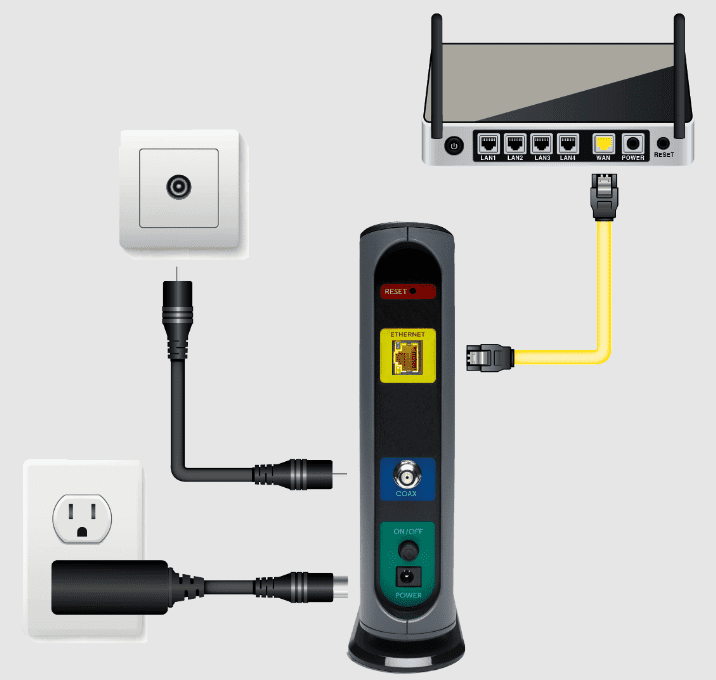
The refreshingly straightforward setup arrangement adds to the multi-ISP compatibility, allowing you to get the modem up and running within minutes.
Design & Build
The aesthetics associated with Motorola MB8611 are pretty standard, with this cable modem assuming a rectangular, plastic-clad form factor. Also, the weight for the same is set at a manageable 1.15 pounds, which furthers the portability quotient.
Coming to the dimensions, the modem measures 7.88 x 7.25 x 2.25 inches, making it one of the thicker options. However, the well-ventilated layout more than makes up for the chunkier chassis by keeping it exceptionally cool, even under demanding circumstances.
Furthering the design-specific elements are the usual LED lights, with Motorola making way for five front-facing status reporting lights for accurately identifying network status. And that’s not it. Two rear-adhering LEDs are in play to report the status of the standalone ethernet port.
Hardware & Associated Technologies
The hardware setup deserves a special mention, with Motorola paving the way for a standard power-efficient Broadcom processor and 512MB of RAM to ensure minimal latency. And on top of that, there is 128MB of storage space to keep the firmware insights handy.
The hardware configuration brings in a wide range of possibilities for this cable modem. This includes ARM-powered performance boosts and the availability of the DOCSIS 3.1 standard. Note that DOCSIS 4.0 has been announced, yet it will take time to implement.
While the DOCSIS 3.1 technology with 2 x 2 OFDM/OFDMA compatibility is a futuristic asset, the MB8611 is even backward compatible with the 32 x 8 channel bonding support offered by the DOCSIS 3.0 networking standard.
Adding to the overall specs of Motorola MB8611 is the availability of proactive circuitry that can easily handle power surges. Plus, the modem supports IPv4 and IPv6 standards for better auto-configuration and dynamic QoS (quality of service).
Motorola MB8611: Pros and Cons
- Multi-Gig internet speeds
- Supports multiple ISPs
- No heating
- Easy to set up
- AQM for low latency
- Aesthetic design
- Expensive
- Only one port
- No Link Aggregation
Frequently Asked Questions
Cable modems work with a wide range of routers. However, I’d suggest getting one with a 2.5G WAN port. While testing and reviewing Motorola MB8611, I used TP-Link Archer AX90, a tri-band Wi-Fi 6 router.
Yes, bolstered with Active Queue Management support and IPv6-powered QoS and prioritization, the Motorola MB8611 comes across as one of the better gaming modems around, as it keeps latency to a minimum.
Yes, you can use the MB8611 for low-speed cable internet plans if you are willing to maximize throughput by relying primarily on wired connections.
Verdict
Overall, the Motorola MB8611 is one of the more dependable multi-Gig cable modems, best known for its future-proof connectivity standard and an enviable processing setup. And to top it all, this is one of the few devices to throw in surge protection support to increase the longevity of the internal circuitry, making it a great buying option.


It does not update by any one nor you can update it manually.I bought it 5 months ago and we have had issues due not update. Thanks
Updating has everything to do with your ISP provider. Most ISP providers inject firmware updates to these modems that are functional to what is necessary to work with the ISP network. This allows ease of access for most consumers, as its just easier for ISP CSR’s to instruct customers to simply do a power cycle on the device rather than ask them to tweak with settings they aren’t familiar with. ISP’s do have an advantage with this method, as they can continue to do firmware updates when necessary without customers getting involved.
Hello,
Reading many of your reviews and all the research that I did, I found the Motorola MB8611 to be the best all-around with my new Netgear RAXE500-AXE11000. My internet speed is more than triple. Your post was very helpful!
I have a Motorola MB8611 paired with a Netgear AC1200. We have been on xfinity 700mbps service for a while with no issues. Then on Monday internet keeps cutting out. If I unplug the modem and plug it back in, works again for 45 – 90 min, then I have to unplug and reboot again. The event logs are many and repeat these messages:
Event Log Critical – SYNC timing synchronization failure – failed to acquire QAM/QPSK symbol timing
Event Log Critical – Received response to broadcast Maintenance Request, but no unicast maintenance opportunities received – T4 time out
Event Log critical – Started Unicast Maintenance Ranging – No response received – T3 time-out
Event Log warning – Dynamic Range window violation
Event Log warning – RNG-RSP CCAP Commanded Power Exceeds Value Corresponding to the top of the DRW
Event Log warning – REG-RSP-MP Mismatch between calculated value for P1.6hi Compared to CCAP Provided Value
Xfinity comes out after 3 days and does nothing. We go to the Xfinity store and they claim our modem isn’t fast enough to handle all of our devices (2 computers, 2 TV’s and an xbox – not all running simultaneously) and that the only way to fix it is to rent their xFI unit. So I plug that in and it’s running fine for 24 hours with no interruption. But I’m not keeping it and want my system working again.
From what i’m reading, this modem is MORE than enough, but I’m wondering if the router is not? I’m extremely unhappy with xfinity and appreciate any thoughts! Thank you in advance!
Hey Kari,
I understand your concern. Yes, Motorola MB8611 is a great modem and it should not bring any such issues. It seems to be more of a router issue.
Renting a gateway from ISP isn’t the ideal solution. Instead, you could buy a high-speed router for Xfinity.
Try getting a new coaxial cable and if that doesn’t work try a cat6 or cat6a to plug it from the modem to the router. The cables can get warn out after awhile.
I had the same issue, random disconnects 4-8 times per day, just got done troubleshooting after months. I had the MB8611 running to a self built router on PFsense and a 24 port commercial switch. I was getting T3 Time out errors. It sounds widespread and a firmware issue. I have seen multiple posts on reddit, amazon and other places specifically to the MB8611. I tried both the Xfi router and a Netgear CM2000, the errors stopped. It is a shame because I really liked the MB8611. Hopefully comcast or motorola can get a firmware update and fix it. Unfortunately I cannot afford downtime and I have to sell my Motorola now.
Yea, I did an exchange with Motorola and they sent me another with the exact same issue. Not only did I have the problem as the previous posters but I couldn’t log into the modem from my Synology router. The web gui in the modem was being blocked by my router according to Zenmap. I just went back to Xfinity and got a XB7, it works but has latency cause of it bridge mode which is not a tru bridge mode. I’m certain this is a firmware issue but I’m not going to be a beta tester for these folks. They got their own engineers. FIX IT!
I have the Gigabit + with plan with Comcast paired with the MB8611, originally it was 1200/35, its now 1200/200 ( It even states that on my Xfinity account. ) My area recently got the upgraded nodes etc to enable the faster uploads ( 200 mbps ). My 8611 will not recognize the new upload speed, its stuck at the old 35-40mbps. Xfinity has provisioned it numerous times with no luck. I went to an Xfinity store and got one of their XB7’s to try out and it worked with the new upload speed. I get about 250mbps up. But if I switch back to the 8611, I’m back down to 35. So I am curious how you were able to get your upload speeds. I know your on a different speed tier, but my point is the 8611 should be able to get 200mbps upload no problem.
Unfortunately, the MB8611’s firmware is not being configured correctly by Comcast.
Thus the thousands of internet drop outs is affecting the views of this modem negatively by owners & prospective buyers now.
COMCRAP needs to get my their act together!
Can you identify what the configuration needs to be for the modem to work on Comcast?
Hey Alan,
I’ve written a step-by-step guide on that. You can read it here.
I just had to return mine. It drops intermittently often throughout the day. It was completely frustrating as an active day trader which can literally cost me when it’s down. The speeds to my router were an impressive 1400GPS but can’t risk the unreliability it was causing. Very disappointed. Went back to my CM2000 which comparatively only brings 950MPS into the Orbi router, but it never drops over the course of a year. Reliability over speed wins every time.
I do not see the mb8611 listed on the Breezeline approved modem list.
He Enie,
Although it might not be on the official list, I can assure you that it will work with Breezeline.
You are right, it has been working great since installed. Thanks
I’m having the same issues with this modem. If you deep dive into the forums, many many people are having the disconnects- mine would be about 20 a day. This issue seems to be with the updates. If you reset it, it has one version, but then Comcast is pushing a different version causing the disconnects. Mine had been doing it for months and I just had to get theirs.