Have you lately been looking for a modem/router combo device that is both affordable and a jack of all trades? Motorola MT7711 might catch your eye.
It boasts DOCSIS 3.0, 24 x 8 channels, and is one of the few modems with voice ports, letting you enjoy telephony services. All that sounds exciting enough, at least on paper, but does it live up to the expectations?
Let’s find that out!

Product Name: Motorola MT7711
Product Description: MT7711 is a versatile device that combines modem and routing capabilities, as well as telephone connectivity. It is specifically tailored for home networks with internet plans of up to 400 Mbps.
Brand: MOTOROLA
Offer price: 169.99
Currency: USD
Availability: InStock
Short Review
Motorola MT7711 isn’t a pushover, courtesy of slightly older wireless standards and the inability to handle higher speeds. It is a more balanced DOCSIS 3.0 modem with a phone jack, catering the needs of traditional homes and office setups.
-
Hardware
-
Plans Support
-
ISP Compatibility
-
Performance
-
WiFi Range
-
Devices Capacity
-
Port Setup
-
Cost to Value
Pros
- DOCSIS 3.0 modem tech
- 24 x 8 channel bonding
- Dual-Band Wi-Fi 5 setup
- Decent wireless coverage
- Support for Telephone lines
- Reasonable price
Cons
- Limited ISP compatibility
- Lacks app compatibility
Contents
Motorola MT7711 Specs
| Technology | DOCSIS 3.0 |
| Backward Compatibility | Yes |
| Channel Bonding | 24 x 8 |
| Ethernet Ports | 2 |
| Phone Ports | 2 |
| Modem Router Combo | Yes |
| Built-in Router Speed | AC1900 |
| Wi-Fi Standard | Wi-Fi 5 (802.11ac) |
| Wi-Fi Range | Up to 2000 Sq Ft |
| Internet Plans Support | Up to 400 Mbps |
| Compatible ISPs | Comcast Xfinity (Internet & Voice) |
| RAM | 256MB |
| NAND Storage | 128MB |
Motorola MT7711 Review: 3 Weeks Later
Keeping the needs of different households in mind, I have thoroughly tested the Motorola MT7711 modem router in terms of speed, Wi-Fi coverage, ease of setup, and other important metrics.
And to make things interesting, I tested it with Xfinity’s Performance Pro (Fast) internet plan, which comes with an internet speed of 400 Mbps. Below are my detailed findings of the Motorola MT7711 24×8 cable modem router:

Motorola MT7711 Speeds
The MT7711 modem features slightly older DOCSIS 3.0 networking technology, led by 24 x 8 bonded channels. As far as the theoretical speed limit is concerned, this is one of the few Xfinity-exclusive modems that claims to support internet speeds of up to 400 Mbps.
While it is still a good enough modem, it excels as a dual-band Wi-Fi 5 router. As far as the speed of Motorola MT7711 is concerned, you get 1900 Mbps of cumulative throughput, which translates to individual bands as follows:
| 2.4 GHz: 600 Mbps | 5 GHz: 1300 Mbps |
During my speed tests with the Xfinity Performance Pro (also referred to as Fast) plan, The outcome was good based on the results attained.
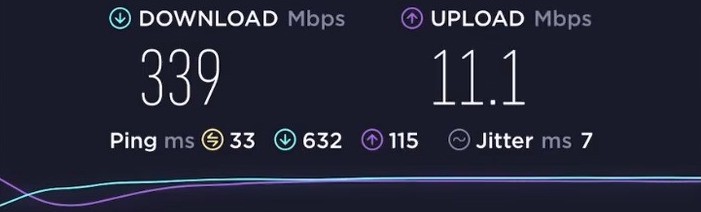
In particular, the download speed, at 25 feet distance, was recorded as 339 Mbps, while the upload speed was slightly low at 11.1 Mbps.
Although the speed dropped during the 45-feet distanced speed test, it remains sufficient for streaming TV, web browsing, and handling a couple of devices.
Alternative Suggestion: If your requirements demand higher bandwidth, I suggest you get Motorola MT8733. It’s a proper upgrade model with higher speed capacity, DOCSIS 3.1 standard, 32 x 8 channel bonding, Wi-Fi 6, VoIP connectivity, and a better wireless range.
WiFi Coverage & Devices Capacity
The Motorola MT7711 claims a WiFi range of 2,000 Sq Ft.
In addition to that, the internal setup is bolstered by three dual antennas, wireless amplifiers, and the elusive Beamforming technology to maximize the Motorola MT7711 WiFi range to at least 1,500 square feet.
And all thanks to the MIMO compatibility, the MT7711 could easily handle 10 to 15 connections at once, with relative ease.
Other router-specific traits include Smart QoS functionality for traffic prioritization, full-band digital tuning capabilities for improved efficiency, and 3 x 3 MIMO compatibility to help you connect multiple devices at once.
ISP Compatibility
This Motorola cable modem is designed to work only with Comcast Xfinity. However, some users reported that they were successful in pairing it with Spectrum.
Unfortunately, MT7711 falls short in terms of compatibility with internet providers as it only works with one or two ISPs, and even then, it doesn’t support high-speed plans.
Design & Connectivity

The MT7711 modem assumes a vertical structure with greyish and blackish undertones when it comes to aesthetics. Made of hardened plastic, the modem-router combo hardly overheats, with even the numerous heat-dissipating vents to assist further.
The front part of the Motorola 24×8 cable modem is replete with status-indicative lights and a roundish exterior. In the rear, it boasts four Gig ethernet ports and two phone ports, capable of working with the Internet + Voice bundle from Xfinity.
Coming to the dimensions, this networking device measures 2.25 x 8.25 x 9 inches. Also, the MT7711 weighs a manageable 1.80 pounds.

Hardware Setup
Even though Motorola hasn’t explicitly mentioned the processor type in the MT7711 modem, a multi-core Broadcom chipset cannot be discounted.
Plus, there is 256MB of RAM, followed by 128MB of NAND storage space to help you keep the firmware details handy.
Coming to the performance, you can expect it to be a great 1080p streaming device, buoyed by the excellent hardware setup.
However, the 4K gaming performance might not be as smooth unless you plan on connecting the gaming consoles to the wired Ethernet ports.
Motorola MT7711 Setup
Motorola MT7711 setup is arguably the easiest, courtesy of an interactive web UI and the responsive and easy-to-follow Quick Start Guide.
As a Docsis 3.0 cable modem and wireless router with a telephony adapter, you might find it overwhelming. But the ability to set shop in a few clicks, followed by the ability to set up a security password, is something that sets this device apart from the rest of the budget modem/router combos like Motorola MG7550.
On top of that, the Motorola AC1900 24×8 combo device comes with a slew of security enhancements, including hardware-specific lightning protection and software-relevant attack protection, Port filtering, VPN passthrough, and DNS notifying support.
Miscellaneous Information
| Motorola MT7711 Manual | View/Download (PDF) |
| Motorola MT7711 Price | $189.99 |
| Motorola MT7711 Release Date | 19/08/2019 |
Frequently Asked Questions
As per the ratings and my personal conclusions, the Motorola MT7711 WiFi range extends through the 2,000 square feet mark.
Yes, Motorola MT7711 is a Comcast Xfinity-exclusive modem with Voice support. And despite the limited ISP compatibility, some users could also install and use it with two other popular ISPs, i.e., Spectrum and Optimum.
Motorola router-modem combos are extremely powerful and efficient, barring a few models that lose out due to the lack of support for a dedicated application.
You can activate the Motorola telephony modem by connecting it to the computer via the Ethernet jack and working on the pre-built quick start module.
Once you open the web interface and feed in the IP address and other details, you are good to get started. If you’re planning to use it with Comcast, here’s how to self-install Xfinity and activate the modem.
Verdict
If you have a standard internet plan from Xfinity powering your humble abode, you might want to ditch the ISP-rented xFi gateway and replace it with Motorola MT7711.
The dedicated telephone ports make it a holistic networking device capable of catering to the office and homeowners alike. Overall, it is quite a dependable modem/router combo that is also one of the few pieces to justify its price tag.


I have MT7711 on xfinity 1 gig service. Speed test shows 40 mbps for wifi tv and my pc. Seems like I should be getting much higher speed for the three wifi connections on my home network (tv, printer, pc). What do you think?
Hey Robert,
Yes, you should expect higher speeds. I’d suggest going through this blog post and performing the fixes to improve your Xfinity internet.