
ARRIS SURFboard G36 is among the top modem/router combos out there. Coming with DOCSIS 3.1 + built-in router with Wi-Fi 6, it’s a networking beast. I used it for 3 weeks with a gigabit plan from Xfinity and shared my experiences in the review below.
At first, I felt that the routing part of this device might suck because of the compact form factor, but I was surprised. The device performed way better than most combo devices in its price range.
I always recommend opting for a separate modem and router setup over a combination device. Because, the former offers better performance, control, and scalability. However, for basic home or business owners, getting a modem/router like G36 should be more than sufficient.

Product Name: ARRIS Surfboard G36
Product Description: Arris Surfboard G36 is a premium modem-router offering built with DOCSIS 3.1 and WiFi 6 technology to support high-speed plans of major ISPs. Dedicated to heavy tasks like gaming and 4K streaming, there’s a 2.5G Ethernet port on its rear panel.
Brand: ARRIS
Offer price: 279.00
Currency: USD
Availability: InStock
Short Review
This sleek-looking premium device packs a powerful processor and ample RAM to deliver a top-notch performance with a 2 Gbps plan. Despite its not-so-great coverage, gaming performance on my available devices was top-notch, considering it’s a modem-router combo.
-
Hardware
-
Plans Support
-
ISP Compatibility
-
Performance
-
WiFi Range
-
Devices Capacity
-
Port Setup
-
Cost to Value
Pros
- Ultra-fast wireless connectivity
- Future-proof combo with DOCSIS 3.1 technology
- Comes with a 2.5G port
- Surfboard app speeds up device setup
- Perfect device for 4K gaming and streaming
Cons
- Pricey
- 2.4GHz speeds aren’t the best
Contents
ARRIS SURFboard G36 Specs
| Technology | DOCSIS 3.1 |
| Backward Compatibility | Yes |
| Channel Bonding | 32 x 8 |
| Ports | 4 x Gig Ethernet LAN & 1 x 2.5G WAN |
| Phone Jack | No |
| Modem Router Combo | Yes |
| Built-in Router Speed | AX3000 |
| Wi-Fi Standard | Wi-Fi 6 (802.11ax) |
| Wi-Fi Range | 3000 Sq Ft |
| Suitable Internet Plan | Up to 2Gbps |
| Compatible ISPs | Xfinity, Cox, Spectrum, RCN, Midco, Sparklight, WOW Internet. |
| RAM | 512MB |
| NAND Storage | 256MB |
ARRIS G36 Review: After 3 Weeks Usage
This isn’t your regular Modem-Router combo. Instead, ARRIS G36 is slightly behind Netgear CAX80 which is also a multi-gig setup.
In the subsequent sections, I shall discuss some of the most impactful aspects of this device at length to help you take an informed call as per requirements and budget-specific comfort.
But that’s not why I would recommend you look into the Arris G36. After testing it for at least 3 weeks on a gigabit plan from Xfinity, I feel that this multi-gigabit combo is good enough for 2023 and beyond.
Hardware & Technology
At the core, the G36 has a multi-core processor, capable of handling congestion like a pro. The existing chipset ensures that you can make the best use of the DOCSIS 3.1 technology and the fallback to the DOCSIS 3.0 with 32 x 8 channels to work with.
However, once ISPs start rolling out internet plans well above the 2Gbps mark, this device can be a handy asset.
Also Read: DOCSIS 3.0 vs 3.1: What’s the Difference?
Adding to the performance are the internal antennas, which are more than capable of keeping the connections steady. In addition to these specs, the Surfboard G36 also accounts for IPv6 support and AES encryption to keep online threats at bay.
ARRIS G34 Speeds & WiFi Range
This modem-router combo allows you to reach theoretical wireless speeds of up to 3000 Mbps. However, when tested with the Xfinity Gigabit plan, I could churn out 2.4GHz speeds of up to 220 Mbps and 5GHz speeds of almost 950 Mbps.
The range, however, is quite expansive as this device can cover almost 3,000 sq ft of area, with varying degrees of network consistency.
Compatibility with ISPs
The Surfboard G36, unlike some of the other products from ARRIS, is a recommended modem router combo for most ISPs. This includes Spectrum and Cox, and Xfinity whose gigabit plan was used to test the device.
Plus, regardless of the internet plan or ISP you tag along, the inventive UI and app-based support offered by the Surfboard G36 lets you have access to the remote device manager, parental controls, network manager, and even speed analyzer, making device usage a wholesome experience.
Design & Build



The Surfboard G36 is a good-looking device, boasting rounded edges and a well-ventilated top layout. Despite weighing close to 3 pounds, which is quite heavy for a networking device, it manages to feel compact.
The dimensions at 11 x 10 x 1.1 inches are aesthetic enough and add to the vertical structure of this resource combo, made out of hardened, matte plastic.
Ports & Connectivity

If I were to elaborate on the design and form factor, it is the rear panel that comes with quite a few nifty little enhancements. At the fore are the 4 LAN or rather GigE ports, capable of letting your wired devices experience multi-gig speeds. The ports support link aggregation as well.
Not just that, you also get a 2.5G port for ensuring the best possible internet speeds without having to rely on link aggregation and multiple IPs. Plus, each Ethernet port has an LED attached to it, indicating the operational status.
As far as the routing setup is concerned, this is an AX3000 device, capable of supporting excellent 2.4GHz and 5GHz throughput. Plus, the Wi-Fi 6 standard ensures minimal connection drops and better battery backup.
ARRIS G34 vs G36
When you compare Arris G34 with the G36, the G36 comes across as a better device, courtesy of an exclusive multi-gig port, as mentioned, and the ability to support internet plans with throughput reaching up to 1.2 Gbps.
| Traits | Arris G34 | Arris G36 | Winner |
|---|---|---|---|
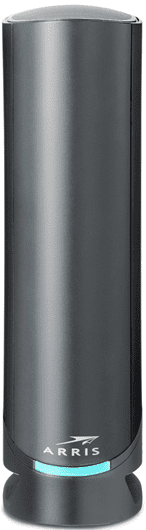 |  | ||
| Modem Tech | DOCSIS 3.1 | DOCSIS 3.1 | DRAW |
| Channel Bonding | 32 x 8 and 2 x 2 | 32 x 8 and 2 x 2 | DRAW |
| Band Frequency | Dual-Band | Dual-Band | DRAW |
| Router Speed | AX3000 | AX3000 | DRAW |
| Max Download Speed | Up to 4 Gbps | Up to 6.5 Gbps | G36 |
| RAM | 512 MB | 512 MB | DRAW |
| NAND Memory | 256 MB | 256 MB | DRAW |
| Ports | Has 4 ports 4 Gig Ethernet Ports | Has 5 Ports 4 Gig Ethernet Ports 1 2.5Gbps Port | G36 |
| Link Aggregation | No | No | DRAW |
| Compatible ISPs | Cox, Xfinity, Spectrum, RCN, Sparklight, Suddenlink, and WOW. | Cox, Xfinity, Spectrum, RCN, Midco, Sparklight, and WOW. | G36 |
| Dimensions | 10 x 3 x 8 inches | 10 x 3 x 8 inches | DRAW |
| Cost vs Value | $200 | $297 | G34 |
Frequently Asked Questions
If you are looking to make the most of the highest bandwidth cable ISP plans, there isn’t a better modem-router combo in play, courtesy of the Wi-Fi 6 wireless standard and the ability to connect multiple devices at once.
While the existing combo is more than adequate for most users, you can consider pairing it with a router if you already have it by your side. Or, you can add a gaming router with an additional 5GHz band to prioritize the network better.
This modem-router combo is extremely powerful and should only be purchased if you actually have top-of-the-line speed and throughput-specific requirements. Therefore, if you are planning to set up a game room in the house or ensure better connectivity in the office, this device is a good enough choice. Plus, you can use extenders, switches, and bridges along with this product.
Yes, you can use the 2.5Gbps port to connect directly with bandwidth-intensive devices like Smart TV, PlayStation, and more to get multi-gig speeds without port aggregation.
Conclusion
If you are planning to set up a new internet connection and want to go hardware shopping, the Arris Surfboard G36 should be the product to look at.
While the initial cost might feel a bit on the higher side, it is still better than investing separately in a DOCSIS 3.1 compatible modem and a Wi-Fi 6 router. Plus, it can work equally well with most ISPs, thereby allowing you to carry it along to new locales.
Popular Reviews on Approved Modems:


Have a new G36. Can’t connect to my wireless printer. Something about NO FILTERING. Any idea what to do? thx Manny
Sorry, should add the printer is an HP 6520.
I read 2 reviews on best buy’s website that this combo will not work with the cisco any connect vpn or any vpn. I think this is an important downside if this is the case
It is working fine when I utilize NORD VPN. I cannot speak to any other VPN.
I previously replied that NORD VPN worked fine with the G36. Alas, it does not. I was connected via a different remote router when I was using NORD VPN. My apologies for the inaccurate statement.
I need to use NordVPN. Should I buy the Arris S33 and connect a router? Which router would you suggest? Thanks very much!
Linda
FWIW – I’m using Cisco AnyConnect and no issues thus far..
For the COX Gigabit Plan with fiber glass, if I already have Amazon eero Pro Mesh devices, do I still need the router part ?
I bought AARIS G36 from AMAZON about a month ago, and it failed to power up. Totally shocked of its failure. I don’t believe spending $320 and owning a lemon.
Hey Paul,
I’m sorry you had to go through this. Arris G36 is a powerful device and it shouldn’t go bad within a month.
It must be your unit-specific issue. Even now, my G36 is working just fine as on day one.
Thanks for your input.
Somehow, the unit I received broke down. IP company changed the supply line, did all trouble shooting inside/outside. Finally, They told to contact ARRIS to change the modem. The IP company offered me a one year loner free of cost, but I declined.
The new unit works very well. Happy to own it.
Thanks
I bought the G36 and I can’t get it working and I have xfinity. If you stand right by it you will get a connection if you walk away no connection. What can be causing this? Thanks
Hey Scott,
This is strange! It should not behave like this.
I’d suggest troubleshooting Xfinity internet and see if that helps.
If not, your unit might be faulty. Claim warranty and get it replaced/repaired.
Ok thanks for the advice….
Does the 2.5Gbps provide any benefit if you only have 300 Mbps internet service?
Hey John,
No, having a 2.5G modem for a 300 Mbps internet connection is overkill.
For a 300 Mbps plan, a DOCSIS 3.0 modem with a Gig ethernet port would do.
I hope this helps.
Purchased a G34 and worked fine for a minute. Later had to reset it every once in a while. Comcast told me I needed to upgrade. They’re website recommended several. So I went for the G36. Worked fine out the gate after ISP set it up. Two weeks late I was having to reset it everyother day.
Aways coming up “wifi w/no internet.
My security camera from Xfinity went bad too. Had to be replaced. Xfinity was going to send out a pod but told me it wouldn’t work with a customer own modem. Sent me a new camera instead. I felt Xfinity is playing games so I have to go back to renting they’re equipment. Going back and forth with them. So if you have any reasonable suggestions I’m open.
Hey Anthony,
I didn’t come across WiFi or No internet issues ever, with the ARRIS G36. It can be some issues from the service provider’s end.
Maybe they might want you to rent their equipment. Also, ensure your WiFi router is fine (and capable enough).
Kind of what I figured. Something to do with the up and down and have to locate a different IP address or some crap. A technician was out to install the 3rd one of Xfinity cameras and told me to disconnect the coaxial cable from the router when the camera cannot find the internet.
My Vizio TV can never find a signal with out powering down with a hard reset and back up. But the Ruko connected to it works fine. Installed and extender that helps somewhat. So I’ll keep working the problem.
I recently bought an Arris G36 to replace an SBG7580 which lost an ethernet port. It was working fine until I fired up my VPN – Private Internet Access (PIA). Pages would not load or loaded very slowly. It got to the point where the internet would not work at all unless uninstalled PIA and reset the modem. It was even causing our VOIP phone to malfunction. Thinking it was a PIA issue, I switched to Nord and the same thing is happening. Arris customer service is no help, and Xfinity couldn’t do anything about it, either. Any suggestions?
Hey Shawn,
Even I faced such issues when I used the VPN with Motorola MG7700 (a cable modem/router combo). I think it’s more of a limitation of the modem/router devices than the ISPs. Since then, I never used VPNs with modem/router combos.
I replaced the Arris G36 with a Motorola 8702 which was supposed to be Xfinity compatible. As soon as I fired up the Private Internet Access VPN the same thing happened. I deleted PIA, rebooted and fired up Nord VPN. It works!
Purchased the Arris G36 to replace my Xfinity leased unit. Setup and internet / wifi works great. Wire phone doesn’t work in any of the ports. Does this model support this?
Hey Rick,
ARRIS G36 doesn’t have any phone line port. You could’ve gone for Motorola MT8733 or Netgear C7100V modem/router combo. These devices come with Telephone ports and support Xfinity Voice services.
Does the Netgear C7100V have the same range as the Arris G36? I need the phone capability.
Hey Norm,
The WiFi range of Netgear C7100V is rated as 1,800 square feet. It’s lesser than G36, however, it’s good enough for small-medium houses.
My question is I have the xfinity XB7 and I can run the 2.5 port straight into my 2.5 switch (not router) and get speeds of 2000 no problem across all 5 ports. I end up buying the S33 and didn’t realize that it was just a modem and wouldn’t do dhcp making the 2.5 switch only being able to push out 1 port at 2.5. Will the G36 allow me to continue to use that one 2.5 switch just like the XB7 (giving that this modem will route and do dhcp and give my 5 2.5ports new ip address to get my devices online)???
Hey Corey,
Yes, ARRIS Surfboard G36 should allow that. It’s a high-tech modem-router combo, unlike ARRIS S33.
I currently have the Arris Surfboard SBG10. My cable provider Comcast increased my speed to 400 Mbps and notified me that this modem/router is not able to deliver these speeds. They suggest Arris G36. I do get a lot of buffering at times. Will this replacement correct that problem as well. I live at the shore. Thank you
Hey Rob,
Yes, ARRIS G36 is a great replacement for your SBG10.
Yes, you can definitely go with the G36.
I bought the Arris G36, and work from home. My laptop has employer required VPN. My connection drops every 2 minutes. Would I be better off using an Arris S33 and using a separate router?
Hey Kristie Romaniuk,
Yes, a separate router is always a better setup. You may also check out my recommendations on VPN routers.