
Despite being launched a long time back, the ARRIS S33 is still one of the best cable modems for major internet providers such as Xfinity, Spectrum, Cox, etc. There’s not a list of best cable modems that doesn’t feature it.
But how is the actual performance in real life? Does it handle multi-gigabit connections? Would it overheat when there’s too much load, etc? Does it deliver promised speeds? You’ll find answers to all your questions in the below review.
Short Review: The Arris S33 performed really well during my tests. I tried to stress the device above the capable limits, it performs better than many high-end cable modems. Being impressed by the performance, I highly recommend it.

Product Name: ARRIS Surfboard S33
Product Description: Arris Surfboard S33 modem packs features like DOCSIS 3.1, a 2.5G port, a multi-core processor, and 1GB RAM to stay on top of its performance game. Weighing 0.9 pounds, and a sleek build with round edges gives a premium look.
Brand: ARRIS
Offer price: 159
Currency: USD
Availability: InStock
Short Review
Paired with a high-end router and working with Xfinity Gigabit Extra it got me great speeds. The device produced almost zero lags, thanks to 2×2 OFDMA & QoS. This is by far my favorite modem!
-
Hardware
-
Plans Support
-
ISP Compatibility
-
Performance
-
Port Setup
-
Cost to Value
Pros
- 32 x 8 channel bonding
- Great throughput
- DOCSIS 3.1 modem
- 2.5 Gbps port
- 2×2 OFDMA & QoS
Cons
- No link aggregation support
Contents
ARRIS S33 Specs
On paper, the Arris S33 comes with DOCSIS 3.1, 32 x 8 channel bonding, 4 OFDM channels, and 1×2.5 Gbps & 1×1 Gbps port. The specifications, performance, connectivity, handling, etc., make it an outstanding modem for gigabit internet. But want to know more? Continue reading the in-depth review below.
| Technology | DOCSIS 3.1 |
| Backward Compatibility | Yes |
| Channel Bonding | 32 x 8 |
| Ethernet Ports | 1 x 2.5G Ethernet + 1 x Gig Ethernet (Total Power: 3.5 Gbps) |
| Phone Jack | No |
| Modem-Router Combo | No |
| Suitable Internet Plan | Up to 2500 Mbps |
| Compatible ISPs | Xfinity, Cox, Spectrum, Optimum, Mediacom, Astound, Breezeline, and WOW Internet. |
| Processor | N/A |
| RAM | 1GB |
| NAND Storage | 128MB |
| Dimensions | 5.14 x 1.8 x 4.74 inches |
| Weight | 0.9 pounds |
When compared to the Arris SB8200, there’s a noticeable upgrade to the design and port setup. So, specs-wise, it’s a solid device but how reliable is it in terms of throughput and consistency? Is it worth investing $199 in this DOCSIS 3.1 2.5G modem? You’ll only know that if you read the review below.
ARRIS S33 Review: After Using it For 9 Months
This review of the Arris S33 comes after I put the modem under stress tests for as long as 6 months. I used it with Xfinity Gigabit Pro, a 2 Gbps plan. Over time, I observed the device under various scenarios and shared my findings in this S33 review separated into several aspects.
Speed & Suitability
Being the fastest modem in the Surfboard lineup, Arris S33 has got a maximum download speed of 3.5 Gbps.
So, I decided to pair it with Xfinity’s Gigabit Extra (1200 Mbps) internet plan connected to the TP-Link Archer AX90 router, and the results were pretty impressive.
On my Dell laptop, the download speed reached over 1013 Mbps, while the upload speed scored 47 Mbps.
Not just Xfinity, but I also used the S33 modem for other ISPs while testing and reviewing Cox, Spectrum, and Optimum Internet. I found its throughput and performance to be consistent with all of the service providers I just mentioned.
Besides, Arris Surfboard S33 has got 4 OFDMA channels that allow an AP to assign an entire channel to a single user. So, when multiple users are connected to the network, the devices on a wired connection won’t experience a speed fluctuation.
Compatible Internet Providers & Plans
Compatibility-wise, this cable modem is very hard to beat. With top-notch ARRIS S33 specs, it supports the high-speed plans of most ISPs in the US.
Here’s a full list of compatible internet providers and their ideal plan to use with the ARRIS Surfboard S33 DOCSIS 3.1 modem:
| Internet Provider | Recommended Internet Plan |
|---|---|
| Xfinity | Gigabit Pro and all lower plans. |
| Optimum | 1 Gig or 2 Gig Coaxial and all lower plans. |
| Cox | Gigablast and All lower plans. |
| Mediacom | 1 Gig Internet and All lower plans. |
| Astound Broadband | 1.2 Gigabit and All lower plans. |
| Breezeline | 1000 Mbps (Gigabit) and All lower plans. |
| WoW Internet | 1.2 Gigabit Internet and All lower plans. |
Ports & Wired Connectivity

As you can see in the image above, the S33 modem comes with one service coaxial connector and two Ethernet ports. Amongst the Ethernet ports, one is a 2.5 Gbps multi-gig port, while the other is the standard Gigabit port.
This is what separates it from the Gigabit cable modems. S33 lets you use the ports in multiple ways. Connect the devices to the 1 Gbps port or 2.5 Gbps port for faster downloads and uploads. However, you can’t combine both ports to access faster speeds, as S33 lacks LAN link aggregation support.
Unfortunately, there isn’t any USB port, so connecting your peripheral devices and faster data transfer is never an option.
Design & Build
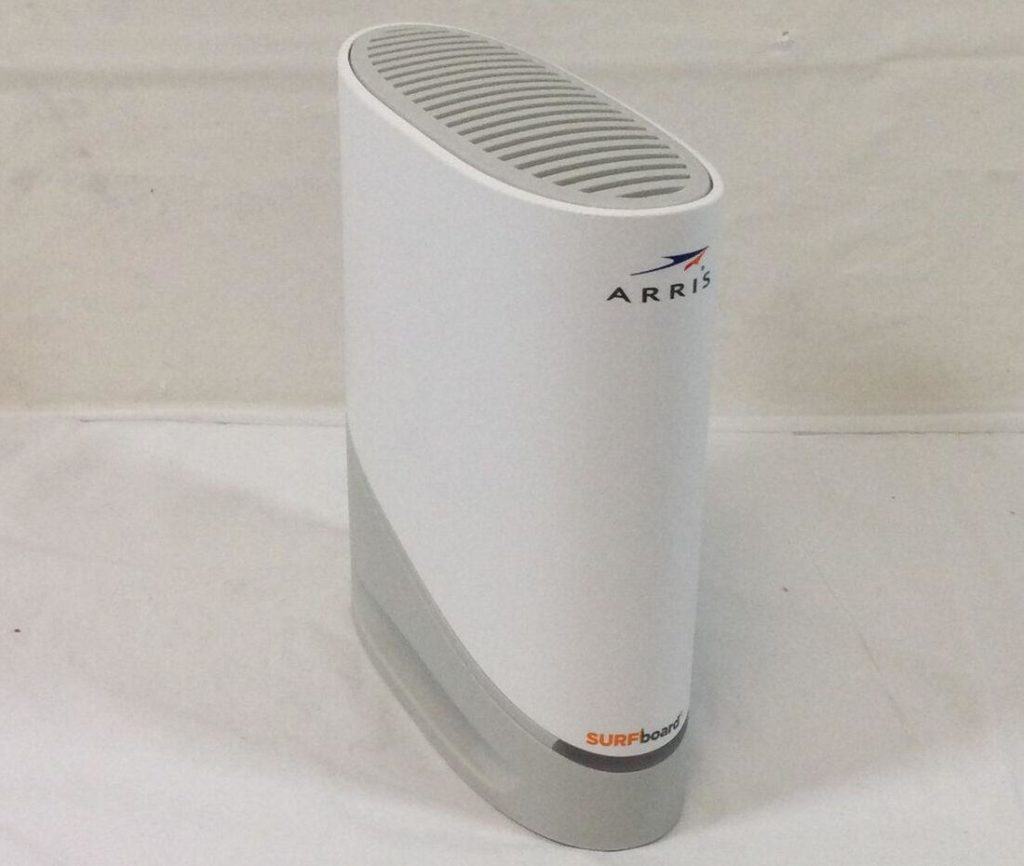
ARRIS S33 cable modem boasts an aesthetic build, courtesy of its rounded edges. The modem stands on the lighter side with dimensions of 5.14 x 1.8 x 4.74 inches and weighs around 0.9 pounds. With a sleek build, it doesn’t take up much space on your table. But unlike other Surfboard models, you don’t get the lights on its front.
The heat dissipation vent on the top ensures the device stays cool even after hours of stress.
Setup & App Support

Setting up Arris S33 is a simple process. Refer to the picture above and start by connecting the cable modem to the wall outlet using a coaxial cable, and wait for the indicator light to turn on. Then, plug one end of the Ethernet cable into the respective Ethernet port and another end into the router or device you are connecting to.
After you finish the cable connections part, you need to register or activate the S33 modem using the Surfboard Central app. Log in using your provided credentials and follow the on-screen prompts to complete the activation.
Hardware Configuration
The manufacturer hasn’t mentioned about ARRIS Surfboard S33 chipset, but consistent and lag-free throughput indicates it has encased something powerful inside. Its multi-core processor works harmoniously with 1GB RAM and delivers stable performance.
And working with 32 downstream and 8 upstream channels minimizes latencies and lags while gaming.
ARRIS S33 User Reviews
Here’s what existing users have to say about the ARRIS Surfboard S33 cable modem:
After a lot of consideration, I went ahead and purchased the ARRIS S33. It has turned out a reliable and dependable cable modem. I am now a proud member of the multi-gig cable internet club.

Karen H
I’ve been enjoying gaming ever since the addition of ARRIS S33 to my internet setup. Thanks to the built-in QoS and OFDMA, the games do not lag. The 2.5 Gbps port help establish multi-gig internet.

Georgia E
ARRIS S33 brings a new design to the table and I kinda like it. Unlike standard surfboard modems, this one caught my eye. Design apart, the performance is really commendable, all thanks to DOCSIS 3.1 and 32 x 8 channel bonding support.

Tammy L
I recently swapped out my xFi gateway for the ARRIS Surfboard S33 + Netgear router. I must say, it’s been a wonderful decision. My entire home network work super smoothly.

Benjamin J
We were looking for a multi-gig capable modem for our office network. With ARRIS S33 in play, we couldn’t be happier. It seamlessly transfers data packets without any lag whatsoever.

Stephen E
The Surfboard S33 from ARRIS is quite easy to install and set up. I was able to get it up and running in less than 10 minutes. Although it’s on the expensive side, it’s worth every penny. Unlike my previous modem, I haven’t had to restart it daily and it’s been working perfectly since day one.

David K
Frequently Asked Questions
ARRIS S33 cable modem was first announced and launched in November 2020. As the newest member of the Surfboard family, it is a perfect choice for users who want to future-proof and upgrade their home network for the best performance.
Arris S33 is compatible with most, if not all, major cable operators out there. Some of the notable mentions include Xfinity, Cox, Spectrum, Optimum (Coax), and WOW Internet.
No, ARRIS Surfboard S33 is a multi-gig cable modem without integrating a WiFi router. Connect it to any high-performance router and get ready to experience the fastest speeds. If you want a 2-in-1 device, check out my list of recommended modem router combos.
Yes, it’s good. In fact, ARRIS S33 is among the best cable modems for gaming and streaming. You can connect your gaming console to the 2.5G ethernet port and experience low-ping gaming. Or use a Wi-Fi 6/6E router to connect to your gaming console wirelessly.
Conclusion
Priced just below $200, the DOCSIS 3.1 2.5G modem is an excellent choice for those having an internet plan of 1 Gbps or more. Pair it with a Wi-Fi 6 router and experience faster speeds on all your devices.


Question:
Is Optimum’s 2 Gig plan
2 gigs over coax or via fiber optic
If over coax, then if 1 gig plan is usable
So Too Optimums 2 gig plan should ?
Thanks in Advance
Hey B9b,
Thanks for your comment. The review refers to Optimum’s 2 Gig Coax connection which is available in limited places only. So, if you’re on Optimum, ideally, you can consider S33 for its 1 Gig coax connection.
I hope this clears up your confusion.
What is the point of using the 2 5 port on the modem when all the ports on my devices are only capable of 10/100/1000. Isn’t the end users speed only going to be as fast as the devices (router, pc, switch) is able to translate. I have xfinity 1200 plan and aris sb8200 with wifi 6 orbi and get 934 gb d/l consistently wired and wireless on my phones. I just don’t see why I would spend the money on this device? What would I gain?
Hey RS,
Thanks for your input. Yes, I agree that the end user’s actual speed would depend on their router and internet plan’s capacity.
That said, this is a high-end modem designed to use with multi-gig internet. So, of course, those who have a relevant setup will consider it.
For the rest, Gigabit modems would do the job.