Are you experiencing frequent connection drops with a standalone router? This is a common issue in large houses and business settings. A mesh system can be a great solution, but which one should you pick?
One of my clients wanted me to set up a mesh network in their 3-story house with a detached garage. Fortunately, my knowledge of the current market, different offerings, and the difference between specs, gimmicks, and real-time performance helped me do a better job. I shall help you with the same!
How did I create this list?
My team and I conducted thorough tests on 16 popular mesh routers at varying prices and features. We evaluated each on different parameters, including coverage quality, speeds, customization, ease of use & control, and performance while gaming, streaming, browsing, and more.
I have made sure that the recommended models have the latest technologies, strong security features, simple installation, and app-based management. Also, I’ve included multiple choices to meet the different needs, budgets, and specific use cases.
Contents
- 1. Best WiFi 7 Mesh: TP-Link Deco BE85
- 2. Best for Gaming: ASUS ZenWiFi XT8
- 3. Best for Large Homes: TP-Link Deco XE75
- 4. Best with Ethernet Ports: Linksys Atlas Pro 6
- 5. Best for Smart Homes: Eero Pro 6E
- 6. Best for Gigabit Internet: Netgear Orbi RBK752
- 7. Best from Google: Google Nest WiFi Pro
- 8. Best Budget Mesh WiFi: Tenda Nova MX12
- Frequently Asked Questions
- Verdict
1. Best WiFi 7 Mesh: TP-Link Deco BE85

- WiFi Standard: Wi-Fi 7 (802.11be)
- Speed Capacity: BE22000 (22000 Mbps)
- WiFi Range: Up to 5,500 Sq Ft
- Devices Capacity: Up to 150
- Ports: 1 × 10 Gig LAN + 1 × 10 Gig SFP+/RJ45 Combo + 2 × 2.5 Gig LAN/WAN + 1 × USB 3.0
- App Support: Yes
TP-Link Deco BE85 is the world’s first mesh router to feature WiFi 7. It brings a host of improvements like an additional 320 MHz channel, MLO, flexible channel utilization, and more for faster speeds & lower latency. Plus, the two 10G Ethernet ports further add to its ability to access multi-gig speeds via a wired connection.
Speeds & Performance
Deco BE22000, as in the name, has a throughput capacity of 22000 Mbps, which is split into its three bands as follows:
| 6 GHz: 11520 Mbps | 5 GHz: 8640 Mbps | 2.4 GHz: 1376 Mbps |
While those are theoretical maximums, I could saturate the AT&T Fiber 2 Gbps plan on my WiFi 7 device paired to the mesh router.
Overall, I am really impressed by the performance BE22000 delivers. While I only have a few WiFi 7 devices currently, even my WiFi 6 and 6E devices saw a speed boost with the AT&T Fiber internet.
Installed centrally in the basement of my three-story house, my smartphone could record a maximum download and upload speed of 1.73 Gbps and 1.59 Gbps when tested on the first floor (20 feet away).
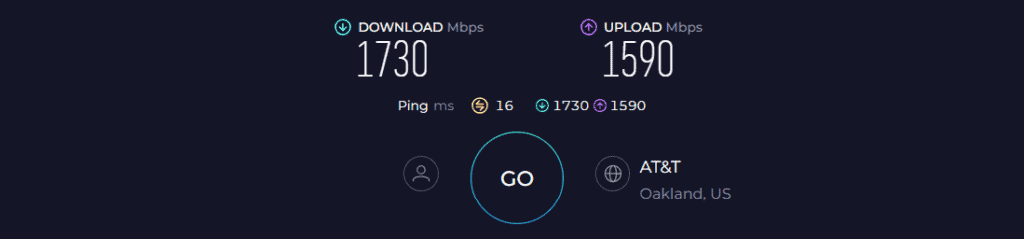
While testing on my balcony (50 feet away from the main router), the device managed a respective of 1.13 Gbps and 1.08 Gbps.
Not only speeds, it’s important how stable and reliable the network is. By this metric, Deco BE22000 exceeded my expectations, as after hours of gameplay, there weren’t single lags or latencies. And the credit goes to MLO, the 320 MHz channel, and QoS.
WiFi Coverage & Devices Capacity
Wi-Fi 7 is a relatively new thing, and although has features like flexible channel utilization for seamless data transfer, there is so much left to explore.
This is why, at a maximum range of 5,500 Sq Ft, I don’t see a major upgrade over WiFi 6E mesh systems. Nevertheless, installed in my 3-story house, the Deco BE85 could encase my entire property, including the yard and garage.
The irregularity in signal quality is out of the question with support for MU-MIMO, beamforming, and OFDMA technologies.
These work in tandem to establish multiple connections at once, which maxes out at 121 and includes ones that hog bandwidth like laptops, computers, smartphones, smart lights, and others.
Security Features
Managing the mesh system can be done with the Deco app, and I’m quite satisfied with the overall management experience. The app is user-friendly and has security features like SPI firewall, VPN, WPA3, guest network, and access control to secure your network and traveling data.
Besides, its parental controls allow the blocking of any specific website or categories for a particular device.
Conclusion
Deco BE85, with Wi-Fi 7, is the most future-proof mesh system to get for high-speed internet services like AT&T Fiber. Its reliability and stability are to new heights. Not only speeds but also its coverage quality and device handling is also great. But its expansive price can be disconcerting.
For more details, check out the comprehensive review of Deco BE85.
- Wi-Fi 7 standard
- Top-notch performance
- 320 MHz ultra-wide channels
- Two 10G & two 2.5G ports
- Long WiFi range
- Decent security features
- Expensive
- No USB port
2. Best for Gaming: ASUS ZenWiFi XT8

- WiFi Standard: Wi-Fi 6 (802.11ax)
- Speed Capacity: AX6600 (6600 Mbps)
- WiFi Range: Up to 5,500 Sq Ft
- Devices Capacity: Up to 75
- Ports: 1 × 2.5G WAN + 3 × 1 Gig LAN + 1 × USB 3.1 Gen 1
- App Support: Yes
If you’re searching for a high-end gaming mesh WiFi, but the top recommendation feels pricey, consider the Asus ZenWiFi XT8. Unlike Deco BE85, it has a USB port for attaching devices like printers on a network.
Despite featuring a WiFi 6 standard, it offers a host of advanced features like a high throughput capacity, a powerful processor paired with a multi-gig port, QoS, and others for a solid wireless performance.
Speeds & Performance
The XT8 is a tri-band system that uses 802.11ax technology with a maximum data transmission ability of 6600 Mbps. Here, each band has a respective speed of:
| 5 GHz (2): 4804 Mbps | 5 GHz (2): 1201 Mbps | 2.4 GHz: 574 Mbps |
Installing and configuring XT8 was easy, as I plugged in the main router in the basement of my client’s five-story corporate establishment and the other on the third floor. To extract its full potential, I paired the same AT&T 2 Gbps plan, and my overall experience was excellent.
Connected to a desktop installed on the first floor (or 30 feet away from the router), the Ookla speed test app measured a download and upload speed of 1.55 Gbps and 1.31 Gbps, respectively.
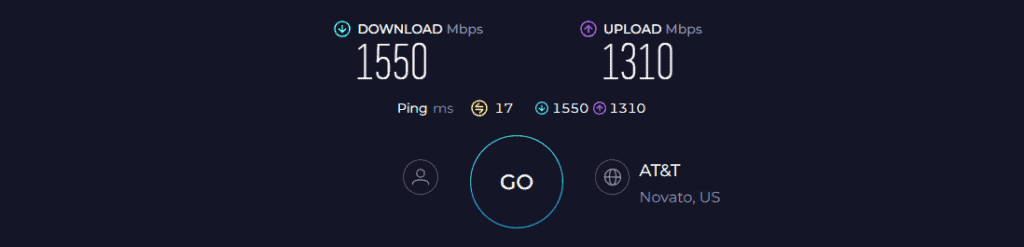
On a similar connection, moving on to the third floor (60 feet), the speeds dropped by around 30%, valuing respective of 1.05 Gbps & 987 Mbps.
Despite lacking a 6 GHz band at this price, it managed to stay neck-and-neck with my top recommendation with WiFi 7 standard. The available speed fares well with any of your gaming, streaming, video conferencing, or other network-bound tasks.
Besides, QoS emerged as a lifesaver when I hosted a gaming tournament. The values averaged at 15ms and 95 FPS, fostering a lag-free performance.
WiFi Coverage & Devices Capacity
The two-unit Asus XT8 has two identical nodes that provide coverage to homes of up to 5,500 Sq Ft (each node covering around 2,750 Sq Ft).
And with six highly amplified beamforming antennas packed inside, the router didn’t leave any dead spots around my client’s five-story establishment. Putting it in numbers, the signals could seamlessly cover a 5,100 Sq Ft space.
Added to it, there’s MU-MIMO and OFDMA networking tech work wonders when it comes to handling multiple devices to the bandwidth. At a time, I could connect up to 68 smart devices, including ones capable of handling high-bandwidth tasks like gaming, streaming, and others.
Security Features
Security is the area where XT8 hits a home run. It offers AiProtection Pro software powered by Tenda Micro laid with advanced security features for free.
It blocks any unwanted agents like malware, viruses, or others, and any malicious website to keep your network & devices safe. Besides, you’ve got features like VPN, guest network, access control, and auto-firmware updates for added security.
Conclusion
Asus ZenWiFi XT8, with an excellent balance of features, performance, and cost, truly deserves to stay in the second position. Advanced security features are the USP of the device. But things would be much better if there was a 6 GHz band for even faster data transfer. Learn more in its full review.
- Protects against malware
- Great speed and range
- Handles multiple devices at once
- Adaptive QoS for traffic prioritization
- Easy to install and manage
- Lacks a 6 GHz band
3. Best for Large Homes: TP-Link Deco XE75

- WiFi Standard: Wi-Fi 6E (802.11ax)
- Speed Capacity: AXE5400 (5400 Mbps)
- WiFi Range: Up to 7,200 Sq Ft
- Devices Capacity: Up to 100
- Ports: 3 × 1 Gig LAN
- App Support: Yes
If you’re looking for a WiFi 6E mesh system for your large home, then TP-Link’s Deco XE75 should be your ideal pick. Other than fast speeds, it promises an extensive range of up to 7,200 Sq Ft and a fast performance throughout your space.
Speeds & Performance
Deco XE75 is a three-unit system offering a 6 GHz band and a maximum speed cap of 5400 Mbps. The speed values on each band are as follows:
| 6 GHz: 2402 Mbps | 5 GHz: 2402 Mbps | 2.4 GHz: 574 Mbps |
In my Nashville test lab that simulated a home network with 10 simultaneous devices running, the mesh system impressed me with the AT&T 1 Gbps plan.
On the proximity test (20 feet away from the router), the speeds turned out at 812 Mbps and 631 Mbps, respectively, for downloads and uploads.
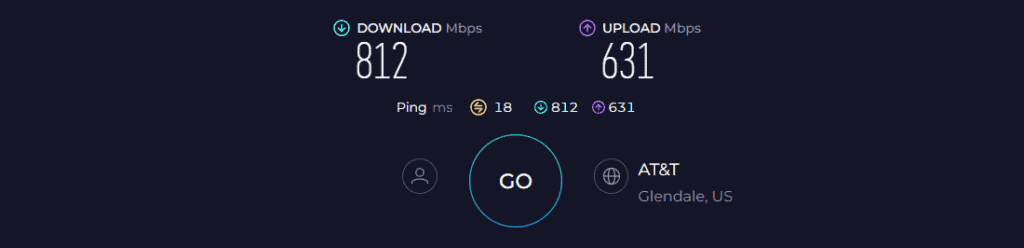
The distance test results with Deco XE75 were also excellent, as it generated around 659 Mbps for downloads and 503 Mbps for uploads on my 50 feet test.
The device didn’t fall behind any time in terms of stability and reliability. The games and streams ran fine, irrespective of the bandwidth shared with multiple devices.
Besides, the adaptive QoS is there to prioritize any of your high-bandwidth tasks and achieve a superlative performance.
WiFi Coverage & Devices Capacity
As with most large home mesh systems, Deco XE75 offers a massive WiFi range of up to 7,200 Sq Ft. If it seems overkill, remove one node to transmit signals at up to 5,500 Sq Ft space. That’s still enough for a four to five-story corporate establishment.
In my test, the mesh system with its four internal beamforming antennae could cover up to 5,100 Sq Ft of space with ease.
Other than that, the MU-MIMO and OFDMA help better manage bandwidth over 75 devices, including laptops, TVs, smartphones, and more. I could browse the internet, stream 4K content on a TV, and even video call my dear ones without any freezes.
Security Features
The HomeShield basic of XE75 entails the usual set of features, including WPA3, SPI firewall, VPN, guest network, access control, and auto-firmware update
Conclusion
Overall, TP-Link’s Deco XE75 is a great WiFi 6E mesh that excels concerning speeds, coverage, and overall network performance. It goes toe to toe with my top recommendations, and its powerful antennas transmit stable signals in a large house with thick walls and multiple floors.
But on the downside, there are only three LAN ports, and it won’t work with devices with multi-gig ports. For more details, check out the full review.
- Excellent data throughput
- Inexpensive WiFi 6E router
- Decent security features and parental controls
- QoS, MU-MIMO, and OFDMA
- Only three Ethernet ports
4. Best with Ethernet Ports: Linksys Atlas Pro 6
If you enjoyed the previous selection, but require more LAN ports, consider the Linksys Atlas Pro 6, which also has long range capabilities.

- WiFi Standard: Wi-Fi 6 (802.11ax)
- Speed Capacity: AX5400 (5400 Mbps)
- WiFi Range: Up to 8,100 Sq Ft
- Devices Capacity: Up to 90
- Ports: 1 × 1 Gig WAN + 4 × 1 Gig LAN
- App Support: Yes
Next on my list is a dual-band mesh that outdoes many extended-range routers with a whopping 8,100 Sq Ft range. The system is very easy to set up, and I was particularly impressed with its multiple ethernet ports that can be used for ethernet backhaul.
Speeds & Performance
The system comes with a speed rating of AX5400. The bandwidth is shared between the two bands as follows:
| 5 GHz: 4804 Mbps | 2.4 GHz: 574 Mbps |
I placed each unit in three different locations of my client’s corporate establishment: one in the conference room on the first floor, the other two in the amenities room on the third floor, and the common workspace on the fifth floor, respectively.
To test the efficacy of these systems, I assessed the throughput at 40 feet and 80 feet.
On the second floor (40 feet from the router unit), the system paired with AT&T 2 Gbps plan was transmitting about 1.56 Gbps and 1.37 Gbps for downloads and uploads, respectively. Moving further to third third-floor cafeteria, the respective speeds stayed around 1.07 Gbps and 872 Mbps.
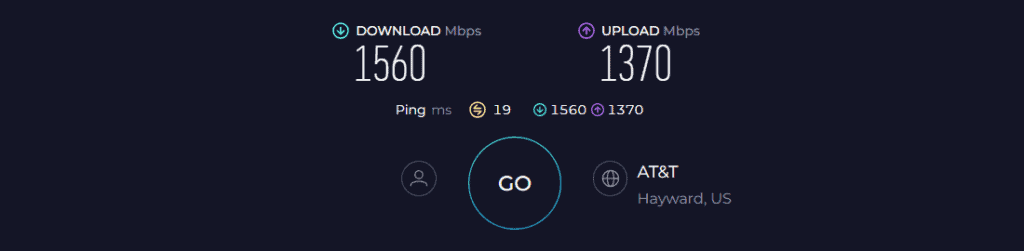
On paper, the difference is evident from my previous recommendation, with the lack of an extra band. But things didn’t change much when it came to performance.
With QoS switched on to gaming, I could play Overwatch at 14ms and 103fps, with multiple videos running in the background.
WiFi Coverage & Devices Capacity
Range-wise, the three-unit system peaks ahead of my top recommendation with a maximum value of 8,100 Sq Ft. To test it out, I streamed 4K videos on YouTube and gradually moved away in 10-feet increments, noting when the video buffer.
Atlas Pro 6 led the assembly in this metric with an exceptional range of 7,500 Sq Ft, making it suitable for someone with a large space to cover. Credit to the beamforming, MU-MIMO, and OFDMA for establishing connections to 78 clients at once.
Security Features
Barring speeds and range, security isn’t something you look for with this Linksys Atlas Pro 6, but it has a few basic things going in its favor.
These include features like WPA3, VPN, SPI firewall, and guest network to keep your network and data sets traveling through safe. Besides, it lets you block any explicit or dangerous sites to prevent your child from accessing them.
Conclusion
Linksys Altas Pro 6 is a whole home mesh WiFi system with four ethernet ports on each node and the latest features at its disposal. I was particularly impressed by its signal range and quality. However, the lack of advanced security is the reason it is ranked third on the list.
- Four ethernet slots per unit
- Exceptional WiFi range
- QoS for prioritization
- Easy to install & setup
- Excellent throughput
- Security features aren’t advanced
5. Best for Smart Homes: Eero Pro 6E

- WiFi Standard: Wi-Fi 6E (802.11ax)
- Speed Capacity: AX5400 (5700 Mbps)
- WiFi Range: Up to 4,000 Sq Ft
- Devices Capacity: Up to 100
- Ports: 1 × 2.5G WAN + 1 × Gig LAN
- App Support: Yes
Next on my list is a multi-gig-capable WiFi 6E mesh. It boasts decent coverage, usual technologies, and Alexa support for easy management in your smart home.
Speeds & Performance
Eero Pro 6E is rated AX5400, where respective speeds on each band reach up to:
| 6 GHz: 2402 Mbps | 5 GHz: 2402 Mbps | 2.4 GHz: 574 Mbps |
With identical speeds to my previous recommendation, I preferred keeping the setup the same, and the performance was pleasing.
To start with, I took my test device to another room or 40 feet away, where download and upload speeds clocked at 810 Mbps and 657 Mbps, respectively. The speeds were great, and could breeze through most of my streaming, gaming, or other tasks.
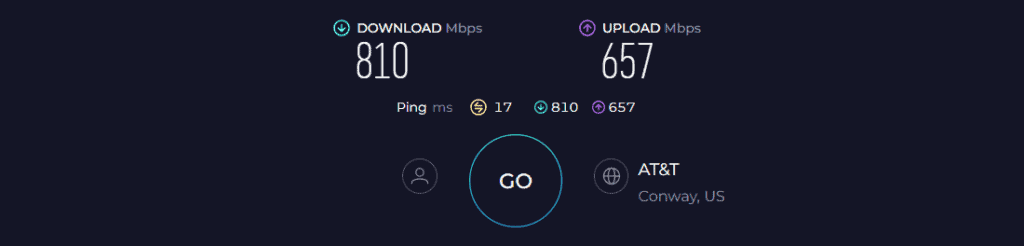
Then, I took the test device three walls away (or 70 feet) and observed around 38% speed drop, clocking respective values at around 502 Mbps and 381 Mbps.
Now compared to my previous pick, the speed drop was higher at a distance, but consistency wasn’t an issue at all.
What’s worth noting is Eero Pro 6E lacks a QoS tech, so prioritizing network traffic goes down the drain. Nevertheless, the gaming performance was above par, even at a distance, and there’s always a multi-gig port for seamless gaming.
WiFi Coverage & Devices Capacity
The Eero Pro 6E, a souped-up version of Pro 6, despite improving the speeds, has kept its stipulated range intact at 4,000 Sq Ft, provided you have a two-unit system. You can further boost the range by simply adding another node to the mix.
In my test with its main router installed in the basement and its node on the third floor, there were stable connections all across my 3,700 Sq Ft house.
The credit primarily goes to the beamforming-laid antennae and the associated technologies like MU-MIMO and OFDMA. Besides, with these technologies present, I could establish up to 58 connections at once.
Security Features
Eero Pro 6E has, however, brought in a few additional free-to-access security features for its users as compared to TP-Link Deco XE75.
These include TLS, which establishes a separate and secure path for data transmission, and WPA3 for data encryption, alongside VPN, port forwarding, and access control.
Besides, its Eero app lets you remove any unwanted device from the network if needed.
Conclusion
Eero Pro 6E by Amazon, with the features and performance it delivers, should readily become your ideal choice for smart homes with the Alexa ecosystem. It delivers excellent speeds in a large area with an additional 6 GHz and more free channels.
The only drawback of it is the lack of a QoS, but it does somewhat compensate with a 2.5G internet port. For more details, check out the full review of Eero Pro 6E.
- Multi-gigabit speeds
- Amazon Alexa support
- Speedy throughput
- 6 GHz band frequency
- Great wireless range
- Handles 50+ devices
- No QoS settings
6. Best for Gigabit Internet: Netgear Orbi RBK752

- WiFi Standard: Wi-Fi 6 (802.11ax)
- Speed Capacity: AX4200 (4200 Mbps)
- WiFi Range: Up to 5,000 Sq Ft
- Devices Capacity: Up to 100
- Ports: 1 × Gig WAN + 3 × Gig LAN
- App Support: Yes
For those looking for a dependable gigabit mesh WiFi system, the Orbi RBK752 with an additional 5 GHz band is worth consideration. If the internet users at your place are invested in streaming and binge-watching, this is what you should get.
Speeds & Performance
The RBK752 is a tri-band WiFi 6 router with a maximum data transmission ability of 4200 Mbps, and the band-wise speeds are as follows:
| 5 GHz (1): 2400 Mbps | 5 GHz (2): 1200 Mbps | 2.4 GHz: 600 Mbps |
As with Eero Pro 6E, RBK752 started out strong, and its performance fell off quickly at a distance. To test it out, I created a busy environment with 10 users in my three-story house. I used the AT&T Fiber Gig Internet plan to get the most out of it.
On its own, the router could deliver 789 Mbps download and 640 Mbps upload speeds, respectively, when the device is placed on the balcony of my first floor. The separating distance was around 40 feet.
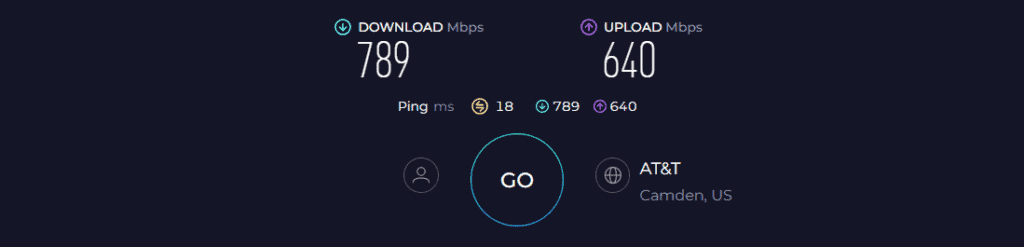
Besides, moving to the second floor, the speed almost dropped by 45%, taking the respective download and upload speeds to 433 Mbps and 312 Mbps.
Similar to my previous recommendation, it lacks a QoS tech. But it passed my week-long stress test, where I played online games, streamed 4K movies, attended video calls, and other network-bound tasks. There weren’t any lags, latencies, or artifacts.
WiFi Coverage & Devices Capacity
Designed for multi-story houses, RBK752 comes as an upgrade over my previous pick with a stipulated range of 5,000 Sq Ft. And it fills up my entire property, including my three-story house and my yard, totaling up to 4,300 Sq Ft space with ease.
Effective with the beamforming tech, two-bar signals were available even in my garage, suitable for most tasks except gaming.
Added to it, the MU-MIMO and OFDMA helped maintain stable connections across the board, as I could connect up to 72 smart devices at once.
Security Features
Netgear Orbi RBK752, like its sibling model, doesn’t offer much for free. Features like WPA3, VPN, guest network, and access control are there to keep a tab on any vulnerabilities and prevent them from coming in contact with the network.
Although it’s suitable for any home network, you can upgrade it to a premium version if you need added security.
Conclusion
The RBK752, with its dependable 5 GHz performance, turns out an excellent mesh WiFi system for gigabit networks. It ensures a smooth and uninterrupted data transmission between the host and the receiver. But lack of QoS and weakening speeds over a distance is the reason it is ranked sixth on the list.
For a more in-depth look, check out the dedicated RBK752 review.
- Tri-band WiFi 6 support
- Solid 5 GHz performance
- Covers a large area
- Beamforming and MU-MIMO
- No QoS support
7. Best from Google: Google Nest WiFi Pro

- WiFi Standard: Wi-Fi 6E (802.11ax)
- Speed Capacity: AX5400 (5400 Mbps)
- WiFi Range: Up to 4,400 Sq Ft
- Devices Capacity: Up to 80
- Ports: 2 × Gig LAN
- App Support: Yes
Here is yet another WiFi 6E system, Google Nest WiFi Pro. A souped-up version of Google Nest WiFi. It brings in more speed, range, multiple networking technologies, and decent security of an all-round performance. And, at around $250, it doesn’t burn a hole in your pocket.
Speeds & Performance
Google Nest WiFi Pro is a tri-band system with a maximum throughput capacity of 5400 Mbps, and the speed split between each band is as follows:
| 6 GHz: 2400 Mbps | 5 GHz: 2400 Mbps | 2.4 GHz: 600 Mbps |
Installing the mesh was simple, and using the Google Home app took me minutes to get it done. The main router was installed in the basement, while the node was in the central location of my second floor.
And with my ever-trusted AT&T 1 Gbps plan, the overall performance was quite satisfying. In my close proximity test, i.e., when on the first floor just above the router, I could clock at around 798 Gbps and 647 Mbps for downloads and uploads.
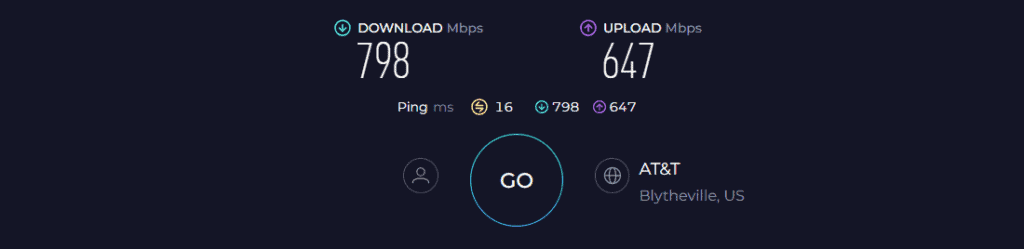
Meanwhile, in the 60-foot test, on my top-floor balcony, the mesh system reached a respective throughput of 429 Mbps and 308 Mbps.
That edges around my previous recommendation and stays suitable for most internet-bound tasks. Although there isn’t a QoS tech, UHD streams could crack on with merely a 26% refresh rate.
WiFi Coverage & Devices Capacity
Range-wise, Nest WiFi Pro does a decent job by covering the entirety of my three-story house, leaving no weak or dead network spots. Thanks to the beamforming antennae, it’s a safe bet for space anywhere around 3,700 Sq Ft.
As measured with the WiFi analyzer app, signal density was decent in most parts of my house. Moving on, the MU-MIMO and OFDMA tech works harmoniously with the beamforming tech to let me connect to up to 58 devices at once.
That includes most of your bandwidth-hogging ones like laptops, computers, smartphones, and others.
Security Features
Security-wise, it doesn’t come near to Asus devices but does a decent job of protecting data packets shared over the network.
Features like WPA3, VPN, guest network, TLC, and access control are suitable for any residential network, but you need advanced antivirus software if it’s installed in a corporate establishment.
Conclusion
Google Nest WiFi is the ideal choice for a two-story house with a substantial number of devices connected to its network. Its robust throughput capacity makes it more than capable of handling the majority of your bandwidth-intensive tasks.
However, the lack of advanced networking technologies like QoS and only two Ethernet ports has pushed it to the penultimate spot.
- WiFi 6E support
- Solid performance
- Great range
- Easy to install
- Only two Ethernet ports
8. Best Budget Mesh WiFi: Tenda Nova MX12

- WiFi Standard: Wi-Fi 6 (802.11ax)
- Speed Capacity: AX3000 (3000 Mbps)
- WiFi Range: Up to 7,000 Sq Ft
- Devices Capacity: Up to 160
- Ports: 3 × Gig LAN
- App Support: Yes
Last but not least, presenting you with a budget-friendly WiFi 6 mesh system, Tenda Nova MX12. Price at just $170, its beefy quad-core processor, massive range, and support for more than 160 devices are why it makes it to the list.
Speeds & Performance
Nova MX12 is a dual-band setup with a speed rating of AX3000, which is split between its two bands as follows:
| 5GHz: 2401 Mbps | 2.4GHz: 574 Mbps |
I installed the mesh system at my client’s two-story, four-bedroom house, and the nodes were spread in strategic locations for extended coverage.
The main router was kept in the basement, one node sits in my upper-floor office room, while the other is in the drawing room on the top floor. With AT&T’s 1 Gbps connection in place, the router performed decently.
Now seated on the first floor (30 feet test), the router managed a download speed of 741 Mbps and an upload speed of 603 Mbps. While moving further away to the first floor, I could extract respective download and upload speeds of 421 Mbps and 307 Mbps.
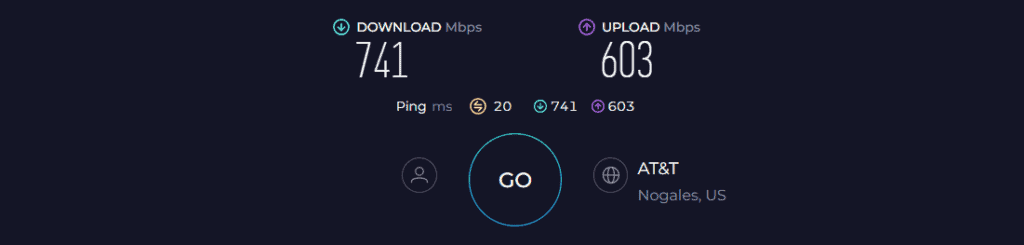
The speed drop over a distance isn’t massive, as in my previous recommendation, but overall speeds are less, yet enough for your high-speed downloads.
WiFi Coverage & Devices Capacity
Coverage is the aspect where Nova MX12 sweeps most mesh systems on my list, with a claimed range of 7,000 Sq Ft. With the beamforming antennas, the signals could travel the entirety of my client’s two-story house alongside the yard and garage.
In numbers, the signals blacked out post 6,300 Sq Ft, suitable for most corporate establishments.
Paired with beamforming, there’s MU-MIMO tech for multi-device connectivity. At a time, the connections maxed out at 125 devices, even when mostly being bandwidth-consuming ones.
Security Features
Tenda MX12 doesn’t excel in terms of security, offering only essential features like WPA3, a guest network, and automatic firmware updates. You can manage these security settings through the app to ensure they remain uncompromised.
Additionally, the user-friendly Tenda app allows you to remove unwanted devices, customize settings to your preferences, and perform various other tasks.
Conclusion
By combining impressive coverage, a simple setup, and an affordable price, Tenda has developed a fundamental three-unit system tailored to newcomers in networking who may be concerned about making mistakes.
While it may not rival top-rated mesh WiFi systems, performance tests have yielded positive results, making it a dependable choice even for larger homes with thick walls.
- Cost-effective solution
- Excellent WiFi coverage
- Easy setup & management
- Great speeds and throughput
- Comes with 3 units
- Limited security features
Frequently Asked Questions
As far as my research and understanding go, Linksys Atlas Pro 6 is an excellent whole-home mesh WiFi system. It comes with a whopping 8,100 Sq Ft range and a 6 GHz band, delivering an unmatched Wi-Fi performance.
Even though both WiFi extender and mesh system extend your wireless coverage to a large area, the latter is much smarter, works better, and expands your network further than any booster. For more detailed information, please go through the mesh vs extender comparison.
There are certain things to consider, such as:
a) What’s your budget?
b) Is your house fully wireless?
c) How secure your wireless device needs to be?
d) How important are app configuration and control features?
Verdict
That’s all for my recommendations on WiFi mesh systems. I hope this review-based guide acts like a compass to complete your quest to find the best option. However, if you still can’t make up your mind, here are a few of my recommendations:
- If you want a future-proof system with high-end features and functionality, I recommend the TP-Link Deco BE85. Despite being one of the most expensive options, it provides good value.
- If you don’t want to make an extravagant purchase yet need a reliable mesh system for tasks like gaming, then ASUS ZenWiFi XD6 is a great choice.
- Finally, if you want an inexpensive yet dependable upgrade over your current router, go for the Tenda MW6. It’s one of the cheapest options available.
Let me know in the comments which option you have chosen. That’s all for now, see you in the next one!

Leave a Reply