If you want to simplify your network management, a modem/router combo can be a good choice. Although they may not perform as well as separate devices, they’re good enough for small-medium homes and businesses.
That said, finding one that works best with your internet provider can be a challenge. To help with this, I tested 16 different options using each for five days. Throughout this period, I evaluated their performance in various parameters such as speed, coverage, connection capacity, customization, and more.
As a result, I qualified the top 7 models and reviewed them below.
Regardless of who your internet provider is, this list features models supported by multiple ISPs. It has all — premium (most advanced), mid-range, and affordable picks to meet various needs and budgets.
So, without further delay, let’s get into it.
Contents
- 1. Best Overall: Netgear Nighthawk CAX80
- 2. Best Runner-Up: ARRIS SURFboard G36
- 3. Best Mesh WiFi Modem Combo: Netgear Orbi CBK752
- 4. Best with Wi-Fi 5: Motorola MG8702
- 5. Best Budget Combo: Netgear C7000
- 6. Best with Voice Support: Motorola MT8733
- 7. Cheapest Option: Linksys CG7500
- Frequently Asked Questions
- Verdict
1. Best Overall: Netgear Nighthawk CAX80
This device is equipped with a DOCSIS 3.1 modem and a Wi-Fi 6 router, providing a total speed of 6000 Mbps. It also features a multi-gig internet port and can cover a large area of up to 3,000 Sq Ft. These traits readily make it my top pick.

- Modem Technology: DOCSIS 3.1
- Channel Bonding: 32 x 8
- Wireless Standard: Wi-Fi 6 (802.11ax)
- Supported Plans: Up to 2000 Mbps
- Compatible ISPs: Xfinity, Spectrum, Cox, Sparklight, Optimum, Mediacom, and WOW Internet.
- Aggregated Router Speed: 6000 Mbps
- WiFi Coverage: Up to 3,000 Sq Ft
- Number of Devices Supported: 50+
On paper, the device is solid and it has the best specifications of both worlds, modem and router. However, how do they translate in real-world scenarios? Is it the fastest modem router combination available? Well, yes, it is.
Speeds & Performance
Combined with a Wi-Fi 6 router and a DOCSIS 3.1 modem, it is quite future-proof. Its maximum speed capacity is 6000 Mbps which is divided as follows:
| 2.4 GHz: 4800 Mbps | 5 GHz: 1200 Mbps |
So, I paired CAX80 with Xfinity Gigabit. With the high-frequency band, the 20 feet download speed scores reached a maximum of 941 Mbps, while the upload speeds were around 36 Mbps.
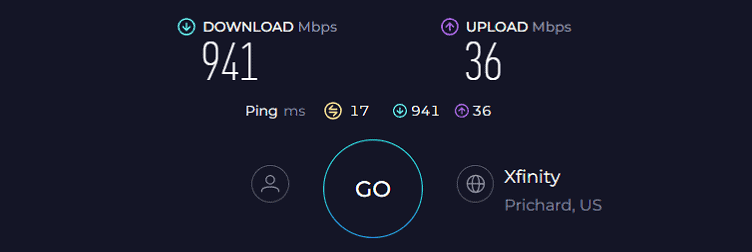
Similarly, the distanced 50 feet speed test recorded respective outputs of 569 Mbps and 22 Mbps. These speeds leave a scope for almost everything.
I tried connecting my gaming consoles with it, and let me tell you, the ping was pretty impressive. Games like FIFA 23, Valorant, and Far Cry 6 ran at 144 FPS, tagging it as the best combo for gaming.
I also streamed 4K videos on my Mac, played online games on PS5, listened to podcasts, and browsed the web at once. A 30% refresh rate on streams and 21ms on games were top-tier, and there weren’t any lags or latencies.
WiFi Coverage & Devices Capacity
This device’s coverage is impressive, housing 4 powerful internal antennas. This makes it possible to spread the signals over spaces as big as 3,000 Sq Ft. Thanks to the device, my father’s workspace was full of stable and strong network connections.
Besides, the wireless router lets you connect nearly 40 devices simultaneously and maybe even more, provided you aren’t streaming 4K Netflix.
Design & Ports


Security Features
CAX80 is facilitated with its WPA3 standard that encrypts the data stored as cache memory or transmitted to a receiver. Other than that, a VPN is there for anonymous browsing, while its guest network setting provides temporary access to a device. The firmware also auto-updates to stay on the bar with the latest threats and anomalies.
Surprisingly, you can also flash an open-source firmware like Tomato, DD-WRT, or OpenWRT to bolster your security and customization.
You can even block vulnerabilities like malware, ransomware, and others from accessing your network and devices.
Conclusion
Overall, Netgear Nighthawk CAX80 is a top-shelf modem-router combo that delivers solid throughput, long WiFi range, controls, and reliable network performance. It is a holy grail for gamers and streamers. Although pricey, it justifies every penny you pay for it. Read my full review.
- DOCSIS 3.1 and Wi-Fi 6
- Excellent speeds and throughput
- Top-notch security features
- Includes one USB port
- Great WiFi coverage
- A handful of LED status lights
- Premium price
2. Best Runner-Up: ARRIS SURFboard G36

- Modem Technology: DOCSIS 3.1
- Channel Bonding: 32 x 8
- Wi-Fi Standard: Wi-Fi 6 (802.11ax)
- Ideal Internet Plan: Up to 2500 Mbps
- Compatible ISPs: Xfinity, Spectrum, Cox, Sparklight, and WOW Internet.
- Aggregated Router Speed: 3000 Mbps
- WiFi Coverage: Up to 3,000 Sq Ft
- Number of Devices Supported: 30+
If you found my previous recommendation to be expensive, take a look at ARRIS SURFboard G36. It delivers similar specs and performance but at half the price. And compared to ARRIS G34 (its predecessor), the G36 brings in a multi-gig port for better speeds and future-proofing.
Speeds & Performance
Compatibility is a strong suit of SURFboard G36. It pairs with the highest plans up to 2500 Mbps, thanks to a 2.5 Gig internet port. It comes with DOCSIS 3.1 for the modem part and an AX3000 for the routing part.
AX stands for Wi-Fi 6 and 3000 for 3000 Mbps of total speed capacity of both bands.
| 2.4 GHz: 600 Mbps | 5 GHz: 2400 Mbps |
Pairing the device with the Xfinity Gigabit plan, I extracted download and upload speeds of 905 Mbps and 34 Mbps at a 20 feet distance. On the other hand, its 40-feet speed test yielded respectable values of 545 Mbps and 21 Mbps.
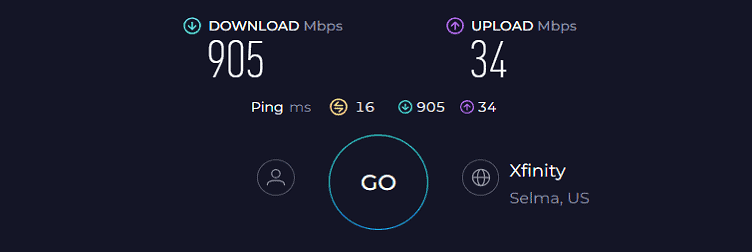
And paired with a multi-core processor, I expected a serious performance with Arris G36. And things turned out pretty well, on par with my expectations.
Aside from daily-based tasks like online shopping, web browsing, messaging, and others, I tried playing online games and streaming videos simultaneously. The gameplay was smooth, and my stream didn’t buffer once.
My wireless performance got a further boost and consistency with MU-MIMO and OFDMA support integration. The primary task of such is to eliminate the potential congestion and make way for faster data transfers.
WiFi Coverage & Devices Capacity
Besides speeds, the device also excels in terms of coverage. Its 4 internally-housed powerful antennas are great enough for any 2,500 Sq Ft establishment. It seamlessly sends signals up to 2,200 Sq Ft area.
As for device handling ability, you can connect up to 30+ devices without experiencing hiccups and lags. I had over 37 devices connected to G36 and it handled it with ease.
Design & Ports


Security Features
The 2-in-1 device boasts a conventional set of security features like WPA3, VPN, access control, and auto-firmware updates.
There’s, however, an additional SPI firewall that potentially blocks any unwanted agents like malware, ransomware, and more. But, you need third-party software to protect your devices from outside threats.
Conclusion
If you’re willing to pick something inclusive for your residential space or workspace, Surfboard G36 is the top ARRIS modem router combo that resonates perfectly well with your settings. It doesn’t compromise in the routing department, courtesy of features like prioritized throughput, guest access, Wi-Fi 6 support, and more.
For more specific info, read my dedicated G36 review here.
- Latest networking traits
- Multi-gig plan support
- Reliable hardware setup
- Excellent WiFi range
- Easy to set and control
- No USB port
3. Best Mesh WiFi Modem Combo: Netgear Orbi CBK752
Are you struggling with poor WiFi coverage in a large home? This Wi-Fi 6 mesh system includes a DOCSIS 3.1 modem to ensure seamless internet connectivity throughout your space.

- Modem Technology: DOCSIS 3.1
- Channel Bonding: 32 x 8
- Wi-Fi Standard: Wi-Fi 6 (802.11ax)
- Ideal Internet Plan: Up to 1 Gbps
- Compatible ISPs: Xfinity, Cox, Spectrum, and WOW! Internet
- Aggregated Router Speed: 4200 Mbps
- WiFi Coverage: Up to 4,000 Sq Ft
- Number of Devices Supported: 40+
NETGEAR Orbi CBK752 is a tri-band mesh modem combo with state-of-the-art features and functionality. It has taken leaps from its older model, C7100V, regarding features and overall capabilities. But, irrespective of such a promising specs sheet, does it deliver? Let’s find out!
Speeds & Performance
If speed is your major concern, then there’s no way you go wrong with Orbi CBK752. With technologies like DOCSIS 3.1 and Wi-Fi 6, you will get faster speeds. Besides, the maximum theoretical throughput is 4200 Mbps, which is cut in the following bands:
| 2.4 GHz: 600 Mbps | 5 GHz (1): 2400 Mbps | 5 GHz (2): 1400 Mbps |
So testing with the Xfinity Gigabit plan in my test centre, I could see how effective the mesh router was in congestion management, traffic prioritization, and throughputs.
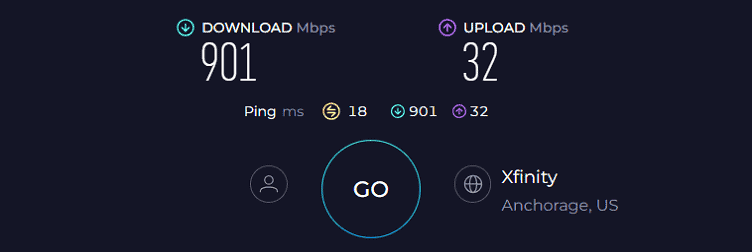
The respective download and upload speeds for the 20 and 50 feet distance were 901 Mbps and 32 Mbps, along with 635 Mbps and 24 Mbps. What sets it apart from my previous recommendation is that it manages to hold speeds at long range.
Overall, the Orbi turned great in my throughput test, and such was the performance, thanks to a multi-gig processor and multiple OFDM channels. My Rokus are now screaming fast at streaming, 4K Zoom calls turned out great, and my Overwatch averaged values at around 18ms ping and 86 FPS.
Other than that, Orbi CBK752 is better known for its effective traffic management. So, besides downloading big files within seconds, there were no visible lags or inconsistencies while gaming or streaming.
WiFi Coverage & Devices Capacity
In terms of coverage, Orbi CBK752 should remain at the top of my list. The internal antennas and separate units combine to form a mesh network to offer a top coverage of around 4,000 Sq Ft.
Not exaggerating, but network bars were persistent even on the outskirts of my 3,700 Sq Ft two-story house. So, you never run out of network with this device installed.
Besides, the latest generation Wi-Fi support delivers 4 times more capability than its older version, thereby getting faster speeds to around 45 devices at once.
Security Features
Netgear Orbi CBK752, similar to its sibling model, has basic yet reliable security features, provided you don’t subscribe to its premium Netgear Armor. Features like WPA3, VPN, guest network, access control, and auto-firmware updates ensure your network data is safe, and you can browse anything with peace of mind.
Conclusion
In conclusion, Orbi CBK752 is a powerful 2-in-1 device that provides strong and stable signals through thick walls. Besides, faster speeds and a simple setup are added benefits of this system. The only thing that threw it down the list is the lesser speed output and premium price than my previous recommendations.
- Super long coverage
- Tri-band support
- Latest modem & WiFi tech
- Simple setup & management
- QoS Prioritization
- Pricey
4. Best with Wi-Fi 5: Motorola MG8702

- Modem Technology: DOCSIS 3.1
- Channel Bonding: 32 x 8
- Wi-Fi Standard: Wi-Fi 5 (802.11ac)
- Ideal Internet Plan: Up to 500 Mbps
- Compatible ISPs: Xfinity, Spectrum, Cox, Sparklight, Astound, and WOW Internet.
- Aggregated Router Speed: AC3200
- WiFi Coverage: Up to 2,500 Sq Ft
- Number of Devices Supported: 30+
Motorola MG8702 has almost everything one needs from a mid-tier modem router combo. Its modem functionality is future-proof with DOCSIS 3.1 alongside 32 downstream and upstream channels, while a WiFi 5 supports faster throughput.
Speeds & Performance
The max speed support of 3200 Mbps is divided as follows:
| 2.4 GHz: 1000 Mbps | 5 GHz: 2167 Mbps |
I got my staple Xfinity 1 Gig plan and my MacBook Pro to test its speeds, and overall I was impressed. With the test system kept 20 feet away, the maximum download speed I could rack was around 885 Mbps, while upload speeds clocked at 30 Mbps.
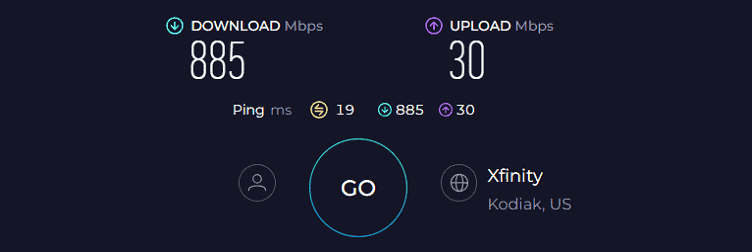
To judge by the numbers, 4K streaming or gaming seems viable. And it translated well in my real-time tests, as there weren’t any lags or latencies. But what facilitated the performance is a smart QoS followed by MU-MIMO to let me play games at 11ms ping, despite streaming UHD videos on four platforms simultaneously.
WiFi Coverage & Devices Capacity
The speed limit of MG8702 is further backed by an excellent range of around 2,500 Sq Ft. So install this device and forget any dead spots in your mid-size house measuring around 2,200 Sq Ft.
Plus, features like QoS and MU-MIMO lets you connect 40 devices simultaneously, including laptops, mobile devices, gaming consoles, and others.
Design & Ports


With the MotoManage application, installing this device shouldn’t be much of a task. With the interactive and user-friendly UI of the application, you can optimize the network for your kids and guest users alike. Along with that, the app lets you toggle the QoS settings according to your requirements.
Security Features
Motorola lets parents keep a tab on online activities through a set of parental control tools that come along, including pausing the internet, blocking certain types of websites, and setting an online time limit. Other security features include attack protection, VPN passthrough, SPI functionality, and many more.
Conclusion
In conclusion, very few modem router combos in the retail space provide as much value as this Motorola MG8702. While it brings many innovative features on board, the integration of inferior Wi-Fi standards has pushed the device down this far.
You may also read my dedicated review of the Motorola MG8702.
- DOCSIS 3.1 technology
- Powerful hardware
- Excellent WiFi coverage
- Smart QoS support
- AQM (Active Queue Management)
- No Wi-Fi 6 support
5. Best Budget Combo: Netgear C7000
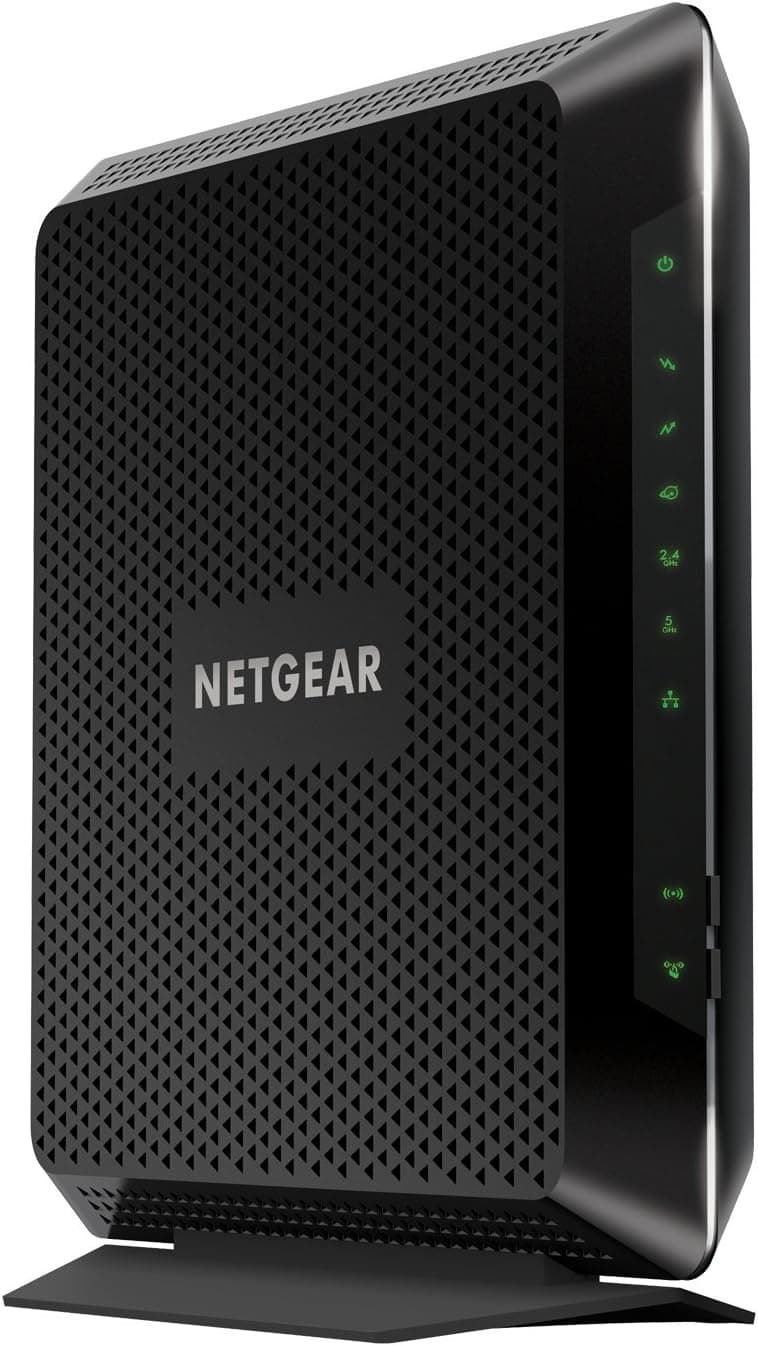
- Modem Technology: DOCSIS 3.0
- Channel Bonding: 24 x 8
- Wi-Fi Standard: Wi-Fi 5 (802.11ac)
- Ideal Internet Plan: 200 Mbps
- Compatible ISPs: Xfinity by Comcast, Spectrum, Cox
- Aggregated Router Speed: AC1900
- WiFi Coverage: Up to 1,800 Sq Ft
- Number of Devices Supported: 25+
Next, I have an affordable router modem combo by Netgear. Despite missing out on the latest standards, it delivers decent speeds and coverage. In terms of modem tech, the device has DOCSIS 3.0, and for the routing part, it is backed by Wi-Fi 5, with a maximum speed throughput of 1900 Mbps.
Speeds & Performance
The AC1900 speed is distributed in dual bands as follows:
| 2.4 GHz: 600 Mbps | 5 GHz: 1300 Mbps |
According to the manufacturer, an internet plan this device supports internet plans up to 800 Mbps. When paired with the Xfinity 500 Mbps plan, my 16” MacBook at 20 feet managed decent speeds, with 417 Mbps for downloads and 21 Mbps for uploads.
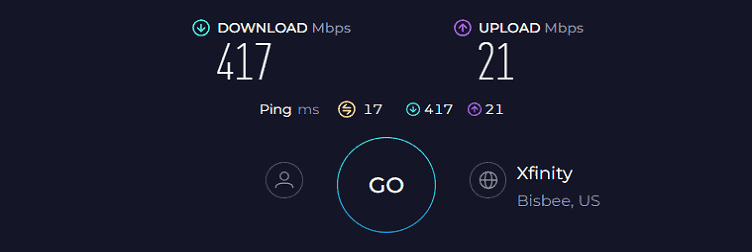
You might notice some inconsistencies and speed drops at a distance, but it’s still good enough for a series of tasks like downloading files, streaming videos, light gaming, and video conferencing.
However, compared to my previous recommendation, it lacks QoS and MU-MIMO, so your traffic prioritization goes down the drain. Irrespective of that, my near-band gaming performance was decent, with a 28ms ping and 71 FPS.
WiFi Coverage & Devices Capacity
Priced under $200, this modem integrates a router, so I quite expected its wireless capabilities to suffer. However, the test results surprised me.
I tested this device in a 1,500 Sq Ft home office; most parts of the workspace had reliable connections, only running into slowdowns in one or two corners. Even then, the speeds dropped from 195 to 115 Mbps, which is still serviceable.
The powerful antennas could dissipate strong signals on 10-12 devices at a stretch. Any residential setting would therefore love to have this installed in their space.
Design & Ports


Security Features
Netgear tries to keep the core of its devices intact, especially security, where users can access features like WPA3, VPN, guest network, access control, and auto updates. Also, keeping tabs on your kids’ activities is viable with certain parental controls.
Conclusion
The features and resulting performance pay for themselves. If you’re looking for a cheaper yet reliable device to save up on your monthly rentals, Netgear C7000 is a no-brainer. However, inferior technology and occasional inconsistent throughputs have pushed it into the last position.
For more details, check out my Netgear C7000 review.
- Good performance
- Modern aesthetic
- A decent number of ports
- Budget-friendly
- Perfect for the entry to mid-range plans
- Lacks additional features
6. Best with Voice Support: Motorola MT8733
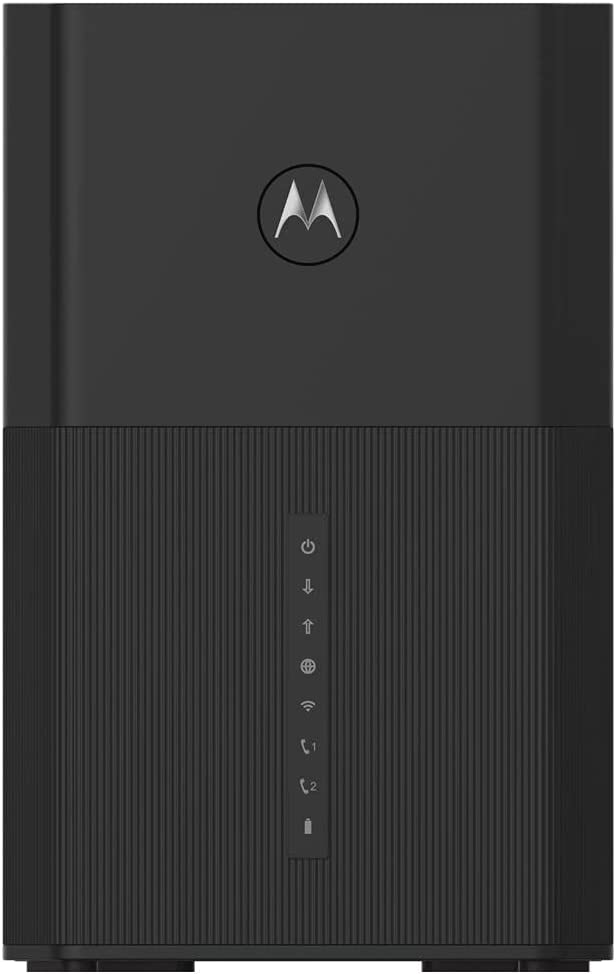
- Modem Technology: DOCSIS 3.1
- Channel Bonding: 32 x 8
- Wireless Standard: Wi-Fi 6 (802.11ax)
- Supported Plans: Up to 2500 Mbps
- Compatible ISPs: Xfinity Internet & Voice
- Aggregated Router Speed: 6000 Mbps
- WiFi Coverage: Up to 2,500 Sq Ft
- Number of Devices Supported: 100+
MT8733 from Motorola is an all-inclusive combination device for residential and commercial spaces that are subscribed to Xfinity Internet + Voice service.
With the latest technologies and powerful hardware, it can handle heavy network loads with considerable ease. However, if the price bothers you, check out its budget alternative, Motorola MT7711.
Speeds & Performance
DOCSIS 3.1 support and 32 x 8 channel bonding make it one of the most resourceful options. And, for the router part, MT8733 comes with dual-band Wi-Fi 6, and a throughput capacity stands at 6000 Mbps, which is further divided as follows:
| 2.4 GHz: 4800 Mbps | 5 GHz: 1200 Mbps |
Motorola claims this device handles plans of up to 2500 Mbps. So, I tested it with a Gigabit Extra (1200 Mbps) plan from Xfinity and got the speeds to their fullest without any latencies or lags.
Testing the device’s wireless capability on my Dell laptop, I received 1098 Mbps in download and over 120 Mbps in upload. These were attained on a less-congested 20 feet band. On the long-range test, respective speeds cracked at around 658 Mbps and 78 Mbps for the 50 feet test.
WiFi Coverage & Devices Capacity
Motorola MT8733 boasts 4 high-gain internal antennas that work harmoniously with a 4×4 MU-MIMO to amplify the signal strength a few times.
In my test, I received network bars on my device, and there were no dead zones in my 2,500 Sq Ft test lab. The device further has an OFDMA that eliminates any network congestion to transmit consistent signals throughout the large house.
Besides, the antennas ingrain beamforming support, leading to reduced latency, frequency reuse, and increased efficiency. So, my 40 connected devices had no issues when connected and multitasking.
Design & Ports


Conclusion
Overall, Motorola MT8733 is an excellent voice-capable modem-router combo that is exclusive for Xfinity Internet users. It handles multiple devices without any issues. Telephone connectivity is top-notch too. Learn more in the full review.
- Boasts latest technologies
- Supports Multi-Gig internet
- Three Gig Ethernet ports
- Two phone lines
- Great WiFi coverage
- User-friendly app
- Works only with Xfinity
- Lacks QoS and a USB port
- Premium price
7. Cheapest Option: Linksys CG7500

- Supported Plans: Up to 300 Mbps
- DOCSIS Technology: 3.0
- Wireless Standard: Wi-Fi 5 (802.11ac)
- WiFi Range: Up to 2,000 Sq Ft
- Compatible ISPs: Xfinity, Spectrum, Sparklight, Cox, and WOW.
- Ports: 4 x Gig Ethernet + 1 x USB 2.0
Good looks, reliable performance, and affordability; if you think these aspects don’t co-exist, take a look at Linksys CG7500. This combo device with DOCSIS 3.0, WiFi 5 standard, alongside OFDM channels and Gig Ethernet ports, turns out great with mid-tier plans of major ISPs out there.
Speeds & Performance
The CG7500 boasts a maximum throughput capacity of 1900 Mbps, with speed caps on each band as follows:
| 2.4 GHz: 700 Mbps | 5 GHz: 1200 Mbps |
To get the most out of it, I got the Xfinity 500 Mbps plan, and the overall performance was decent. My 16” MacBook Pro kept 20 feet away from the network source, the download and upload speeds maxed out at 269 Mbps and 22 Mbps, respectively.
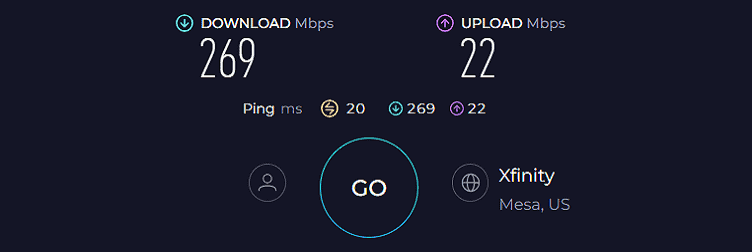
Staying in the same room, I could stream my favorite movies, play online games, attend online classes, and others simultaneously. There wasn’t any choppiness or ping plotter spikes during the session.
Although speeds dropped at a distance, but with OFDMA tech at bay, signals weren’t inconsistent. So, the process of crafting a mail to ultimately sending it, and selecting a product online to finally ordering it was a breeze.
WiFi Coverage & Devices Capacity
Being a cost-effective solution, I didn’t expect it to cover a large space, but its stipulated range of 2,000 Sq Ft does fit into any of your two-bedroom apartments.
I installed it at my grandpa’s 1,500 Sq Ft house, and signals managed to penetrate thick concrete walls and cover every bit of it.
Besides that, my WiFi analyzer app shows a decent distribution of signals throughout, as I can connect up to 15 smart devices simultaneously. The inconsistencies also weren’t there, thanks to its MU-MIMO tech.
Security Features
The security of CG7500 is rather basic, with features like WPA3, VPN, access control, and SPI functionality. These worked fine, except for its guest network feature.
I couldn’t install my peripheral devices (like thermostats, smart TVs, baby monitors, etc.) on the guest network. Nevertheless, you can always install them in the internal network to keep them safe.
Conclusion
Overall, Linksys CG7500 is a good modem-router combo for use with low-tier internet plans. It manages a decent score in most aspects: speed, range, or stability. Ethernet ports make way for faster wired connections and let you plug in Gigabit plans.
But below-par security features and middling device handling ability are why it’s ranked in the penultimate spot.
- Decent performance
- Four Ethernet ports
- Slender build
- Simple plug-and-play setup
- Stable throughput
- Below-par device-handling ability
- Guest network doesn’t work
Frequently Asked Questions
Yes, Motorola MT8733 and Motorola MT7711 are two of many devices with Phone lines. These are usable with Xfinity voice service and deliver enhanced call features like Call ID, call forwarding, and conference calling.
Pros:
– Less costly than purchasing separate devices
– Setup is much easier
– Easy troubleshooting
– Takes up less space
– The ISP performs the updates
Cons:
– Fewer features and minimal customization capabilities
– Costly to upgrade
– Need to deal more with ISP
– Requires proper placement
Verdict
2-in-1 WiFi gateways are versatile and reliable devices. I hope this guide acted as a compass in finding an ideal device. If you’re still confused, here are my suggestions:
- If you are an Xfinity Triple Play subscriber and need a device that pairs well with its Internet + Voice services, go for Motorola MT8733. It boasts DOCSIS 3.1, Wi-Fi 6, multiple ports, and more.
- If you are on any other ISP and need a powerhouse device without phone lines, the Netgear Nighthawk CAX80 should be ideal.
- If you don’t want to spend premium and need a reliable and high-performance combo, go for the ARRIS Surfboard G36.
- Finally, for an affordable option with decent features and attributes, the Netgear C7000 is your best bet.
With that, I’d wrap this guide. Tell me in the comments below which model you have gone for.

Leave a Reply