ARRIS SURFboard G34 and G36 are among the top modem-router combos in the market. While these devices share many similarities, they differ in terms of supported internet plans, port setup, and of course, pricing.
How do these differences turn out in practical scenarios? Is spending an additional $100 on the G36 worth it, or is the G34 sufficient? Let’s find out!
Contents
ARRIS G34 vs G36: Key Differences
| Traits | Arris G34 | Arris G36 | Winner |
|---|---|---|---|
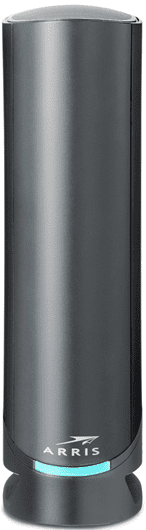 |  | ||
| Modem Tech | DOCSIS 3.1 | DOCSIS 3.1 | DRAW |
| Channel Bonding | 32 x 8 and 2 x 2 | 32 x 8 and 2 x 2 | DRAW |
| Band Frequency | Dual-Band | Dual-Band | DRAW |
| Router Speed | AX3000 | AX3000 | DRAW |
| Max Download Speed | Up to 4 Gbps | Up to 6.5 Gbps | G36 |
| RAM | 512 MB | 512 MB | DRAW |
| NAND Memory | 256 MB | 256 MB | DRAW |
| Ports | Has 4 ports 4 Gig Ethernet Ports | Has 5 Ports 4 Gig Ethernet Ports 1 2.5Gbps Port | G36 |
| Link Aggregation | No | No | DRAW |
| Compatible ISPs | Cox, Xfinity, Spectrum, RCN, Sparklight, Suddenlink, and WOW. | Cox, Xfinity, Spectrum, RCN, Midco, Sparklight, and WOW. | G36 |
| Dimensions | 10 x 3 x 8 inches | 10 x 3 x 8 inches | DRAW |
| Cost vs Value | $200 | $297 | G34 |
ARRIS SURFboard G34 vs G36: Detailed Comparison
To help you choose between these WiFi 6 modem-router combos, I have paired each of them with the Xfinity 1200 Mbps plan and carefully monitored their performance in various parameters.
After a month of evaluation, I’ve now come up with this detailed comparison discussing all the differences between ARRIS G34 and G36. Just so you know, I have also written separate blog posts reviewing each model with great depth:
That said, now let’s get into the comparison!
Internet Speeds
ARRIS G34 stays neck-to-neck with the ARRIS G36, with a DOCSIS 3.1 tech coupled with 32 x 8 bonding channels and AX3000 built-in routing speeds. The latter, however, edges the former with a maximum of 1.2 Gbps download speeds over 1 Gbps. And a 2.5 Gig Ethernet port makes way for multi-gig connections.
Now, to test out the wireless capability of both, I paired the Xfinity 1.2 Gbps plan and connected my iPad Air to record the speeds for each. And they fared pretty well.
With ARRIS G34, my iPad Air at 20 feet experienced download and upload speeds of 929 Mbps and 33 Mbps, respectively. Moving to a 40 feet distance, the G34 recorded good speeds, i.e., 662 Mbps and 27 Mbps.
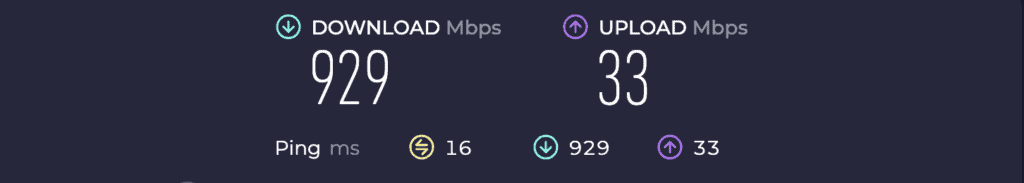
Expectedly, G36 offered much better speeds compared to G34. Specifically, in close proximity speed test at 20 feet distance, my iPad Air managed speeds of 1136.58 Mbps and 148.10 Mbps for downloads and uploads, respectively.
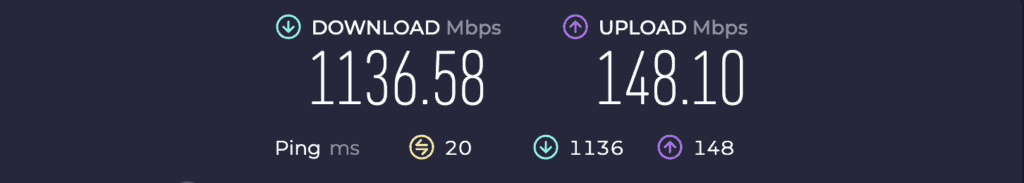
At 40 feet distance speed test, the G36 clocked great rates of 795 Mbps and 106 Mbps, respectively. Nevertheless, the speeds attained with both combos are copious for any bandwidth-intensive tasks like gaming, streaming, video conferencing, etc.
WiFi Range and Devices Capacity
Now that you have a fair idea regarding the speed capabilities of these devices, it is only appropriate to know them a bit better — more like up close and personal.
So, let me begin by comparing ARRIS SURFboard G34 to G36 in wireless range and connection capacity to help you make a better decision.
Range-wise, both the modems are on the same page with a theoretical capability of 3,000 Sq Ft and can handle up to 30 devices. I installed both in my 2,500 Sq Ft test lab with the environment simulating the home network.
And without any surprise, they managed to cover every bit of my space with strong signals. I could access two-bar signals even in the extremities.
Moving on, the devices bring in networking technologies like MU-MIMO to connect up to 25 smart devices, including laptops, computers, smartphones, smart watches, smart lights, and others. That’s a decent number for any home networking setup.
Compatibility with Internet Providers
| ISP | ARRIS G34 | ARRIS G36 |
|---|---|---|
| Xfinity | ✅ | ✅ |
| Spectrum | ❌ | ✅ |
| Cox | ✅ | ✅ |
| Optimum | ❌ | ❌ |
| Sparklight | ✅ | ✅ |
| Midco | ❌ | ✅ |
| RCN | ✅ | ✅ |
| WOWWAY | ✅ | ✅ |
When it comes to ISPs, both G34 and G36 don’t make your job very difficult and are compatible with most major providers out there. But G36 brings a few more options like Spectrum and Midco, delivering added flexibility and thereby edging ahead of its counterpart.
Design & Port Setup


As far as the aesthetic setup is concerned, both these networking devices look identical. Firstly, they both feature glossy front panels with different shades of black.
Each device assumes a dimension of 10 x 3 x 8 inches and a well-ventilated structure, primarily made of hardened plastic. Finally, both these modem-router combos weigh close to 3.10 pounds.
The port arrangement tries to be uniform, with both G34 and G36 cable modem and WiFi router combos offering 4 Gig Ethernet ports right out of the box.
But then, G36 takes the lead by bringing a multi-Gig, 2.5G Ethernet port into the mix, especially to accommodate ISP plans higher than 1 Gbps.


The coaxial cable and reset button are placed at similar positions, further validating the design-based similarity between the gateways.
Installation and Setup
As with most modems and networking devices out there, the process of setting up both G36 and G34 is pretty straightforward. The manufacturer takes the extra step of providing an instruction manual detailing the process.
If it still doesn’t cut the chase, let me cover the process in brief. Start with plugging the power chord into the plug and turning it on. Wait for a few seconds for the device to turn on. It generally takes 15-20 seconds.
Then, connect your PC or mobile to the network, browse the admin tool by entering the username and password, and complete the setup. You can change the settings as needed.
Similarities Between G34 and G36
- Similar design and form factor
- Channel bonding support for 32 x 8 channels
- Both of them are DOCSIS 3.1-powered modems.
- Support DOCSIS 3.0 backhaul
- Both feature 4 Gig Ethernet ports.
- Support parental controls
- They work well with the reliable Surfboard app
- The setup wizard works like magic on both gateways.
- Comparable app with a dedicated wireless manager
- Both combos feature Wi-Fi 6 wireless standard
- Max wireless speeds of up to AX3000
- Comparable wireless range of almost 4000 Sq Ft
- Intel Puma 7 chipset
- Identical processing setup, including RAM and NAND memory
Who Should Choose ARRIS SURFboard G34?
You might consider purchasing the G34 if you plan on using it for:
- Connecting only 4 smart devices at once
- Accessing only Gig level internet plans
- A modem-router combo under $250
- A device that manages 4K streaming like a pro
Who Should Choose ARRIS SURFboard G36?
The ARRIS G36 modem and router combo makes sense if your requirements include:
- Using a multi-gig internet plan
- Connecting 5 smart, bandwidth-intensive devices to the network
- Looking for a premium combo with minimal gaming latency
Final Thoughts!
As combo devices, these networking superheroes allow you to establish high-speed internet connections.
- The SURFboard G34 is about $100 cheaper than the G36. So for internet connections up to 1000 Mbps, you can definitely go with it.
- However, if you have (or planning to upgrade to) a multi-gig internet plan in the near future, the SURFboard G36 is a better choice, all thanks to the 2.5 Gbps WAN port.
Even without Link aggregation, these come across as powerful modem-router combos with eye-catching aesthetics and easy setup and management.



Leave a Reply