
Motorola MT8733 is one of the most sought-after modem-router combos that’s priced heavily. It’s because the device not only comes with DOCSIS 3.1 support, but it also has a built-in WiFi 6 router + 2 phone lines. Everything about this device is solid on paper. But is it actually worth the $409 price tag? Read my review to find more.
In my honest opinion, this modem router combo with phone jack is perfect for those who live in a small-medium house upto 2,000 Sq Ft (although Motorola claims that it has a coverage range of 2,500 Sq Ft) because beyond that, the built-in router won’t be able to deliver the signals and there’ll be many WiFi dead zones.
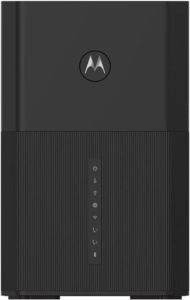
Product Name: Motorola MT8733
Product Description: Motorola MT8733 is a versatile modem-router combo with DOCSIS 3.1 and WiFi 6 support, so best of both worlds. It’s compatible with plans up to 2.5 Gbps, and two integrated phone ports have features like HD calling, caller ID, and conference calling.
Brand: Motorola
Offer price: 410.00
Currency: USD
Availability: InStock
Short Review
Despite being a combo device, I didn’t had to compromise on its wireless coverage with my 2,000 Sq Ft space filled with signals. Its compatibility only with Xfinity is its sole limitation. Besides, it’s a beast of a modem router combo that’s feature and connectivity-rich.
-
Hardware
-
Plans Support
-
ISP Compatibility
-
Performance
-
WiFi Range
-
Devices Capacity
-
Port Setup
-
Cost to Value
Pros
- Excellent speed range
- Premium look
- Very easy to set up
- WiFi 6 support
- Multiple Ethernet ports
- 2 Phone line support
Cons
- No USB ports
- NOT compatible with non-Xfinity voice services
Contents
Motorola MT8733 Specs
A step ahead of the MG8725, the MT8733 is one of the few modem router combos to feature telephone ports. It supports the Voice services of Comcast Xfinity along with features like call forwarding, caller ID, and conference calling.
| Modem Technology | DOCSIS 3.1 |
| Backward Compatibility | Yes |
| Channel Bonding | 32 x 8 |
| Ethernet Ports | 4 |
| Phone Ports | 2 (Works only with Xfinity Voice) |
| Modem-Router Combo | Yes |
| Wireless Standard | Wi-Fi 6 (802.11ax) |
| WiFi Range | Up to 2,500 Sq Ft |
| Built-in Router Speed | AX6000 (6000 Mbps) |
| Suitable Internet Plan | Up to 2.5 Gbps |
| Compatible ISPs | Comcast Xfinity & Other Cable Internet Providers |
| App Support | Yes (Smart Motosync App) |
| Processor | Unknown |
| RAM | Unknown |
| NAND Storage | Unknown |
Motorola MT8733 Review: After 7 Weeks
I used this DOCSIS 3.1 modem-router combo for 7 weeks in a 2,000 Sq Ft place and I was quite impressed by the performance.
Not to mention that phone line support is an amazing feature to have if you’re using Voice services. Considering the performance, stability, security, and ease of setup, I’d totally recommend the device to anyone who lives in a small-medium space upto 2,000 Sq Ft.
Compared to other modem-router combos, the MT8733 does have better WiFi coverage. But I won’t recommend it to anyone for using it in a large space (as a matter of fact, I won’t recommend any modem-router combo for a large house/office.) In that case, you should consider setting up a standalone modem and pair it with a Mesh WiFi system.
That was my short review of the MT8733, but want to know more? Keep reading.
DOCSIS 3.1 + WiFi 6 + Networking Capabilities
The Motorola MT8733 comes with DOCSIS 3.1 support which means, it is capable of handling gigabit speeds and is 10 times faster than DOCSIS 3.0. Also, DOCSIS 4.0 is announced, but it’ll take 2-3 years before it’s released to the general public.
The DOCSIS 3.1 modem part of the device comes with a 32 x 8 channel bonding (which is currently the highest for modems.) 32 is the number of downstream channels and 8 is the number of upstream channels. This channel bonding is the reason why it supports multi-gigabit speeds. The higher, the channel bonding, the higher is the throughput.
For the router part, it is a dual-band + AX6000. “AX” = WiFi 6 and “6000” is the speed. It means that both the bands together can provide internet speeds upto 6000 Mbps. Technically, the 5GHz band can offer speeds upto 4,800 Mbps and the 2.4GHz band can handle speeds upto 1,200 Mbps.
Motorola claims that this device can handle upload speeds upto 800 Mbps and download speeds upto 4 Gbps. But there was no internet plan through which I could check the actual speed capabilities, in my local connection tests, I was able to get those speeds on the router though.
I also tested it with the fast internet plan for home internet use i.e., for Gigabit and I was able to get the fullest speeds without any latency or coverage issues. Even when I was 1,500 Sq Ft away from the device, the performance remained consistent.
But how do they translate in real-time use? Let’s find out!
Motorola MT8733 Speeds
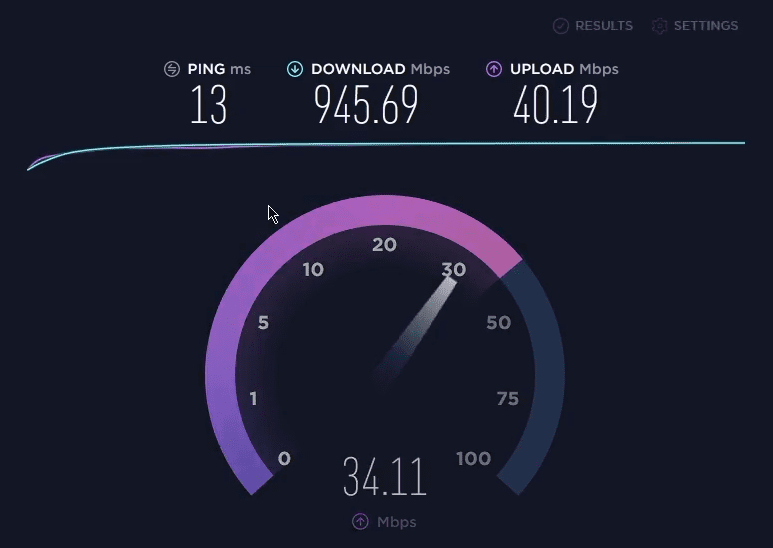
Testing it with the Xfinity Gigabit plan, I received 945 Mbps download and 40 Mbps upload speed when connected to the device directly. I also connected 23 smart devices simultaneously and experienced no lags or latencies.
Such higher speeds make the MT8733 a reliable modem-router combination that fares well for most network-intensive tasks like playing games, streaming videos, etc. Playing my favorite game Valorant was a treat with this modem with WiFi and phone.
Motorola MT8733 Range (Wireless Coverage)
This cable modem/router combo features 4×4 MU-MIMO support along with 4 high-gain internal antennas that help the signal strength by amplifying it as and when connected. In my test, the device had consistent signals and no dead zones in a 2,800 Sq Ft two-level workspace.
To decrease any network congestion and better supply signals to transmit faster to the concerned devices, there’s an OFDMA (orthogonal frequency-division multiple access). Plus it also facilitates range boost, power boost, and WiFi Beamforming. The result of frequency reuse, reduced latency, and increased efficiency is expected!
Ports & Connectivity

The MT8733 features 4 high-speed Ethernet ports (1 x 2.5 Gig Ethernet port, 3 x 1-Gig Ethernet ports) that let you connect your gaming consoles directly to the device.
You can also connect a landline phone to the modem through its 2 phone ports situated at the rare end. Heat-dissipating vents are situated on the side panel to ensure there’s no overheating even after hours of usage!
The company also retails Motorola MT7711, another combo device with a phone port targeted at budget seekers. Apart from VoIP, MT8733 has major upgrades in terms of networking standards, speed, coverage, and processing setup. And if you need multi-ISP compatibility over phone ports, check out the Motorola MG8725 review – a toned-down version of MT8733.
ISP Compatibility & Plan Suitability
The telephony cable modem router is designed to work best with Xfinity, especially with its Gigabit plan. However, I couldn’t test it for other internet providers. But what I could test is that it works like a charm with Xfinity Triple Play.
But then, one of the biggest drawbacks of this telephony cable modem router is that it isn’t compatible with Voice service providers other than Xfinity.
Design & Build

Nothing can go wrong or look odd with anything matt black. As someone who loves the color black, I am glad that they did not release this device in white to experiment or ‘expand their horizons.
With a dimension of 8.8” H x 5.7” D x 3.5” W, this phone router modem is small and has a sleek and premium look. You can switch the device on or off and toggle between various modes through the horizontal panel of switches on the device.
Motorola MT8733 Setup

Setting up the Motorola MT8733 Wi-Fi 6 router modem combo is not a very complicated task. Motorola’s Motosync App helps configure the device in just a few minutes. You can optimize, manage, and secure your connected home from anywhere through your Motosync phone app.
Hardware Configuration
Motorola has not revealed any details with context to the RAM but this device’s configuration requires a high-end processor coupled with ample RAM. However, even their official website does not mention the specifications of RAM or flash storage. Rest assured, it worked fine without any performance issues.
Frequently Asked Questions
I would highly recommend it for gaming since my experience of playing Valorant was exceptionally good. Motorola MT8733 speeds offer a lag-free experience for high-end games. The DOCSIS 3.1 feature is ideal for gaming. Even at 120 FPS, there were no noticeable drops or lags.
Along with features like Power Boost and AnyBeam WiFi, customers can enjoy whole home coverage. There’s no clear information disclosed by the manufacturer but the device worked great in my 1,200 sq ft house.
Yes, Motorola’s Motosync App lets you manage, optimize, and secure your connections from anywhere. This app also helps you to set up the device within minutes.
For an unparalleled internet connection and great speed for many devices simultaneously, modem/router combos are the best. This combo may increase your upfront costs, but you save a good amount on your internet bill which will help keep things simple.
Conclusion
With Motorola’s MT8733 modem router combo, you get to enjoy high-speed internet on multiple devices without any lags or network complications. For gamers especially, this combo is a hit. 4K video streaming, video conferencing, and much more are possible with the seamless internet performance offered by the MT8733. Yes, some may find it a little expensive but I think it is absolutely worth the money.


What if we need a wife extender? Which would you recommended for this modem/router
Hey Joseph,
I’d suggest getting TP-Link AC1750 Mesh WiFi extender from Amazon.
Great review! Thank you.
I am trying to get rid of the Xfinity modem/router combo that came with my service. One thing that drives me nuts is the lack of control over the router settings on the Xfinity device. I get there are a lot of people that don’t care about some of the settings/details on their router but I would like to have more say in how my router works. Are you aware of the amount of control you have on this device when it comes to the router settings?
Any information would be appreciated!
I’m going to drop my land line from xfinity. That will have zero effect for this device, correct?
Hey Jeff,
Yes, it won’t affect the device.
can i use this Motorola MT8733 WiFi 6 Router + Multi-Gig Cable Modem with OUT having a phone line? Can i use it with only Xfinty 400 Mbps Internet ? no phone
Hey there,
Yes, you can use MT8733 without a phone line too.
I got the netgear 2050v with router and have alot of issues since i received it. Is this motorola mt8733 any better? Xfinity has my speed at 1500 mbps any chance could i see an improvement of 400 mbps like i got from netgear? Otherwise i might have to get arris t25 or xfinity modem.
Hey JB,
Yes, Motorola MT8733 is a great 2-in-1 device. It definitely should improve your speeds.
I have a Motorola MT8733, I’m getting speeds at 900+Mbps, but when I hooked up all my Ring Cams and other Wifi devices it dropped to 250Mbps. Not so great!!
Hello,
How does this device do in terms of latency? Most of Motorola’s DOCSIS 3.1 products advertise active queue management (AQM), but not this one. You also noted in 7 Best Modem Router Combos list that this device lacks QoS. What does that mean? Thanks!
Hello TK,
MT8733 performs well without AQM, as it handles internet activities with minimal lag or latency. AQM can enhance performance by reducing jitter during data packet transfers.
Regarding QoS, it is a helpful software setting that allows you to prioritize devices that require higher bandwidth. For gaming enthusiasts, setting the console on QoS priority can be beneficial.
Unfortunately, this modem/router combination does not have both features.
Recommendation on improving coverage with Motorola 8733? Is mesh the way to go, or will a wifi extender do? And what would you recommended
Thanks
Hello Murs,
I understand you’re trying to choose between a WiFi extender and a mesh system.
A WiFi extender repeats signals from your existing router, resulting in a slower speed. A mesh system, on the other hand, is like a traditional wireless router with multiple nodes that can be placed in different parts of your house.
Since it routes signals, rather than repeating them, mesh is much more effective. However, mesh systems are more expensive, and extenders are cheaper devices.
So, the decision depends on your budget and needs. If you have extra money to spend, I recommend upgrading to a mesh network. Otherwise, the extender should suffice your coverage needs.
If you’re still confused (I hope you’re not), you may read a dedicated comparison between mesh and extender.
I have a Motorola MT8733 Modem/router combo. My speed was great, 800-900 Mbps. Now after connecting all my Wifi camera’s and other toys my speed went down to 245mpbs. (About 24 wifi devices). Is there anything ou can recommend to boost the wifi speed? Such as A Wifi Extender or a Mesh. Thank you for our reply.