Sparklight charges $12.50 month for renting their equipment (around $150/year). However, purchasing a reliable modem that works with the provider would provide better performance and pay for itself in less than a year. But how do you know which modem is compatible and which isn’t?
Also, you can’t just pick the best cable modem and pair it with Sparklight, you need to make sure it’s officially approved. That’s why I went through the official list of supported modems and have picked the best options for different use-cases.
It doesn’t matter whether you want a standalone cable modem or a modem router combo or just a router to pair with your Sparklight modem, you’ll find everything below. The best part is, you don’t have to be a networking hardware ninja to figure out the best device, it’s because my recommendations come after weeks of testing!
While modem/router combos are easy to set up, the performance is better on a standalone cable modem + separate router setup. If performance is your goal, you should get separate devices, however, if you’re just want to get rid of the monthly equipment rental yet get reliable performance, then you can get a combo.
Quick Navigation: Cable Modems | WiFi Routers
Contents
Best Cable Modems for Sparklight
There’s a long list of supported modems but it includes some outdated models and those that tend to lag and overheat after some use. This is why I took the time to test 18 different devices and handpicked the top 6 choices for you.
1. Best Stand-alone Modem: ARRIS SURFboard S33

- Supported Plan: Gig (1 Gbps)
- DOCSIS Protocol: 3.1
- Downstream Upstream Channels: 32 x 8
- Ports: 1 x 2.5Gig Ethernet + 1 x Gig Ethernet
- Modem/Router Combo: No
For a top-tier Sparklight plan, you need a modem that complements it, and nothing’s better than the Arris Surfboard S33. Why so? Future-proof DOCSIS 3.1 tech, a multi-gig port, OFDM channels, and a simple plug-and-play setup ease into any of your networking setups.
Besides, compared to the forerunner, SB8200, the S33 performed much better.
Speeds & Performance
The 32 downstream and 8 upstream channels of S33 translate to its maximum theoretical speeds of up to 2.5 Gbps.
With the unavailability of such a plan, I got the best, i.e., the Freedom Connect Gig. Paired with the TP-Link Archer GX90 router, I performed several speed tests and experienced great speeds.
To start with, I kept my test device 20 feet away from the router to record a maximum download speed of 835 Mbps and 43 Mbps was the upload speed.
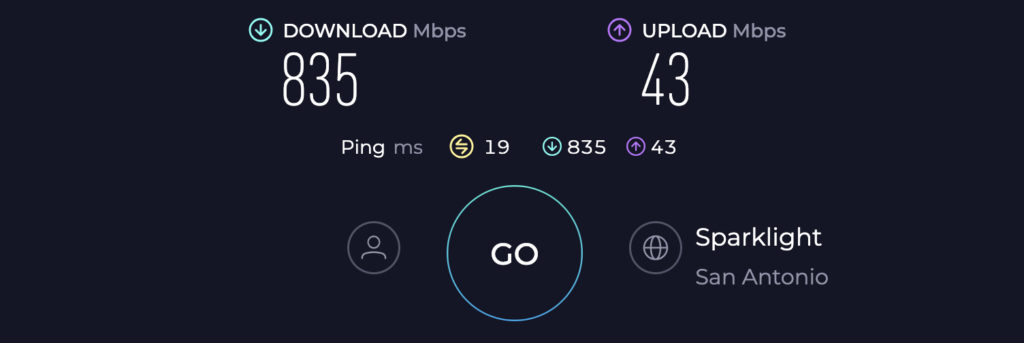
Meanwhile, doubling the distance to 40 feet got me respective download and upload speeds of 409 Mbps and 28 Mbps. The numbers might soar by plugging in a high-end router, but the available speeds got my games up and running. EA FC24 on my PS5 averaged a ping value of 14ms and 90 FPS.
So in the end, I lost games because of my poor gameplay, but throughout an hour, there weren’t any lags or frame drops.
Design & Ports
Arris S33 comes in white with bluish undertones. It establishes a vertical and sleek structure, which is pretty standard.
But unlike most cable internet modems that are approved by Sparklight, keeping its theme of minimalistic design, S33 conjoins the LED lights into one that changes color based on connection status. On a few occasions, it can get tricky to contemplate, but a detailed user manual comes along, so give it a read.
Besides, on its rear panel, there’s a coaxial input, a power plug, and two Ethernet ports, of which one has a 2.5 Gbps speed cap. Plug in your gaming console to further rake up the gameplay variables like ping value and frame rates.
Conclusion
For gig internet subscribers, Arris S33 emerges at the top, courtesy of its excellent hardware setup. Besides the latest hardware, a multi-gig Ethernet port washes away the competition and handles fast-paced tasks like gaming and streaming well.
To learn more about this device, read the full review.
- Latest networking traits
- Multi-gigabit port
- Great practical speeds
- Minimal latency
- Aesthetically pleasing
- Single LED light
2. Best Runner-Up: Motorola MB8600

- Supported Plan: Gig (1 Gbps)
- DOCSIS Protocol: 3.1
- Downstream Upstream Channels: 32 x 8
- Ports: 1 x Gig Ethernet
- Modem/Router Combo: No
Motorola MB8600 stands second on my list, courtesy of a plethora of high-end features packed under its hood. Notable ones include DOCSIS 3.1 support with 32 x 8 channel bonding, and AQM (Active Queue Management) support alongside a one Gig port to support plans up to 1000 Mbps.
Note: The upgraded model, Motorola MB8611, is already out but it doesn’t work with Sparklight. Also, the only difference is it ingrains a 2.5 Gbps port, keeping the rest the same.
Speeds & Performance
As a DOCSIS 3.1 cable modem, MB8600 is capable of transmitting data at speeds up to 1000 Mbps, so I paired it with the ASUS RT-AX86U Pro on a Freedom Connect Gig plan. Although its backward compatibility with DOCSIS 3.0 and lower, lets you pair plans up to 300 Mbps, that would be a waste.
I could get download speeds of up to 816 Mbps while upload speeds of 41 Mbps when the test device was 20 feet away.
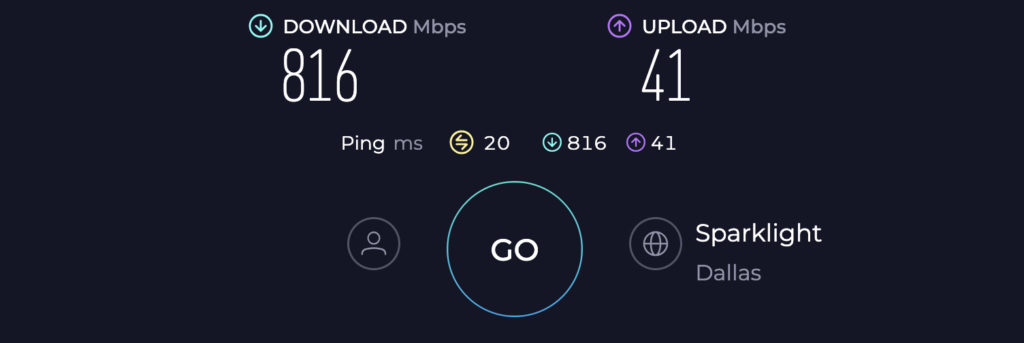
At the same time, on another device located 40 feet away, I could manage respective speeds of up to 309 and 24 Mbps for downloads and uploads.
Regardless of the router you choose, its upload speed caps at 50 Mbps, which is great with eight upstream channels in play. Its speeds pair well with the AQM tech to cut through congestion and ensure a seamless gaming and streaming experience.
My EA FC24 played out at 12ms ping and 105 FPS, bettering even my topmost recommendation.
Design & Ports
Design-wise, Motorola takes a rectangular form factor. The matt black finish with LEDs in the front oozes a premium feel. I really liked the ventilation on its side, which keeps the device cool, despite using it for hours.
But what’s off-putting is the availability of a single Ethernet port. So, you’ve no option for additional wired connectivity.
Conclusion
Overall, MB8600 from Motorola is a great modem to pair with Sparklight. Its powerful hardware along with AQM support, handles most games and streams with zero lags. But a single Ethernet port pushes it to a runner-up spot.
For a more in-depth look, check out the complete review.
- AQM tech for minimizing congestion
- Class-leading aesthetics
- Great speeds
- Easy to setup and configure
- Single Ethernet port
3. Best Modem Router Combo: Netgear CAX30S
Looking for a 2-in-1 device that combines both — modem and router functions? Take a look at Netgear CAX30S.

- Supported Plan: Gig (1 Gbps)
- DOCSIS Protocol: 3.1
- Downstream Upstream Channels: 32 x 8
- Ports: 4 x Gig Ethernet + 1 x USB 3.0
- Modem/Router Combo: Yes
If the budget or storage is an issue, invest in a modem-router combo. I’d recommend Netgear CAX30S, it’s one of the best options available. With a built-in DOCSIS 3.1 modem and a Wi-Fi 6 router, the manufacturer has endeavored to hit a home run in most aspects, be it speed, coverage, or stability.
Other than that, a complimentary three-month Netgear Armor subscription adds a cherry on top. With these features combined, it turns out as a complete package.
Speeds & Performance
The built-in router comes at a theoretical speed cap of 2700 Mbps, with the band-wise speeds as follows:
| 5 GHz: 1800 Mbps | 2.4 GHz: 900 Mbps |
So again I got the Gigabit plan to get the best out of it. Using it over one week, the device performed pretty well. At a 20 feet distance, the download and upload speeds raked up to 809 Mbps and 40 Mbps, respectively.
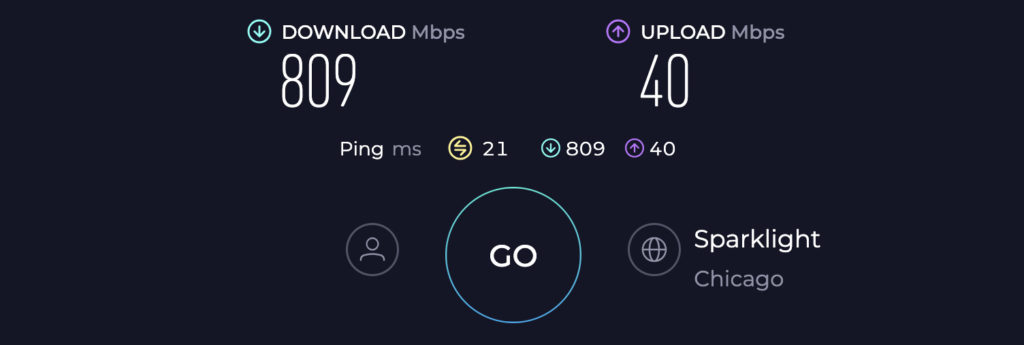
But the test device saw a major speed drop at 40 feet with respective downloads and uploads faring at 289 Mbps and 23 Mbps.
But things weren’t as bad as it seems. Its powerful processor paired with MU-MIMO and beamforming tech engages in intelligent traffic management, so 21 smart devices across a 2,100 Sq Ft space could connect simultaneously.
Also, OFDMA is available, which ensures to maintenance of signal stability during simultaneous signal transmissions.
Design & Ports
This CAX30S comes in a matt black finish and weighs 2.1 pounds, which is light, considering it packs two devices into one. With dimensions of 10 x 8.3 x 2 inches, it stands tall and fits in the tightest of the spaces.
Not to mention, the chassis shelters a series of LED indicators to understand what’s going on with the network.
Flipping it around, you’ll find four Gigabit Ethernet ports for faster-wired connections, a coaxial input, and a power plug. But it brings an extra USB 3.0 port to connect your peripheral devices and ensure faster file transfers.
Conclusion
To conclude, Netgear CAX30S is an excellent modem/router combo to use with Sparklight Internet. It supports all of their plans and works really well. Besides, the achieved wireless range makes way for fast and stable connections across a medium house, measuring around 2,300 Sq Ft.
But as you have to compromise on a few aspects with a combo device, hence the position. Learn more.
- DOCSIS 3.1 & WiFi 6 standard
- 4 × 4 OFDM channels
- Four Gigabit Ethernet slots
- Decent WiFi range
- Easy to set up & manage
- Has a USB port
- Middling device-handling ability
4. Best Value for Money: ARRIS SURFboard SB8200

- Supported Plan: Gig (1 Gbps)
- DOCSIS Protocol: 3.1
- Downstream Upstream Channels: 32 x 8
- Ports: 2 x Gig Ethernet
- Modem/Router Combo: No
A predecessor of my top recommendation, the Arris SB8200 packs a lot inside to qualify as a Sparklight supported modem. Aside from DOCSIS 3.1 tech, there are two Ethernet ports with Link Aggregation support alongside a beefy processor and four OFDM channels to pave the way for fast and stable connections.
Speeds & Performance
The device boasts 32 x 8 channel bonding to support maximum internet plans of up to 1 Gbps, so Freedom Connect Gig seems a perfect choice. I plugged in the TP-Link GX90 to test its actual speeds at different spots.
At 20 feet, with a download speed of 774 Mbps and an upload speed of 37 Mbps, most of my bandwidth-intensive tasks were a breeze.
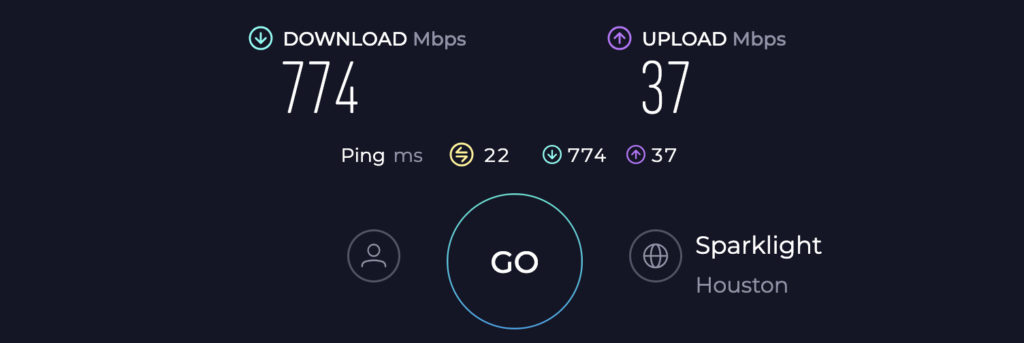
Despite dropping respective speeds to 231 Mbps and 16 Mbps at 40 feet, tasks like HD streaming, video conferencing, and others didn’t suffer much.
Besides, the 2×2 OFDM/OFDMA channels come as a life savior when it comes to streaming or gaming. The 4K streams on my Apple TV had a refresh rate of 34%, and there weren’t any buffer or frame freezes.
Design & Ports
Arris has kept its theme intact with a rectangular vertical build. It’s a bit smaller, yet, instead of a single light, there are four LEDs denoting online, upstream, downstream, and power status, eliminating the need to go through a user manual.
Besides, there are two Ethernet ports with link aggregation support. This means you can pair two ISPs to get speeds of up to 2 Gbps, which is a great feature to have, in case you need faster connections.
Conclusion
Arris SB8200 is one of the best options available for under $140, courtesy of its excellent hardware setup. Besides, it has Link Aggregation support, not seen in many devices, making for fast downloads and seamless gaming and streaming tasks.
What I didn’t like about this modem is it heats up after a couple of hours of use.
- Wide array of LEDs
- Link aggregation support
- Great speeds
- DOCSIS 3.1 makes it future-proof
- Heats up a fair bit
5. Best Budget Combo: Linksys CG7500
Did you find my top modem/router combination to be pricey and need an affordable alternative? Consider the Linksys CG7500.

- Supported Plan: 600 Mbps
- DOCSIS Protocol: 3.0
- Downstream Upstream Channels: 24 x 8
- Ports: 4 x Gig Ethernet + 1 x USB 2.0
- Modem/Router Combo: Yes
Linksys CG7500 is an ideal pick for Sparklight’s 600 Mbps plan. This modem router combines a DOCSIS 3.0 modem and a Wi-Fi 5 router. It has got decent ports, and 24 x 8 channels. But how does it turn out in real-world scenarios? Let’s find out.
Speeds & Performance
The CG7500 comes with a maximum speed cap of 1900 Mbps. It’s split between its two bands as follows:
| 5 GHz: 1200 Mbps | 2.4 GHz: 700 Mbps |
Judging by its maximum capacity, I would consider pairing the Freedom Connect 600 plan to achieve the best possible performance. With 521 Mbps download & 35 Mbps upload speed at 20 feet distance stayed true to my expectations.
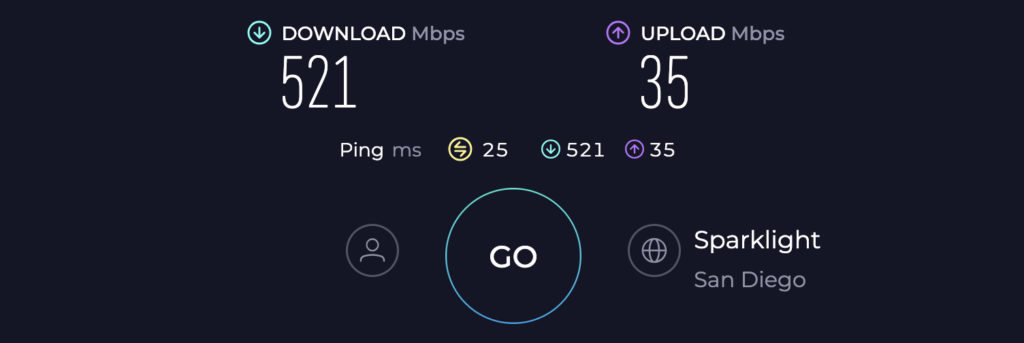
The speeds however dropped 129 Mbps and 19 Mbps when distance was increased to 40 feet. So staying in the same room with the device, I could stream 1080pp movies, play online games, and attend video conferences, all at the same time.
Moving on, despite lesser speeds at a distance, it didn’t compromise the signal quality. Courtesy of MU-MIMO signals across 1,500 Sq Ft and 15 devices maintained their stability throughout.
Design & Ports
The CG7500 comes in matt black and features a well-ventilated structure, and surprisingly, it didn’t heat up on undertaking bandwidth-heavy tasks.
I am a fan of its slender yet rugged build with multiple LEDs in the front and four Gigabit Ethernet ports on its rear panel. There’s also a USB port for attaching storage device or a printer. It’s a slower 2.0 slot, but I’m glad that they’ve added it.
Not only that, this device with its plug-and-play setup is easy peasy. Plug it into the power port, connect the coaxial cable to the wall jack, and that’s it. Connect any of your smart devices and experience the fast internet.
Conclusion
Linksys CG7500 is a budget-friendly modem-router combo that works just fine with Sparklight’s mid-range plans. In speed, range, and device connectivity, it eases into most home networking setups.
Its four Ethernet ports make way for wired connectivity. But a below-par device handling ability and a bit lower specs is the reason it’s ranked fifth.
- Affordability
- Decent performance
- Slender build
- Simple setup
- Good port arrangement
- Below-par device-handling ability
6. Best Budget Modem: Hitron CODA

- Supported Plan: 600 Mbps & Gig
- DOCSIS Protocol: 3.1
- Downstream Upstream Channels: 32 x 8
- Ports: 2 x Gig Ethernet
- Modem/Router Combo: No
Not many modems you come across are as value for money and resourceful as Hitron CODA. It’s a DOCSIS 3.1 device that lets you handle internet up to 1 Gbps. Besides, it has two Gig Ethernet ports and an OFDM tech to ensure drop-free fast speeds.
Speeds & Performance
Being a future-proof device, CODA claims to support speeds as high as 1 Gbps. It remains an option, but it’d be overkill if you get such a high-end plan with a budget modem, so I paired the Internet 600. And the results were impressive.
With any 802.11ax router, you can expect a maximum download speed of 421 Mbps and an upload speed of 34 Mbps on a device 20 feet away.
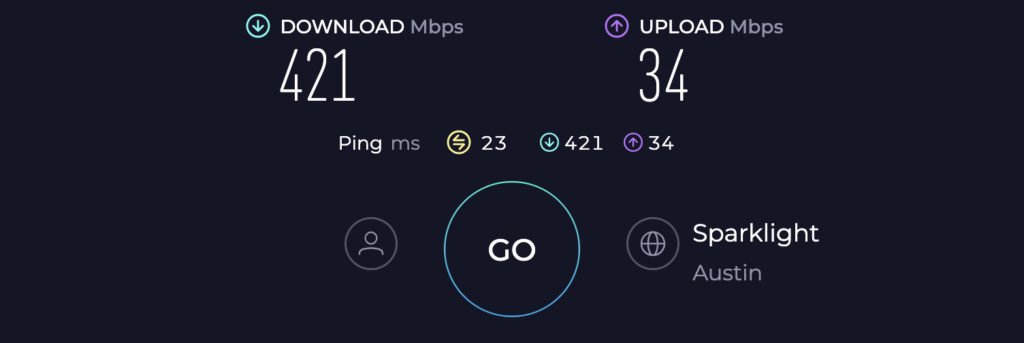
That’s suitable for most of your internet-based tasks, even gaming and streaming. Besides, an OFDM tech ensures signal stability over multiple devices is maintained.
Design & Ports
The modem comes in white and has a rather unorthodox design. Its heat vents are on the top and do a decent job of keeping the device cool despite engaging in bandwidth-heavy tasks.
Hitron CODA comes equipped with two Ethernet ports, each offering 1000 Mbps bandwidth. Also, there are five LED indicators on the front to help monitor the network status and metrics.
Conclusion
Priced at $100, the Hitron Coda offers a balanced blend of features, performance, and affordability. With impressive speeds and reliable hardware, it efficiently handles various tasks for both home and business use, delivering a seamless experience without interruptions or delays.
- Latest features
- Easy to set up
- Two ethernet slots
- Cost-effective
- Lesser known brand
Best Routers for Sparklight
In addition to owning a modem, you also need a WiFi router to make the connection wireless. I have used over 18 popular routing devices with different Sparklight plans and situations. Based on in-depth tests, I’ve reviewed the top performers.
1. Best Overall: Netgear Nighthawk RAXE300

- Suitable Plan: Freedom Connect Gig
- Wireless Standard: Wi-Fi 6E (802.11ax)
- Band Frequency: Tri-Band
- WiFi Range: Up to 2,500 Sq Ft
- Number of Devices Supported: 40
- Ports: 1 x 2.5G WAN + 1 x Gig-E LAN/WAN + 4 x Gig-E LAN + 1 x USB 3.0
Netgear RAXE300 is a powerful tri-band WiFi 6E router that features a whopping 7800 Mbps of throughput and top-tier networking traits. This readily makes it a great choice for Sparklight’s Freedom Connect Gig service.
Speeds & Performance
The RAXE300 has a speed capacity of 7800 Mbps and it’s split into its three frequency setup as follows:
| 6 GHz: 2400 Mbps | 5 GHz: 4800 Mbps | 2.4 GHz: 600 Mbps |
Paired with the 1 Gig plan, the 20 feet speed test panned out to be 928 Mbps for downloads and 42 Mbps for uploads, which is the highest I’ve got with Sparklight.
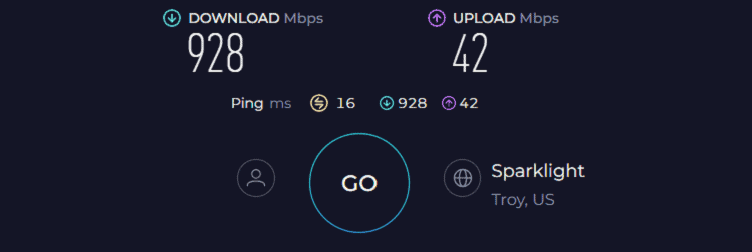
At a distanced 50 feet test, my MacBook Pro 16″ witnessed download and upload speeds of 558 Mbps and 29 Mbps, respectively.
I streamed 4K content on four TVs simultaneously while other devices were busy browsing the web, playing games, streaming music, and more. All of them ran without any issues or hiccups.
WiFi Coverage & Connections Capacity
This mothership-inspired design with powerful internal antennas concealed in the wings performed well in my coverage tests. It could easily sheath a 2,200 Sq Ft house with strong and stable WiFi signals.
Other than that, it supports beamforming tech that helps improve signal range and quality. With further integration of MU-MIMO, I could connect 35 devices and play multiplayer tournaments with my friends.
Security Features
Despite being a premium router, RAXE300 only offers basic security tools. It has a WPA3 protocol to provide reliable encryption. Parental controls need to be improved, with only basic site blocking available.
However, you have the option to access advanced features by subscribing to Netgear Armor. With that, you get weekly vulnerability reports and advanced network scans to improve your home network security, alongside malware blocking and keeping other threats away. Is it worth it?
Conclusion
Overall, the Nighthawk RAXE300 is a top-rated router for a 1 Gig connection from Sparklight. Wi-Fi 6E enables more speeds and clearer signals. The powerful hardware and other technologies deliver a strong performance. However, it compromises the security features.
- New 6 GHz band
- Tri-Band operation
- Exceptional speeds
- Great WiFi coverage
- Efficient hardware
- Average device handling capacity
- Advanced security is paid
2. Best for Gaming: ASUS RT-AX86U Pro

- Suitable Plan: Freedom Connect Gig
- Wireless Standard: Wi-Fi 6 (802.11ax)
- Band Frequency: Dual-Band
- WiFi Range: Up to 2,500 Sq Ft
- Number of Devices Supported: 35
- Ports: 1 x 2.5G WAN + 1 x Gig-E LAN/WAN + 4 x Gig-E LAN + 1 x USB 3.2 Gen 1 + 1 x USB 2.0
If you are a gamer in search of a powerful router that can handle both — gaming and live streaming, the ASUS RT-AX86U Pro is a great choice. Its versatile port setup and mobile game mode provide an optimized gaming experience.
Besides, it boasts a well-balanced spec sheet with dual-band WiFi 6, a WiFi range of 2,500 Sq Ft, and lifetime free advanced network security.
Speeds & Performance
The AX86U Pro has a maximum throughput capacity of 5700 Mbps, which is distributed in its dual-band setup as follows:
| 5 GHz: 4804 Mbps | 2.4 GHz: 861 Mbps |
I paired it with the same Connect Gig plan, and it performed as intended. Both short and long-range tests were conducted. In the 20 feet speed test, the AX86U Pro managed a download speed of 907 Mbps and an upload speed of 38 Mbps.
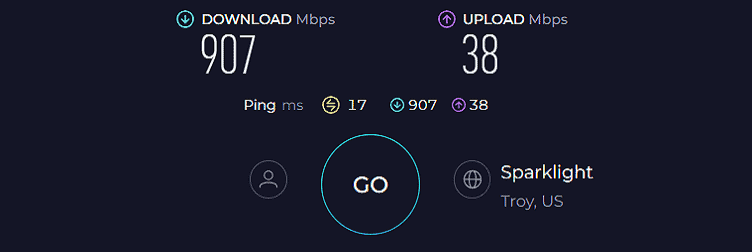
In a more typical 50 feet scenario, normal for most devices like gaming consoles, smart TVs, and others transferred data at the rate of 535 Mbps for download and 27 Mbps for upload.
With such good speeds, it’s possible to undertake most tasks without breaking a sweat. I played games like Destiny 2, Red Dead Redemption 2, and a few others on 110 FPS, with almost zero lags and latencies.
I also hosted a local gaming tournament and live-streamed it on Twitch, and I didn’t experience any lag.
WiFi Coverage & Connections Capacity
This ASUS router claims to cover a 2,500 Sq Ft house, which is the same as my previous pick. With 3 external antennas and beamforming support, it encased approximately 2,220 Sq Ft area. The signals were accessible throughout the lab.
The connection capacity of this ASUS router is rated for 35 devices, which is low on paper. However, WiFi 6 routers are known to handle many connections. I was pleased to find that 86U Pro was able to handle my 52 devices with ease.
It also integrates QoS and MU-MIMO that work harmoniously with the antennas to send signals of equal bandwidth to multiple connected devices.
Security Features
ASUS routers are well-known for their strong security features. You get access to subscription-free AiProtection Pro which includes malware blocking, content filtering, and protection from foreign devices.
Additionally, it supports the WPA3 protocol which encrypts the sensitive data and provides an extra layer of security.
Conclusion
All in all, the RT-AX86U Pro from ASUS is a great gaming router for under $250. It delivers a robust performance to satisfy most bandwidth-hogging devices including PS5, and Xbox consoles. The coverage is decent, and security adds a cherry on top.
- Great speeds and coverage
- Lifetime-free advanced security
- Versatile port arrangement
- Dedicated mobile game mode
- AiMesh & seamless roaming
- A tri-band setup could be better
3. Best Value for Money: TP-Link Archer AXE75

- Suitable Plan: Freedom Connect 600 & Gig
- Wireless Standard: Wi-Fi 6E (802.11ax)
- Band Frequency: Tri-Band
- WiFi Range: Up to 2,500 Sq Ft
- Number of Devices Supported: 200
- Ports: 1 x Gig-E WAN + 4 x Gig-E LAN + 1 x USB 3.0
If the provided Sparklight router isn’t serving you well, here’s a tri-band WiFi 6E device at an unbelievable price. With the new 6 GHz band, much clearer signals are thrown into your network, and you get uninterrupted connectivity throughout the day.
Speeds & Performance
The AXE75 has a throughput capacity of AX5400 which translates to 5400 Mbps. The band-wise speed distribution is as follows:
| 6 GHz: 2401 Mbps | 5 GHz: 2401 Mbps | 2.4 GHz: 574 Mbps |
Although capable of handling gigabit internet plans, I paired the Archer AXE75 with the Freedom Connect 600 Mbps plan. I was quite impressed by its download speed of 525 Mbps and upload speed of 26 Mbps.
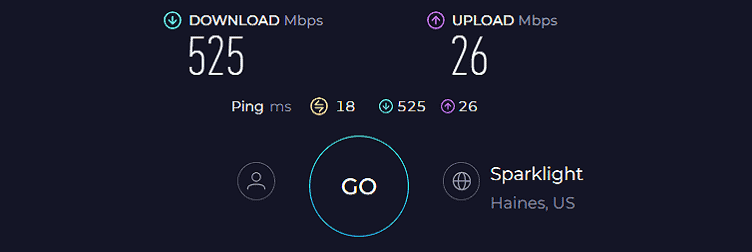
Note: This was measured at a 20 feet distance from the internet equipment.
At a distance of approximately 50 feet, my MacBook Pro 16″ (testing device) achieved a download speed of 367 Mbps and an upload speed of 19 Mbps. The inclusion of a new 6 GHz band improves signal quality and overall speeds.
It took around 10-12 seconds to upload a 2 GB file containing images, videos, and music files. It also undertakes any internet-bound tasks easily, whether online gaming, streaming, or attending video calls.
WiFi Coverage & Connections Capacity
Similar to my previous recommendations, the Archer AXE75 boasts a WiFi range of 2,500 Sq Ft. It integrates 6 powerful antennas that in my tests maintained stable signals over 2,300 Sq Ft area.
Now to test how many devices it can handle at a time, I connected 65 devices present in my workspace. It includes a few PCs, laptops, smartphones, and a PlayStation 5. Unsurprisingly enough, the connection was stable in all, courtesy of technologies like MU-MIMO and OFDMA.
Security Features
Security controls aren’t as advanced as in my previous pick, but it has features like WPA3 encryption and VPN-passthrough. For parental controls, age-appropriate filters, scheduling online time, and monitoring online activities are available.
Similar to Netgear’s Armor, TP-Link also offers a premium subscription for advanced security called HomeShield Pro.
Conclusion
Reliable performance, an uncongested 6 GHz band, and affordability make the TP-Link Archer AXE75 one of the best value-for-money routers to use with Sparklight Internet. Its good signal range, speeds, and strong parental controls stand out.
For more details, check out its complete review.
- Latest wireless standard
- Seamless tri-band operation
- Great WiFi range
- Handles multiple devices
- Affordable price
- Advanced security needs a Pro subscription
4. Best Mesh WiFi System: Netgear Orbi RBK752

- Suitable Plan: Freedom Connect Gig
- Wireless Standard: Wi-Fi 6 (802.11ax)
- Band Frequency: Tri-Band
- WiFi Range: Up to 5,000 Sq Ft
- Number of Devices Supported: 100
- Ports: 1 x Gig-E WAN + 3 x Gig-E LAN
If Archer AXE75 leaves network dead spots at your place, a mesh router is the ultimate solution and you won’t be disappointed with Netgear Orbi RBK752. Aside from the long wireless range, this tri-band WiFi 6 system has a lot going in its favor, be it speeds, device handling ability, or network stability.
Speeds & Performance
Orbi RBK752 is a tri-band system with a speed rating of AX4200, where the individual band capacity is as follows:
| 5 GHz (1): 2400 Mbps | 5 GHz (2): 1200 Mbps | 2.4 GHz: 600 Mbps |
As was the case with my previous recommendation, RBK752 started strong, but the performance fell off quickly at a distance.
At my Nashville test lab, I created a busy environment with five streams running in the background and measured the speeds on my 16-inch MacBook Pro.
On its own, the mesh system could deliver download speeds of 831 Mbps at 20 feet to the test system, while upload speeds measured at 43 Mbps.
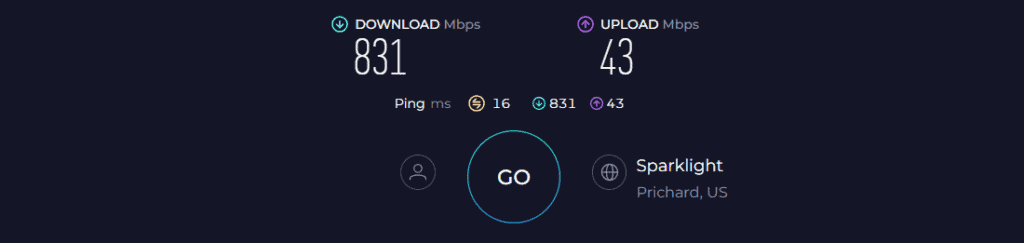
With 50 feet separating the test system and main router, RBK752’s bandwidth fell to 582 Mbps and 31 Mbps for downloads and uploads, respectively. The performance is on par with my top recommendation, but it lacks QoS tech.
Nevertheless, using the device for downloads, gaming, music, video, and emails for a week, did well to get them running seamlessly. Streams on my Apple TV were especially great as my 4K videos had a mere 26% refresh rate, even at 30 feet.
WiFi Coverage & Devices Capacity
Following the footsteps of top-tier mesh routers, RBK752 follows a simple setup procedure, as it took me around five minutes to get started.
With the main router and satellite installed in the basement and second floor respectively, none corners were left void of signals. To put things into perspective, the mesh system can cover around 4,500 Sq Ft of your space with ease.
Besides, the signals almost had equal strength throughout, making it possible for 71 smart devices to operate simultaneously. Thanks to beamforming and MU-MIMO.
Security Features
The RBK752 comes with basic security out of the box. It has features like WPA3, VPN, guest network, access control, and others to keep a home network safe. However, for advanced security, you can opt for Netgear Armor.
Conclusion
There might be many expensive and better mesh systems but Orbi RBK752 appeals to houses with thick walls where signals lack in most areas. Although it lacks QoS and advanced security features, the available ones pave the way for seamless internet connectivity in a large space.
For a closer look, check out the comprehensive RBK752 review.
- Whole-home coverage
- Seamless tri-band operation
- Easy setup & management
- Handles 100+ devices
- Reasonable pricing
- Lacks QoS
- Paid subscription for advanced security
5. Best for Streaming: Linksys Hydra Pro 6

- Suitable Plan: Freedom Connect Gig
- Wireless Standard: Wi-Fi 6 (802.11ax)
- Band Frequency: Dual-Band
- WiFi Range: Up to 2,700 Sq Ft
- Number of Devices Supported: 30
- Ports: 1 x Gig-E WAN + 4 x Gig-E LAN + 1 x USB 3.0
If you want to replace your Sparklight internet router with something more powerful without emptying your pocket, take a look at Linksys Hydra Pro 6. It has a decent speed cap, port setup, mesh support, and other features to seamlessly slide into any residential network ecosystem.
Compared to its older version, Hydra 6, it has a better range, device handling ability, and speed to deliver a much superior performance.
Speeds & Performance
Linksys Hydra Pro 6 is a dual-band AX5400 router with maximum theoretical data rates on each band as follows:
| 5 GHz: 4804 Mbps | 2.4 GHz: 574 Mbps |
I had the Hydra Pro 6 running within minutes and during my week of using it as a primary router, it delivered solid scores in my throughput tests. With 1 Gig connection in place, its score of 754 Mbps for downloads and 39 Mbps for uploads on the same room test (20 feet) was pretty fast.
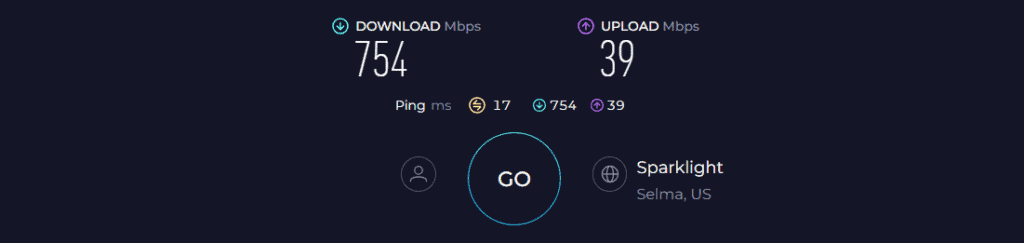
On the 40 feet test, the Hydra Pro 6 scored 264 Mbps and 15 Mbps respectively for downloads and uploads. That’s however a major drop, especially when put alongside my previous recommendation.
Nevertheless, during my week of use, the Pro 6 acquitted itself well and was reliable. It passed my saturation test where I streamed 4K videos on my laptop, listened to the Internet radio station, shopped online, and browsed social media at once. All the video and audio came through perfectly without any freezes, glitches, or drop-outs.
WiFi Coverage & Devices Capacity
Theoretically, Pro 6 can cover up to 2,700 Sq Ft area, which fares to around 2,300 Sq Ft when put to test at my 2,500 Sq Ft test lab. With beamforming antennas, signals were stable all around, and my videos streamed buffer-free.
But what’s impressive is the integration of mesh tech, wherein you pair another similar piece to experience lag-free internet over a large space.
Other than that, there’s MU-MIMO and OFDMA tech to support multiple connections at once where speeds are maintained throughout. At a time, I could connect up to 25 smart devices including laptops, computers, smart watches, and others.
Security Features
There aren’t any premium security features on offer, but you’ve got the usual like WPA3, VPN, guest access, access control, and auto-firmware update.
Although malware protection is missing, you can remain content about the safety of data transmitted through the network. Besides, using the Linksys app, you can remove any unwanted device, if needed.
Conclusion
Aimed towards home networks, Linksys Hydra Pro 6 with its smooth performance can satisfy most families with a reliable connection. It should do well in a mid-sized apartment with 4-6 people. Recommended.
- Wi-Fi 6 standard
- 160 MHz channel support
- Decent WiFi range
- Easy to setup and configure
- Mesh tech
- Middling device handling capacity
- Middling security tools
6. Most Secure Router: Synology RT6600AX
If you’re not satisfied with the basic security features offered by my previous recommendations, consider looking into the RT6600AX.
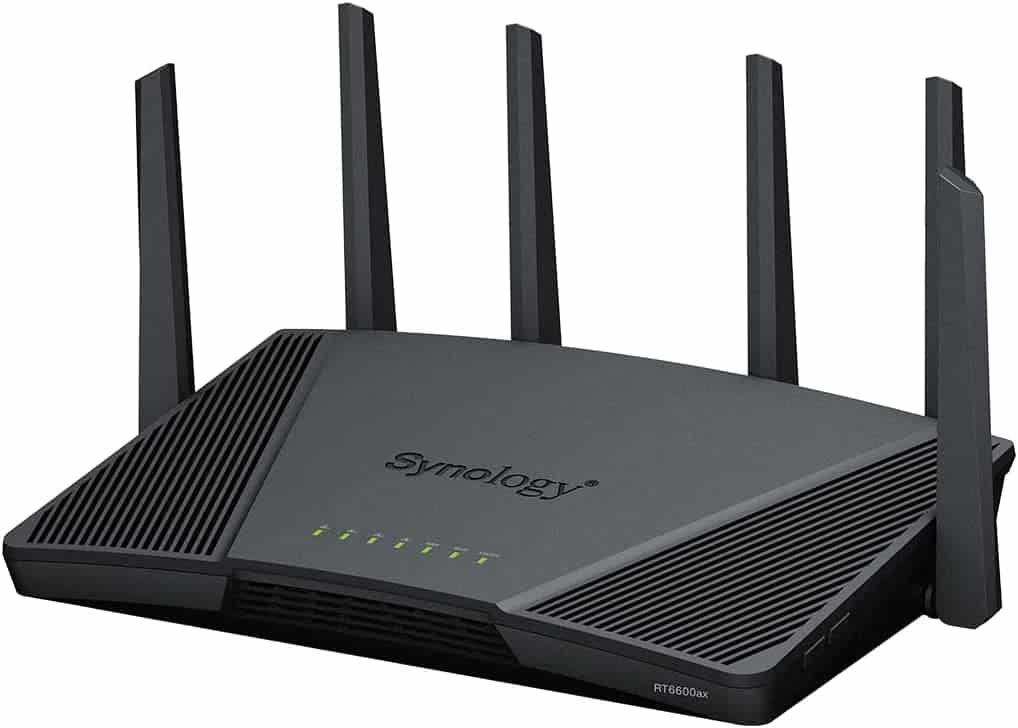
- Suitable Plan: Freedom Connect Gig
- Wireless Standard: Wi-Fi 6 (802.11ax)
- Band Frequency: Tri-Band
- WiFi Range: Up to 3,000 Sq Ft
- Number of Devices Supported: 60
- Ports: 1 x 2.5G WAN + 3 x Gig-E LAN + 1 x USB 3.2 Gen 1
A wireless router with excellent speeds and a plethora of advanced security tools is a rare find, but I probably have the best one with Synology RT6600AX. Powered by a beastly quad-core processor, and 1 GB RAM alongside a multi-gig Ethernet port, RT6600AX delivers a solid performance.
Speeds & Performance
This is a tri-band WiFi 6 router that’s capable of data rates of up to 6600 Mbps. The respective speed share with each band is as follows:
| 5 GHz (1): 4800 Mbps | 5 GHz (2): 1200 Mbps | 2.4 GHz: 600 Mbps |
The device turned reliable in my throughput performance tests. It had a strong showing in the near-band test as its score of 803 Mbps for downloads was faster than Hydra Pro 6. Meanwhile, its 41 Mbps upload speeds also stayed on the same line.
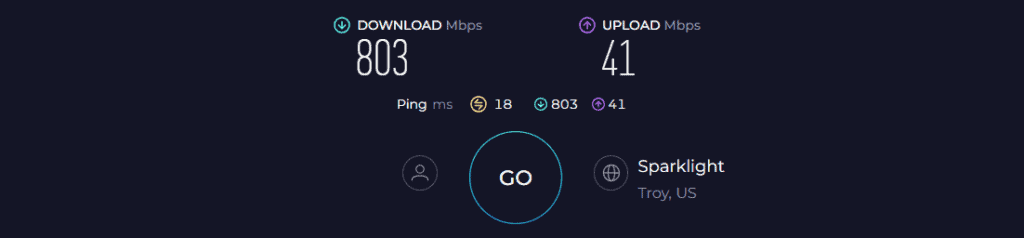
Besides, its scores of 510 Mbps and 26 Mbps respectively for downloads and uploads beat them all. That’s what additional channels do.
So with such speeds (especially near band), you can imagine the possibilities on offer. I could engage in buffer-free 4K streaming at a 32% refresh rate.
Besides, a 2.5G Ethernet port on its rear panel is specially included for gamers as I could play Excalibur at an 8ms ping and 103 FPS.
WiFi Coverage & Devices Capacity
Aside from speeds, coverage is the aspect where this device shines. With theoretical claims of 3,000 Sq Ft, it stays higher than my previous recommendation just by a bit, and its beamforming antennas could cover the nooks of my Nashville test lab, keeping the actual value at around 2,500 Sq Ft.
Besides, with beamforming support, the signals stay stable throughout. But unlike my previous recommendation, it lacks a mesh tech.
Now rest remains the connection capacity, and the MU-MIMO is there to transmit stable signals to at least 41 devices engaged in various activities like streaming, gaming, video conferencing, and others.
Security Features
RT6600AX is one of the few offerings with the best security features, and it thoroughly deserves this recognition. You get advanced threat detection and elimination, where it identifies any potential threats like malware, ransomware, or intrusions and eliminates them based on user-defined policies.
Besides, you can auto-block any unwanted or explicit websites, which can potentially be dangerous for your kids.
Conclusion
For the most part, Synology RT6600AX turns out an excellent choice. Its standout aspect is its security, which works diligently to keep you and other users connected to the network safe. But not many people are willing to pay such a sum for a few extra features, reason why it’s ranked at penultimate position.
For more details, you may check out its full review.
- Advanced security features
- Multi-gig ethernet port
- Tri-band support for fast speeds
- Great range
- Easy to install and manage
- Premium
- Lacks mesh tech
7. Best for 300 Mbps: TP-Link Archer AX55 Pro
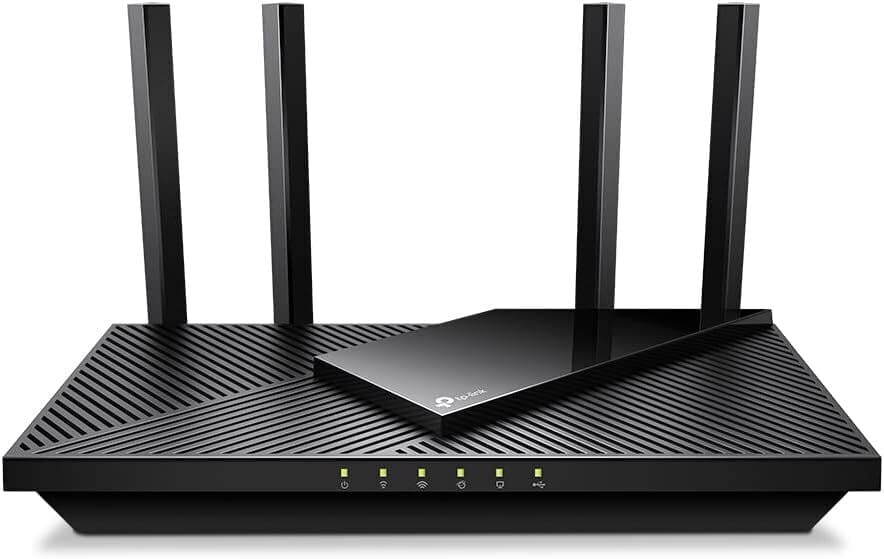
- Suitable Plan: Freedom Connect 300 & above
- Wireless Standard: Wi-Fi 6 (802.11ax)
- Band Frequency: Dual-Band
- WiFi Range: Up to 2,500 Sq Ft
- Number of Devices Supported: 30
- Ports: 1 x 2.5G WAN/LAN + 1 x Gig-E LAN/WAN + 3 x Gig-E LAN + 1 x USB 3.0
Routers priced below $100 are very popular, especially for people with low to mid-tier plans. Although it’s tricky to get hands on the best, I got TP-Link Archer AX55 Pro. This WiFi 6 router entails a 2.5G port, a rare sight in budget finds, and a decent range coupled with speeds to deliver a better performance than its predecessor.
Speeds & Performance
TP-Link Archer AX55 Pro is a dual-band WiFi 6 model with a maximum speed cap of 3000 Mbps, and the band-wise speed distribution is as follows:
| 5 GHz: 2401 Mbps | 2.4 GHz: 574 Mbps |
The router performs well in almost every respect. With Sparklight’s 300 Mbps plan, the top speed I could manage from 20 feet away was 273 Mbps and 26 Mbps for downloads and uploads, respectively.
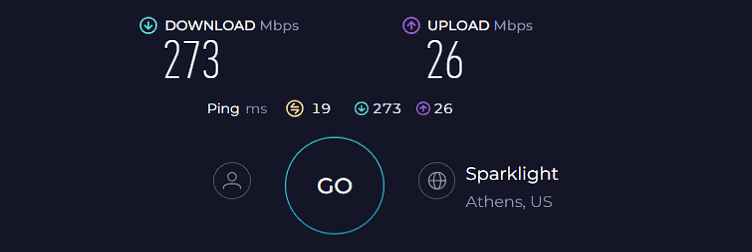
That’s fast for a budget piece. Here you can stream up to 10 UHD Netflix movies at the same time if you so wish. Downloads were rapid as well. I could download a 100GB file in less than half an hour. But the speeds didn’t hold up as I moved away.
The 40 feet test saw respective speeds of 192 and 17 Mbps. Nevertheless, such speeds still get 4-5 UHD Netflix streams up and running in a breeze.
WiFi Coverage & Devices Capacity
The overall range of the AX55 Pro is pretty good as well. My tests showed that the devices kept within a 2,100 Sq Ft area were able to maintain a connection. Place it centrally in your mid-sized home and get a connection throughout.
If you are still behind a few hundred square feet, extend the range seamlessly by connecting a OneMesh router/extender.
Other than that, the router further entails a MU-MIMO to support up to 20 connections at once. The numbers might decrease if the devices demand high bandwidth.
Security Features
TP-Link achieves equilibrium across its models by including a similar set of features in its fundamental HomeShield suite. WPA3 effectively safeguards sensitive personal information, like credit card details, and online account passwords.
Additionally, features like VPN, guest network, SPI firewall, and automatic firmware updates ensure the security of your network.
Conclusion
TP-Link Archer AX55 Pro distinguishes itself as a notable advancement over most budget routers available, courtesy of a 2.5G port. It delivers faster and more reliable signals. It handles diverse internet-dependent activities, including gaming, streaming, and more.
But signal strength & in turn speeds potentially drops at a distance, which is why ranked at the bottom of my list.
- Wi-Fi 6 support
- Includes a multi-gig port
- Great near-band speeds
- Decent security features
- Budget-friendly
- Speed drops at a distance
Official List of Modems Compatible with Sparklight
| Model Name | Technology | Channel Bonding | Suitable Plan | Router Modem Combo | Voice Compatibility | Bad Chipset |
|---|---|---|---|---|---|---|
| ARRIS S33 | 3.1 | 32 x 8 | Gig (1000 Mbps) | ❌ | ❌ | No |
| ARRIS CM8200A | 3.1 | 32 x 8 | Gig (1000 Mbps) | ❌ | ❌ | No |
| ARRIS DG3270 | 3.1 | 32 x 8 | Gig (1000 Mbps) | ✅ | ❌ | Yes |
| ARRIS DG3450 | 3.1 | 32 x 8 | Gig (1000 Mbps) | ✅ | ❌ | Yes |
| ARRIS SB6190 | 3.1 | 32 x 8 | Gig (1000 Mbps) | ❌ | ❌ | Yes |
| ARRIS SB8200 | 3.1 | 32 x 8 | Gig (1000 Mbps) | ❌ | ❌ | No |
| ARRIS SBG7580-AC | 3. 0 | 32 x 8 | Gig (1000 Mbps) | ✅ | ❌ | Yes |
| ARRIS SBG7600AC2 | 3. 0 | 32 x 8 | Gig (1000 Mbps) | ✅ | ❌ | Yes |
| ARRIS SBG8300 | 3.1 | 32 x 8 | Gig (1000 Mbps) | ✅ | ❌ | Yes |
| Hitron CODA | 3.1 | 32 x 8 | Gig (1000 Mbps) | ❌ | ❌ | No |
| Hitron CGNVM-3582 | 3.1 | 32 x 8 | Gig (1000 Mbps) | ✅ | ❌ | Yes |
| Motorola MB8600 | 3.1 | 32 x 8 | Gig (1000 Mbps) | ❌ | ❌ | No |
| NETGEAR C7800 | 3.1 | 32 x 8 | Gig (1000 Mbps) | ✅ | ❌ | No |
| NETGEAR CM700 | 3. 0 | 32 x 8 | Gig (1000 Mbps) | ❌ | ❌ | Yes |
| NETGEAR CM1000 | 3.1 | 32 x 8 | Gig (1000 Mbps) | ❌ | ❌ | No |
| NETGEAR CM1100 | 3.1 | 32 x 8 | Gig (1000 Mbps) | ❌ | ❌ | No |
| NETGEAR CM1200 | 3.1 | 32 x 8 | Gig (1000 Mbps) | ❌ | ❌ | No |
| NETGEAR CM2000 | 3.1 | 32 x 8 | Gig (1000 Mbps) | ❌ | ❌ | No |
| NETGEAR CAX30S | 3.1 | 32 x 8 | Gig (1000 Mbps) | ✅ | ❌ | No |
| NETGEAR CAX80 | 3.1 | 32 x 8 | Gig (1000 Mbps) | ✅ | ❌ | No |
| NETGEAR CBR40 | 3. 0 | 32 x 8 | Gig (1000 Mbps) | ✅ | ❌ | Yes |
| NETGEAR CBR750 | 3.1 | 32 x 8 | Gig (1000 Mbps) | ✅ | ❌ | No |
| ARRIS SBG7400AC2 | 3. 0 | 24 x 8 | Gamer (500 Mbps) | ✅ | ❌ | Yes |
| Hitron CGNM-2252 | 3. 0 | 24 x 8 | Gamer (500 Mbps) | ✅ | ❌ | Yes |
| Linksys CG7500 | 3. 0 | 24 x 8 | Gamer (500 Mbps) | ✅ | ❌ | Yes |
| Linksys CM3024 | 3. 0 | 24 x 8 | Gamer (500 Mbps) | ❌ | ❌ | Yes |
| Motorola MG7700 | 3. 0 | 24 x 8 | Gamer (500 Mbps) | ✅ | ❌ | No |
| NETGEAR C6900 | 3. 0 | 24 x 8 | Gamer (500 Mbps) | ✅ | ❌ | No |
| NETGEAR C7000 | 3. 0 | 24 x 8 | Gamer (500 Mbps) | ✅ | ❌ | No |
| NETGEAR C7000v2 | 3. 0 | 24 x 8 | Gamer (500 Mbps) | ✅ | ❌ | No |
| NETGEAR C7500 | 3. 0 | 24 x 8 | Gamer (500 Mbps) | ✅ | ❌ | No |
| NETGEAR CM600 | 3. 0 | 24 x 8 | Gamer (500 Mbps) | ❌ | ❌ | No |
| ARRIS DG1670A | 3. 0 | 16 x 4 | Super (300 Mbps) | ✅ | ❌ | No |
| ARRIS SB6183 | 3. 0 | 16 x 4 | Gamer (500 Mbps) | ❌ | ❌ | No |
| ARRIS SBG10 | 3. 0 | 16 x 4 | Gamer (500 Mbps) | ✅ | ❌ | Yes |
| ARRIS SBG6900-AC | 3. 0 | 16 x 4 | Super (300 Mbps) | ✅ | ❌ | No |
| ARRIS SBG6950AC2 | 3. 0 | 16 x 4 | Gamer (500 Mbps) | ✅ | ❌ | Yes |
| Linksys CM3016 | 3. 0 | 16 x 4 | Gamer (500 Mbps) | ❌ | ❌ | Yes |
| Motorola MB7420 | 3. 0 | 16 x 4 | Super (300 Mbps) | ❌ | ❌ | No |
| Motorola MB7621 | 3. 0 | 24 x 8 | Gamer (500 Mbps) | ❌ | ❌ | No |
| Motorola MG7540 | 3. 0 | 16 x 4 | Super (300 Mbps) | ✅ | ❌ | No |
| Motorola MG7550 | 3. 0 | 16 x 4 | Super (300 Mbps) | ✅ | ❌ | No |
| NETGEAR C6250 | 3. 0 | 16 x 4 | Super (300 Mbps) | ✅ | ❌ | No |
| NETGEAR C6300 | 3. 0 | 16 x 4 | Gamer (500 Mbps) | ✅ | ❌ | Yes |
| NETGEAR CM500 | 3. 0 | 16 x 4 | Gamer (500 Mbps) | ❌ | ❌ | No |
| TP-Link ARCHER CR700 | 3. 0 | 16 x 4 | Super (300 Mbps) | ✅ | ❌ | No |
| TP-Link TC-7620 | 3. 0 | 16 x 4 | Super (300 Mbps) | ❌ | ❌ | No |
| ARRIS CM820 | 3. 0 | 8 x 4 | Gamer (500 Mbps) | ❌ | ❌ | No |
| ARRIS DG860 | 3. 0 | 8 x 4 | Value (200 Mbps) | ✅ | ❌ | No |
| ARRIS DG950 | 3. 0 | 8 x 4 | Value (200 Mbps) | ✅ | ❌ | No |
| ARRIS SB6141 | 3. 0 | 8 x 4 | Super (300) | ❌ | ❌ | No |
| ARRIS SB6180 | 3. 0 | 8 x 4 | Value (200 Mbps) | ❌ | ❌ | No |
| ARRIS SB6182 | 3. 0 | 8 x 4 | Value (200 Mbps) | ❌ | ❌ | No |
| ARRIS SBG6400 | 3. 0 | 8 x 4 | Value (200 Mbps) | ✅ | ❌ | No |
| ARRIS SBG6580 | 3. 0 | 8 x 4 | Value (200 Mbps) | ✅ | ❌ | No |
| ARRIS SBG6580-2 | 3. 0 | 8 x 4 | Value (200 Mbps) | ✅ | ❌ | No |
| ARRIS SBG6700-AC | 3. 0 | 8 x 4 | Value (200 Mbps) | ✅ | ❌ | No |
| ARRIS SBG6782-AC | 3. 0 | 8 x 4 | Gamer (500 Mbps) | ✅ | ❌ | No |
| Motorola MB7220 | 3. 0 | 8 x 4 | Value (200 Mbps) | ❌ | ❌ | No |
| Motorola MG7310 | 3. 0 | 8 x 4 | Value (200 Mbps) | ✅ | ❌ | No |
| Motorola MG7315 | 3. 0 | 8 x 4 | Value (200 Mbps) | ✅ | ❌ | No |
| NETGEAR C3000-100NAS | 3. 0 | 8 x 4 | Value (200 Mbps) | ✅ | ❌ | No |
| NETGEAR C3700-100NAS | 3. 0 | 8 x 4 | Gamer (500 Mbps) | ✅ | ❌ | No |
| NETGEAR C6220 | 3. 0 | 8 x 4 | Value (200 Mbps) | ✅ | ❌ | No |
| NETGEAR CM400 | 3. 0 | 8 x 4 | Value (200 Mbps) | ❌ | ❌ | No |
| NETGEAR N450 (CG3000Dv2) | 3. 0 | 8 x 4 | Value (200 Mbps) | ❌ | ❌ | No |
| TP-Link TC-7610 | 3. 0 | 8 x 4 | Value (200 Mbps) | ❌ | ❌ | No |
| TP-Link TC-W7960 | 3. 0 | 8 x 4 | Value (200 Mbps) | ✅ | ❌ | No |
| Zoom 5341J | 3. 0 | 8 x 4 | Value (200 Mbps) | ❌ | ❌ | No |
| Zoom 5345 | 3. 0 | 8 x 4 | Value (200 Mbps) | ❌ | ❌ | No |
| Zoom 5350 | 3. 0 | 8 x 4 | Value (200 Mbps) | ✅ | ❌ | No |
| Zoom 5352 | 3. 0 | 8 x 4 | Value (200 Mbps) | ✅ | ❌ | No |
| ARRIS SB6120 | 3. 0 | 4 x 4 | Value (200 Mbps) | ❌ | ❌ | No |
| ARRIS SB6121 | 3. 0 | 4 x 4 | Value (200 Mbps) | ❌ | ❌ | No |
| Zoom 5341 | 3. 0 | 4 x 4 | Value (200 Mbps) | ❌ | ❌ | No |
| ARRIS TG852G | 3. 0 | 8 x 4 | Value (200 Mbps) | ✅ | ✅ | No |
| ARRIS TG862G | 3. 0 | 8 x 4 | Value (200 Mbps) | ✅ | ✅ | No |
| ARRIS TM802G | 3. 0 | 8 x 4 | Super (300 Mbps) | ❌ | ✅ | No |
| ARRIS TM822G | 3. 0 | 8 x 4 | Gamer (500 Mbps) | ❌ | ✅ | No |
Frequently Asked Questions
Yes, you can. In fact, it’s better to buy your own devices than to rent. Despite paying a chunk of dollars, Sparklight routers aren’t reliable enough.
No, you can only use modems approved for use with Sparklight. If you get an unauthorized device, it may not get activated or offer full speeds. Additionally, ensure the device chosen is not powered by Intel Puma chipsets.
Follow the below steps:
– Make sure the modem is connected to a power source.
– Next, connect your new router to the modem through an Ethernet cable.
– Now, set up your new router by logging into the web portal.
– Next, you might be redirected to the activation page. Enter the requisite details and click on activate.
– Once activated, you can start using the internet.
– Remember to return the rented equipment to ISP to avoid further charges.
Verdict
I hope I was able to help you choose the best possible modem and wireless router for your Sparklight connection. If you are still confused, let me help you right away:
- If you need a future-proof router that’s ingrained with the most advanced features, then get the Netgear RAXE300.
- If you need the best stand-alone cable modem, ARRIS S33 is my go-to pick.
- If you don’t want the hassle of using two separate networking devices, the Netgear CAX30S is the best 2-in-1 combination available.
With that, I’d wrap this article up. Don’t forget to mention which one you’ve gone for. And if you’ve got any queries, feel free to put them in the comments below!

I just bought the Netgear Nighthawk AC1900. It also has a model number of C7000. I see on your list Netgear listed but I am not sure what number to use to identify it the AC1900 or C7000. Is this one you have on your compatibility list? There was one other that was twice the price $259 but these specs look good compared to other recommended ones. It has DOCSIS 3.0, 24×8 channel bonding, duel band 2.4 and 5GHz bands, 1.6 processor, memory 128 flash and 256MB ram and Internet protocol version 6. I will have to call tomorrow if I can’t get it set up
Sparklight wont activate my mg8702 stating that it’s not a supported modem.