Thick walls and wooden beams can make your router’s signal weak, which can result in slow internet or no network in some parts of your house. This can easily be fixed by using a mesh WiFi meant for concrete walls. But which one?
I spent over 171 hours testing 12 different large home WiFi systems to ensure my 3,700 Sq Ft two-story house receives strong signals everywhere. After thorough evaluations, I’ve picked the top 7 options, which left me with zero dead zones.
Aside from signal strength, these devices underwent tests for various other factors, such as speed in different locations, device handling, security controls, and more.
As previously stated, I have dedicated considerable time and effort to making this list available to all thick wall house owners. As everyone’s needs vary, I have included a range of options that cater to specific use cases and budgets. Rest assured that you will find the perfect match for yourself.
So, without further ado, let’s dig in!
Contents
1. Best Overall: Linksys MX8502

- WiFi Range: Up to 6,000 Sq Ft
- Number of Supported Devices: 130
- Wireless Standard: Wi-Fi 6E (802.11ax)
- Band Frequency: Tri-Band
- Ports: 1 x 5G WAN, 4 x Gig-E LAN, 1 x USB 3.0
By hosting a plethora of top-shelf features, Linksys takes the #1 spot, probably for the first time. Bringing the WiFi 6E with a 6 GHz band into action, it pushes further ahead of its competitors and fills your thick-walled house with stable signals.
Besides, there’s a 5 Gbps WAN port for accommodating multi-gig connections and the latest USB 3.1 port, a rare sight in mesh routers.
Coverage & Connections Capacity
When it comes to filling up a large home with strong signals, mesh systems stay clear of any other networking devices. And with as many as twelve antennas, the theoretical range of two-unit Linksys MX8502 maxes out at 6,000 Sq Ft.
I had the opportunity to test it out in one of my client’s 5,600 Sq Ft buildings with thick concrete walls and metal doors. Without any surprise, the mesh system could handle it without breaking the connections at any point.
The credit is primarily attributed to the beamforming tech that works with MU-MIMO and smart antennas to foster direct communication between transmitter and receiver. Plus, OFDMA further lets you connect up to 95 smart devices in a jiffy.
Speeds & Performance
Linksys MX8502 is one of the few WiFi 6e mesh routers with a massive throughput of AX8400, i.e., 8400 Mbps. Here the share of each band is as follows:
| 6 GHz: 4804 Mbps | 5 GHz: 2402 Mbps | 2.4 GHz: 1147 Mbps |
Over a week of using it as a primary device, the mesh router turned out a reliable data companion. To measure the performance, I used my MacBook Pro and AT&T Fiber 2 Gig plan, and it blasted through its competitors.
At 20 feet, MX8502 could move up to 1.79 Gbps of data for downloads to the receiving device. And the uploads raked at about 1.58 Gbps.
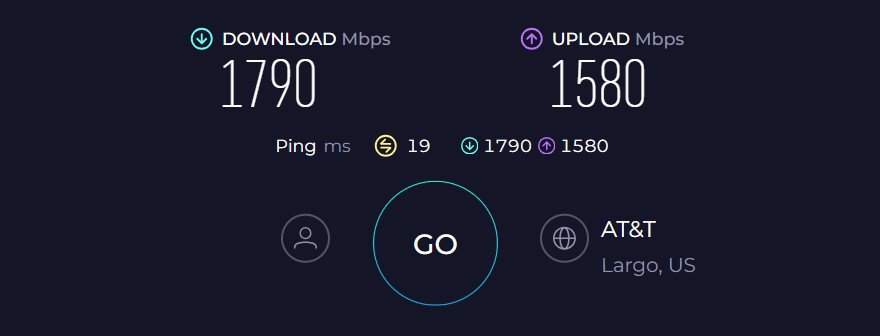
While separating the test device by 50 feet, the maximum it could deliver was 1074 Mbps for downloads and 948 Mbps for uploads. Even at 80 feet, the signals were accessible.
When it comes to performance, I could engage in high-end gaming, 8K streaming, video conferencing, and other tasks seated on the second floor. Besides, there’s a QoS support that, when prioritized for gaming, could steam-roll through it.
Security & App Features
Linksys mesh scores 6.7 out of 10 with a series of basic yet helpful features. The best is the latest WPA3 standard that keeps the network data and user credentials encrypted.
Besides, features like separate guest access, VPN, access control, auto-firmware update, and basic parental controls make way for safe browsing. All these are steerable with the Linksys app that comes along.
Not only that, the app enables ample optimization and configuration options, like blocking any connected devices, monitoring the connection status, easy setup, and others to make your life simpler.
Conclusion
With long wireless coverage and resultant output, MX8502 from Linksys is the top WiFi mesh system for houses with thick walls. While I wish for a bit better in terms of security features, it sure gets the job done for any residential network.
- Clearer signals with a 6 GHz band
- Solid throughput performance
- Easy to install and manage
- Excellent wireless coverage
- Great device-handling ability
- Multi-gig Internet port
- Expensive
- No advanced security features
2. Best Runner-Up: TP-Link Deco XE75

- WiFi Range: Up to 7,200 Sq Ft
- Number of Supported Devices: 200
- Wireless Standard: Wi-Fi 6E (802.11ax)
- Band Frequency: Tri-Band
- Ports: 3 x Gig-E LAN
Making it up to the second position is another WiFi 6E option, TP-Link Deco XE75, which stays just shy of the top spot with a slightly lower throughput. But it manages higher scores in an area that matters the most.
Also, its predecessor, despite a decent range, had comparatively outdated Wi-Fi 6 support and lesser throughput capacity.
Coverage & Connections Capacity
The three-pack Deco XE75 is readily the longest-range option on the list with a theoretical range of 7,200 Sq Ft.
Its four high-gain antennas work in tandem with beamforming and AiMesh tech to expand the signal range up to 6,800 Sq Ft. That’s copious for most big and thick-walled spaces out there.
Other than that, there’s 2×2 MU-MIMO and OFDMA tech to let the device to simultaneously communicate with multiple clients at once. The claimed number of 200 seems like a bit of an exaggeration, and in my test, the signals almost ran outpost 135. That’s still impressive.
Speeds & Performance
Deco XE75 entails a tri-band WiFi 6E setup with a maximum speed cap of 5400 Mbps, split between three bands as follows:
| 6 GHz: 2402 Mbps | 5 GHz: 2402 Mbps | 2.4 GHz: 574 Mbps |
In my multiple speed tests, the mesh system did quite well, leaving almost no dead spots in my client’s three-story building.
Using the iPad Air paired with AT&T 2 Gbps plan, XE75 managed to push 1.68 Gbps of data for downloads and 465 Mbps for uploads at 20 feet away.
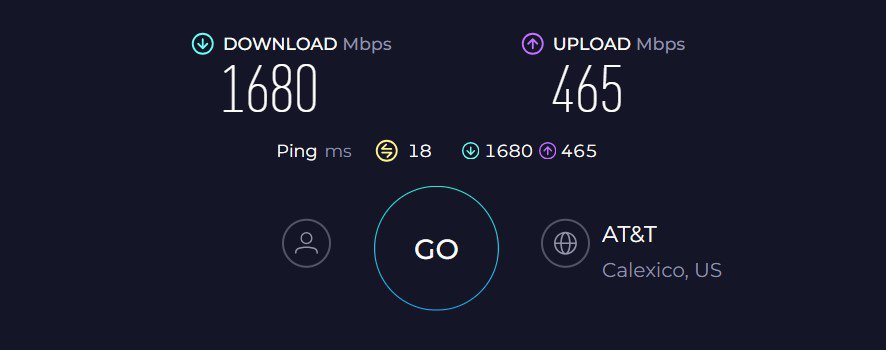
At 50 feet, the respective speeds fared at 1.3 Gbps and 397 Mbps for downloads and uploads. It is slower than my top recommendations but is better than the rest.
The device, however, had a much better performance at longer distances. At 80 feet, the network regained some momentum delivering around 758 Mbps. With that speed, I could stream 4K videos on up to seven devices simultaneously. Besides, there’s a QoS setting to prioritize any traffic and experience better performance.
Security & App Features
With HomeShield Basic, you get features like WPA3 encryption, guest access, access control, and auto-firmware updates to secure the shared data and network from cyber-attacks. However, its parental controls are much advanced to ensure network safety.
Alongside letting you toggle these features on the TP-Link app, you can set up the mesh system, monitor the network & devices connected, and use the QoS tech as needed.
Conclusion
If you’re looking to future-proof your concrete walls-based home with a budget-friendly mesh system, look no further than TP-Link Deco XE75.
It goes toe to toe with many premium devices in this space and adds in WiFi 6E, a decent security suite, and more. For more, check the full review.
- WiFi 6E standard
- High value for money
- Massive WiFi range
- Stable and fast throughput
- Simple to install and manage
- No multi-gig port
3. Best for Gaming: ASUS ZenWiFi XT8

- WiFi Range: Up to 5,500 Sq Ft
- Number of Supported Devices: 70
- Wireless Standard: Wi-Fi 6 (802.11ax)
- Band Frequency: Tri-Band
- Ports: 1 x 2.5G WAN, 3 x Gig-E LAN, 1 x USB 3.0
Now presenting you with a WiFi 6 mesh, ASUS ZenWiFi XT8. Although priced the same as my previous pick, this one brings a 2.5 Gbps internet port, a USB 3.1 port, and lifetime-free advanced security with AiProtection Pro.
Seems a solid package for gaming, doesn’t it? Let’s find out how it fares in real life.
Coverage & Connections Capacity
The two units of XT8 with six internal antennas claim to cover an area of up to 5,500 Sq Ft, the size of an average 4-story building.
To test it out, I got access to an establishment and installed the primary router on the first floor and the node on the third floor. Signals were almost everywhere over the 5,000 Sq Ft area, and beamforming played a great part.
The building walls were made of concrete, which reflects the router’s excellent penetration ability.
XT8 further entails an MU-MIMO and OFDMA tech that lets me connect up to 78 devices at once. Please note the numbers can alter depending on the environment and the tasks being carried out.
Speeds & Performance
ZenWiFi XT8 is AX6600 rated and operates on tri-band with respective throughput on each as follows:
| 5 GHz (1): 4804 Mbps | 5 GHz (2): 1201 Mbps | 2.4 GHz: 574 Mbps |
As with other WiFi 6 systems I have tested, ZenWiFi XT8 sends data at a much faster rate than its WiFi 5 counterparts, even bettering most WiFi 6 competitors as well.
With my staple AT&T 2 Gbps connection, the node’s score of 1.73 Gbps for downloads and 1.46 Gbps for uploads at 25 feet was really impressive.
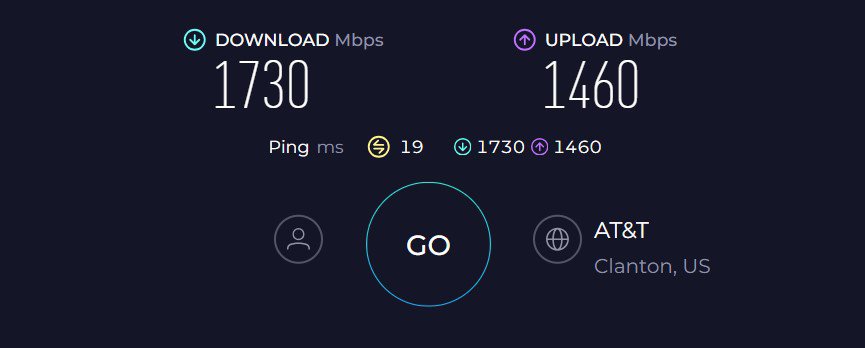
On the 50 feet distance test, the download and upload speeds clocked 1038 Mbps and 875 Mbps, respectively. And moving farther to 80 feet, signals were good enough.
The XT8 had excellent performance in up-close and far away locations, and tasks like 4K streaming, gaming, video conferencing, and more were executable in every corner of the testing place.
Besides, the usual QoS feature helps reduce latency while gaming at a 9-10ms ping or streaming at a 36% frame rate.
Security & App Features
Of all, security is the best attribute of ASUS routing devices. With the lifetime-free AiProtection Pro, you can access advanced features like an Intrusion prevention system to block common internet jeopardies like password and DoS attacks.
It also blocks known malicious websites and conducts periodic scans to keep network security at the highest level.
Now coming to its app, Asus router mobile app, you can manually block any explicit websites, eliminate any unwanted devices, view online usage statistics, and block the internet with just a tap.
Conclusion
All in all, ZenWiFi XT8 is among the top mesh routers for gaming. Experience low-ping gaming from every part of your house with thick concrete walls. It ticks most of the boxes, including Wi-Fi 6, multi-gig speeds, exceptional range, and robust security.
If you want to learn more about this device, read the dedicated XT8 review.
- Wi-Fi 6 + Tri-Band
- Multi-Gig internet support
- Faster USB port
- Easy to install and manage
- Lifetime free security tools
- Powerful hardware
- No 160 MHz support
- Advanced control through a web interface
4. Best for Streaming: Orbi RBK752

- WiFi Range: Up to 5,000 Sq Ft
- Number of Supported Devices: 40
- Wireless Standard: Wi-Fi 6 (802.11ax)
- Band Frequency: Tri-Band
- Ports: 1 x Gig-E WAN, 3 x Gig-E LAN
Now, presenting you with an affordable mesh, Netgear Orbi RBK752. A souped-up version of Orbi RBS750, this one unlocks the true capabilities of your devices with its six amplified antennas, tri-band support, 1 GB RAM, and a beefy quad-core processor.
Coverage & Connections Capacity
According to Netgear, the basic two-unit Orbi RBK752 can cover up to 5,000 Sq Ft. You can further add a node to expand its capabilities.
Now coming to the real-time numbers, the mesh router with its highly-amplified six antennas and beamforming support can transmit signals to as far as 4,600 Sq Ft. That covers my entire mansion-style home alongside my garage and entire yard.
Besides, there’s the staple MU-MIMO and OFDMA tech for multi-device connections. With the Netgear installed, I could connect up to 36 smart devices. This may sound less compared to others but it is more than enough for a family of 7-8 members.
Speeds & Performance
The tri-band Wi-Fi 6 setup of Orbi RBK752 comes at a maximum speed cap of 4200 Mbps, where the share of each band is as follows:
| 5 GHz (1): 2400 Mbps | 5 GHz (2): 1200 Mbps | 2.4 GHz: 600 Mbps |
Right off the bat, the router is fast. To confirm this, I paired it with the Xfinity Gigabit plan and ran a speed test. And at 25 feet, the result was somewhere around 924 Mbps and 36 Mbps for downloads and uploads, respectively. Which is great.
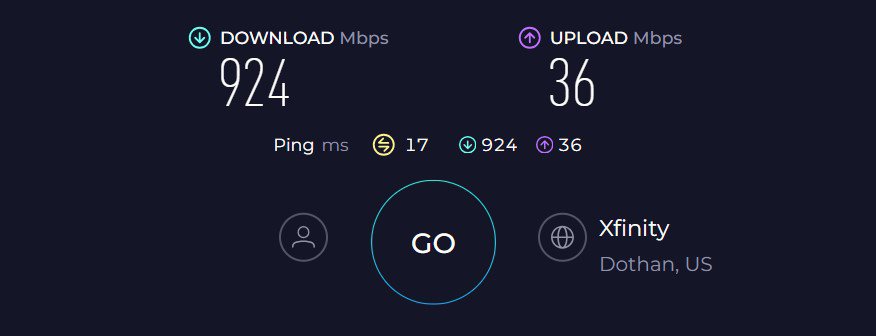
As you move away from the source, the speeds, however, begin to slow down. At 50 feet, it managed a maximum speed of 553 Mbps and 22 Mbps, respectively.
The speed available in the encased space is strong enough to get through most of my bandwidth-intensive tasks, including multiple TV streams, browsing on multiple devices, and operating smart home gadgets.
Security & App Features
The security of the Netgear mesh is rather elementary when you put it aside Asus ZenWiFi XT8. It misses the advanced features like malware detection and elimination, intrusion prevention, and others.
However, it brings in WPA3 encryption, VPN, guest network, access control, and others. These are enough to keep your home network at bay. There are a few additional features available with the Orbi app.
For instance, you can track the online usage of users, devices connected, and the status of your network.
Conclusion
Orbi RBK752 might not be the fastest mesh WiFi for going through thick walls but is a value buy. Its powerful antennas can penetrate through most walls and send strong signals to far-off distances.
Besides, its throughput ability and customization options keep it clear of any router in this bracket. For more details, refer to its full review.
- Wi-Fi 6 standard
- Tri-band operation
- Stable throughput
- Decent wireless range
- Great cost vs value ratio
- Decent security features
- Middling device handling ability
5. Best for Smart Homes: Eero 6 Plus

- WiFi Range: Up to 4,500 Sq Ft
- Number of Supported Devices: 75
- Wireless Standard: Wi-Fi 6 (802.11ax)
- Band Frequency: Dual-Band
- Ports: 2 x Gig-E LAN
Next on the list is Eero 6 Plus with Alexa support. This will enable you to smartly manage all your IoT devices. This makes it ideal for smart homes.
An upgraded version of Eero 6, it boasts a better throughput capacity, range, device handling ability, and others for much better performance.
Coverage & Connections Capacity
Eero by Amazon surged in popularity with the reliability and keeping up with the promises they make. As for range, the three units of Eero 6+ should be enough for a 4,500 Sq Ft space, and the real-time results weren’t far away from that.
In my friend’s 4,100 Sq space, the mesh system managed to leave no dead spots, despite having several physical obstructions and thick walls.
Credits primarily go to the highly amplified beamforming antennas, which work in tandem with MU-MIMO to connect up to 68 smart devices at once. The numbers can even soar up if you engage in basic workplace tasks like sending emails, surfing the web, working on PMSs, and others.
Speeds & Performance
Speed-wise, Eero 6+ is a dual-band AX3000 rated, meaning it can hit an aggregated theoretical data rate of 3,000 Mbps. The respective speed on each band is as follows:
| 5 GHz: 2401 Mbps | 2.4 GHz: 574 Mbps |
In my tests, the Amazon mesh router had excellent performance. With the Xfinity Gigabit plan, the router node scores 925 Mbps and 35 Mbps as download and upload speeds nearby at 25 feet.
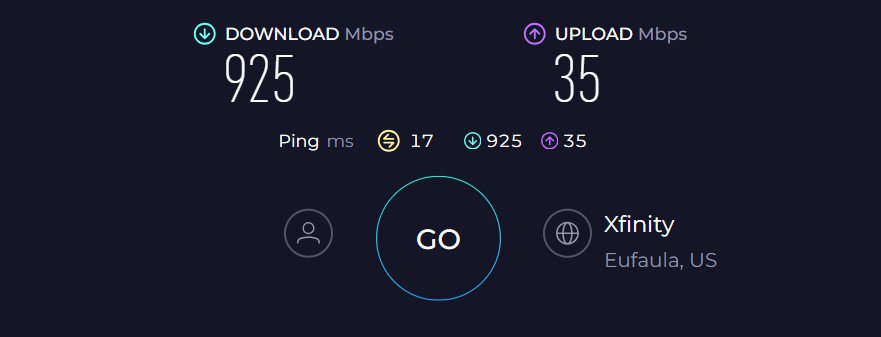
Meanwhile, its scores of 556 Mbps and 23 Mbps in my 50 feet speed test leave no dead spots. Besides, consistency knew no bounds with Eero 6+, as on my WiFi mapper app, the signal density was almost stable throughout.
Even in the extremities, I could stream movies and stay online on the company’s admin tool jitter-free. But it lacks QoS, which means traffic prioritization for faster gaming or streaming goes down the drain.
Security & App Features
Compared to Orbi RBK752, its security features are rather vast. Although there aren’t any advanced ones like intrusion prevention, malware blocking, and others, it has WPA3, VPN, port forwarding, DHCP, and guest access.
Furthermore, it has got TLS which creates a secure pathway for the data packets to travel. However, the app’s features are as vast as its counterpart. You can set up, control, and manage the mesh router with the click of a button. And thanks to its user-friendly interface, operating is as simple as walking in the park.
Conclusion
Eero 6+ comes with 160 MHz channels for faster and stabler throughput. Its powerful antennas and beamforming support excel in the tasks it’s intended to perform, i.e., passing signals through thick walls.
But it lacks QoS, and thereby inferior gaming performance with many devices connected. For more information, read the in-depth review of Eero 6 Plus.
- Alexa compatible
- Stable and fast speeds
- Great wireless range
- Reasonable price
- Decent device-handling ability
- No tri-band support
6. Best Budget Mesh: Tenda Nova MX12

- WiFi Range: Up to 7,000 Sq Ft
- Number of Supported Devices: 160
- Wireless Standard: Wi-Fi 6 (802.11ax)
- Band Frequency: Dual-Band
- Ports: 3 x Gig-E LAN
Tenda Nova MX12 might not be that popular but is one of the few options to offer a whopping 7,000 Sq Ft range at an affordable price. Put in line with Eero 6+, it bestows upgrades in terms of range and device-handling ability.
Besides, there is one extra Gigabit LAN port available to make way for faster-wired connections.
Coverage & Connections Capacity
Tenda says that its three-unit system works in unison to cover up a space as large as 7,000 Sq Ft. But you know, I don’t trust these claims. I installed three of them on different floors of my client’s six-story building.
Although I didn’t expect it to cover every bit of it, the performance was still great, with numbers raking up to 6,300 Sq Ft. Although it spread quality signals, the speeds saw a dip when I shifted it to another setup with comparatively thick walls.
Other than that, the connection capacity of the mesh router maxed out at 78 in my test, despite claiming 160. And when most devices were engaged in streaming or gaming, numbers further dipped to 56. I feel it’s enough for most households.
Speeds & Performance
As with my previous recommendation, the theoretical throughput of the Wi-Fi 6-enabled MX12 maxes out at 3000 Mbps. The band-wise speeds are as follows:
| 5 GHz: 2401 Mbps | 2.4 GHz: 574 Mbps |
I tested the mesh in a terraced corporate establishment in Nashville with the same Xfinity Gigabit plan. Using the Ookla speed test website, I ran a series of tests to demonstrate how it fares in real life.
To start with, the router managed to clock speeds as high as 896 Mbps and 33 Mbps for downloads and uploads in close proximity.
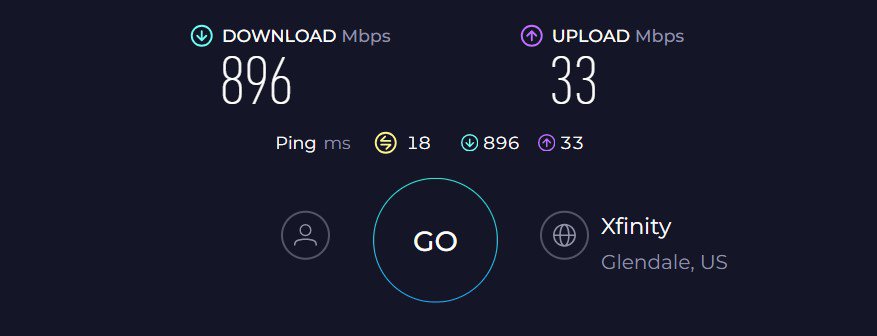
While moving gradually to 40 feet, the respective speeds dropped to 531 Mbps and 20 Mbps.
The results demonstrate its ability to work with any bandwidth-heavy tasks like gaming, streaming, or others for any setup, residential or commercial.
Security & App Features
Security isn’t the strong point of Tenda MX12, and you only get access to the basic features like WPA3, guest network, and auto-firmware update. You can toggle these security options using the app and check if it, by any means, is compromised.
Also, you can eliminate any unwanted devices, configure the settings as needed, and others on the user-friendly Tenda app.
Conclusion
By combining excellent range, easy setup, and low price, Tenda has created a basic three-unit system for budget seekers. It might not be anywhere in comparison to those high-end models, but the performance has been great and can work well in your large thick wall house.
- Massive WiFi range
- Stable throughput
- Pocket-friendly
- Wi-Fi 6 support
- Easy to use
- Limited security options
7. Cheap Yet Reliable: Google Nest WiFi

- WiFi Range: Up to 4,400 Sq Ft
- Number of Supported Devices: 100
- Wireless Standard: Wi-Fi 5 (802.11ac)
- Band Frequency: Dual-Band
- Ports: 1 x Gig-E WAN, 1 x Gig-E LAN
Last but not least, the 2nd Gen Google Nest WiFi brings Google Home and Google WiFi into a single device and becomes a versatile mesh network. It is ideal for smart homes with a Google Assistant ecosystem.
It entails a basic set of features like a massive device-handling ability, decent throughput, and rather old but ever-so-reliable Wi-Fi 5 standard.
Coverage & Connections Capacity
This mesh router and nodes simply connect with the modem, have a 4,400 Sq Ft coverage, and connect up to 100 devices at once. With its powerful beamforming antennas, the Nest WiFi can cover up to 4,000 Sq Ft space with ease.
So it had no issue filling my entire mansion-style home with powerful signals and even keeping the Ring camera on my vestibule online.
Besides, the integration of MU-MIMO fosters multi-device connectivity, and the numbers maxed out at 67, copious for any mid-sized establishment or a family of 7-8 people.
Speeds & Performance
Nest WiFi with a Wi-Fi 5 standard can reach maximum data rates for both bands combined is 2200 Mbps, where the share of each is as follows:
| 5 GHz: 1733 Mbps | 2.4 GHz: 400 Mbps |
Setting up the router was super easy, and I kept the main unit in the basement and installed the node one floor above. I got the Xfinity 800 Mbps plan to test the practical speeds, and the Nest WiFi turned in respectable scores.
Its score of 863 Mbps for downloads and 29 Mbps for upload in a close proximity test at 25 feet keeps it much ahead of its predecessor.
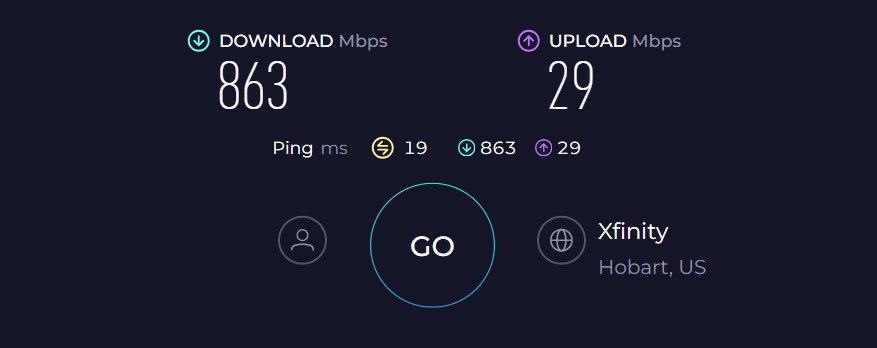
Meanwhile, at 50 feet, the device could generate up to 512 Mbps and 18 Mbps, respectively, for downloads and uploads.
The speed was almost cut to half upon doubling the distance, but still, it didn’t compromise the consistency. And the available speeds seem enough to soldier through most of my office tasks with ease.
Security & App Features
The security of Google Nest WiFi is rather basic. Its set of handful features includes WPA3, VPN-passthrough, and guest network. You can monitor or eliminate any unwanted devices using their app.
Not only that, the Google app lets you browse through online usage time, pause the internet, and monitor the network status. The best part is installation using the app takes only a few minutes, and you can just use voice commands to get it done.
Conclusion
The Nest WiFi leaps ahead of its predecessor with a much better range, performance, and a user-friendly app that caters to a simple setup.
The antennas are powerful enough to take the signals through walls and provide access to decent speeds. But a rather old wireless standard and middling speeds have crashed it down to the bottom. Learn more in the dedicated review.
- Google’s reliability
- Good performance
- Easy setup & management
- Small and obtrusive design
- Great signal range
- Wi-Fi 5 standard
Things To Consider
- Check for the speed capacity and port setup and determine if it’s a viable option for your service plan and requirements.
- Next, check the security features. Particularly look for WPA3 encryption, anti-malware, and good parental controls.
- Mesh routers are available at different prices, from $160 to $700 and even more. Price varies according to their features, but many products offer value for money, so go for them.
- Don’t forget to look at the tech and hardware integrated into a system, especially MU-MiMO, OFDMA, QoS, and antenna. They boost the overall signal strength and allow you to stream faster.
Frequently Asked Questions
Yes, it does. A mesh WiFi uses two or more WiFi “nodes” or devices to create a mesh network. You need to connect one node with the router while the others are placed anywhere in the house. So, it eliminates any intrusions and pass WiFi signals through walls.
Technically speaking, WiFi 6 is considered a high-efficiency wireless standard compared to WiFi 5. It’s certified to run on devices with 802.11ax and 802.11ay standards. Both have improved OFDMA and MU-MIMO compared to their previous version, so it penetrates through walls better, and you get an uninterrupted connection throughout your house.
Google Nest is a dual-band mesh router with coverage of up to 6,600 Sq Ft. However, intrusions like plaster and concrete walls and twisting hallways have stymied the network connections in the past. Yet, with Google Nest, you can experience a better internet connection through thick walls compared to others.
Verdict
I reviewed some of the top-performing mesh systems that can pass signals through thick walls. I hope you’ve made a decision. However, if you still aren’t sure, let me help you choose the right device:
- If you’re a gamer and need powerful performance, ASUS ZenWiFi XT8 would be a valid option.
- If you don’t want to make extravagant spending yet need reliable mesh for your concrete wall house, get the TP-Link Deco XE75.
- If you are not tech-savvy and looking for an entry-level option that doesn’t cost much, the Tenda Nova MX12 would be the one for you.
I hope you find these recommendations helpful. Let me know which one you’re getting in the comments below!

Thanks for the advice. I’ve bought a system that you recommended on Amazon.
How do you think a mesh made of several RT-AX86U routers would compare to the systems you reviewed here?
They would work well with AiMesh technology. However, why not use a dedicated mesh system?