Yes, 200 Mbps internet is fast, however, it is not as fast as 400 Mbps. Still, it is an ideal service package for small homes and workplaces having 8-10 users. It can handle most day-to-day activities quite easily and is good enough for gaming, streaming, and working from home.
With this speed, you can stream Netflix videos in HD quality, do video and audio calls, share and download large files and upload YouTube videos. It is definitely above the average internet speed in the US. But is 200 Mbps fast enough for all your needs?
What are the real upload and download speeds? Is it worth subscribing to this service package? To answer all such questions, I tested a 200 Mbps plan from CenturyLink for three weeks, and Here is what I found:
Contents
How Fast is 200 Mbps?
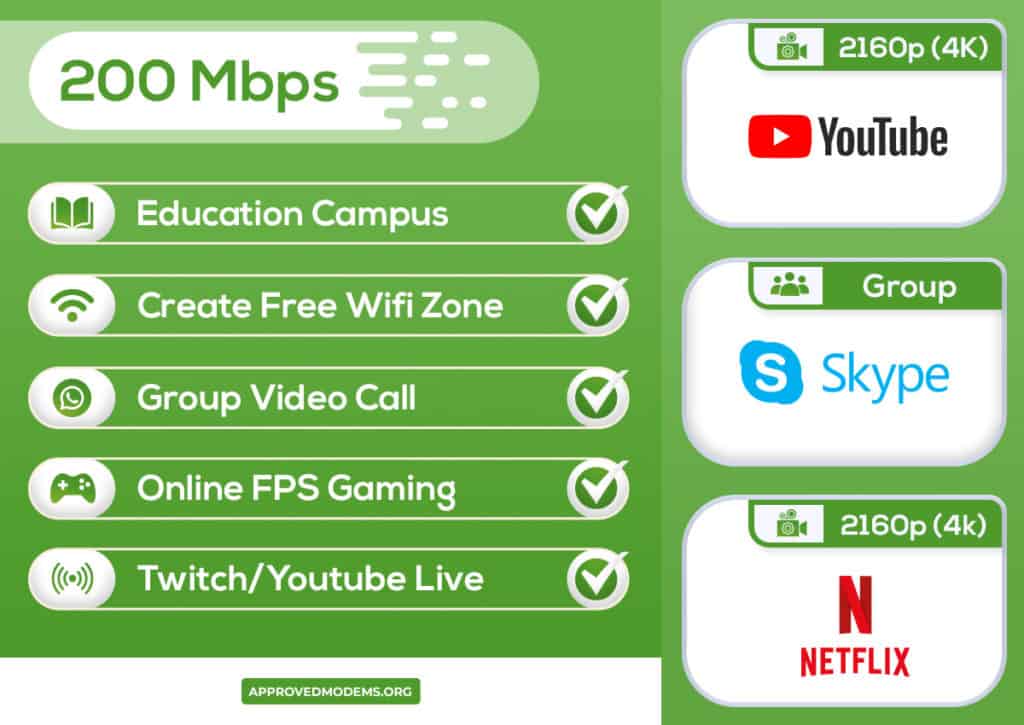
Almost 8-10 devices can share an internet speed of 200 Mbps to carry out huge data-related tasks like uploading videos and downloading large files. Have a look at the following table to have a better idea of this plan.
| Activities | Required Download Speed | Required Upload Speed | Can 200 Mbps support it? |
|---|---|---|---|
| Social Media | 500 - 2000 Kbps | 200 - 300 Kbps | Yes |
| Messaging & Email | 100 Kbps | 12.5 Kbps | Yes |
| Web Browsing | 100 - 1000 Kbps | 12.5 - 125 Kbps | Yes |
| WhatsApp Voice Call | 100 Kbps | 12.5 Kbps | Yes |
| WhatsApp Video Call | 2-3 Mbps | 250-300 Kbps | Yes |
| Skype HD Call | 1-3 Mbps | 125 - 300 Kbps | Yes |
| Skype Group HD Call | 4-5 Mbps | 500 - 600 Kbps | Yes |
| Zoom HD Call | 3.5-4 Mbps | 400 - 500 Kbps | Yes |
| Zoom Group HD Call | 4-5 Mbps | 500 - 600 Kbps | Yes |
| Watching YouTube Videos [480p] | 500 - 1000 Kbps | 200 Kbps | Yes |
| Watching YouTube Videos [1080p] | 2-3 Mbps | 250 - 300 Kbps | Yes |
| Streaming Netflix [720p] | 1.5-2 Mbps | 250 Kbps | Yes |
| Streaming Netflix [1080p] | 5-7 Mbps | 600-800 Kbps | Yes |
| Online Gaming | 3-4 Mbps | 300 - 400 Kbps | Yes |
| Streaming Audio Music | 400 Kbps | 50 Kbps | Yes |
Is 200 Mbps Fast Enough for Gaming?
Well, average online games need a download speed of up to 5 Mbps. And 1.5-5 Mbps of upload speed. So, the 200 Mbps WiFi can be shared between almost 30 devices simultaneously.
But you are likely to get an upload speed of 20-100 Mbps with this plan, so only 4 games can be played in the worst-case scenario. And for higher throughput and low-ping, you should have a gaming-friendly modem.
Another aspect of 200 Mbps internet for gaming is updating and downloading the games. With the 200 Mbps connection, downloading high-end games might take some time. For example, Call of Duty: Modern Warfare for PC has a huge size of 231 GB. It will take approximately 3 hours to download this game.
In that case, you need to be patient. However, downloading mid-end and low-end games is a matter of seconds. Call of Duty: Mobile is 1.95 GB and can be downloaded in 2 minutes or less.
Is 200 Mbps Good for Streaming?
Data usage in streaming depends on the quality of the videos you watch. For example, streaming 4K videos need a speed between 25-50 Mbps. So, with a 200 Mbps speed, you can stream up to 8-16 4K videos.
Now you might wonder, is 200 Mbps fast enough for Netflix? You need a bandwidth between 5-7 Mbps for Netflix HD videos. So, approximately 28-40 devices can share the 200 Mbps WiFi simultaneously. This speed is more than enough for a family or even small workplaces.
YouTube standard videos require a download speed of 0.5 to 1 Mbps. Doing the maths, you can play more than 300 videos simultaneously. For HD videos, this number will reduce to 80-100 devices, which is still fast enough for most households.
Audio streaming platforms like Spotify or Apple music require 0.4-0.6 Mbps internet speed. With this plan, you can stream more than 300 songs simultaneously. For the best experience, I’d suggest getting routers good for streaming.
Is 200 Mbps Good For Working From Home?
Working from home majorly focuses on web browsing on 2-3 devices, video watching (for research), the team calls on Skype/Zoom, etc.
Zoom calls need a download speed of up to 3 Mbps and an upload speed of 3.8 Mbps. So, ideally, with the 200 Mbps speed, you can make up to 60 Zoom calls. But upload speed with this plan varies from 20-100 Mbps. So, in reality, you can make 5-20 Zoom HD calls.
Likewise, Skype calls need 1-3 Mbps of bandwidth. So, almost 40-50 Skype calls can be made with this plan. Similarly, you can make approximately 100-150 WhatsApp voice calls while 7-25 WhatsApp video calls.
The Cost of 200 Mbps Internet
How much you need to pay for the 200 Mbps connection depends on your subscription plan and region. The average price ranges between $30-$60/month.
Internet Providers with 200 Mbps Plan
| Internet Provider | Service Plan | Max Download Speed | Max Upload Speed | Price |
|---|---|---|---|---|
| WOWWAY! | Internet 200 | 200 Mbps | 10 Mbps | $30 / Mo |
| Mediacom | Internet 200 | 200 Mbps | 10 Mbps | $40 / Mo |
| Breezeline | 200 Mbps | 200 Mbps | 10 Mbps | $40 / Mo |
| Windstream | Kinetic 200 | 200 Mbps | 10 Mbps | $37 / Mo |
How Good Is 200 Mbps Download Speed?
| Type & Size of File | Download Duration |
|---|---|
| Apps and Games [Up to 40 GB] | 25-30 Minutes |
| Email Attachments [Up to 25 MB] | 1 Second |
| HD Movies [Up to 3 GB] | 2 Minutes |
| HD Music Album [Up to 500 MB] | 20 Seconds |
| 1080p Videos [Up to 1.5 GB] | 1 Minute |
Frequently Asked Questions
Yes, 200 Mbps speed is excellent for working from home. The bandwidth allows you to do crystal clear video calls and internet calls, download email attachments, and surf the web and social media easily.
It depends upon the usage. On average, almost 8 devices can steam ultra HD videos simultaneously, and approximately 100+ devices can surf social media simultaneously.
Internet speed between 100-200 Mbps is good enough for most households having general usage like streaming videos, doing video calls, surfing the web, etc. But if you are more into online gaming, an internet speed of 400 Mbps is much better. Before deciding on any plan, you must consider the number of people and devices using it.
100 Mbps speed is good for 1-2 users sharing the same plan. But if your requirement is more, like 7-8 users, 200 Mbps is the ideal speed. With this internet speed, you can carry out your day-to-day internet-related tasks much more easily.
Conclusion
The internet speed of 200 Mbps is pretty quick in carrying out your most work. However, continuous data-intensive tasks like uploading videos on YouTube or playing heavy online games, dealing with clients on continuous video calls, etc., on multiple devices might require higher internet speeds such as 300 Mbps, 500 Mbps, and 1000 Mbps.
In that case, you need to see how many devices and users are sharing the plan. So, before subscribing to any plan, you must have clarity on this aspect.

I appreciate your articles…they are informative and very well explained as to not confuse the reader. Thank you.