Yes, 1000 Mbps is a fast internet speed in 2023. Especially if you regularly need a lot of bandwidth. But what can you do with such speeds at your place?
With gigabit internet, you can perform all the possible activities. Be it regularly downloading huge files, streaming 4K (or even 8K), uploading YouTube videos, or performing bandwidth-hungry activities like online gaming. Also, 10-15 people can share the Gigabit connection without any connectivity drop.
But is 1000 Mbps worth it for everyone? Is it overkill for day-to-day use at home or the office? Who should opt for the 1 Gig internet? To answer all such queries, I subscribed to Xfinity Gigabit and used it for one month to observe and share my thoughts.
Contents
How Fast is 1000 Mbps?
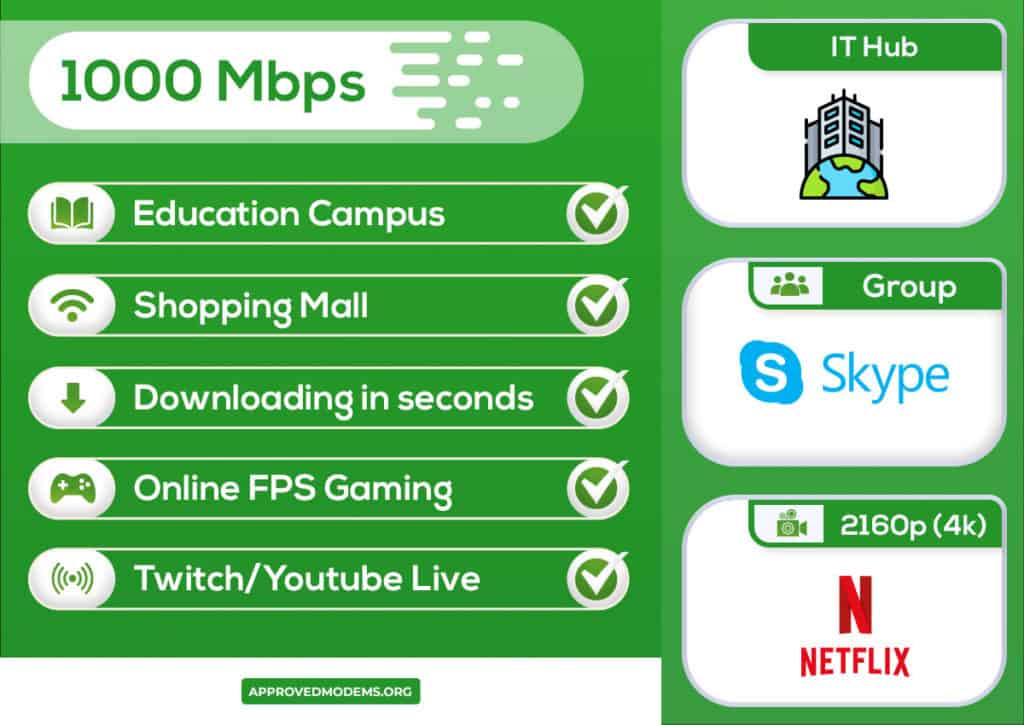
Let’s have a look at the following activities to understand how fast 1000 Mbps internet is:
| Activities | Required Download Speed | Required Upload Speed | Can 1000 Mbps support it? |
|---|---|---|---|
| Social Media | 500 - 2000 Kbps | 200 - 300 Kbps | Yes |
| Messaging & Email | 100 Kbps | 12.5 Kbps | Yes |
| Web Browsing | 100 - 1000 Kbps | 12.5 - 125 Kbps | Yes |
| WhatsApp Voice Call | 100 Kbps | 12.5 Kbps | Yes |
| WhatsApp Video Call | 2-3 Mbps | 250-300 Kbps | Yes |
| Skype HD Call | 1-3 Mbps | 125 - 300 Kbps | Yes |
| Skype Group HD Call | 4-5 Mbps | 500 - 600 Kbps | Yes |
| Zoom HD Call | 3.5-4 Mbps | 400 - 500 Kbps | Yes |
| Zoom Group HD Call | 4-5 Mbps | 500 - 600 Kbps | Yes |
| Watching YouTube Videos [480p] | 500 - 1000 Kbps | 200 Kbps | Yes |
| Watching YouTube Videos [1080p] | 2-3 Mbps | 250 - 300 Kbps | Yes |
| Streaming Netflix [720p] | 1.5-2 Mbps | 250 Kbps | Yes |
| Streaming Netflix [1080p] | 5-7 Mbps | 600-800 Kbps | Yes |
| Online Gaming | 3-4 Mbps | 300 - 400 Kbps | Yes |
| Streaming Audio Music | 400 Kbps | 50 Kbps | Yes |
The Gigabit internet can handle a lot of processes. But it’s not ideal for everyone. It also may be overkill for many. So, if you’re not sure, use my tool and determine what internet speed you need based on your inputs on the number of users, devices, etc.
For example, 50 Mbps download speed and 10 Mbps upload speed are more than enough for working from home, and you may not need such a high speed. So choose wisely. That said, I shall now touch upon some of the most common questions.
Is 1000 Mbps Good for Gaming?
Yes, an internet speed of 1000 Mbps is more than enough for gaming, no matter how small or large the game file is.
For example, Xbox gaming generally requires a download speed of 3 Mbps and an upload speed of 1.5 Mbps. This means most games can be run with an internet speed of as low as 10 Mbps.
Going by these figures, a 1000 Mbps internet speed can allow you as many as 100 gaming sessions.
High-end games like Call Of Duty pack size of 231GB, which is huge, but with the 1000 Mbps plan, you can easily download the game in 33 Minutes or less. Now, this is amazing; what are your thoughts?
In the case of mid-end games like Dirt Rally, Need For Speed, etc., the internet speed of 1000 Mbps allows you with much better gaming experience.
Having said that, you can imagine this internet plan works like a wonder for low-end gaming sessions.
Note: For a better experience, consider investing in a gaming modem. And if you live in a multi-story house with many WiFi dead zones, it makes sense to get a whole home gaming mesh router to get consistent throughput across all floors.
Is 1000 Mbps Good for Streaming?
Streaming a 4K video generally requires a speed of 25-50 Mbps for a single device. So, on that basis, a Gigabit internet plan can easily help you stream 20-40 4K videos simultaneously. Now, this is huge for a small-medium family.
But imagine, if you live with more than 9 people, then a gigabit speed would mean everyone getting decent speeds. Furthermore, YouTube videos require even less speed, so you can stream up to 200 HD videos on the app.
Undoubtedly, it is. Netflix requires a bandwidth of 25 Mbps which can easily be achieved with the 1000 Mbps internet plan.
Also, you can stream music on Spotify and Apple Music with this plan easily. As many as 3300 Spotify Streamers can share this plan simultaneously.
How Good is 1000 Mbps for Business Use?
Seamless internet and video conferences are now a crucial part of businesses. To stay connected with your business network, you need an internet plan that works without lag or slow experience.
Zoom audio calls require a bandwidth of 1.5 Mbps, while video conferencing with Zoom needs up to 3 Mbps. Almost 600 people can share the same internet while making a call.
In the case of WhatsApp calls, with the internet speed of 1000 Mbps, you can have an extremely smooth audio and video experience and lag-free calls for as many devices as the bandwidth needed here is just up to 0.1-1.5 Mbps.
Similarly, for Skype calls, as many as 800 devices can share the same internet plan simultaneously.
1000 Mbps Download Speed: Explained
An internet speed of 1000 Mbps is extremely fast, with a data transfer of 125 Mb/s. Using this plan, you can download 1080p videos in just a few seconds, if not minutes.
Also, I could download Adobe Photoshop in just 7 seconds during my tests. I could download large mobile apps and games of 1-2 GB in just 15 seconds.
| Type & Size of File | Download Duration |
|---|---|
| Apps and Games [Up to 40 GB] | 5-6 Minutes |
| Email Attachments [Up to 25 MB] | 0.2-0.3 Seconds |
| 1080p Videos | 1-2 Minutes |
| HD Movie [Up to 3 GB] | 24 Seconds |
| HD Music Album [Up to 500 MB] | 4 Seconds |
Note: The speeds mentioned above are of ideal conditions and can vary in real-world tests. However, with the best 1000 Mbps routers, you’re sure to get near gig speeds.
How Much Does 1000 Mbps Internet Cost?
Depending on the service provider and your city, the 1 Gig internet speed can cost anywhere between $50 and $80. Sometimes, a monthly plan might go as high as $200.
Internet Providers with 1000 Mbps Plans
| Internet Provider | Service Package | Download Speed | Upload Speed | Price | Link to Buy |
|---|---|---|---|---|---|
| Xfinity | Gigabit | 1200 Mbps | 50 Mbps | $85/Mo | Buy Now |
| Spectrum | Internet Gig | 940 Mbps | 35 Mbps | $110/Mo | Buy Now |
| Cox | Gigablast | 1000 Mbps | 35 Mbps | $100/Mo | Buy Now |
| Sparklight | GigaONE Plus | 1000 Mbps | 35 Mbps | $125/Mo | |
| Optimum | Optimum 1 Gig | 940 Mbps | 50 Mbps | $80/Mo | Buy Now |
| AT&T | Internet 1000 | 980 Mbps | 30 Mbps | $80/Mo | Buy Now |
| Verizon FiOS | FiOS Gigabit | 940 Mbps | 30 Mbps | $65/Mo | |
| CenturyLink | Fiber Gigabit | 940 Mbps | 30 Mbps | $65/Mo | Buy Now |
| Midco | Gig Internet | 1000 Mbps | 50 Mbps | $200/Mo | |
| Mediacom | Internet 1 Gig | 1000 Mbps | 50 Mbps | $70/Mo |
Whatever plan you like, must check the download and upload speed for the same. Upload speed generally is one-tenth of the download speed, so in the case of the 1000 Mbps internet plan, the speed is insanely fast.
1000 Mbps vs Other Speeds
| Internet Plan | Download Speed* | Upload Speed | Summary | Ideal Users | Suitability |
|---|---|---|---|---|---|
| 5 Mbps | 0.625 MB/s | 768 Kbps | Slow | 1 | Browsing on Single Device |
| 10 Mbps | 1.25 MB/s | 1.7 Mbps | Basic | 2 | Browsing on 2 Devices |
| 25 Mbps | 3.125 MB/s | 3 Mbps | Average | 3 | Browsing on 2-3 Devices |
| 50 Mbps | 6.25 MB/s | 10 Mbps | Good | 4 | Social Media / Content Creation |
| 100 Mbps | 12.5 MB/s | 11 - 12 Mbps | Very Good | 5 | High-Graphic Gaming on Consoles |
| 200 Mbps | 25 MB/s | 20 - 25 Mbps | Decent | 10 | HD Streaming on Multiple Devices |
| 300 Mbps | 37.5 MB/s | 32 Mbps | Better | 15 | Home Use with a Few Smart Gadgets |
| 400 Mbps | 50 MB/s | 35 Mbps | Fast | 20 | Small Offices / Small Businesses |
| 500 Mbps | 62.5 MB/s | 60 Mbps | Very fast | 25 | Modern Homes with Lots of Gadgets |
| Gigabit | 125 MB/s | 100 - 120 Mbps | High-Speed | 30 | Hotels, Hostels, or Office Premises |
Frequently Asked Questions
1000 Mbps internet speed is extremely fast. It is best suited for people having high internet requirements, like professional gamers or content creators or someone who deals with data-intensive tasks. But it can be overkill if you are the only person having fewer internet needs.
Although it depends upon the usage, like for what purpose you are sharing the 1000 Mbps internet speed. If you want an online gaming session, then 1000 Mbps can be easily shared between up to 100 devices, while in the case of 4K streaming, approximately 20-40 devices can share this plan.
1 Gigabit internet is the best when you are playing online multiplayer games like Fortnite, Call of Duty, etc. It provides you with immense speed and smooth performance throughout.
1000 Mbps is considered the fastest-residential internet speed available. It is well suited for schools, colleges, complexes, airports or startups where many people connect their devices. If your work revolves around faster speed and bandwidth, like uploading videos, working on servers or online data-intensive tasks. If not, you can settle with 400 Mbps internet, which is fast too.
Conclusion
1000 Mbps is the pace to aim for if your work requires heavy internet usage and you don’t wish to compromise with the speed. Streaming videos, playing high-end games, or video calls is much easier with this internet plan.
Also, this plan can be easily shared between 20 and more people depending on usage; hence, it is considered the best. However, before subscribing to the plan, you must address your needs and requirements.

Thanks for your information! I have been with Xfinity for some time and the price is exorbitant, and I have looked at the Netgear Nighthawk. I am looking at buying my own Netgear and stay with Xfinity. I was concerned about the Netgear Nighthawk and it’s adapting with the Xfinity’s mbps.
I am probably a bit older than many, but stay quite busy on the computer.
Hey W C,
Thanks for stopping by. I see you’re concerned about how well Netgear devices pair with an Xfinity connection. My friend, this is a completely different topic altogether.
This was one of the most frequently asked query, so I’ve covered it in a separate blog post. Do give it a read, it shall clear all your doubts! 🙂
Many people who read this will have this same question. I sure was ready for the answer.