Verizon FiOS is a Fiber Optic internet service. Unlike cable internet, it doesn’t rely on a modem. Instead, it uses an ONT device that connects to a router. However, some people use the term “modem” when referring to a modem-router combo or a wireless gateway.
The service provider supplies the ONT (which replaces the modem). You only need a high-speed router or a Wi-Fi gateway. I have written a separate article on Verizon FiOS routers, this post shall focus on modem-router combos.
Heads Up: Although gateway devices are easy to use, they’ve limited WiFi range, features, and flexibility. I’d suggest opting for a traditional wireless router or a mesh WiFi system for better performance.
Contents
Top 4 Verizon FiOS Compatible Modems in 2023
Finding an ideal FiOS modem router may not be simple, as you must get the hang of fiber optic technologies and other aspects. Worry not, this article will simplify it.
I’ve used 8 different gateways with Verizon FiOS and identified the top 4 performers, each catering to a different internet plan. This was possible after a thorough testing of each in all the important aspects, like speed, coverage, connectivity, and stability.
So, let’s begin without further delay!
1. Best Overall: Verizon FiOS CR1000A

- Suitable Plan: 1 Gbps
- Wireless Standard: Wi-Fi 6E (802.11ax)
- Band Frequency: Tri-Band
- WiFi Range: Up to 2,000 Sq Ft
- Ports: 1 x 10G LAN + 2 x 2.5G LAN + 1 x 10G WAN + 1 x MoCA 2.5
Kicking off the list with the Verizon FiOS CR1000A emerges as the best of the rest by packing a host of high-end features. The notable ones include two 10G and two 2.5G Ethernet ports, a tri-band WiFi 6E setup, alongside a set of powerful antennas to cover most of your space with powerful signals.
Speeds & Performance
The CR1000A boasts the new 6 GHz band, and although theoretical throughput isn’t disclosed, it’s said to support Gigabit+ speeds.
To test that out, I used the Verizon 1 Gbps plan with a 1 Gbps download and upload speed, and it instantly improved my speed.
To start with, I put one of my laptops 20 feet away from the gateway and managed speeds of 987 Mbps and 974 Mbps for downloads and uploads consistently through WiFi.
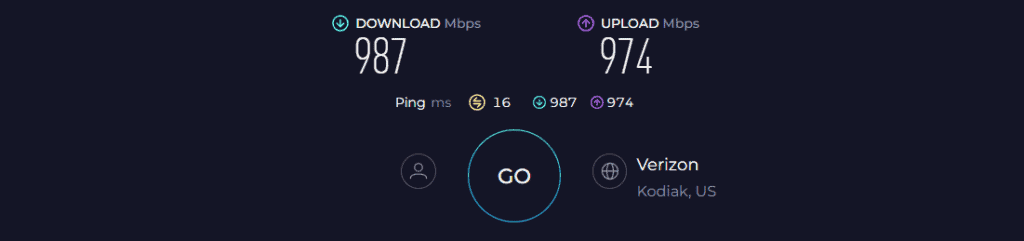
Then moving further away to 40 feet caused the speeds to drop to around 652 Mbps and 622 Mbps, respectively.
These are the highest speeds I’ve come across on gateways I’ve used so far. My online gaming and 4K streaming sessions were handled with relative ease. I didn’t notice any lag, and signals were reaching quite well.
WiFi Coverage & Devices Capacity
With its powerful internal antennas, CR1000A can cover an area as vast as 2,000 Sq Ft. I installed it at my grandpa’s 100-year-old home with thick concrete walls and an area of 1,750 Sq Ft. And without any surprise, most of the corners were filled with signals. That’s great, but please note that the range might increase if your walls aren’t thick.
Moving on, the gateway claims to handle up to 30 devices at once, which in my test, maxed out at 24. The signals on each were great, and even tasks like gaming, streaming, and others went like a breeze.
Design & Aesthetics

CR1000A has a clean rectangular build with dimensions of 10 x 6 x 6 inches, which means it won’t take too much of your deskspace. But weighing 5.3 pounds keeps it a bit on the bulky side.
Ports & Connectivity
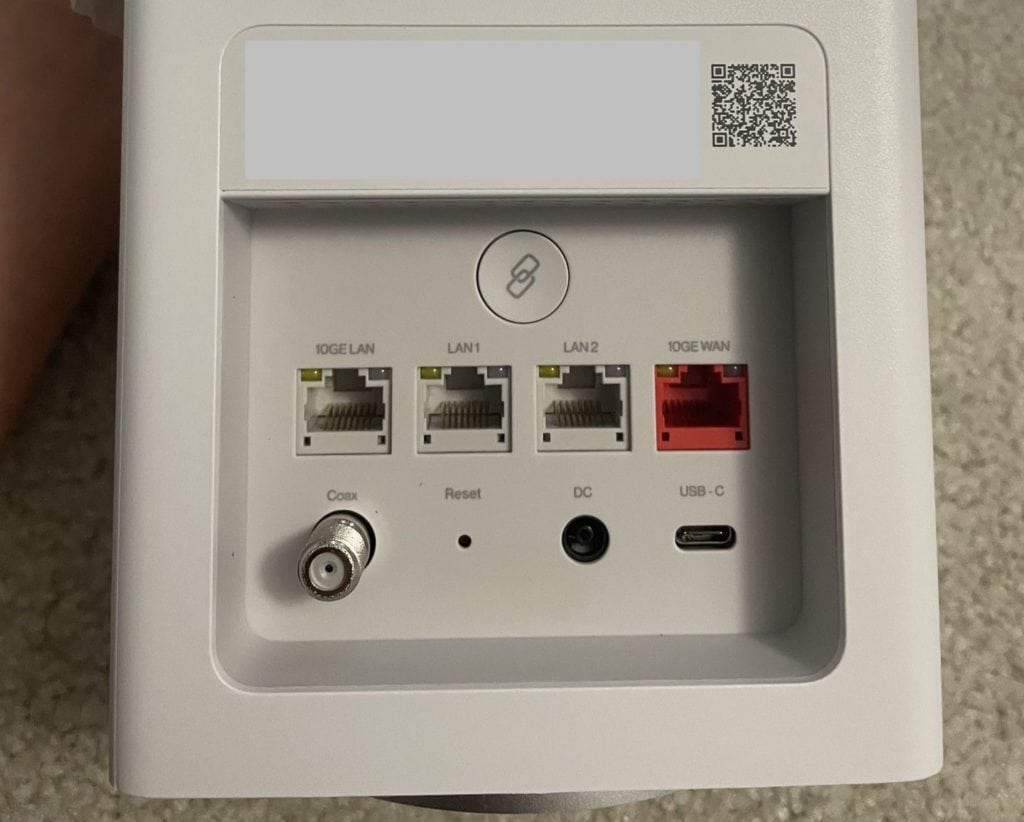
When you turn it around, you’ll find a plethora of multi-gig ports (two 10G LAN/WAN, two 2,5G) and a MoCA 2.5G port for your multi-gig plans. I only had the Gigabit plan, which yields speeds up to 998 Mbps for downloads, and a 5ms ping for faster and lag-free gaming.
Hardware Setup
Verizon hasn’t mentioned much about its chipset, but gauging the performance, a powerful multi-core processor is there. Paired to it, its 2 GB RAM and 4 GB flash memory means you never miss on your firmware updates and powerful performances.
Conclusion
Overall, CR1000A is an excellent modem/router to pair with Verizon FiOS. It packs everything one needs to future-proof their FiOS network. Besides, its antennas are powerful enough to cover most parts of your mid-sized home. But its premium cost has let it down and fits people with zero restricted funds.
- WiFi 6E (new 6 GHz band)
- Tri-Band operation
- Multi-gigabit ports
- Decent wireless range
- Excellent throughout
- Easy to install
- Premium price
2. Best Runner-Up: Verizon FiOS G3100

- Suitable Plan: 1 Gbps
- Wireless Standard: Wi-Fi 6 (802.11ax)
- Band Frequency: Tri-Band
- WiFi Range: Up to 2,000 Sq Ft
- Ports: 4 x Gig-E + 1 x Gig-E WAN + 1 x MoCA 2.5 + 1 x USB 3.0
Verizon FiOS G3100 is a top-prospect amongst all FiOS modem routers using Gigabit plans. It comes with Wi-Fi 6 and a massive throughput capacity of 6000 Mbps. Added to it is a 2,000 Sq Ft WiFi range and efficient hardware and port setup.
Speeds & Performance
The G3100 operates on three frequency bands with the speed share on each as follows:
| 2.4 GHz: 1148 Mbps | 5 GHz (1): 2402 Mbps | 5 GHz (2): 2402 Mbps |
It supports Fiber plans of 1 Gbps max, and I paired the same with it. I was mighty impressed with the speeds I got on my MacBook Pro. The downloads clocked at around 1019 Mbps, while uploads raced to 675 Mbps in my 20 feet speed test.
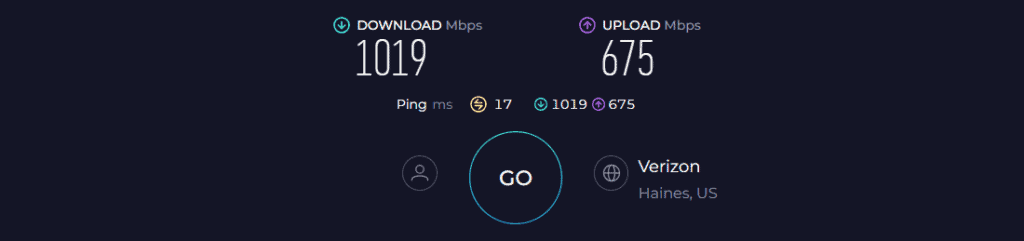
Moving further away at 40 feet, the respective speeds were recorded at 721 Mbps and 676 Mbps. The speed dropped, but its powerful processing setup enabled seamless gaming, 4K streaming, high-quality video conferencing, and more.
WiFi Coverage & Devices Capacity
As per the manufacturer, Verizon FiOS G3100 can cover homes up to 2,000 Sq Ft. I Installed it at my lab, and the transmitted signals could breeze through the 1,800 Sq Ft space. As measured over the WiFi mapper app, the signal strength wasn’t disrupted throughout the workplace.
Besides, I could connect over 24 devices at once, and they could seamlessly be used for streaming, gaming, video conferencing, web browsing, and other tasks.
Ports & Connectivity

As a FiOS router, the FOS G3100 is replete with ports, including four ethernet LAN slots, one standard WAN slot for connecting another router if needed, and a 2.5G MoCA coaxial cable port for your internet and TV plans.
Plus, the MoCA setup ensures faster internet connections compared to the near-band throughput. With 4 x 4 spatial streaming support, I experienced minimal latency during gaming on a PS5.
Design & Aesthetics

This networking device weighs a notch under 4 pounds and measures 9 x 5 x 5 inches. Plus, it assumes a horizontal layout and paves the way for an entire array of LEDs. And to match all that up, you have a pretty well-ventilated design to minimize overheating.
Hardware Setup
At the core, a reliable SoC works in tandem with 512 MB of high-speed RAM and a 1GB storage module. And with the given hardware setup, you can surely forget about any interference or network congestion.
Conclusion
Overall, G3100 is the top Verizon FiOS modem router combo to get if you indulge in bandwidth-intensive tasks like 4K streaming, gaming, and more. It outpaces others in terms of specifications and network performance.
To learn more, check out the complete review of FiOS G3100.
- Tri-Band operation
- Wi-Fi 6 standard
- Massive throughput cap
- Strong processing setup
- Auto-band switching
- MoCA compatible
- One fast USB port
- No major cons
3. Best for 500 Mbps: Verizon FiOS G1100

- Suitable Plan: 500 Mbps
- Wireless Standard: Wi-Fi 5 (802.11ac)
- Band Frequency: Dual-Band
- WiFi Range: Up to 1,800 Sq Ft
- Ports: 4 x Gig-E LAN + 1 x Gig-E WAN + 2 x USB
If you prefer a more effectively priced gateway for your mid-tier FiOS connection, you may consider the G1100. Although it doesn’t offer the latest wireless standard and throughput capacity like G3100, the two USB ports can be useful for some.
Speeds & Performance
The FiOS G1100 is a Wi-Fi 5 gateway with a speed rating of AC1750. It operates on two frequency bands, and the speed on each band is as follows:
| 2.4 GHz: 1300 Mbps | 5 GHz: 450 Mbps |
With its maximum internet plan support capped at 800 Mbps, I got my hands on the FiOS 500 plan and recorded speeds on my staple MacBook Pro.
The 20 feet speed test maxed out at 477 Mbps and 452 Mbps for downloads and uploads, respectively. These are quite impressive speeds to mow through browsing, gaming, or streaming activities.
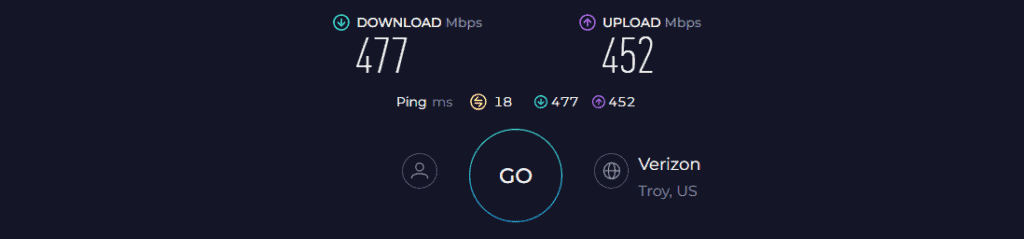
Besides, the results of the distance test were decent as well. In numbers, the respective speeds fared at 386 Mbps and 251 Mbps.
WiFi Coverage & Devices Capacity
On paper, FiOS G1100 can cover a distance of up to 325 feet, bettering most Verizon FiOS gateways out there. In my test, the signals could travel a maximum area of 234 feet in all directions, making it suitable even for large residential or commercial spaces.
With this installed in my 3,700 Sq Ft two-level house, I could access the signals even in my yard and garage. Besides, the beamforming tech on antennas lets me connect to up to 15 devices simultaneously.
Ports & Connectivity

There are four LAN ports and one WAN slot for wired connectivity. Two USB slots help you share files over the wide and local area network. Lastly, the Coax cable ensures TV connections are fed in, provided you opt for a relevant Verizon plan.
Design & Aesthetics


The G1100 measures 2.31 pounds, assumes a vertical layout, measures 13.07 x 5.35 x 2.95 inches, and assumes a plastic-clad form factor. Also, the structure is reasonably well-ventilated, making it one of the better picks on the list.
Hardware Setup
The dual-core processor does all the heavy lifting, followed by 512 MB of usable RAM. And while the hardware setup is pretty pedestrian, considering the structure and price point, it ensures that you never end up experiencing latency and network congestion.
Conclusion
The G1100 is easily the best choice for Verizon’s mid-tier plans like 500 Mbps. And what separates it from the rest is the easy setup, advanced security standards, two USB slots, and app support.
To learn more about this device, you may go through the full G1100 review.
- Dual-Band frequency
- Excellent speeds
- East to install and use
- Versatile port setup
- Decent WiFi range
- Old Wi-Fi standard
- Doesn’t support gig plans
4. Best for 300 Mbps: Actiontec MI424WR
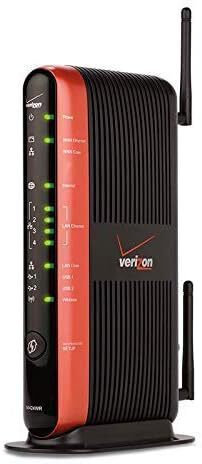
- Suitable Plan: 300 Mbps
- Wireless Standard: Wi-Fi 4 (802.11ab)
- Band Frequency: Dual-Band
- WiFi Range: Up to 1,000 Sq Ft
- Ports: 1 x Gig WAN/LAN + 4 x Gig LAN
As I have reached the end of my list, let me present to you a budget gateway suitable for Verizon FiOS’s 300 Mbps plan. Actiontec MI424WR isn’t the latest or advanced by any means, it gets the job done and does what it claims.
Note: The brand has discontinued this model, but it’s available as RENEWED. Rest assured, it’s backed by 90-day replacement or refund policy.
Speeds & Performance
As per the manufacturer, this dual-band Wi-Fi 4 gateway supports internet plans up to 300 Mbps and pinning down the same speed plan from Verizon, I measured its real-world speeds in different locations.
When around 20 feet from the equipment, I could attain up to 221 Mbps and 209 Mbps download and upload speeds, respectively.
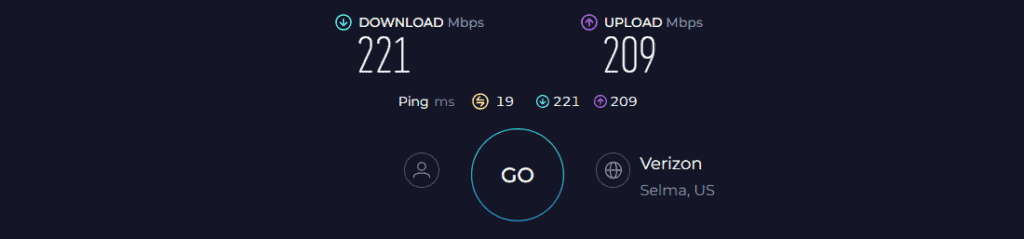
With these speeds, I could breeze through HD streaming, email sending, and web browsing tasks.
The speeds, however, at a distance of 40 feet dropped by over 40%, valuing at 136 Mbps and 123 Mbps, respectively. Its overall performance was still decent, and most tasks over a wireless connection, except gaming, didn’t encounter major lags or dropouts.
WiFi Coverage & Devices Capacity
Considering it’s the cheapest device, I didn’t have many expectations from it, but a 1,000 Sq Ft stipulated range makes it suitable for small-sized apartments.
In my test, the gateway managed to cover up to 700 Sq Ft of space with the signals, and I could connect up to 10 devices to the bandwidth at once. You can stream audio, browse the web, or send emails on these.
Design & Aesthetics

Actiontec MI424WR Rev I has a cylindrical build and a matt black finish on most parts and orange on some to appear aesthetically pleasing. With a dimension of 13.7 x 10.8 x 5 inches, it is a slim device that weighs a mere 1.7 pounds.
Ports & Connectivity

What’s great about this device is the availability of five Gig Ethernet slots, where you can extract great wired speeds if and when needed.
Hardware Setup
Although the manufacturer didn’t mention much about its hardware, I anticipate it houses not much powerful yet reliable something inside.
Conclusion
Actiontec MI424WR is a basic budget-friendly gateway that brings in a rather outdated wireless standard that still manages decent speed outputs over a certain area. Its design sleek design and five Ethernet ports paired with decent hardware make it a reliable and decent choice for the low-tier FiOS 300 Mbps connection.
- Five Ethernet ports
- Sleek design
- Good speeds
- Pocket-friendly
- Dated Wi-Fi 4 standard
Frequently Asked Questions
Yes, you can use your own equipment with Verizon FiOS and save the monthly rental fee. You can get a traditional WiFi router, a mesh WiFi, or a gateway device (the ones listed in this article). The same will feed into the ONT terminal provided by the service provider.
Neither of them. Verizon FiOS is a Fiber Optic internet service. It provides much faster speeds than the cable and DSL connections.
Ethernet and Coax ports running from ONT setups to routers help bring data, voice, and multimedia to your homes. Therefore, a few FiOS routers have ethernet and MoCA 2.0 coaxial ports as structural components.
Verdict
Unlike others, I have included only four straightforward choices for specific Verizon FiOS plans. These are tried and tested devices and won’t give you compatibility errors. Just pick the one depending on your needs and budget.

Leave a Reply