Both Xfinity and Spectrum are popular internet providers. Yet, the question is, which of them is better in 2023? Keeping home and office broadband needs in mind, both providers have their share of hits and misses to work with. And that is precisely what brings us to this Xfinity vs Comcast discussion.
In my honest opinion and years of experience, Xfinity is a better choice compared to Spectrum Internet in many aspects, such as choice of plans, speeds, availability, etc., but it’s pricey. On the other hand, Spectrum has no data cap and decent pricing.
Contents
Xfinity vs Spectrum: The Key Differences
Choice of Plans: An ISP must cater to a diverse user base with various plans — Gig-level, standard, and more. This is where Xfinity takes the cake by letting you easily go from 50Mbps to 3Gbps.
Pricing: Xfinity’s pricing structure might be confusing due to the many plans they offer. Spectrum is a lot more direct in this regard. You can navigate the plans better with Spectrum. However, comparing Xfinity’s internet plan with a comparable one from Spectrum, the former is more pocket-friendly.
Overheads: Starting from installation fees to equipment and late payment fees, the overhead charges are more approachable with Xfinity. Also, Spectrum comes with some confusing overheads like service activation charges, insufficient fund penalties, and reconnection overheads — disappointing quite a few users.
Bundle Deals: You might want to enjoy cable TV and your existing internet services. In that regard, Spectrum and Xfinity offer a wide range of choices. However, Xfinity’s offerings are more affordable in the grander scheme of things.
Speed: If you are into speed and throughput, Xfinity, with its multi-Gig internet plans — fiber and cable — takes the lead over Spectrum. Just interested in cable-based internet plans: Xfinity’s maximum 1200Mbps offering is expected to serve you right.
Data Cap: Here is a rare segment where Spectrum trumps Xfinity. Regardless of the internet plan you subscribe to, Xfinity has an impairing data cap of 1.2TB. On the other hand, Spectrum doesn’t have those pesky caps added to the data plans. Spectrum ISP supports the right kind of ultimate internet usage.
Customer Service: Both Xfinity and Spectrum offer excellent customer support to the users. However, if I were to choose one, Xfinity would get my vote as they were quicker when it came to grievance resolution.
Availability: With its larger canopy, Xfinity wins this segment. As far as states are concerned, Xfinity supplies internet to a larger footprint, including western and northwestern regions.
And that was just an overview of the differences between Spectrum and Comcast Xfinity. I will discuss more (in detail) in the subsequent sections:
But before moving further, it is necessary to discuss the actual matter at hand: the internet plans. And instead of throwing endless paragraphs at you, I have presented them in tabular format to make it easier for you to track and compare the Xfinity Internet vs Spectrum plans.
Internet Plans Compared
Winner: Spectrum is good if you want basic speeds at less than $15/month and can choose from limited plans. However, if you need high-speed plans and more speed combination options, Xfinity takes the cake every single time.
| Packages (Comcast Xfinity) | Price / Month | Max Speed |
|---|---|---|
| Xfinity Connect | $19.99 | 50Mbps |
| Xfinity Performance Starter | $29.99 | 50Mbps |
| Xfinity Starter Plus | $20.00 | 50Mbps |
| Xfinity Performance | $40.00 | 100Mbps |
| Xfinity Connect More | $39.99 | 100Mbps |
| Xfinity Pro Plus | $39.99 | 200Mbps |
| Xfinity Fast | $49.99 | 300Mbps |
| Xfinity Blast | $59.99 | 200-400Mbps |
| Xfinity Extreme | $50.00 | 400Mbps |
| Xfinity Superfast | $59.99 | 600Mbps |
| Xfinity Pro Plus | $69.99 | 800Mbps |
| Xfinity Ultrafast | $69.99 | 900Mbps |
| Xfinity Gigabit | $79.99-$94.99 | 1Gbps-1.2Gbps |
| Xfinity Gigabit Pro | $299.95 | 3Gbps |
| Packages (Spectrum) | Price / Month | Max Speed |
|---|---|---|
| Spectrum Internet Assist | $14.99 | 30Mbps |
| Spectrum Internet | $49.99 | 200Mbps |
| Spectrum Internet Ultra | $69.99 | 400Mbps |
| Spectrum Internet Gig | $89.99 | 1Gbps |
As per the table, you can infer that Xfinity offers more affordable per Mbps internet plans even though the lowest rates of Spectrum feel more affordable.
Spectrum vs Xfinity: Detailed Comparison
Now that speed-based discussions are out of the way, it is necessary to take a closer look at every other aspect: speed included. I shall also throw some light on the speed, availability, cost, reviews, and other aspects to make the distinctions loud and clear.
1. Speeds

Before you delve deeper into the speeds, it is essential to revisit the tables that have been created above for your reference. You would notice that Xfinity offers several speed-based choices, which take all the coverage regions into consideration.
This means you can pick home or office internet plans for the northeast layout, western region, and central states. The speed choices are better as the plans start as low as 50Mbps but go as high as 3000Mbps, for the Gigabit Pro plans.
However, every Xfinity internet plan comes with a data cap of 1.2TB, making it a tad unsuitable for heavy users, especially those having Xfinity in the office. In case you need an uncapped plan, Xfinity charges $30 each month on top of any existing plan for the same.
Spectrum has a less confusing palette of offerings, with only four internet plans in play. The speed offerings start as low as 30Mbps, making Spectrum suitable for basic households. The internet plans can go as high as 100Mbps, allowing you to leverage over 940Mbps with ease. But then, Spectrum doesn’t implement data caps at any time, making it a better bet for heavy users.
Winner: Xfinity has more suitable plans, but I feel Spectrum does a better job here as, in 2023, nobody enjoys data capping.
2. Availability/Coverage
I shall lay out the entire Spectrum and Xfinity spread in the subsequent sections. For now, it is right to assume that Xfinity has a broader spectrum when it comes to coverage and overall market presence.
Spectrum is more prevalent in some Californian and Texan pockets, followed by Carolina, Ohio, New York, and Mine. The demand is primarily restricted to Eastern and Central zones, making Spectrum a more regional provider that can even access some more remote areas.
Xfinity offers a more accessible palette— making its presence felt in Seattle, Las Vegas, Chicago, Georgia, and everywhere else.
Winner: Xfinity wins its terms of coverage area and regions. However, Spectrum penetrates the regional market better and makes the internet more accessible.
3. Cost and Value for Money

In the end, it comes down to the commercials. Spectrum, courtesy of its Internet assist plan, sets you back by $15 monthly. The 30Mbps plan by Spectrum is affordable but only meant for smaller households. Xfinity’s comparable plan in the same bracket starts at $20, but you get a max speed limit of 50Mbps.
At the top, the Gig internet plan from Spectrum is priced $90 per month. However, you can subscribe for $80 per month if you get the promo rate. Xfinity’s comparable rate is set at $60 with promo and $99 per month without the same.
Winner: Xfinity has more choices and a better discount with promo rates. However,m Spectrum wins if you plan to compare Spectrum internet costs after 12 months with Comcast internet prices after 12 months.
4. Installation and Additional Fees

Let’s start with the installation costs first. Xfinity offers a pro-installation at $40. However, suppose you want to relocate the Xfinity-compatible modem and are confident about the standard installation.
In that case, you can opt for the Comcast self-install kit at a minimal cost (maybe shipping charges) and self-install Xfinity Internet.
On the other hand, Spectrum has three pricing plans for installation. You can shell out $50 for pro-installation, $20 for Spectrum self-installation, and $50 for installing a Wireless Pod. When it comes to the additional charges, Xfinity needs you to shell out $10 for late payment, $10 for up to 50GB of overage consumption, and almost $30 for activating the unlimited data feature.
Spectrum sets you back by $10 in terms of activation fee, almost $9 for late payment, $10 for reconnection, and $20 for upgrading the internet equipment. Get one of the best cable modems for Spectrum Internet to avoid equipment upgrade charges.
And you can also get a Spectrum-compatible router or mesh system for improved wireless speeds, coverage, security, and more.
TL;DR: Xfinity’s additional overheads, including installation and overage fees, might seem overwhelming, but they are more direct and easy to follow.
Spectrum’s overheads can be a tad overwhelming at times. Also, the Comcast self-install kit charge is free (only shipping charges apply).
5. Bundle Packages

The Internet is good. But you might be interested in other packages and bundle plans, especially those including cable TV channels. Spectrum is more direct in choosing a bundled plan, allowing you to get a 200Mbps internet plan and TV select for $100 monthly. And yes, you get 125+ channels with the same.
Suggested Read: How to Hook up Spectrum Cable Box and Modem?
However, Xfinity offers some impressive bundles, including a 300Mbps and 125+ channel pack for a mere $90 monthly liability — termed the Standard+More plan. You can even opt for Gig internet speeds and 185+ channels with the signature+ more plan for $130/month.
Winner: Xfinity leads the bundle war by a decent margin thanks to the better packages and highly evolved selections. You must also consider the Spectrum TV equipment fees, which are lower for Xfinity bundles.
6. Customer Reviews

Both Xfinity and Spectrum are insanely popular internet service providers. Yet, based on reviews, Xfinity seems like a better option as ACSI 2021-2023 standards rate Xfinity Comcast Internet as a better service provider than Spectrum.
Also, as per the customer satisfaction index, Xfinity has improved its market stead and started to overtake Spectrum in several key pockets.
Spectrum Coverage Map
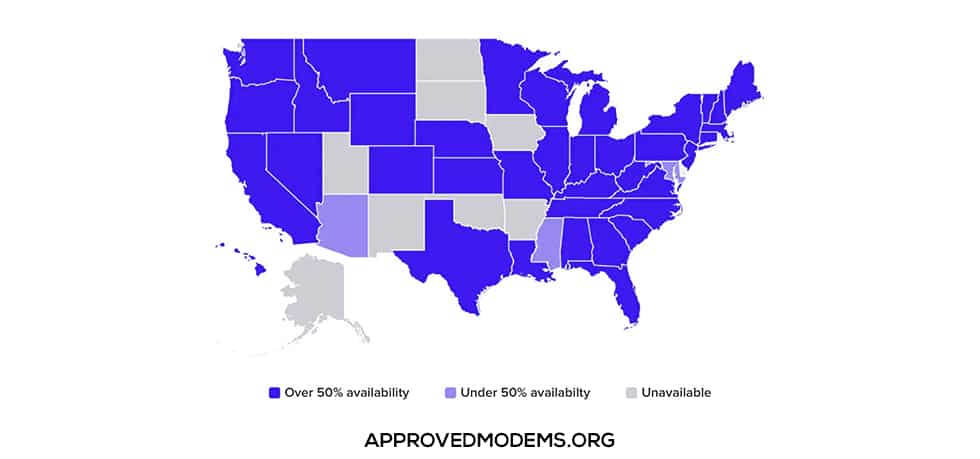
If you plan on going with Spectrum as the ISP of choice, here is the coverage map to ensure Spectrum availability at your place:
- Los Angeles
- San Diego
- Orlando
- Tampa
- Indianapolis
- Louisville
- Saint Paul
- Saint Louis
- Charlotte
- Brooklyn
- New York
- Cincinnati
- Cleveland
- Columbus
- Austin
- Dallas
- El Paso
- Fort Worth
- San Antonio
- Milwaukee
Xfinity Coverage Map
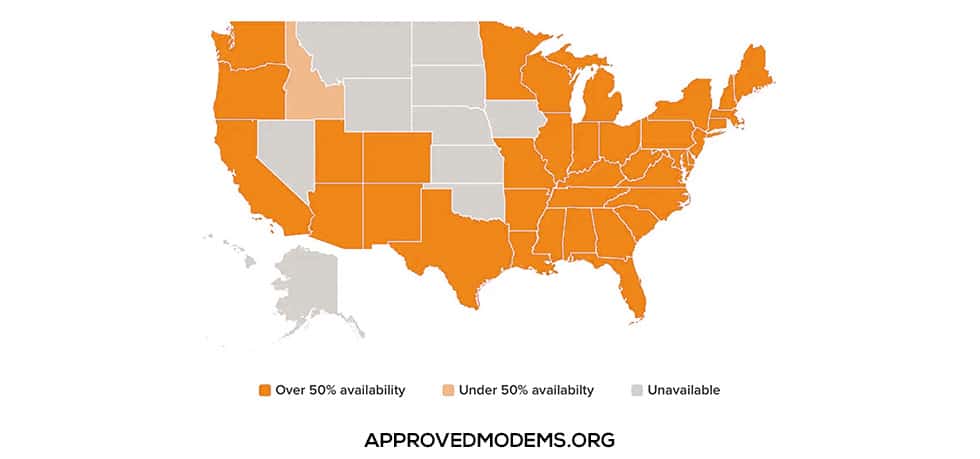
Here is the coverage map to ensure Xfinity availability at your place:
- Tucson
- Sacramento
- San Francisco
- San Jose
- Denver
- Fort Lauderdale
- Jacksonville
- Miami
- Orlando
- Atlanta
- Chicago
- Indianapolis
- Minneapolis
- Saint Paul
- Portland
- Philadelphia
- Pittsburgh
- Memphis
- Houston
- Seattle
Spectrum Internet Pros and Cons
Here are the pros and cons relevant to Spectrum Internet, allowing you to make easy decisions:
- Excellent performance
- Fewer plans to choose from
- Lower modem rental fee
- Gigabit plan is expensive
- Setting up a Wireless pod requires additional pay
You can also read my in-depth review of the Spectrum ISP.
Xfinity Pros and Cons
Despite being one of the best ISPs, Xfinity has its share of pros and cons. These include:
- Wider availability
- High-speed, multi-gig connections are available
- Better choice of bundles
- Monthly rental fee
- Data cap
Also, read my detailed review of Xfinity Internet provider.
Frequently Asked Questions
Comcast, one of the biggest ISPs in the United States, has been rebranded as Comcast Xfinity. The brand shift aims to bring innovations and better offerings into the scheme of things.
The only way Spectrum is better than Xfinity is if you hate paying extra for lifting data caps or do not prefer a wide range of internet options.
Spectrum Internet doesn’t have data caps installed on any of the featured internet plans, making it one of the better bets for hardcore office users.
Yes, Xfinity does offer cable TV services as part of some bundled packs. You can choose packs that offer over 200+ channels at once.
Conclusion
Both Xfinity and Spectrum, regardless of the Fiber and Cable internet plans they offer, are absolute giants when the ISP tag is concerned. And both of them have their share of pros and cons.
Therefore, selecting the right ISP and the perfect internet/bundle pack depends entirely on your preferences and personal or professional requirements.
If you’re curious about the performance differences between Comcast’s cable internet and Fiber Optic internet, I recommend taking a look at my comprehensive comparison of Xfinity vs Google Fiber.

Leave a Reply