Cox provides a Panoramic WiFi gateway for a $14 per month lease. It is sufficient for standard home use. However, if you’re facing connectivity issues or need more control and customization, replacing it with a third-party router is wise.
Unlike choosing a modem for Cox, there’s no ISP-compatibility factor for routers. However, selecting the wrong device can hinder your network performance. Or, you might end up overspending or underspending, resulting in poor experience.
To tackle this and other challenges, I’ve used as many as 19 WiFi routers compatible with Cox Internet plans and evaluated their performance over multiple aspects. After 3 months of detailed analysis, I’ve finally come up with my top picks.
What factors did I take into account when making this list?
All of the 19 routers have been thoroughly checked for wireless speeds at different locations, coverage range and quality, reliability, security features, device handling ability, processing power, and more.
Overview of the list: The list begins with a high-end model featuring state-of-the-art performance and moves ahead with mid-range picks. It also includes some affordable options if you’re on a low budget.
Now, without further ado, let’s get into the reviews!
Contents
- 1. Best Overall: ASUS GT-AXE16000
- 2. Best Runner-Up: TP-Link BE9300
- 3. Best Modem/Router Combo: Netgear CAX30S
- 4. Best Mesh WiFi for Cox: TP-Link Deco XE75 Pro
- 5. Best for Streaming: Linksys Hydra Pro 6
- 6. Best for Home Use: Netgear RAX54S
- 7. Best Budget Combo: ARRIS SURFboard G34
- 8. Cheapest Option: ASUS RT-AX55
- Frequently Asked Questions
- Verdict
1. Best Overall: ASUS GT-AXE16000
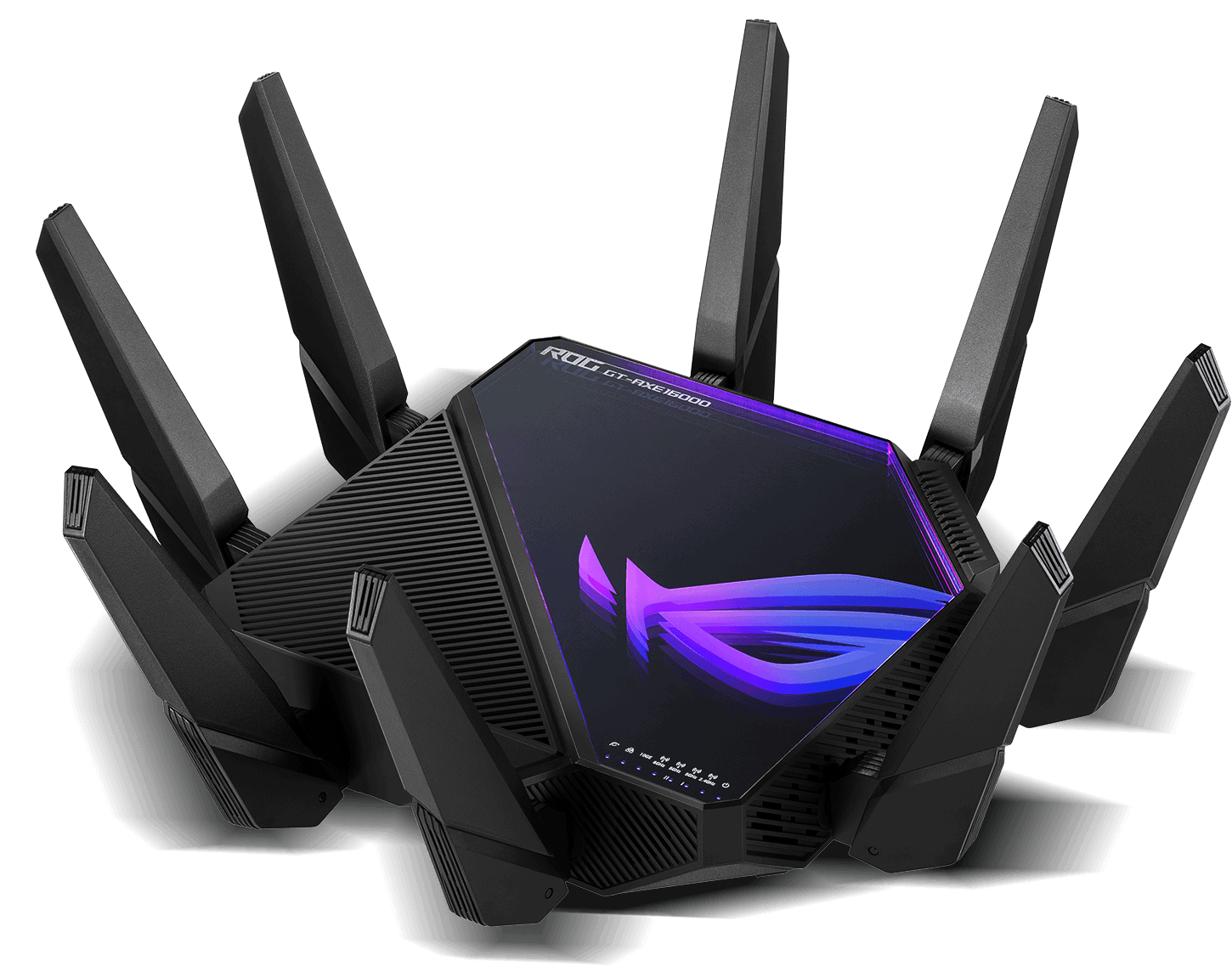
- Wireless Standard: Wi-Fi 6 (802.11ax)
- Band Frequency: Quad-Band
- WiFi Range: Up to 3,500 Sq Ft
- Number of Devices Supported: 200+
- Ports: 1 x 2.5G WAN + 2 x 10G WAN/LAN + 4 x 1G LAN + 1 x USB 3.2 Gen 1 + 1 x USB 2.0
Inconsistencies, slowness, hiccups, choppiness, and words like these don’t make it to a gamer dictionary, and often they need the best. If you’re one of them, take a look at Asus RT-AXE16000.
Combining the best available, be it quad-band support, 10 GB ports, powerful antennas, and gaming-oriented features, it delivers a gaming experience far better than its flagship, Asus GT-AXE11000.
Speeds & Performance
GT-AXE16000, Asus’s first quad-band router with a theoretical speed cap of 16000 Mbps, is split between each band as follows:
| 6 GHz: 4804 Mbps | 5 GHz (1): 4804 Mbps | 5 GHz (2): 4804 Mbps | 2.4 GHz: 1148 Mbps |
Theoretically, that’s the best I have seen on WiFi 6E-based routers. So, to test it out, I paired the best Cox has to offer (its 2 Gig plan) and measured the throughput on the Asus ROG Zephyrus G15 gaming laptop during peak hours (11 AM- 5 PM).
On my near test, with the client positioned 25 feet away, the throughput measured at 1.73 Gbps for downloads and 1.56 Gbps for uploads.
When I increased the distance to 50 feet away on a higher floor, the respective speeds dropped to 831 Mbps for downloads and 768 Mbps for uploads when the 6 GHz connection petered out.
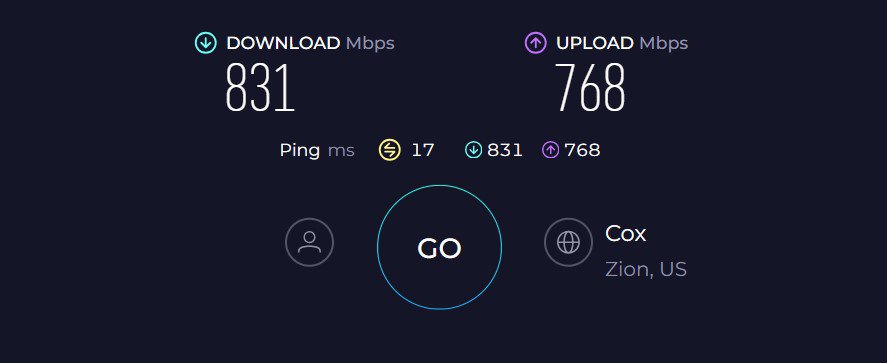
Next, to test its gaming performance, I put the router through network congestion, where I streamed 4K videos on four platforms, ran Overwatch on PS5 at 1080p, and jot down the metrics.
With the QoS turned on and features like triple-level acceleration and game boost, the experience was practically flawless.
The latency & FPS values turned at 5ms and 145, respectively. The numbers stayed the same on a wired connection, at 3ms and 153 FPS.
WiFi Coverage & Devices Capacity
Asus RT-AXE16000 also excels in this respect with a stipulated range of 3,500 Sq Ft, the highest I’ve seen in any standalone units. This readily makes it one of the top picks for large homes.
In practice, the transmitted signals covered each cranny of my client’s 3,200 Sq Ft space. But alongside coverage, signal stability is equally important, and beamforming tech ensures none of your smart devices lag once.
Moving on, ASUS claims to handle up to 200 smart devices, which seems extravagant even for such a powerful piece. I rather took a conservative approach as I paired 65 of my available devices. Although it handled every single one thanks to MU-MIMO and OFDMA, the strain was evident once I got to 85 devices.
Security Features
Asus is amongst the few manufacturers that offer advanced security features through AiProtection Pro without charging anything in a lifetime. It includes a security assessment tool to detect problems.
There’s also a “malicious site blocking” tool to keep users from accessing corrupt websites and “Two way IPS,” which is an intrusion prevention system.
Aside from that, it includes tools to prevent infected devices from joining a botnet or zombie attack. Finally, you can view all these events on the app dashboard to monitor how well things are going.
Conclusion
Getting your network to a bleeding edge of performance comes at a price, which is around $600 for the Asus GT-AXE16000, which puts it exclusively for upper-tier customers. On one hand, it offers fast and steady throughput, multiple security features, and excellent range & device handling ability, which, for me, justifies its upper-echelon price margin.
- Quad-band support
- Multi-gigabit speeds
- Lifetime-free AiProtection Pro
- Gaming exclusive features
- Exceptional WiFi range
- Excellent device-handling ability
- Expensive
2. Best Runner-Up: TP-Link BE9300

- Wireless Standard: Wi-Fi 7 (802.11be)
- Band Frequency: Tri-Band
- WiFi Range: Up to 2,000 Sq Ft
- Number of Devices Supported: 200
- Ports: 1 x 2.5G WAN + 4 x 2.5G LAN + 1 x USB 3.0
Future-proof network, fast speeds, and competitive pricing, all three are tough to find in a single routing device, but if you want one, take a look at TP-Link BE9300. It’s half the price of my previous recommendation yet offers similar performance.
With WiFi 7 standard comes a massive throughput capacity that pairs with ultra-wide channels and multi-gig ports to deliver a much improved performance than its flagship WiFi 6E model.
Speeds & Performance
TP-Link BE9300 is a tri-band WiFi 7 router with a maximum data transmission ability of 9300 Mbps, with respective band-wise distribution as follows:
| 6 GHz: 5760 Mbps | 5 GHz: 2880 Mbps | 2.4 GHz: 574 Mbps |
By operating simultaneously on three bands and such a massive throughput capacity, BE9300 stands clear of most similar-priced models in terms of speeds. And it’s only fair to pair it with the best plan on offer, i.e., Cox 2 Gig.
That said, in the proximity test, my OnePlus 11 connected to the 6 GHz band clocked over 1.70 Gbps for download speed.
The upload speed reaches close to 1.58 Gbps within 25 feet. That’s on par with my top recommendation, worth double its value.
At close to 50 feet, the ultra-powerful 6 GHz was out of range, I switched to 5 GHz transmissions, where the download and upload speeds capped out at 759 Mbps and 703 Mbps, respectively.
Irrespective of speed drops, the BE9300 turned fast, and reliable and passed my saturation test by feeding data to multiple devices for streaming, gaming, video conferencing, and others lag-free.
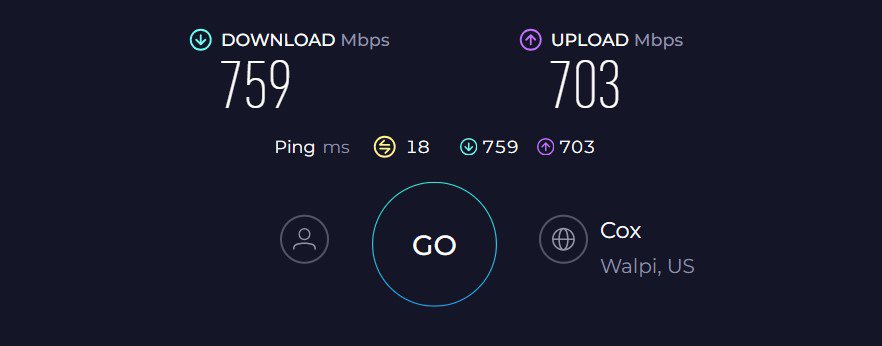
When it comes to performance, the BE9300 showed the worth of WiFi 7, whether it’s for streaming 8K videos or gaming online.
WiFi Coverage & Devices Capacity
The range of BE9300 extends over 2,000 Sq Ft, making it a great choice for mid-sized apartments and small businesses with smart home gadgets.
Credit to the boosting antennas encased inside, it caters to an area as large as 1,600 Sq Ft. On top of it, the antennas bolster a beamforming tech to ensure stable connections throughout.
Moving on, BE9300 boasts a maximum theoretical device limit of 200. But in reality, the router allows 72 smart devices to share the network and access high speeds at a time. That’s great, and because of MU-MIMO, devices get reduced waiting time for data transmission.
Security Features
With TP-Link HomeShield Basic, BE9300 provides access to features like WPA3 encryption, SPI firewall, access controls, and guest network.
These are powerful enough to secure the passwords and other useful data passing through the network. Besides, the firmware automatically updates itself to protect the network from the latest threats.
Conclusion
Overall, TP-Link BE9300 with WiFi 7 and wide channels delivers excellent throughput and stable performance throughout my week of testing.
Not only that, but its multiple multi-gig ports pave the way for a lag-free gaming and streaming experience. But its limited range compared to my previous recommendation is the reason it ranks second.
- WiFi 7 support
- 320 MHz channels
- Handles 70+ devices
- Five multi-gig ports
- QoS for prioritization
- Mid-tier range
3. Best Modem/Router Combo: Netgear CAX30S
Don’t want the hassle of handling two separate networking devices? Consider the Netgear CAX30.

- Wireless Standard: Wi-Fi 6 (802.11ax)
- Band Frequency: Dual-Band
- WiFi Range: Up to 2,500 Sq Ft
- Number of Devices Supported: 35+
- Ports: 4 x Gig Ethernet + 1 x USB 3.0
If you prefer combo devices over separate ones, the Netgear CAX30S is probably the best available. Coming as an upgrade to CAX30, this Cox-compatible modem router establishes a perfect balance of features, performance, and cost.
Besides, a complimentary three-month Netgear subscription adds a nice touch to it.
Speeds & Performance
Netgear CAX30S is a dual-band WiFi 6 device with a combined throughput of 2700 Mbps, which is split among each band as follows:
| 5 GHz: 1800 Mbps | 2.4 GHz: 900 Mbps |
Throughput-wise, CAX30S can be tagged as one of the top modem routers that work with Cox. To gauge its performance, I paired the same from Cox and taped the results on my MacBook Air M2 (15”).
When kept at 25 feet, the download and upload speeds were capped at 831 Mbps and 787 Mbps, respectively.
Moving farther away at 50 feet, as with most networking devices, speeds dropped and maxed out at 309 Mbps and 268 Mbps for downloads and uploads, respectively.
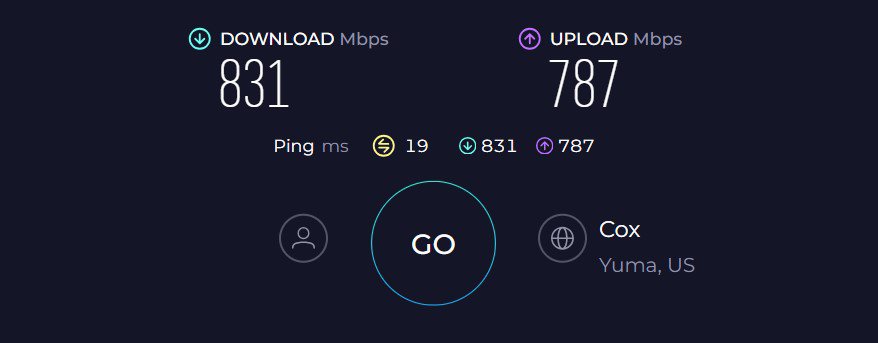
Irrespective of the speed drops, the signals were stable even in the extremities. And packing a powerful dual-core processor inside, gaming performance at near distances was decent. I could play EA FC24 online with my friends at 85 FPS and a 26ms ping despite two videos streaming in the background.
WiFi Coverage & Devices Capacity
WiFi gateways aren’t known for covering large spaces, as they pack a lot in a small enclosure, but its 2,500 Sq Ft theoretical range is on par with most offerings.
Installed centrally at my client’s 2,200 Sq Ft three-bedroom apartment, the device, with its powerful antennas, could fill each nook with strong signals, thanks to beamforming support.
Besides, CAX30S could connect up to 27 smart devices, including laptops, computers, smartphones, smart lights, and others at ease. And with MU-MIMO and OFDMA working in unison, the lags on the devices were minimal.
Security Features
The security of CAX30S is rather basic, with features like WPA3, VPN, guest network, access control, and SPI firewall until Netgear decided to offer a three-month Armor 2.0 complimentary subscription with it.
So now you have access to advanced features like malware blocking, scanning & eliminating the intrusions coming from websites, apps, and other sources.
Conclusion
Overall, Netgear CAX30S, with its set of features and achieved performance, can be tagged as the best combo device. Its decent throughput and latest networking technologies are there to boost your performance.
- DOCSIS 3.1 & Wi-Fi 6
- Decent WiFi coverage
- Speeds are great
- Netgear’s reliability
- Easy to install & manage
- No multi-gig port
- Pricey
4. Best Mesh WiFi for Cox: TP-Link Deco XE75 Pro
If you have a large house with multiple WiFi dead spots, it is recommended to set up a mesh WiFi network.

- Wireless Standard: Wi-Fi 6E (802.11ax)
- Band Frequency: Tri-Band
- WiFi Range: Up to 7,200 Sq Ft
- Number of Devices Supported: 200
- Ports: 1 x 2.5G WAN + 4 x 1G LAN
If you need fast speeds at all corners of your large building, mesh systems turn out to be an excellent investment. And not many are better than the TP-Link’s Deco XE75 Pro, especially at the price it comes in.
It adds a 2.5G port to its predecessor, Deco XE75, for gamers and streamers in need of a latency-free performance.
Speeds & Performance
Deco XE75 Pro is a tri-band WiFi 6E mesh system with a speed rating of AXE5400, where the capacity on each band is as follows:
| 6 GHz: 2402 Mbps | 5 GHz: 2402 Mbps | 2.4 GHz: 574 Mbps |
The mesh WiFi did quite well in real-world testing with the Cox 1 Gig plan. I tried establishing a congested environment by streaming UHD videos on four platforms at once and measuring speeds on my Macbook Air M2 (15”).
Overall, the mesh system achieved solid scores in throughput testing, but there wasn’t anything ground-breaking. Its score of 864 Mbps for downloads was nose ahead of the previous pick, thanks to the free wide channels with the 6 GHz band.
Meanwhile, the score maxed out at 815 Mbps for uploads when the test device was 25 feet away from the primary node.
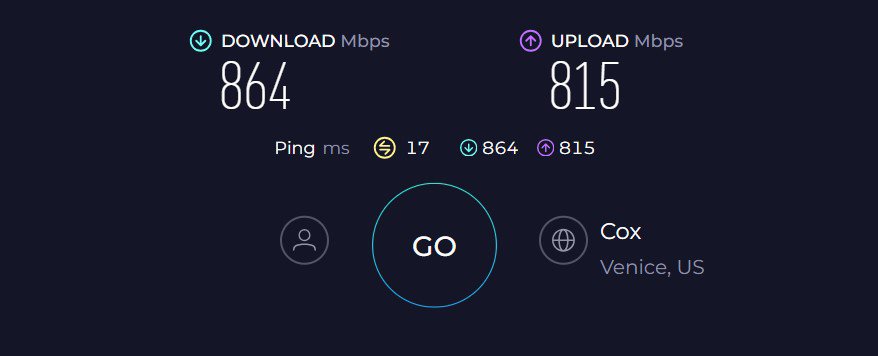
Like other WiFi 6E devices, its throughput fell off quickly upon doubling the distance. At 50 feet, the device could send up to 409 Mbps for downloads and 382 Mbps for uploads, which is better than the Netgear CAX30S.
That’s not it. The system managed to stay online at 90 feet with 31 Mbps download speed available, just enough for a couple of HD video streams.
WiFi Coverage & Devices Capacity
Aside from speed, the XE75 Pro achieved almost ten-pointers in this respect. The three-piece kit could fill my client’s five-floor commercial establishment with around 6,500 Sq Ft of space, leaving no dead spots behind.
Besides, the best feature of mesh tech is you don’t disconnect anytime, even if you move from one floor to another. TP-Link further claims the mesh system to be able to handle 200 clients at once.
With one gaming console wired to it and a bunch of smartphones, tablets, Ring cameras, and more, it could ease through with 72 smart devices on board. I would, however, recommend limiting devices to 65 to ensure optimal performance.
Security Features
WPA3 encryption keeps your network and saved passwords from unauthorized access, and the guest network lets you provide people with temporary access to the network. Besides, features like SPI firewall and access control ensure the safety of data transmitted through the network.
Conclusion
If you’re in search of a reasonably priced WiFi 6E mesh system for your Cox connection, TP-Link Deco XE75 Pro is your best bet.
Not only range but features like QoS, multi-gig port, and others ensure an unmatched gaming and streaming performance. However, the lack of any USB ports and only three LAN ports is the reason it’s ranked in the fourth spot.
- Stable and fast throughput
- QoS for traffic prioritization
- Multi-gigabit speed support
- WiFi 6E standard
- Handle 70+ devices
- Easy to install and configure
- No USB ports
5. Best for Streaming: Linksys Hydra Pro 6

- Wireless Standard: Wi-Fi 6 (802.11ax)
- Band Frequency: Dual-Band
- WiFi Range: Up to 2,700 Sq Ft
- Number of Devices Supported: 30+
- Ports: 1 x Gig-E WAN + 4 x Gig-E LAN + 1 x USB 3.0
Great features & reliable performance that don’t cost much are all the ingredients that make media streaming buffer-free. One such option is Linksys Hydra Pro 6. It provides access to 160 MHz wide-band channels and several customization options to let you take full benefits of a high-speed plan.
Speeds & Performance
Hydra Pro 6 has WiFi 6 with a speed rating of AX3000, which operates on its two bands as follows:
| 5 GHz: 2401 Mbps | 2.4 GHz: 574 Mbps |
Based on a week of daily use and speed testing with the Ookla speed test, Linksys Hydra Pro 6 turned in respectable scores paired with the Cox 1 Gig plan.
With my test device at 25 feet, the Pro 6 delivered a throughput of 761 Mbps and 709 Mbps for downloads and uploads, respectively. That’s a tad slower than my top recommendations but still tops most similar-priced routers.
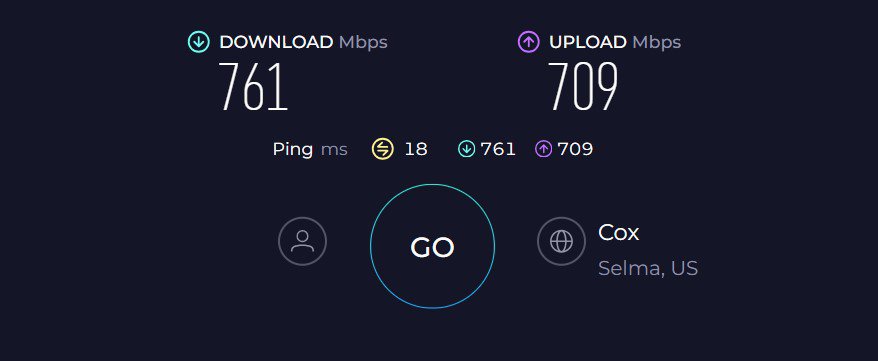
At 50 feet, the Hydra 6’s throughput stayed in the same line and dropped to 295 Mbps for downloads and 239 Mbps for uploads.
Irrespective of the dip, it acquitted itself well and was reliable. It passed my saturation test, where I streamed videos on a Dell XPS laptop and iPhone 15 while listening to an internet radio station on my smartphone. All the videos and audio came through perfectly without any freezes, glitches, or drop-outs.
WiFi Coverage & Devices Capacity
In my tests at my 2,500 Sq Ft Nashville lab, Linksys Hydra Pro 6 turned reliable but left a few dead spots. Adding a mesh node probably would have helped.
Nevertheless, any three-bedroom apartment with a 2,300 Sq Ft area should be a piece of cake for the Linksys router. And with beamforming tech, the signals were stable throughout the space.
The routing unit further claims to handle up to 30 smart devices simultaneously. Although the signals blank out after 25, I didn’t experience lags on any, thanks to the MU-MIMO and OFDMA support.
Security Features
Security is where Linksys lags behind most of my recommendations, as it doesn’t have any advanced feature on offer, free or paid.
Right out of the box, it has features like WPA3, VPN, guest network, and auto-firmware update, ensuring the data transmitted through the network are encrypted and safe.
Conclusion
Overall, Linksys Hydra Pro 6 is aimed at residential networks that indulge in heavy media streaming. It should do well in any mid-sized home with a couple of smart TVs and devices and is simple to set up with the available customization options.
- Wide 160MHz channels for faster data transfer
- Good range and throughput
- Easy to set up and install
- Decent customization options
- Mesh tech for added range
- Middling device handling ability
6. Best for Home Use: Netgear RAX54S

- Wireless Standard: Wi-Fi 6 (802.11ax)
- Band Frequency: Dual-Band
- WiFi Range: Up to 2,500 Sq Ft
- Number of Devices Supported: 30+
- Ports: 1 x 1G WAN + 4 x 1G LAN + 1 x USB 3.0
If you prefer Netgear over Linksys, then take a look at its Nighthawk RAX54S, which offers a similar set of features as my previous recommendation. But it further adds a few thousand Mbps to the bandwidth and one-year free access to Armor 2.0, Netgear’s premium security suite, to protect your data and devices from online dangers.
Speeds & Performance
The RAX54S operates on a WiFi 6 standard and has a maximum data transmission ability of 5400 Mbps, split between the two frequency bands as follows:
| 5 GHz: 4804 Mbps | 2.4 GHz: 574 Mbps |
Paired with the Cox 1 Gig connection, RAX54S excelled at delivering plenty of data when close to my Apple Macbook Air M2 (15”). Using the Ookla speed test software, the test system registered 783 Mbps download and 710 Mbps upload speeds when 25 feet away from the router. It even edges my previous pick in this respect.
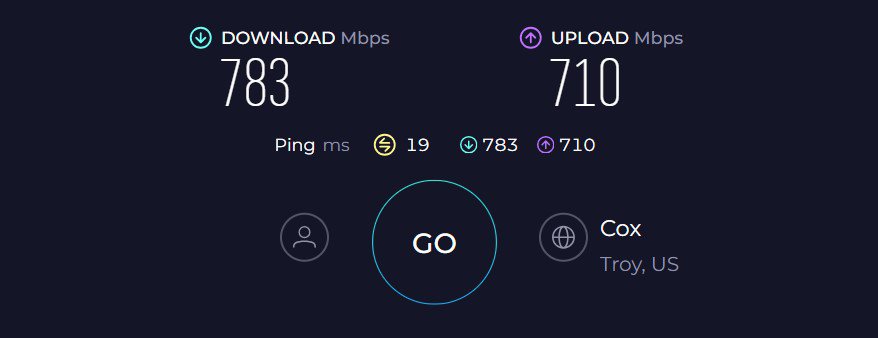
But RAX54S follows the same trend as most routers when the distance is increased to 50 feet. At this point, its throughput dropped to 290 Mbps and 265 Mbps, respectively.
However, it did great where matters. It passed my saturation test as I used it to stream videos, listen to internet radio stations, play casual games, and stream HD audio at once. The sound and video were skip-free, with neither drop-outs, freeze-ups, or artifacts.
WiFi Coverage & Devices Capacity
Netgear RAX54S stays a tad behind the Linksys router with a theoretical range of 2,500 Sq Ft, which, with multiple interferences and obstructions, maxed out at 2,100 Sq Ft. Not to mention, signals were stable with beamforming tech working in tandem with four antennas.
Besides, the router at a time could handle up to 26 connections at a time, which were engaged in a mixed range of tasks like streaming, gaming, online calling, stock trading, and others. So, it’s safe to say that the router is a smart investment for a family of four living in a mid-sized three-bedroom house.
Security Features
RAX54S boasts a similar range of features as my previous recommendation. But Netgear takes the security game up by a notch by offering a one-year complimentary Armor 2.0 subscription.
Armor’s defenses range from machine learning and behavioral monitoring to scanning the Macs, windows, and Android systems for malware. It can even protect against attacks on smart devices throughout the house, like ring cameras and thermostats.
Conclusion
By pairing a fast WiFi 6 router with Armor 2.0, Netgear has created one of the best mid-range routers out there. It can not only satiate a family’s need for data but also let them customize the network without any worries.
While everything seems great, its device handling ability seems sub-par, reason why it’s ranked sixth.
- Excellent close-up performance
- One-year Netgear Armor free
- Multiple customization options
- Decent range
- Quick setup
- Middling device handling ability
7. Best Budget Combo: ARRIS SURFboard G34
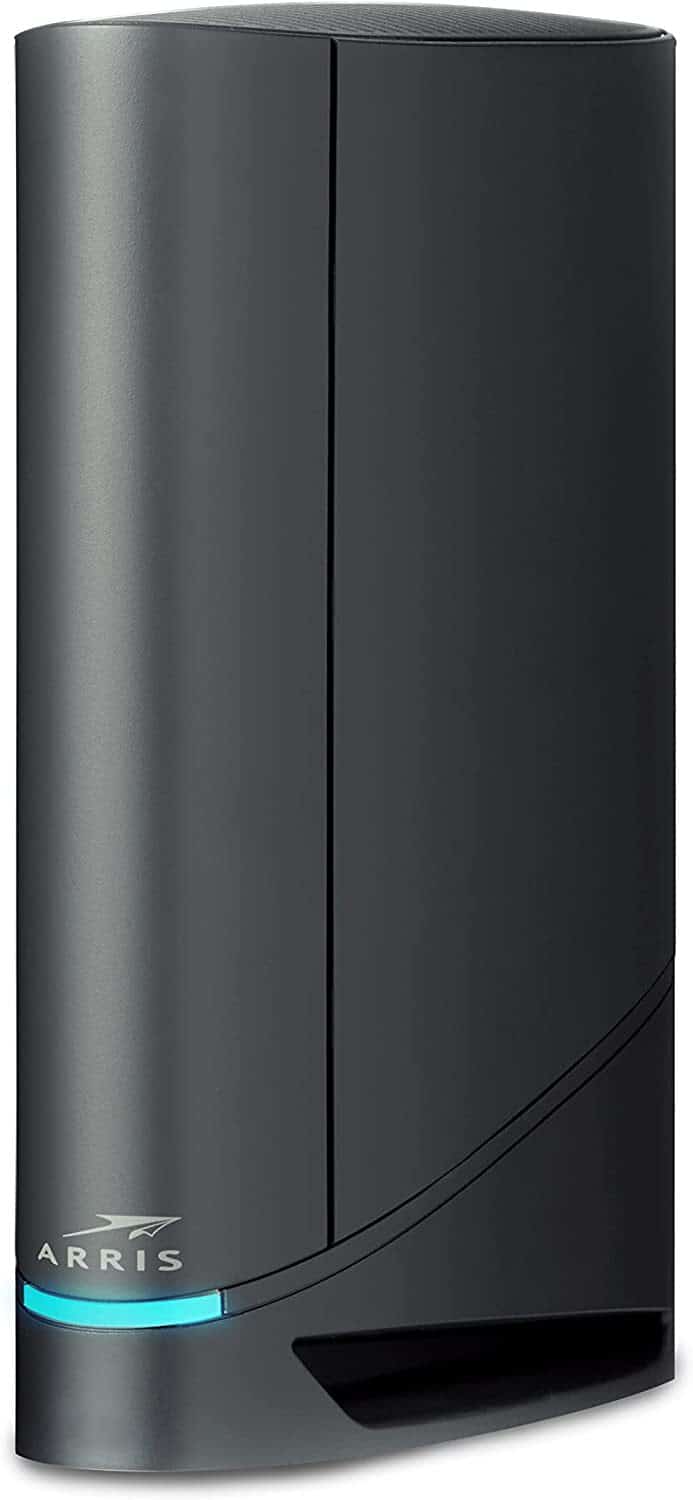
- Wireless Standard: Wi-Fi 6 (802.11ax)
- Band Frequency: Dual-Band
- WiFi Range: Up to 3,000 Sq Ft
- Number of Devices Supported: 30+
- Ports: 1 x 1G WAN + 4 x 1G LAN
If you found my previous modem router combo to be expensive, ARRIS G34 is a great alternative. It comes with the same Wi-Fi 6 and DOCSIS 3.1 standards and can handle gig internet plans. Plus, it has a long WiFi range of up to 3,000 Sq Ft.
So, how do these specs turn out in real-world usage? Let’s find out!
Speeds & Performance
The built-in router in G34 has a dual-band throughput of 3,000 Mbps. The respective speed of each band is as follows:
| 5 GHz: 2401 Mbps | 2.4 GHz: 574 Mbps |
I’ve had the Gigablast package from Cox Communications, and over a week of throughput & performance testing at my Nashville test lab, G34 turned reliable.
In the near-band test, the device clocked download and upload speeds of up to 741 Mbps and 29 Mbps, respectively. That’s fast and even supersedes Cox-provided modem router combos.
And online gaming, streaming, and video conferencing are now smoother than ever. At 50 feet, numbers dropped to around 370 Mbps and 15 Mbps, respectively. Nevertheless, the signals were stable, and my streams and video calls didn’t lag.
WiFi Coverage & Devices Capacity
Being a 2-in-1 device, I wasn’t expecting much from G34 in terms of coverage. However, to my surprise, it seamlessly covered my old 2,500 Sq Ft lab, and the previously existing dead spots were completely gone.
The device also integrates a 2 x 2 OFDM/OFDMA that promises congestion-free data transmission to multiple devices at once. So, all my 30 connected devices could run high-bandwidth games without lags.
Security Features
Arris G34 does not come with the advanced security features that you find in the Cox router list. If WPA3 and VPN passthrough fulfill your security needs, you are sorted with this device. Otherwise, you might want to opt for an additional security service.
Conclusion
Overall, SURFboard G34 from ARRIS is among the top Cox approved modem routers. It strikes the perfect balance between utility and price. The latest technologies in both — the modem and routing part make it a viable choice.
However, security features are much lesser than those stand-alone routers, hence the position. For more information, read the full review.
- Latest networking standards
- Reliable hardware
- Decent wireless speeds
- Easy management
- Great coverage
- No USB port
8. Cheapest Option: ASUS RT-AX55

- Wireless Standard: Wi-Fi 6 (802.11ax)
- Band Frequency: Dual-Band
- WiFi Range: Up to 3,000 Sq Ft
- Number of Devices Supported: 30+
- Ports: 1 x 1G WAN + 4 x 1G LAN
Affordable routers with reliable performance ability and excellent range seemed unrealistic until I got to test the Asus RT-AX55. Along with WiFi 6, it packs in advanced technologies to deliver enough bandwidth for streaming video & music, web browsing, and some casual gaming.
Speeds & Performance
The RT-AX55 has a maximum data transmission ability of 1800 Mbps, and the respective band-wise speeds are as follows:
| 5 GHz: 1201 Mbps | 2.4 GHz: 574 Mbps |
With the throughput available, interlocks perfectly with any mid-tier internet package up to 500 Mbps. I got the same from Cox, and the overall performance was more than decent.
I will start from the top speed: from 25 feet away from the router, and my Dell Xps router, RT-AX55 managed 401 Mbps download speeds. Meanwhile, upload speeds at a similar distance clocked at around 48 Mbps.
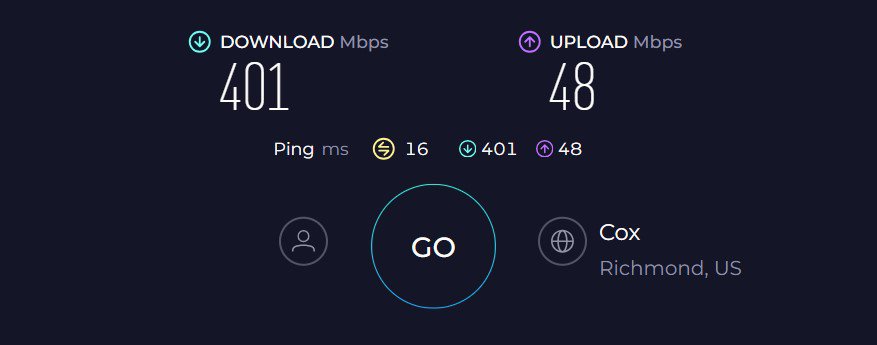
Well, that’s fast. Theoretically, it can manage up to 16 simultaneous HD streams on Netflix at once, if needed. In my test with a mixed range of tasks, there weren’t any hiccups, frame drops, or lags.
As I moved away from the router, things got better. Under the test from 50 feet away, RT-AX55 managed a respectable 239 Mbps for downloads and 196 Mbps for uploads.
This means it holds onto its speeds well over distance. Even at such a distance, I could play casual games and stream UHD movies at once.
WiFi Coverage & Devices Capacity
Range-wise, the Asus RT-AX55 boasts a theoretical range of 3,000 Sq Ft, the highest I have seen in any budget offering.
Its performance in real life with four protruding antennas, the signals penetrate through walls and cover every nook of my Nashville test site. As depicted on my WiFi analyzer app, the signals stay stable throughout the 2,500 Sq Ft space.
That’s not it. Another function of the router is that it allows to connect mesh satellites with its AiMesh tech. This means you can move around hopping from one satellite to another without dropping the connection.
The router could handle up to 18 smart devices at once, and with MU-MIMO tech working in tandem with the antennas, there weren’t any major lags. Numbers might seem less, especially when compared with other models on my list, but should fare well for a family of 4-5 people.
Security Features
The free-to-access security of the Asus RT-AX55 with AiProtection classic is rather advanced than most of my recommendations. It helps keep your network and available devices safe from outside threats and those who are using the network.
Some of the expensive Asus models offer the Pro software, which I am a big fan of, but the available software does a good job as well.
Conclusion
Typically, opting for the Asus RT-AX55 is a smart decision when you have a Cox Ultimate 500 Mbps plan. Upon installation, this router guarantees a hassle-free browsing experience and prioritizes the security of your network & connected devices.
It represents a worthwhile investment that instills a sense of security. But a comparatively lower throughput and lack of USB ports is why it’s ranked at the bottom.
- Lifetime-free AiProtection Classic
- Aimesh for seamless roaming
- QoS for traffic prioritization
- Decent throughput
- Excellent range
- No USB ports
- Below-par device handling ability
Frequently Asked Questions
Here are a few factors to consider:
– Speed support is the most important aspect to check
– Number of bands your selected model has
– WiFi range, i.e., how much area you need to cover
– Number of devices it can handle
– Port setup for wired connectivity
– Additional features like security, Wi-Fi support, and others.
No, if you already activated the Panoramic pods, you won’t be able to enable Bridge mode. You need to turn off the former to activate the latter.
Verdict
That concludes my discussion of recommended Cox routers. I hope you found the article to be informative enough to select an ideal device. However, if you’re still perplexed, here are my final suggestions:
- To experience state-of-the-art performance, I’d recommend you purchase the ASUS GT-AXE16000, which features a quad-band Wi-Fi 6E setup.
- If you need a reliable device without putting a hole in your pocket, I’d suggest the Netgear Nighthawk RAX54S.
- If you want to minimize hassles and want a powerful gateway, go for the Nighthawk CAX30S or ARRIS Surfboard G34, depending on your budget.
- Lastly, if you’ve subscribed to low-tier plans and need an upgrade over your ISP-rented Cox router, ASUS RT-AX55 is my go-to choice.
With that, I’d take a leave. Leave any questions or suggestions in the comment box!

Leave a Reply