One of my clients found out that their 8-year-old got access to obscene content. The couple contacted me to help them find a router that has parental control features such as content filtering, time-based WiFi access, etc, to ensure that their kid is engaged in safe browsing.
I did some research and found 23+ routers that had strong parental controls. After weeks of testing all of them, I’ve ranked and reviewed the top 8 options.

All the devices are thoroughly tested for access controls, functionality, content filtering, and efficiency. I also ensured they are good at other aspects, like speeds, coverage, and device handling, to make sure you have an all-around device.
I have included models with varied features and budgets. This way, you ought to get a parental control WiFi router that best suits your specific needs.
Contents
- 1. Best Overall: Synology RT6600AX
- 2. Best Runner-Up: Gryphon AX
- 3. Best with WiFi 6E: ASUS RT-AXE7800
- 4. Best with Smart Parental Controls: Netgear Nighthawk RAX54S
- 5. Best Mesh WiFi: TP-Link Deco XE75
- 6. Best for Streaming: Orbi RBK752
- 7. Best for Home Use: Asus RT-AX5400
- 8. Cheap Yet Good: TP-Link Archer AX21
- Frequently Asked Questions
- Verdict
1. Best Overall: Synology RT6600AX
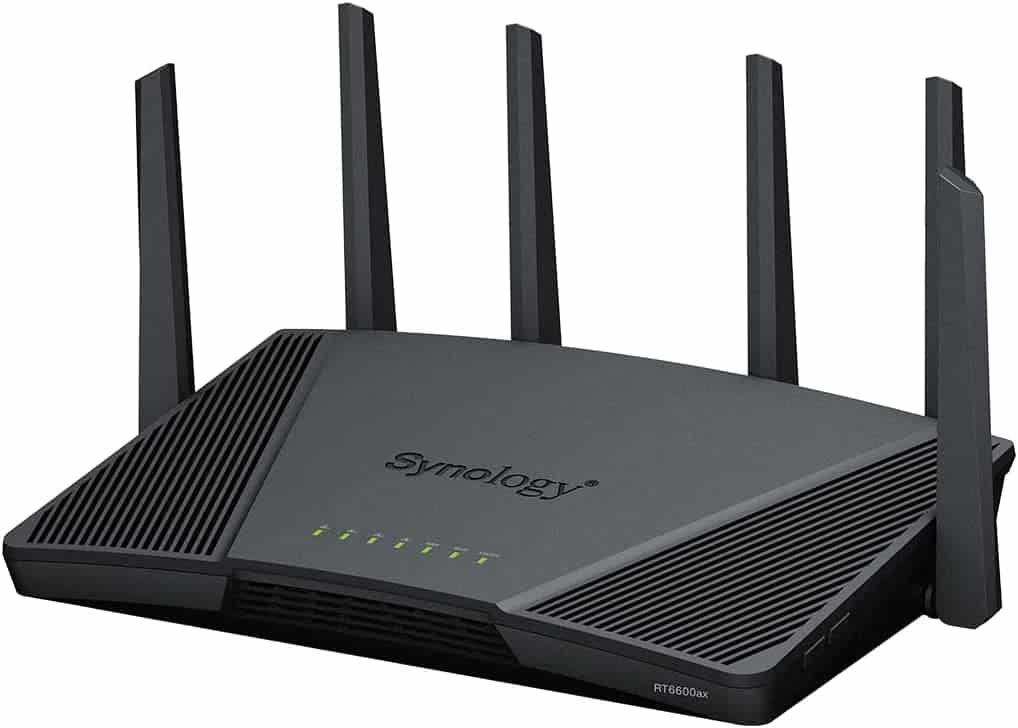
- Type of Parental Controls: Advanced
- Content Filtering: Yes
- User Profiles: Yes
- Scheduled Access: Yes
- Internet Pause: Yes
- Usage Reports: Yes
- App-Based Control: Yes
- Pro Subscription: No
Synology RT6600AX is among the best secure routers available today. Its tri-band WiFi 6 setup, multi-gigabit port, high throughput capacity, long wireless range, and capability to host multiple devices make it unbeatable.
But, its position at #1 can be credited to some exceptional features which let you ensure a safe browsing experience for your kids. And the best part is you can do it from anywhere, thanks to its remote control management.
Alternative Recommendation:
If this model feels heavy on your pocket, then consider the Synology RT2600AC. Keeping parental controls and security tools the same, it slashes on wireless standard, throughput capacity, and WiFi range.
Why is it a suitable choice?
Starting with its content filtering, you can block a specific category of websites (advertising, adult, or social media) or specific domains. It’s probably the only one that can block secure sites like YouTube and Facebook.
The router lets you create separate profiles for respective devices and keep the settings accordingly. For example, blocking social media sites for your kids and advertisements on your computer to enjoy ad-free videos.
Other than that, scheduled access and internet pausing lets you set browsing time limits if your child spends too much time online, which you can check on its internet dashboard feature. All these features being controllable with just the tap of a button on its app makes it more convenient.
Moving on, the device has a lot in its arsenal in terms of security features. Be it advanced ones like threat detection and elimination, weekly scans, firewalls, intrusion blocking, DDoS protection, or basic features like WPA3, VPN, and auto-security updates, it has got everything. And that too for free for a lifetime!
Wireless Speeds & Performance
Synology router with tri-band WiFi 6 support boasts an aggregated speed of 6600 Mbps, distributed over its bands as follows:
| 5 GHz (1): 4800 Mbps | 5 GHz (2): 1200 Mbps | 2.4 GHz: 600 Mbps |
To test out its practical capacity, I paired it with the Cox 2 Gig plan and measured wireless speeds over two distances. The results were fairly satisfactory, as the 20 feet test yields 1849 Mbps for download and 82 Mbps for upload.
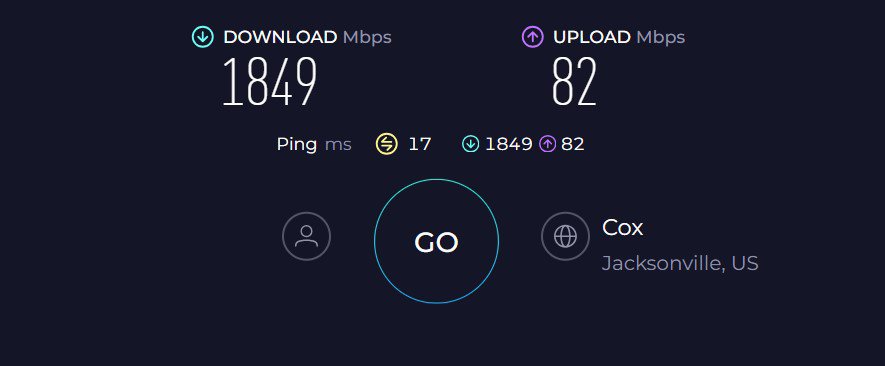
Moving my testing device (MacBook Air M2) to a 50 feet distance dropped the speeds (which is obvious). Number-wise, the download speed clocked 1016 Mbps and the upload speed reached 45 Mbps.
The speed output is on par with the top 2.5GB routers. I was also impressed by the network’s stability and consistency. Despite running bandwidth-hungry activities like 4K streaming, video conferencing, and social media on multiple smartphones, I could play online games at 65 FPS, which was impressive.
WiFi Coverage & Devices Capacity
With its four-antenna setup, the router has a claimed WiFi range of 3,000 Sq Ft, and the results weren’t very far from that. My 2,500 square feet test center was entirely enveloped by strong signals, and I could connect 50 devices on it. Thanks to 4×4 MU-MIMO, the devices didn’t face any connection drops.
Conclusion
Overall, Synology RT6600X is undoubtedly the best WiFi router for parental controls and strong network security. Its performance in other departments is as good so I can recommend it to any home, business, or commercial setting.
Want to learn more? Check out its full review.
- Robust parental controls
- Multi-gigabit speeds
- Advanced security tools
- Solid Wi-Fi performance
- Long WiFi coverage
- Handles many devices
- A bit pricey
2. Best Runner-Up: Gryphon AX

- Type of Parental Controls: Advanced
- Content Filtering: Yes
- User Profiles: Yes
- Scheduled Access: Yes
- Internet Pause: Yes
- Usage Reports: Yes
- App-Based Control: Yes
- Pro Subscription: Yes (Gryphon Premium Protection)
Next on my list is another top router with parental controls. The Gryphon AX stands out as you get most of its top features for free, but there’s also a premium subscription available for added controls.
Concerning other departments, be it WiFi standard, speeds, coverage, and most importantly, reliability stood out from its preceding models.
Alternative Recommendation:
If keeping the core (parental controls and network security) the same, you need a more affordable router, consider opting for Gryphon Tower. It runs on the old Wi-Fi 5 standard and has a few fewer features but is worth it.
Why is it a suitable choice?
Gryphon AX stands out in terms of efficiency and how simple it is to use. With the compatible app, you can assign devices to individual profiles for each child and limit the time each spends on video games, apps, devices, and website access.
You can also check their web browsing history even if your child deletes it. Besides, there’s a content filtering feature that lets you block a category of websites (adult/social media) for individual devices. This lets you ensure that your child is safe from impending online threats.
In terms of security, there’s also a lot on offer. Aside from basic features like VPN, WPA3, guest access, access control, and others, it has a firewall that protects your network and connected devices from unwanted threats and cyber attackers.
Plus, Gryphon Premium protection takes the built-in security and parental controls to the next level. Subscribed to it, you can extend the parental controls and security tools to devices on mobile data outside WiFi. You get alerts when the network is vulnerable to malware, viruses, and intruders.
Wireless Speeds & Performance
Built with a tri-band WiFi 6 standard, Gryphon AX has an aggregated speed of 4.3 Gbps, distributed over its bands as:
| 5 GHz (1): 2400 Mbps | 5 GHz (2): 1200 Mbps | 2.4 GHz: 600 Mbps |
These are theoretical limits, so here, we won’t take Gryphon’s word for it. Paired with the Xfinity Gigabit plan, the 5 GHz band at 20 feet distance clocked download speeds of 896 Mbps and 34 Mbps, respectively.
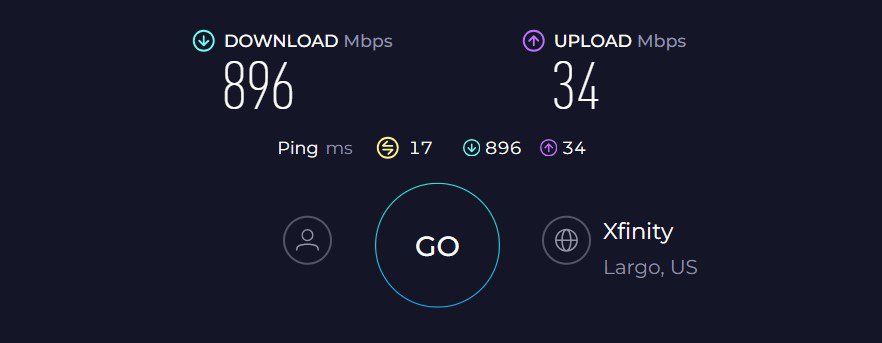
While the download speed at the 50 feet location fared at 492. At the same time, the upload speed dropped to 20 Mbps. Such speeds are sufficient enough to run any internet-bound tasks without any lags.
WiFi Coverage & Connections Capacity
The coverage of Gryphon AX is the same as my previous recommendation. Courtesy of its powerful antenna setup, Gryphon Tower could cover an area of up to 2,700 Sq Ft, quite expected from a mesh router.
Furthermore, the Gryphon AX excels in terms of the number of devices it can connect to the same bandwidth. I could connect over number 45 devices, including devices like smart TVs, laptops, gaming consoles, and computers. All of them ran smoothly, thanks to the support of technologies like MU-MIMO and beamforming.
Conclusion
Powerful parental controls and ease of use, alongside the latest wireless standard, great throughput, and long range, make Gryphon AX the best runner-up parental control WiFi router. Its overall performance is comparable to my top pick but the lack of a 2.5 Gbps port moved it to this position.
- WiFi 6 + Tri-Band setup
- Solid throughput cap
- Excellent parental controls
- Built-in advanced firewall
- User-friendly app interface
- Easy to install & set up
- No multi-gigabit port
- No 160 MHz channels
3. Best with WiFi 6E: ASUS RT-AXE7800

- Type of Parental Controls: Advanced
- Content Filtering: Yes
- User Profiles: Yes
- Scheduled Access: Yes
- Internet Pause: Yes
- Usage Reports: Yes
- App-Based Control: Yes
- Pro Subscription: No
If you found the top recommendation to be expensive, take a look at RT-AXE7800. Asus is probably one of the few router brands to combine the best performance with free yet advanced security and parental control tools.
Its WiFi 6E, multi-gig speed, gaming-exclusive features, and mesh capabilities add to a host of other features to deliver an all-round performance.
Why is it a suitable choice?
Asus RT-AXE7800 offers a lifetime free subscription with its AiProtection Pro software that includes the comprehensive parental controls you need.
To top all, its enriched app and web filters like messaging-app blocking, adult-content blocking, streaming-entertainment blocking, and others can be enabled on a per-client basis.
On the Asus app, you’ll find the detailed online history of each user (including accessed websites & time spent on each) and limit them if needed. Moving on, the software has a whole lot of security features on offer.
In addition to infected device prevention & blocking, malicious website blocking, and security assessment, RT-AXE7800 adds in two-way intrusion prevention system to protect against DDoS attacks, spam, and malicious packets. So you can take Asus’s word to keep you safe while online.
Speeds & Performance
As the name says, this tri-band WiFi 6E router can reach a maximum of 7800 Mbps with the respective ability of each band as follows:
| 6 GHz: 4804 Mbps | 5 GHz: 2402 Mbps | 2.4 GHz: 574 Mbps |
I conducted tests repeatedly throughout a week in a single-family house with an Xfinity 1200 Mbps plan on a MacBook Air M2 (15”) as a client. And I used the Ookla speed test app to test throughput and ping.
Testing a laptop approximately 25 feet away from the router in a congested environment produced a download speed as high as 1.01 Gbps, while upload speeds capped at 31 Mbps.
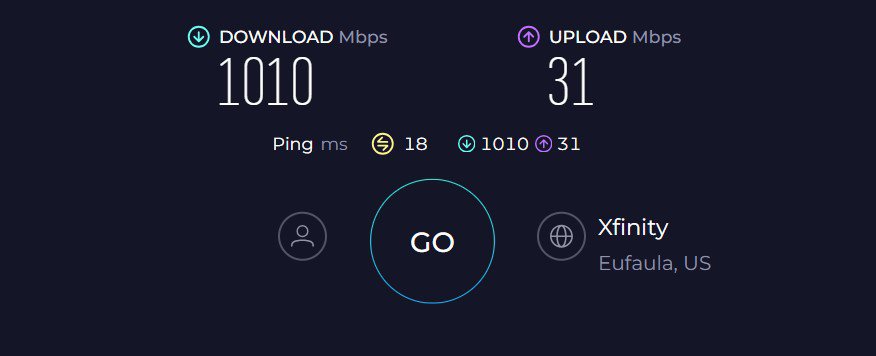
The ping value averaged at 10-12ms, which steams through my online gaming and Twitch streaming sessions. Thanks to the QoS and other gaming-exclusive features that come along.
Moving on, the throughput test carried approximately 50 feet away from the device produced download and upload speeds of 431 Mbps and 18 Mbps, respectively.
Despite the speed drop due to lost connection to the 6 GHz band, casual gaming, HD video & audio streaming, video conferencing, and others were a breeze.
WiFi Coverage & Devices Capacity
Theoretically, Asus RT-AXE7800 claims to cover a space as large as 3,000 Sq Ft and handle more than 60 connections at once.
Things, however, work differently in reality with multiple interferences & obstructions lying around, as the routing device could barely cover my 2,500 Sq Ft lab. That’s still great and is a smart choice for most users in a three-bedroom apartment.
Moving on, I could strain the device limit of the router to as many as 52. These include a mixed range of devices like smartphones, laptops, computers, smart lights, and others engaged in respective tasks.
Conclusion
Overall, the Asus RT-AXE7800 is an excellent WiFi 6E model that establishes the right balance between features, performance, and cost. Its host of free yet advanced security and parental controls that lets you stay online without compromising the data and keep your family safe.
- WiFi 6E with 6 GHz band
- Lifetime free advanced security
- Smooth tri-band operation
- Adaptive QoS for prioritization
- Great wireless range
- Easy to install & manage
- No major con
4. Best with Smart Parental Controls: Netgear Nighthawk RAX54S
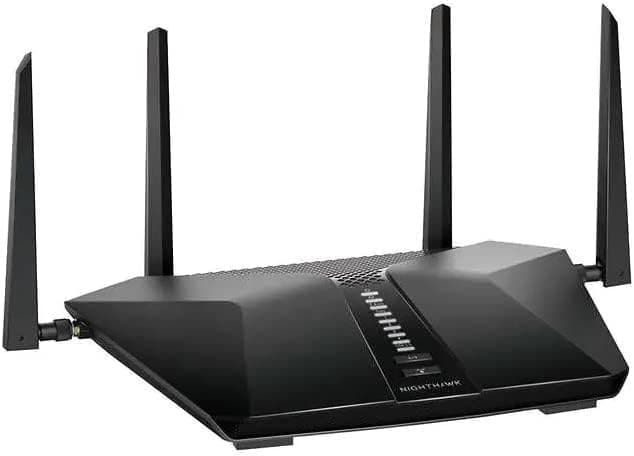
- Type of Parental Controls: Advanced
- Content Filtering: Yes
- User Profiles: Yes
- Scheduled Access: Yes
- Internet Pause: Yes
- Usage Reports: Yes
- App-Based Control: Yes
- Pro Subscription: Yes (Netgear Armor)
If you are in awe of Netgear’s reliability and efficiency, then take a look at Nighthawk RAX54S. Aside from features like faster throughput capacity, powerful antennas, and a triple-core processor, it brings smart parental controls and a year of free access to Netgear Armor security.
Why is it a suitable choice?
The built-in smart parental controls provide the parents with total control of their kids’ internet activities. You can pause the internet at any time and create separate user profiles for each device to manage their online time.
The Armor subscription has additional features like an Internet dashboard, which provides a detailed report about what your kids are doing online and blocks any sites. There’s also an option to create customized filters and limit access.
Now coming to security features, with sensitive data protection, anomaly detection, DDoS protection, automatic threat detection, and vulnerability scan, ensure your data and network are safe from any external attacks.
Apart from that, the Armor subscription protects the devices outside WiFi with anti-theft protection, VPN, and Bitdefender security features.
Wireless Speeds & Performance
Netgear RAX54S boasts a dual-band Wi-Fi 6 setup with a combined speed capacity of 5400 Mbps, which is distributed over both bands as follows:
| 5 GHz: 4804 Mbps | 2.4 GHz: 574 Mbps |
To test its throughput efficiency in real-life settings, I paired RAX54S with ARRIS S33 cable modem and Xfinity 1 Gbps plan and experienced great speeds.
At 20 feet distance, the download and upload speed values stayed at around 874 Mbps and 32 Mbps, while for the 50 feet, it was 479 Mbps and 18 Mbps, respectively.
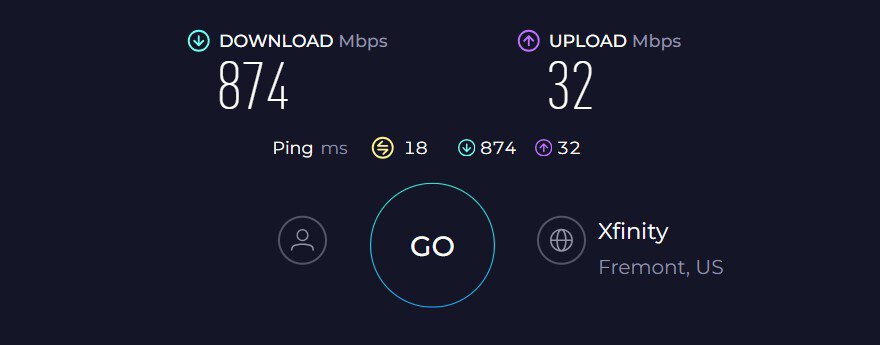
The heavy online games and 4K streams ran fine over multiple devices, courtesy of QoS and MU-MIMO.
WiFi Coverage & Connections Capacity
Coverage is decent as its four-antenna setup could cover an area of up to 2,300 Sq Ft. You can install this device in any two-bedroom apartment and throw away the worries of network weak or dead zones.
Besides, features like QoS make the bandwidth stable over 25 devices simultaneously.
Conclusion
Overall, the Nighthawk RAX54S is a great mid-range option. With its 1-year premium subscription to Netgear Armor, it’s safe to say that you have a year of full-fledged protection on your devices and network. And after that, $6.99 is not a huge price if you want to continue with it.
- Smart parental controls
- 1-year of Netgear Armor
- Wi-Fi 6 support
- Decent WiFi coverage
- Great speeds
- Paid subscription post-1-year
5. Best Mesh WiFi: TP-Link Deco XE75
Do you live in a large, multi-level house? You’re better off investing in a mesh system like TP-Link Deco XE75.

- Type of Parental Controls: Advanced
- Content Filtering: Yes
- User Profiles: Yes
- Scheduled Access: Yes
- Internet Pause: Yes
- Usage Reports: Yes
- App-Based Control: Yes
- Pro Subscription: Yes
If you’re a fan of mesh routers and don’t mind paying a bit extra on parental controls, take a look at TP-Link Deco XE75. Compared to my previous pick, it takes a double upgrade on wireless standard, betters throughput capacity, and range, and adds a few extra features to deliver a much-improved performance.
Why is it a suitable choice?
Right out of the box, Deco XE75 entails a HomeShield basic security with decent yet reliable parental control features, including blocking websites, assigning web filters, and setting bedtime access rules.
You also can perform a basic network scan to check for password strength, performance issues, and firmware updates.
For more robust network security tools and parental controls with HomeShield Pro, you need to pay a subscription fee of $5.99/month or $54.99/year.
The added parental control features include time rewards, controlling time limits, and traffic statistics. Network security upgrades include port intrusion protection, malicious content blocking, security reminders, & online usage reports.
Speeds & Performance
Deco XE75 is a tri-band WiFi 6E mesh with a throughput limit set at 5,400 Mbps, and the respective share of each band is as follows:
| 6 GHz: 2402 Mbps | 5 GHz: 2402 Mbps | 2.4 GHz: 574 Mbps |
The device turned in respectable scores in my throughput performance tests. With the Xfinity 1 Gig plan at hand, the node’s score of 859 Mbps for downloads on the 6 GHz close proximity test (25 feet) was faster than most WiFi 6 routers in this range. Meanwhile, the upload speed maxed out at 31 Mbps.
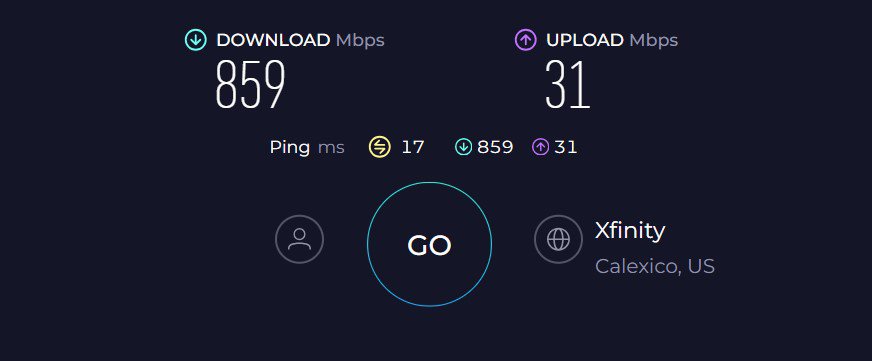
Such high speed comes with a QoS setting, so turning it on results in my streams to achieve a respectable 25% refresh rate even during peak hours.
Other tasks like online gaming, video conferencing, online shopping, stock trading, and others seem a child’s play.
Besides, on the 50 feet test, the Deco XE75 delivered 465 Mbps for downloads and 15 Mbps for uploads. Despite the speed drop, the mesh system did a great job of sending stable signals, and none of the tasks experienced any lags.
WiFi Coverage & Devices Capacity
Being a mesh system, “covering large distances” is a highlight of Deco XE75. I got the three-unit pack with a stipulated range of 7,200 Sq Ft. You can add one more node to boost its range further.
I installed the main unit in the basement of a 3-story house and the other two on each floor. The four high-gain antennas in each node worked in tandem to fill each cranny of the establishment with stable & strong signals, thanks to its beamforming tech. Number-wise, the pack could cover a 6,500 Sq Ft space with ease.
Moving on, Deco XE75 could handle up to 75 smart devices available in the space with ease. Although the strain was visible post 70, there weren’t any lags or latencies with MU-MIMO and OFDMA support.
Conclusion
If you’re looking for a WiFi 6E mesh, TP-Link Deco XE75 comes as one of the top options. Its throughput and range, combined with powerful parental control and security tools, make it a smart investment in any network setup.
But the lack of any USB ports and paid advanced security tools is the reason it’s ranked fifth. Read the full review.
- WiFi 6E support
- Excellent throughput
- Covers large spaces
- Robust parental controls
- QoS tech for prioritization
- Easy to install and configure
- No USB ports
- Some security features are paid
6. Best for Streaming: Orbi RBK752
Did you like my previous suggestion but is it out of your budget? Consider the Orbi RBK752. It misses out on WiFi 6E but offers reliable performance.

- Type of Parental Controls: Advanced
- Content Filtering: Yes
- User Profiles: Yes
- Scheduled Access: Yes
- Internet Pause: Yes
- Usage Reports: Yes
- App-Based Control: Yes
- Pro Subscription: Yes (Netgear Armor)
Orbi RBK752 is one of the top gigabit mesh systems that instill some handy features like decent throughput capacity, long coverage, decent parental controls, and security tools. You should find a lot of upgrades to its preceding model, Orbi RBS750, concerning the number of bands and coverage.
Why is it a suitable choice?
There’s no denying that the smart parental controls by Netgear are excellent. But the thing is, you must pay for what you use, and it isn’t cheap either.
To start with, you can create separate user profiles for respective devices and adjust the settings accordingly.
Regarding settings, you can set up scheduled time limits for your kids to access the internet, and its bedtime feature switches the internet at your set time.
Besides, its content filtering and website blocking feature keep your child from the dangers of the cyber world.
However, unlike the previous Netgear model, you must pay for Premium Armor security separately. But I feel free features are enough for most households.
Wireless Speeds & Performance
The tri-band WiFi 6 system boasts an aggregated speed of 4200 Mbps, distributed over respective bands as follows:
| 5 GHz (1): 2400 Mbps | 5 GHz (2): 1200 Mbps | 2.4 GHz: 600 Mbps |
Orbi RBK752 delivers a top-notch performance right away, as the speed tests over 25 feet distance with Xfinity 1 Gbps plan had values of 897 Mbps and 35 Mbps for downloads and uploads, respectively.
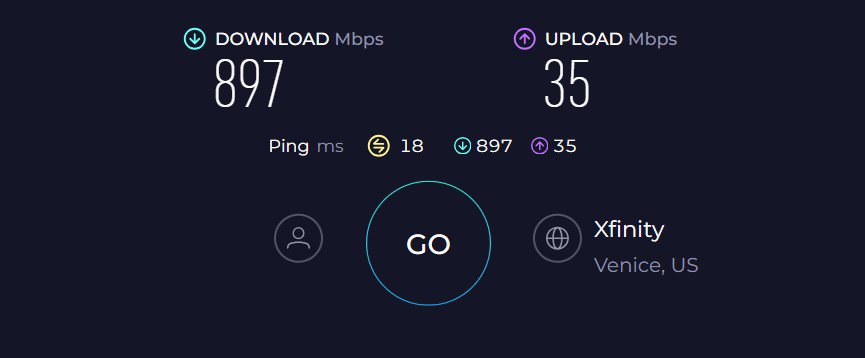
At the same time, its 50 feet long-distance test scored 630 Mbps and 20 Mbps for download and upload. The attained speeds allowed streaming as many as 32 Netflix UHD videos, which shows your opportunities with this routing device.
Barring speeds, the bandwidth consistency of this device was also great, as the streams were lag-free.
WiFi Coverage & Devices Capacity
Being a large home mesh WiFi, you can expect its signals to travel a distance, and in my tests, the maximum it covers is around 3,000 Sq Ft.
So, without giving much thought, install it in your two-story house and get most of your smart devices. The numbers could go as high as 35, courtesy of MU-MIMO and beamforming.
Conclusion
In short, Orbi RBK752 is a reliable mesh WiFi for use with gigabit internet. It inculcates handy features to attain decent scores in most of its departments. Its network security tools are, in fact, excellent for getting your mesh network and child safe, but you have to pay for more advanced security.
Alongside, the device is put into the premium price bracket, making it unaffordable for many. Read the complete Orbi RBK752 review to learn more.
- Wi-Fi 6 support
- Excellent parental controls
- Exceptional speeds
- Great coverage range
- Easy installation
- Advanced security is paid
7. Best for Home Use: Asus RT-AX5400

- Type of Parental Controls: Advanced
- Content Filtering: Yes
- User Profiles: Yes
- Scheduled Access: Yes
- Internet Pause: Yes
- Usage Reports: Yes
- App-Based Control: Yes
- Pro Subscription: No
If you don’t wish to unlock the power of tri-band and need a home internet router that’s capable enough to satiate the bandwidth needs of your family, take a look at Asus RT-AX5400.
As with other Asus offerings, it doesn’t charge anything for advanced security. Plus, you get access to adaptive QoS and WAN aggregation to promise an upper-echelon performance.
Security Features
Asus’s parental controls through AiProtection Pro are rather advanced, and the usage possibilities are endless. With it, you can block access to particular devices on the network and stop certain devices from viewing adult content.
You can monitor the online activities on a per-user basis and restrict the times of day each can access the network. Not only that, I was mighty impressed by the security features RT-AX5400 has to offer.
It automatically carries out a routine security assessment to detect instances of security compromise and eliminate them as early as possible. Your network and devices are safe from intrusions, malware, and infected websites and devices.
Speeds & Performance
Asus RT-AX5400, a dual-band WiFi 6 router, has a combined throughput of 5400 Mbps, with the respective ability of each band as follows:
| 5 GHz: 4804 Mbps | 2.4 GHz: 574 Mbps |
Now, let’s check out the results of the tests. With the Xfinity 1 Gig plan in hand, my Dell XPS laptop from 25 feet away clocked an impressive download speed of 765 Mbps and upload speed of 28 Mbps.
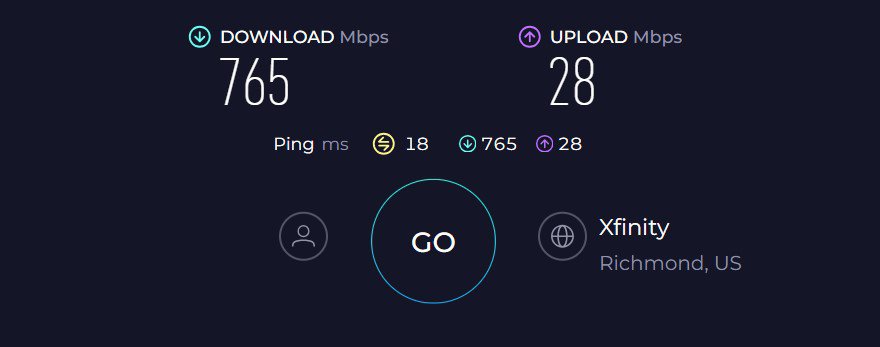
With such speeds, theoretically, you can stream Netflix 4K videos on 31 platforms on the go simultaneously. That’s massive.
Moving on, I saw a potential speed drop upon moving to 50 feet, a standard phenomenon among others. The download and upload speeds maxed out at 309 Mbps and 13 Mbps, respectively.
Despite the speed drop, the signals stayed stable throughout, and my video streams and stock trades were seamless.
WiFi Coverage & Devices Capacity
There’s no point in getting fast speeds if the connection drops in the next room. But with a stipulated range of 2,500 Sq Ft, you definitely won’t reside in a small apartment.
In practice, its range of 2,200 Sq Ft is on par with many premium standalone units. As revealed on the WiFi analyzer app, the signals were stable courtesy of the beamforming.
Not only that, I could connect up to 25 smart devices engaged in a mixed range of tasks at once. Although the numbers aren’t ground-breaking, it’d be worse if not for the MU-MIMO and OFDMA tech.
Conclusion
To conclude, the Asus RT-AX5400, priced below $150, seems an excellent choice when it comes to home use. Its performance in regards to speed and range is decent enough to satiate the bandwidth needs of a family of four to five people.
- Excellent network security tools
- Stable throughput
- Robust parental controls
- QoS for traffic prioritization
- Easy to install and configure
- Middling device handling ability
8. Cheap Yet Good: TP-Link Archer AX21
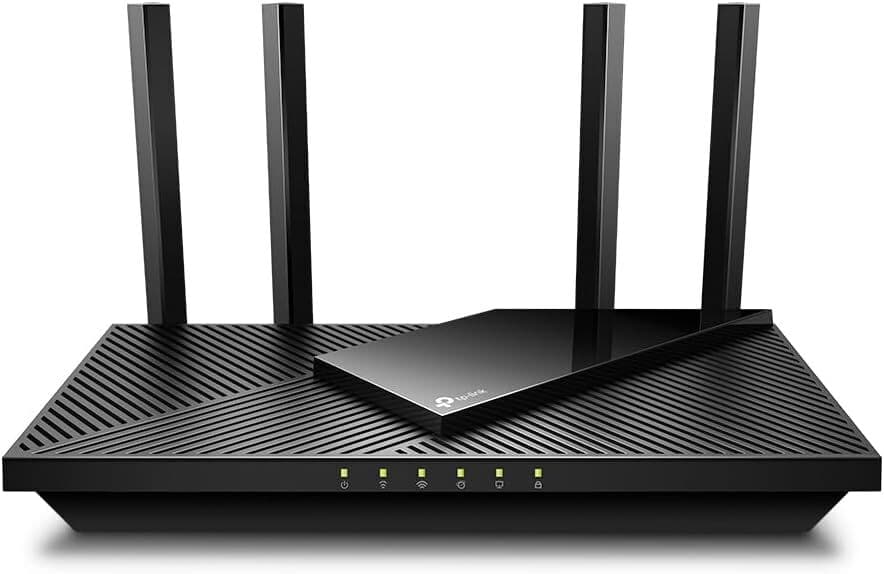
- Type of Parental Controls: Basic
- Content Filtering: Yes
- User Profiles: Yes
- Scheduled Access: Yes
- Internet Pause: Yes
- Usage Reports: No
- App-Based Control: Yes
- Pro Subscription: Yes
If you’re a bit low on cash but aren’t willing to compromise much on performance, TP-Link Archer AX21 should be your choice. Although its advanced parental controls cost a bit extra, the speed and range it offers make it a serious contender in this category.
It’s a smart pick for anyone living in a mid-sized apartment with internet plans up to 600 Mbps or so.
Security Features
Archer AX21, with its HomeShield Pro at $5.99 monthly & $54.99 yearly subscription, offers a set of parental controls for digital mothers to keep their kids safe from malicious content by blocking such websites.
You can limit the time they are online by scheduling the internet or pausing it just by the tap of a button. Moving on, the security features that come along include malware blocking, malicious device blocking, and weekly or monthly security assessments.
There’s also the latest WPA3 security protocol that keeps your data safe from network intruders.
Wireless Speeds & Performance
Theoretically, Archer AX21, with a dual-band WiFi 6 setup, has a maximum data transmission limit of 1800 Mbps, where the respective ability of each band is as follows:
| 5 GHz: 1201 Mbps | 2.4 GHz: 574 Mbps |
As mentioned earlier, the device fits perfectly in a setup active with a 600 Mbps plan and so on. With the same from Xfinity, I was pleasantly surprised with the results.
From a distance of 25 feet, my Dell XPS laptop clocked a maximum speed of 509 Mbps for downloads and 16 Mbps for uploads. For a budget offering, that’s great.
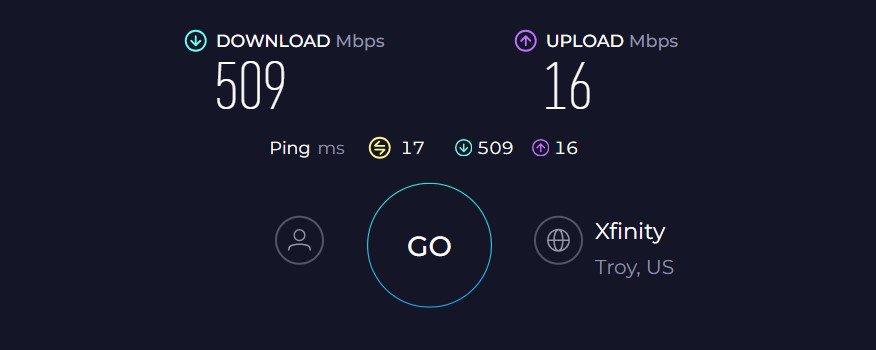
You can stream any movie of your choice in UHD, play casual online games, attend video conferences, and do other bandwidth-heavy tasks lag-free.
Besides, the long-range speeds were decent as well. At 50 feet distance and available download and upload speeds of 178 Mbps and 10 Mbps, respectively, I can stream six HD movies at once.
WiFi Coverage & Devices Capacity
The range is, again, a great surprise. Installed centrally at my Nashville test lab, it covered almost the entirety except for a few dead spots here and there.
To put things into perspective, the Archer AX21 is a safe pick for any two-bedroom apartment with an area of around 2,100-2,200 Sq Ft. And thanks to the beamforming tech, signal stability was never in question.
That’s not it. Similar to many TP-Link models, it instills a OneMesh tech that lets you pair any suitable router/extender to extend the range of your network “seamlessly.”
Moreover, the available bandwidth and MU-MIMO tech effectively accommodate simultaneous connections for up to 21 smart devices. This diverse array of devices encompassed smartphones, computers, laptops, smart lights, and various others.
Conclusion
TP-Link Archer AX21 is a solid choice for those seeking an affordable Gigabit router. While it doesn’t have super-fast channel transmissions or TP-Link’s fancy parental controls, it’s a reliable option that can easily handle most of your household needs. Plus, it offers an impressive signal range for its budget-friendly price.
- Dual-band WiFi 6
- QoS for traffic prioritization
- Advanced parental controls
- Decent range and mesh ready
- Great and stable throughput
- Simple installation
- Middling device handling ability
Frequently Asked Questions
Here are a few simple steps you must follow:
– Open your web portal or log in to your app
– Find the website/app blocking tool in the settings tab
– Enter the particular websites or a category you want to block
– Save your changes and restart your network
Most routers come with time limits, especially those mentioned in this list including a scheduling setting. It allows you to schedule a time when the network turns off daily.
In the router app, you will find a dashboard that displays which websites each device accesses and how much time they spend. Accordingly, you can set a time limit for the number of hours a device can be online.
Verdict
Wireless routers with parental control make it easy for kids to stay safe when connected to the network. But you must go through the settings and pick one that best fits your needs. I think the provided options should help you make your choice, but if you still can’t decide, here are my final suggestions:
- Synology RT6600AX should be your go-to pick. Some notable features, like content filtering, scheduled time limits, bedtime, and others, make it a standout among all. It’s also the most secure router out there.
- Next, if you want an all-rounder device with great access controls alongside best-in-class throughput capacity, coverage, and more, the ASUS RT-AXE7800 should be your ideal pick.
- Lastly, if you want a cheaper upgrade to your outdated ISP-rented gateway, get the TP-Link Archer AX21.
With that comes an end to the guide. Let me know in the comments below which one you have gone for.

I am going to look for the Synology 2600AC for the best price when I have the $$. This sounds like the perfect router for us. We have 2000sq ft with just 2 phones, a laptop, & a desktop. We might add an iPad or a Chromebook.
Signal right now is awful in my bedroom & off & on in other areas. We have a Verizon rented router & were considering getting a booster, but I think this Synology router would be money better spent.
Your article has given me a lot of info that I wasn’t aware of and I thank you.
You’re welcome, Rebecca. Yes, Synology 2600AC is a great router. You can definitely go for it.