Are you looking for a reliable cable modem for your Google WiFi or Nest system? You’re at the right place. While testing and reviewing Google WiFi and Nest WiFi system, I tried several modems to observe the throughput they can deliver.
Although there are no specific compatibility requirements for Google mesh systems, I found that even DOCSIS 3.0 modems work fine. However. the experience and future-proofing are next-level with DOCSIS 3.1-supported modems.
As for the specific features, you should seek multiple Ethernet ports, higher channel bonding support, backward compatibility, a fast processor to manage better speeds, and a well-ventilated design. But finding such a modem is easier said than done.
With many common pain points, I have taken it upon myself to prepare a list of modems that works best with Google Nest WiFi while being compatible with major internet providers in the United States.
In the subsequent sections, I shall review the 7 best modems to use with Google WiFi and Nest. Segregated according to the DOCSIS tech, ports, data speeds, and other factors, you will find some high-end devices at the start, followed by some cost-effective yet reliable options.
Contents
- 1. Best For Google WiFi: ARRIS SURFboard SB8200
- 2. Best for Google Nest WiFi: Motorola MB8600
- 3. Best for Gigabit Plans: Netgear CM1000
- 4. Best with Phone Ports: ARRIS SURFboard T25
- 5. Best Price to Performance: Motorola MB7621
- 6. Best Budget Modem: Netgear CM500
- 7. Cheapest Option: Motorola MB7420
- Frequently Asked Questions
- Verdict
1. Best For Google WiFi: ARRIS SURFboard SB8200

- Technology: DOCSIS 3.1
- Downstream/Upstream Channels: 32 x 8
- Suitable Internet Package: Gig Internet
- Ports: 2.5 Gig-E + 1 Gig-E
- Processor: 1.5GHz Dual-Core Broadcom BCM3390
- RAM & NAND Memory: 3GB + 128MB
Arris SB8200 is the first DOCSIS 3.1 modem in the Surfboard lineup, making it more capable of handling the fastest speeds ISPs have to offer. This makes it apt for network-intensive applications like Virtual reality gaming and streaming and a better choice than the old Arris SB6183.
Why is it a suitable choice?
Arris SB8200 is one of the high-speed cable modems that accompanies a 32 x 8 channel bonding to achieve a speed overhaul. It’s compatible with most plans of major ISPs like Cox, Verizon, and Xfinity, and its maximum speeds are capped at 1 Gbps. Thanks to its backward compatibility, you can even access low-speed plans.
Now, testing its real-time speed with Xfinity’s gigabit plan and paired with Google WiFi, the download speeds were 850 Mbps, while the upload speeds clocked nearly 200 Mbps. On the other hand, connecting it directly to the laptop yields speeds of nearly 1 Gbps.
The modem embraces IPv6, also present in Google WiFi, to deliver loads of other features like better security, added support to more devices, and efficient connections. When paired with Google WiFi, you can connect 20-25 devices simultaneously in a 3000 Sq Ft large house and run hardcore activities like playing online games and streaming OTT.
Ports & Connectivity
The two Gigabit Ethernet port setup perfectly complements Google WiFi with two ports to let you play online games, stream UHD videos, or do any other activities without any latency. However, the best part of this Arris cable modem is its Link aggregation support that lets you merge two different speeds to experience high-speed internet, provided you have two plans.
Conclusion
To sum up, Arris SB8200 is a top-notch cable modem to use with Google WiFi or Nest. After using it for a month, I feel professional gamers, large businesses, and telemarketing firms must benefit from using this.
To learn more about the device, check out the ARRIS SB8200 Review.
- Backward compatibility
- Link aggregation support
- 32 x 8 channel bonding
- Two Ethernet ports
- Easy to setup
- Boasts the old design of ARRIS modems
2. Best for Google Nest WiFi: Motorola MB8600

- Technology: DOCSIS 3.1
- Downstream/Upstream Channels: 32 x 8
- Suitable Internet Package: Gig Internet
- Ports: 1 Gig Ethernet
- Processor: 1.5GHz Dual-Core Broadcom BCM3390
- RAM & NAND Memory: 512MB + 128MB
Google’s Nest WiFi system comes with power-efficient hardware, 2×2 MIMO technology, and other features. And Motorola MB8600 is its practical companion with advanced DOCSIS support, high throughput, and AQM support, a major upgrade over its previous model, MB7621.
Why is it a suitable choice?
With DOCSIS 3.1 and 32 x 8 bonded channels, the maximum speed you can achieve is 1 Gbps. Besides, DOCSIS 3.0 fall-back, internet plans ranging from 400 MBPS to 1 Gbps would be ideal.
Although it’s certified by major ISPs, I tested the same with Cox’s Ultimate plan. In my testings with Google WiFi mesh, download speeds for respective bands (5GHz and 2.4GHz) were 780 Mbps and 350 Mbps. While connecting directly with the modem, the speeds were nearly 930 Mbps.
The overall performance receives a massive boost with features like AQM, IPv6, and full-band digital tuning. I could connect with multiple devices and play games like Destiny 2, Valorant, and more, while my family members were streaming 4K videos, doing online study, and video conferencing. After all these, none of the members complained about speed drops.
Ports & Connectivity
Motorola MB8600 with one Gigabit Ethernet port won’t do justice for people who need to connect multiple consoles or devices directly to the modem. It would be better to connect directly if you have a single device to use at once. Apart from that, it seamlessly pairs with Google WiFi and connects with multiple devices simultaneously.
Conclusion
The MB8600 doesn’t disappoint a tad. I could perform several network-intensive tasks on multiple devices without getting irritated or complaining about network lags. Besides, pairing with Google WiFi is much simpler, and my not-so-technically savvy grandpa could do it without breaking a sweat. This makes it one of the better modems for Google WiFi.
You may also read my full review of the Motorola MB8600.
- Future-proof
- Approved by many ISPs
- Built-in Surge Protection
- AQM (Active Queue Management)
- Supports Link Aggregation
- 2-year warranty
- Fewer ports
3. Best for Gigabit Plans: Netgear CM1000
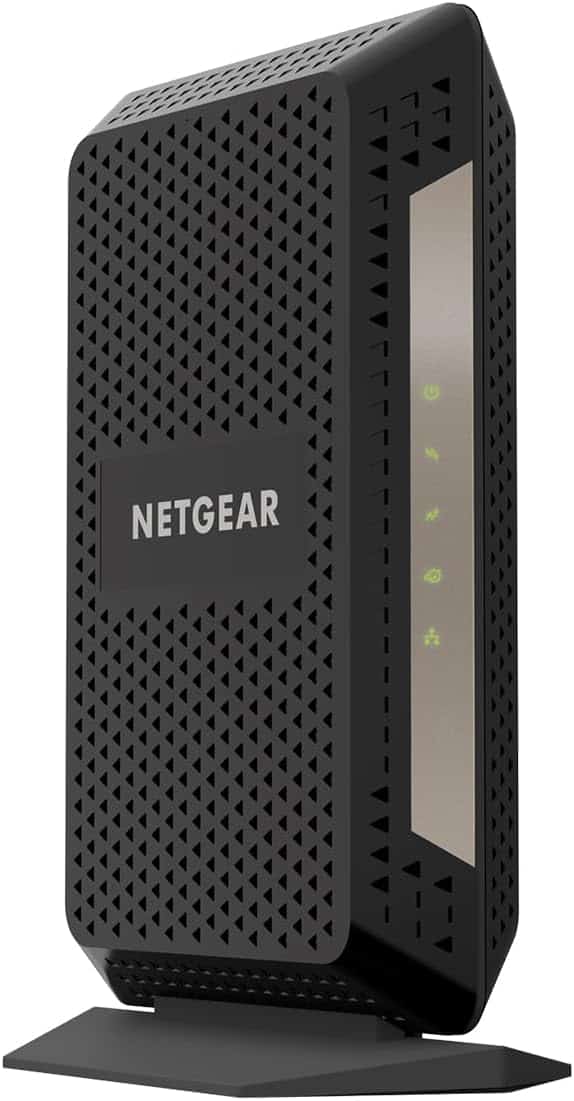
- Technology: DOCSIS 3.1
- Downstream/Upstream Channels: 32 x 8
- Suitable Service Package: Gig Internet
- Ports: 1 Gig Ethernet
- Processor: 1.5GHz Dual-Core Broadcom BCM3390
- RAM & NAND Memory: 256MB + 128MB
Netgear’s CM1000 is still a cost-effective device despite sporting a pretty exhaustive specs sheet. While there are several good things about this future-proof modem, what stands out is its ability to assume Gig-level speeds, far better than the likes of CM700.
Why is it a suitable choice?
The device sports DOCSIS 3.1 with 32 x 8 channel bonding, and DOCSIS 3.0 fallback, allowing you to achieve decent throughputs. Let’s quickly get down to the maximum throughput, which stands at a respectable 1 Gbps for the CM1000. Most importantly, the data speed capping works well with the AC1200 setup, relevant to Google WiFi.
To test whether it delivers up to its stated potential or not, I tested it with Xfinity’s Gigabit plan. The test was divided into two parts: connecting directly with the modem and connecting through Google WiFi.
In my first test, speeds were very high, and I almost achieved the manufacturer claimed speeds. The respective download and upload speeds were 950 Mbps and 305 Mbps, respectively. On the other hand, the speeds didn’t dip much connecting with the router, 800 Mbps for the 5GHz band and 350 Mbps for 2.4 GHz.
Ports & Connectivity
Netgear brings in a single yet high-speed gigabit-capable ethernet port. However, the fun part is the QoS support, allowing you to optimally distribute the bandwidth with multiple devices based on priority. I even connected with multiple devices, including Smart TV, laptop, mobile, and a gaming console, but there wasn’t a tad dip in speeds.
Conclusion
Overall, the Netgear CM1000 is easily one of the best gigabit modems to pair with Google WiFi, especially the single or two-pack setup. Also, it is the DOCSIS 3.1 functionality that makes it effective enough for the future if and when Google brings Wi-Fi AX to its mesh setup.
Also Check: Netgear CM1000 Detailed Review
- Supports Gigabit speeds
- Built-in QoS support
- Reliable processing setup
- Excellent heat dissipation
- Future-proof
- No Multi-Gig ports
4. Best with Phone Ports: ARRIS SURFboard T25

- Technology: DOCSIS 3.1
- Downstream/Upstream Channels: 32 x 8
- Suitable Internet Package: Gig Internet
- Ports: 1 Gig Ethernet + 2 Telephony
- Processor: Intel Puma 7
- RAM & NAND Memory: 512MB + 128MB
Arris T25 comes at a hefty price tag, but the features it presents have persuaded me to tag it with Google Nest WiFi, and honestly speaking, I wasn’t disappointed a tad. And it brings many upgrades over its predecessor Arris SBV2402 which holds an inferior DOCSIS version, channel bonding, and lower speeds.
Why is it a suitable choice?
Being a DOCSIS 3.1 modem, T25 can transmit data faster across congested networks, with the potential to achieve speeds up to 10 Gbps. However, the lack of multi-gig ports circumscribes its ability to a maximum speed of 2 Gbps. And the 32 x 8 channels let the modem deliver the speeds.
The modem is an impeccable choice if you tag it with Comcast Internet + Voice services and it’s one of the few modems that come with phone ports. The speeds were impressive when devices were connected directly to the modem as well as Google Nest.
In a wired connection, the speeds clocked up to 640 Mbps during non-peak hours, while upload speeds stuck around 5-20 Mbps. On the other hand, for wireless connections, the highest speeds were close to 550 Mbps and 250 Mbps, respectively, for 5GHz and 2.4GHz.
Ports & Connectivity
The rear panel boasts 2 x Ethernet ports, 2 x Telephone ports, and other legacy ports, plus a power jack. Using the multi-gig Ethernet ports, connect your devices directly to experience high-speed internet or pair it with a WiFi router to expand the internet coverage. What’s unique about these ports is they support Link aggregation enabling you to amalgamate two separate IPs.
And with an active voice subscription, you can use the telephone ports right away to make voice calls to your friends and family.
Conclusion
With the latest hardware and tech support, Surfboard T25 delivers massive value to its customers. Starting from high-speed internet, easy app controls, and voice telephony, it exceeds the premium value you paid upfront. However, its compatibility with Xfinity only pushes it down the list.
Want to learn more? read the dedicated review of the Arris Surfboard T25.
- Docsis 3.1 support
- Surfboard Manager App
- 32 x 8 Channels
- Link aggregation
- Two telephone ports
- Only compatible with Xfinity
- Latency-prone Intel Puma 7 chip
5. Best Price to Performance: Motorola MB7621

- Technology: DOCSIS 3.0
- Downstream/Upstream Channels: 24 x 8
- Suitable Internet Plan: Up to 800 Mbps
- Ports: 1 Gig Ethernet
- Processor: Dual-Core Broadcom BCM3384
- RAM & NAND Memory: 128MB + 8MB
Motorola’s MB7621 doesn’t need any introduction, especially for budget seekers who want a capable modem that works well with Google Nest or AC1200 WiFi. Plus, MB7621 is quite an upgrade over the MB7420, especially if you want better download speeds and wired throughput.
Why is it a suitable choice?
The first thing which makes this a good modem for Google WiFi is its price to utility features. Plus, multi-ISP compatibility enables you to pair it with any mid-tier plan from Cox, Spectrum, Xfinity, and more, expecting it to achieve max speeds of up to 800Mbps in theory and around 500Mbps, in real-time.
With DOCSIS 3.0 technology in play, this modem manages to transmit data without drops. Plus, the 24 x 8 channel bonding ensures the availability of sizable frequency bands to cut through any form of congestion.
Speed tests were performed by connecting devices directly to the device as well as wirelessly with the Xfinity Gigabit plan. The speeds in the first instance were greater than the latter, close to 750 Mbps as a download while 150 Mbps as an upload speed. On the other hand, pairing with Google WiFi speeds tagged up to 600 Mbps and 300 Mbps for 5GHz and 2.4GHz bands, respectively.
Ports & Connectivity
There is only one Gig ethernet port in plain sight. While this certainly justifies the use case, it leaves a lot to be desired if you plan on connecting devices directly to the modem.
Conclusion
To sum it up, Motorola MB7621 isn’t the best modem for Google WiFi, but it certainly manages to hold its own when it comes to the aesthetics, overall layout, and ability to maintain decent internet speeds without drops.
Need more details? Consider reading my detailed Motorola MB7621 review.
- Value for money
- Towering layout
- Works with most ISPs
- 5 status indicative lights
- Power surge protection
- Only one port
- 8MB flash memory
6. Best Budget Modem: Netgear CM500
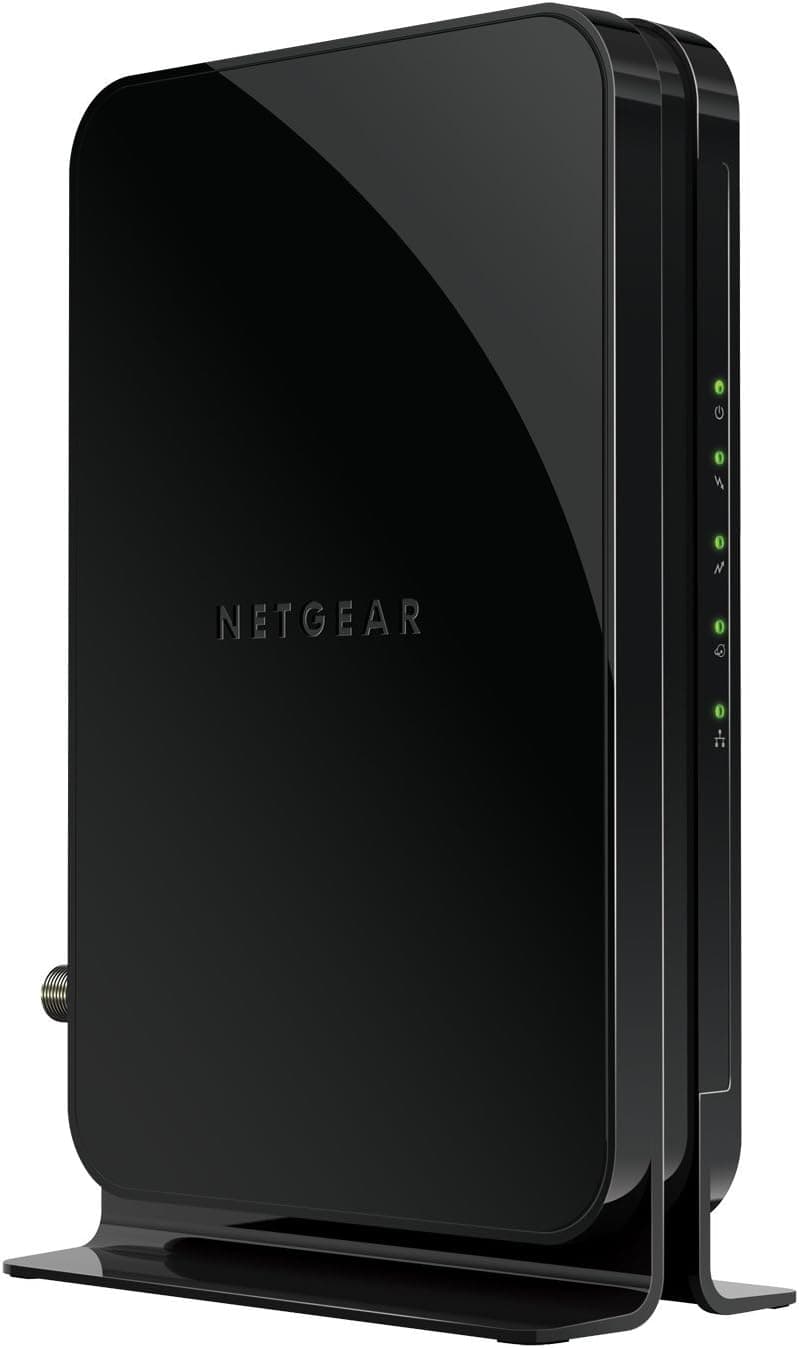
- Technology: DOCSIS 3.0
- Downstream/Upstream Channels: 16 x 4
- Suitable Internet Package: Up to 680 Mbps
- Ports: 1 Gig Ethernet
- Processor: 1GHz Dual-Core Broadcom BCM33843
- RAM & NOR Memory: 128MB + 8MB
For people chasing down an entry-level modem to connect to Google WiFi and attain a decent speed on their devices, the Netgear CM500 is a credible choice. I compared it with CM400, and its performances were far better owing to the presence of 16 x 4 channel bonding compared to 8 x 8.
Why is it a suitable choice?
Concerning suitability, Netgear CM500 accompanies DOCSIS 3.0 with 16 x 4 bonding support, whose speeds capped 600 Mbps. Plus, backward compatibility with DOCSIS 2.0 or 1.1 makes it a versatile modem that supports low-speed plans up to 200 Mbps.
I tested this device with Sparklight Turbo 300 Plus plan at my grandpa’s place and received up to 180 Mbps as download speeds. And despite having 4 upstream channels, the upload speeds stayed between 5-12 Mbps when I connected my computer to the modem. On the other hand, speeds with Google WiFi were close to 130 Mbps, which dipped further when I moved far away from the router.
When it comes to the hardware, Netgear hasn’t disclosed anything about the chipset. However, rest assured, it’s decent enough to pair with 128MB RAM and 8MB NOR memory, to deliver better compatibility with the router and excellent speeds. I was impressed by its ability to simultaneously handle casual games and full HD videos streaming on multiple devices.
Ports & Connectivity
Netgear hasn’t been lenient in terms of ports and offers a single gigabit Ethernet port. Although with Google WiFi connected, you’ve to worry less about these. Nevertheless, if there’s only one device to connect, plug it into the port and experience maximum speeds. There’s also a coaxial cable on the rear panel, as there’s in all cable modems.
Conclusion
Netgear delivers the ultimate value to users in terms of speed, connectivity, and excellent performance concerning the cost it comes in. This is a great option for people who are into casual gaming and streaming high-quality videos. However, with inferior DOCSIS support, lesser speeds, and other features, I have ranked this product at the bottom.
You may also read the complete Netgear CM500 review.
- Good sleek design
- Easy to setup
- Budget-friendly
- Works with multiple ISPs
- Built-in QoS
- Backward compatible
- Limited channel bonding
7. Cheapest Option: Motorola MB7420

- Technology: DOCSIS 3.0
- Downstream/Upstream Channels: 16 x 4
- Suitable Internet Plan: Up to 300 Mbps
- Ports: 1 Ethernet
- Processor: N/A
- RAM & NOR Memory: N/A
The final product on the list, i.e., Motorola MB7420, exceeds expectations, courtesy of cheap price and an adequate number of downstream and upstream channels. Also, if you want to compare options here, the MB7420 fares better than the MB7220, where maximum speeds are concerned.
Why is it a suitable choice?
As concluded in my dedicated review of the Motorola MB7420, it is good enough for internet plans up to 300 Mbps, irrespective of the cable ISP you choose to go with. However, the maximum cumulative speeds when connected to Google WiFi, are capped at 686 Mbps.
Also, the DOCSIS 3.0 modem with 16 x 4 channel bonding support makes good use of the ISP allocated bandwidth and ensures consistent speeds.
Ports & Connectivity
There is only one ethernet slot to work with, which connects to the WAN port of the mesh router. Also, there are 5 indicative LEDs in the front to report the status of the wired and even wireless connections.
Conclusion
Motorola MB7420 is one of the best budget modems on the list, especially if you are looking for a device to handle low-tier internet plans. However, it is the seamless and intuitive web interface that makes it an extremely balanced budget modem.
- Easy configuration
- QoS support
- Gig Ethernet port with auto-sensing
- Works with many ISPs
- Hardware details aren’t available
Frequently Asked Questions
Yes, despite the myriad perks offered by Google WiFi, it is still categorically a router, which needs a good modem to connect wirelessly to smart devices. However, the modem quality should depend on the number of Google Wi-Fi packs or rather the range you are aiming for when it comes to blanketing the premise with the internet.
Google doesn’t put a lot of restrictions when it comes to modems and their compatibility. Therefore, you can pair almost any DOCSIS 3.0 modem, which is the minimum DOCSIS tech, with Google Wi-Fi and Google Nest.
The best modem is the one that continues to agree with the 32 x 8 channel bonding support, offers two Gig slots and lino aggregation support, and is compatible with multiple ISPs.
Modems with multiple Ethernet ports allow you to connect with the Google WiFi setup whilst staying in a direct or instead wired relationship with the more bandwidth-intensive devices that might not perform particularly well over the wireless network.
Verdict
Google WiFi AC1200 and Nest WiFi are excellent mesh systems, provided you have a reliable modem to pair with. But then, not every cable modem is up to the snuff, and here are some of the handpicked selections from the aforementioned list to make networking fun and productive, all at the same time!
- If you are interested in faster internet connections, especially gig plans, the Arris SB8200 is the perfect option to consider.
- For mid-range internet plans, Motorola MB7621 is one of the more dependable modems to pair with Google Nest or Google WiFi.
- Lastly, if you are seeking a low-tier internet plan, irrespective of the ISP, the Netgear CM500 is one modem that readily earns its keep.
But then, you can take any other pick from the mentioned list, depending on how it suits your budget, tech preferences, and even the structural requirements.

Leave a Reply